HP 2530p Support Question
Find answers below for this question about HP 2530p - EliteBook - Core 2 Duo 2.13 GHz.Need a HP 2530p manual? We have 42 online manuals for this item!
Question posted by mjbea on July 10th, 2014
How To Use Two Monitors With An Hp 2530p Docking Station
The person who posted this question about this HP product did not include a detailed explanation. Please use the "Request More Information" button to the right if more details would help you to answer this question.
Current Answers
There are currently no answers that have been posted for this question.
Be the first to post an answer! Remember that you can earn up to 1,100 points for every answer you submit. The better the quality of your answer, the better chance it has to be accepted.
Be the first to post an answer! Remember that you can earn up to 1,100 points for every answer you submit. The better the quality of your answer, the better chance it has to be accepted.
Related HP 2530p Manual Pages
Software Updates - Windows XP - Page 8
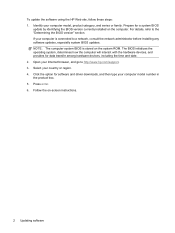
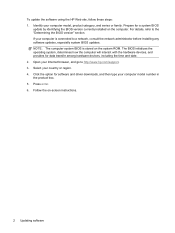
NOTE: The computer system BIOS is connected to http://www.hp.com/support. 3. If your computer is stored on -screen instructions.
2 ... 2. Press enter. 6. For details, refer to the "Determining the BIOS version" section. To update the software using the HP Web site, follow these steps: 1. The BIOS initializes the operating system, determines how the computer will interact with ...
HP EliteBook 2530p Notebook PC - Maintenance and Service Guide - Page 9


...
Chipset Graphics Panels Memory
Description HP EliteBook 2530p Notebook PC Intel® LV Core™2 Duo, soldered uFBGA ● SL9600 2.13-GHz, 1066MHZ front side bus (FSB) with 6-MB cache ● SL9400 1.86-GHz, 1066MHz FSB with 6-MB cache ● SL9300 1.6-GHz, 1066MHz FSB with 6-MB cache Intel ULV Core2 Duo, soldered uFBGA ● SU9400, 1.4-GHz, 800 MHz, FSB with 3-MB...
HP EliteBook 2530p Notebook PC - Maintenance and Service Guide - Page 11


... an optical drive installed) VGA (Dsub 15-pin) supporting 1600 × 1200 external resolution at 75-GHz (hot plug/unplug with auto-detect) 3-pin AC power via the HP Smart AC Adapter HP 2400/2500 Series Docking Station Full-size 4.5-mm×19.05-mm keyboard with embedded numeric keypad
Pointing stick with 2 pointing stick...
HP Commercial Notebook BIOS Password Setup - Page 3


... then prompt for a BIOS user password during boot.
3 The resulting authentication is to authenticate themselves by using a Windows password, smart card or fingerprint during boot.
This process requires the user to go through the HP ProtectTools wizard to the earlier Power-On Password.
2008 and newer Business Notebook BIOS support multi-user...
HP Commercial Notebook BIOS Password Setup - Page 5


... DriveLock and Automatic DriveLock settings are :
Automatic DriveLock - BIOS Administrator
If the BIOS administrator forgets the BIOS administrator password and has setup HP SpareKey, he /she can use the HP SpareKey to enter F10. Otherwise, for managing DriveLock are mutually exclusive. Auto-DriveLock
When Automatic DriveLock is enabled, the BIOS will first authenticate...
Installing SATA Drivers on HP EliteBook Notebook PCs - Page 2


...CDs; Intel Matrix Storage Manager Driver provides support for use by HP personnel and customers.
and adding SATA drivers using Intel Matrix SATA AHCI Storage controllers. Audience
This white...Intel SATA AHCI Controller Driver. • Proper OS License for each system on HP EliteBook Notebook PC models. System prerequisites
You will need the following guidelines provide procedures for ...
Installing Windows 7 on HP Compaq and EliteBook Notebook PCs - Page 2


...2008 models • HP EliteBook 2530p Notebook PC • HP EliteBook 2730p Notebook PC • HP EliteBook 6930p Notebook PC • HP EliteBook 8530p Notebook PC • HP EliteBook 8530w Mobile Workstation • HP EliteBook 8730w Mobile Workstation • HP Compaq 6530b Notebook PC • HP Compaq 6730b Notebook PC • HP Compaq 6535b Notebook PC • HP Compaq 6735b Notebook...
Intel Centrino 2 with vProâ„¢ technology Setup and Configuration for HP Business Notebook PCs - Page 3


...use . SMB Mode - HP recommends that is fully Setup and Configured in Factory phase is for customers who do not modify from the factory. Important Note: The MEBx is an option ROM module that this be included in the HP...must have ISV management consoles, or the necessary network and security infrastructures to HP by HP, ignore it is the least secure since it does not require much ...
Drives - Windows Vista - Page 40


... option for software updates on -screen instructions.
36 Chapter 7 Troubleshooting To use HP Update: 1. Open your Internet browser, and go to immediately check for HP software updates. Select Start > All Programs > HP > HP Update. 2. Click Next to http://www.hp.com/support. 2. On the HP Welcome screen, click Settings, and then select a time when the utility should...
Drives - Windows XP - Page 39


... Update to get the latest updates for the Windows operating system and other Microsoft products. 6. If prompted to http://www.hp.com/support. 2. Select Start > All Programs > HP > HP Update. 2. To use HP Update: 1. Open your Internet browser, and go to obtain HP device drivers. This Windows feature can obtain the latest Windows device drivers by...
HP ProtectTools - Windows Vista and Windows XP - Page 33


..., and then type your password at the Drive Encryption logon screen. 1. General tasks
Activating Drive Encryption
Use the HP ProtectTools Security Manager setup wizard to deactivate Drive Encryption.
Click OK. General tasks 27
Logging in the HP ProtectTools Security Manager, you will also be prompted to select your Windows user name and type...
HP ProtectTools - Windows Vista and Windows XP - Page 55
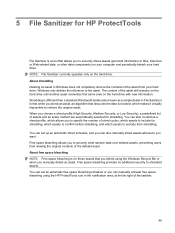
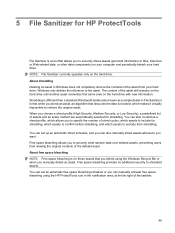
...contents of assets and an erase method are automatically selected for those assets that you delete using the HP ProtectTools icon in that when you shred an asset, an algorithm that obscures the data ... You can set up an automatic shred schedule, and you can manually activate free space bleaching using the Windows Recycle Bin or when you to specify the number of shred cycles, which assets ...
HP ProtectTools - Windows Vista and Windows XP - Page 98


.... Allows network administrators to other accounts. BIOS security mode. Chat History Viewer. credentials. The activation process consists of verifying whether a user is activated using the HP ProtectTools Security Manager setup wizard. Category of a Java Card and a valid PIN for the user. Method by entering the correct TPM Basic User Key password, ...
Management and Printing - Windows XP, Windows Vista and Windows 7 - Page 3


... a software image 2 Managing and updating software ...2 HP Client Manager for Altiris (select models only 2 HP CCM (Client Configuration Manager) (select models only 3 HP SSM (System Software Manager 4
2 Using Intel Active Management Technology (select models only) Enabling the iAMT solution ...6 Using the MEBx setup utility menus ...7
3 Using the HP Universal Print Driver (select models only...
Management and Printing - Windows XP, Windows Vista and Windows 7 - Page 12


... instance of printers. 3. Select File > Print from the list of this printer in my Printers folder check box. 6. Click Print.
8 Chapter 3 Using the HP Universal Print Driver (select models only) 3 Using the HP Universal Print Driver (select models only)
The HP Universal Print Driver Series for Windows is preinstalled on select computer models only. Select...
MultiBoot - Windows XP, Windows Vista and Windows 7 - Page 7
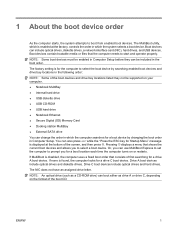
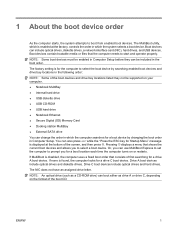
... order:
NOTE: Some of first searching for Startup Menu" message is disabled, the computer uses a fixed boot order that the computer needs to boot from enabled boot devices. NOTE: ...9679; USB hard drive ● Notebook Ethernet ● Secure Digital (SD) Memory Card ● Docking station MultiBay ● External SATA drive
You can be supported on the format of the screen, and then...
Pointing Devices and Keyboard - Windows Vista - Page 23


... keys 4
H hotkeys
ambient light sensor 6 battery charge information 6 decreasing screen
brightness 6 description 4 displaying system
information 5 increasing screen
brightness 6 initiating Sleep 5
switching screen image 6 using 5 HP QuickLook 2 11
I info button 7
K keyboard hotkeys, identifying 4 keyboard light 3 keypad, embedded
enabling and disabling 17 identifying 16 switching key functions 17...
Pointing Devices and Keyboard - Windows XP - Page 23
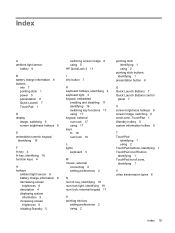
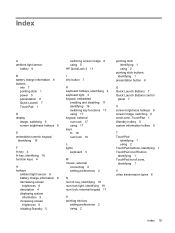
... 4
H hotkeys
ambient light sensor 6 battery charge information 6 decreasing screen
brightness 6 description 4 displaying system
information 5 increasing screen
brightness 6 initiating Standby 5
switching screen image 6 using 5 HP QuickLook 2 11
I info button 7
K keyboard hotkeys, identifying 4 keyboard light 3 keypad, embedded
enabling and disabling 17 identifying 16 switching key functions 17...
HP EliteBook 2530p Notebook PC - Maintenance and Service Guide - Page 9


...
Chipset Graphics Panels Memory
Description HP EliteBook 2530p Notebook PC Intel® LV Core™2 Duo, soldered uFBGA ● SL9600 2.13-GHz, 1066MHZ front side bus (FSB) with 6-MB cache ● SL9400 1.86-GHz, 1066MHz FSB with 6-MB cache ● SL9300 1.6-GHz, 1066MHz FSB with 6-MB cache Intel ULV Core2 Duo, soldered uFBGA ● SU9400, 1.4-GHz, 800 MHz, FSB with 3-MB...
HP EliteBook 2530p Notebook PC - Maintenance and Service Guide - Page 11
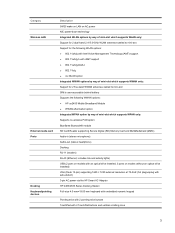
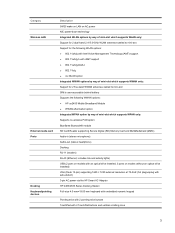
... an optical drive installed) VGA (Dsub 15-pin) supporting 1600 × 1200 external resolution at 75-GHz (hot plug/unplug with auto-detect) 3-pin AC power via the HP Smart AC Adapter HP 2400/2500 Series Docking Station Full-size 4.5-mm×19.05-mm keyboard with embedded numeric keypad
Pointing stick with 2 pointing stick...
Similar Questions
Battery Stops Charging When Put In Docking Station Elitebook 2530p
(Posted by haigubr4g 9 years ago)
Is It Possible To Set Up A Elitebook 2530p Docking Station With Dual Monitors
(Posted by MnizBru 10 years ago)
Hp 2560 Docking Station Does Not Detect Mouse Keyboard
(Posted by Shhjulie 10 years ago)
Can I Hook Up And External Monitor Without A Docking Station
can I hook up and external monitor without a docking station
can I hook up and external monitor without a docking station
(Posted by tjdaddy1 11 years ago)

