HP 2530p Support Question
Find answers below for this question about HP 2530p - EliteBook - Core 2 Duo 2.13 GHz.Need a HP 2530p manual? We have 42 online manuals for this item!
Question posted by haigubr4g on August 9th, 2014
Battery Stops Charging When Put In Docking Station Elitebook 2530p
The person who posted this question about this HP product did not include a detailed explanation. Please use the "Request More Information" button to the right if more details would help you to answer this question.
Current Answers
There are currently no answers that have been posted for this question.
Be the first to post an answer! Remember that you can earn up to 1,100 points for every answer you submit. The better the quality of your answer, the better chance it has to be accepted.
Be the first to post an answer! Remember that you can earn up to 1,100 points for every answer you submit. The better the quality of your answer, the better chance it has to be accepted.
Related HP 2530p Manual Pages
HP EliteBook 2530p Notebook PC - Maintenance and Service Guide - Page 9


... Graphics Panels Memory
Description HP EliteBook 2530p Notebook PC Intel® LV Core™2 Duo, soldered uFBGA ● SL9600 2.13-GHz, 1066MHZ front side bus (FSB) with 6-MB cache ● SL9400 1.86-GHz, 1066MHz FSB with 6-MB cache ● SL9300 1.6-GHz, 1066MHz FSB with 6-MB cache Intel ULV Core2 Duo, soldered uFBGA ● SU9400, 1.4-GHz, 800 MHz, FSB with 3-MB...
HP EliteBook 2530p Notebook PC - Maintenance and Service Guide - Page 11


...only: Support for 2 five-band WWAN antennae cabled to mini-slot SIM is user-accessible behind battery Supports the following WWAN options: ● HP un2400 Mobile Broadband Module ● WWAN aftermarket ...1600 × 1200 external resolution at 75-GHz (hot plug/unplug with auto-detect) 3-pin AC power via the HP Smart AC Adapter HP 2400/2500 Series Docking Station Full-size 4.5-mm×19.05-mm ...
HP EliteBook 2530p Notebook PC - Maintenance and Service Guide - Page 15


... DriveGuard has temporarily parked the internal hard drive.
*The 2 power lights display the same information. Component (7) Battery light
(8) Drive light
Description
● Amber: A battery is charging.
● Turquoise: A battery is close to full charge capacity.
● Blinking amber: A battery that is open. The light on the front of the computer is visible whether the computer is...
HP EliteBook 2530p Notebook PC - Maintenance and Service Guide - Page 20


....
● Off: If the computer is plugged into an external power source, the light stays off when all batteries in Hibernation.
● Amber: A battery is charging.
● Turquoise: A battery is close to full charge capacity.
● Blinking amber: A battery that the webcam can capture the information on .
● Blinking: The computer is in the Sleep state...
HP EliteBook 2530p Notebook PC - Maintenance and Service Guide - Page 100


... to turn the computer on the left side of the computer. The fan is controlled by high external temperatures, system power consumption, power management/battery conservation configurations, battery fast charging, and software requirements. Optical drive (see Optical drive on page 60) or Secondary hard drive (see Switch cover and keyboard on page 67...
HP EliteBook 2530p Notebook PC - Maintenance and Service Guide - Page 111


...disable the Network Interface Controller (LAN) (enabled by default). ● Enable/disable Dual Core CPU (select models only; enabled by default). ● Enable/disable Virtualization Technology (...Availability of the options above varies by computer model. ● Enable/disable secondary battery fast charge (enabled by default). ● Enable/disable HP QuickLook 2 (enabled by default)....
HP EliteBook 2530p Notebook PC - Maintenance and Service Guide - Page 166


chipset 1 diskette drive 2 docking 3 Ethernet 2 external media cards 3 graphics 1 hard drives 2 keyboard 3 memory module 1 modem module 2 operating system 4 ...5 SD Card Reader, identifying 14 Secondary Battery Fast
Charge 103 secondary hard drive
description 2 removal 67 spare part numbers 24, 29, 67 specifications 107 security cable slot, identifying 13 Security menu allow reset of HP ProtectTools
...
2008 HP business notebook PC F10 Setup overview - Page 8


...TXT Technology
Enables TXT on Intel based systems. Enabled/Disabled
Dual Core CPU
Enables dual processor cores. Enabled/Disabled
Built-In Device Options
Wireless Button State
Enables ... MENU
Device Configurations (Cont.) Secondary Battery Fast Charge
HP QuickLook
Switches charging to secondary
Enabled/Disabled
battery when primary battery is 90%
charged to magic packet is received via ...
Computer Setup - Windows Vista and Windows XP - Page 15


disabled by default). ● Enable/disable Dual Core CPU (select models only; disabled by default). ● Enable/disable TXT (Intel...System Configuration menu 11
NOTE: All port options are enabled by default)
To do this
● Enable/disable secondary battery fast charge (enabled by default).
● Enable/disable HP QuickLook 2 (enabled by default. ● Enable/disable the Smart...
Computer Setup - Windows Vista and Windows XP - Page 17


...Diagnostics menu 9 Disk Sanitizer 7 DriveLock password 7 DriveLock, automatic 7 drives, boot order 10 Dual Core CPU 11
E Execution Disable 10
F File menu 6
H hard disk test 9 HP QuickLook 2...devices AHCI (Advanced Host Controller Interface) 10 IDE (Integrated Drive Electronics) 10
Secondary Battery Fast Charge 11
Security menu always prompt for HP SpareKey enrollment 8 Automatic DriveLock 7 change ...
Computer Setup - Windows Vista, Windows XP, and Windows 7 - Page 14


...: All port options are enabled by default)
10 Chapter 3 Computer Setup menus
To do this
● Enable/disable secondary battery fast charge (enabled by default).
● Enable/disable HP QuickLook 2 (enabled by default). disabled by default).
● Enable/disable...; Enable/disable the Notebook Multibay device (enabled by default).
● Enable/disable Dual Core CPU (select models only;
Computer Setup - Windows Vista, Windows XP, and Windows 7 - Page 16


... 9 Diagnostics menu 8 Disk Sanitizer 7 DriveLock password 7 DriveLock, automatic 7 drives, boot order 9 Dual Core CPU 10
E error log 8 Execution Disable 9
F File menu 6
H hard disk test 8 HP QuickLook... AHCI (Advanced Host Controller Interface) 9 IDE (Integrated Drive Electronics) 9
Secondary Battery Fast Charge 10
Security menu allow reset of HP ProtectTools security keys 7 always prompt for...
HP EliteBook 2530p Notebook PC - Maintenance and Service Guide - Page 9


... Graphics Panels Memory
Description HP EliteBook 2530p Notebook PC Intel® LV Core™2 Duo, soldered uFBGA ● SL9600 2.13-GHz, 1066MHZ front side bus (FSB) with 6-MB cache ● SL9400 1.86-GHz, 1066MHz FSB with 6-MB cache ● SL9300 1.6-GHz, 1066MHz FSB with 6-MB cache Intel ULV Core2 Duo, soldered uFBGA ● SU9400, 1.4-GHz, 800 MHz, FSB with 3-MB...
HP EliteBook 2530p Notebook PC - Maintenance and Service Guide - Page 11
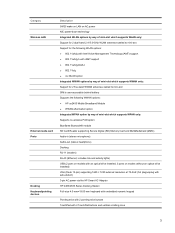
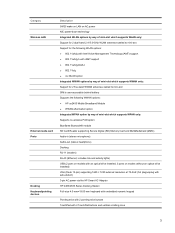
...only: Support for 2 five-band WWAN antennae cabled to mini-slot SIM is user-accessible behind battery Supports the following WWAN options: ● HP un2400 Mobile Broadband Module ● WWAN aftermarket ...1600 × 1200 external resolution at 75-GHz (hot plug/unplug with auto-detect) 3-pin AC power via the HP Smart AC Adapter HP 2400/2500 Series Docking Station Full-size 4.5-mm×19.05-mm ...
HP EliteBook 2530p Notebook PC - Maintenance and Service Guide - Page 163
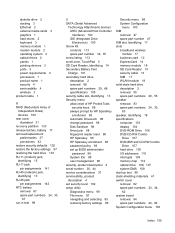
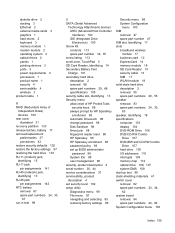
diskette drive 2 docking 3 Ethernet 2 external media cards 3 graphics 1 hard drives 2 keyboard 3 memory module 1 modem module 2 operating system 4 ... 5 SD Card Reader, identifying 14 Secondary Battery Fast
Charge 101 secondary hard drive
description 2 removal 68 spare part numbers 29, 68 specifications 105 security cable slot, identifying 13 Security menu allow reset of HP ProtectTools
security...
Power Management - Page 6


... A battery is charging.
● Turquoise: A battery is close to full charge capacity.
● Blinking amber: A battery that is the only available power source has reached a low battery level. ...Battery light
Turns off until the battery reaches a low battery level.
(5) fn+f3
Initiates Sleep.
*The 2 power lights display the same information. Component
Description
If the computer has stopped...
Power Management - Page 20


... ● Charge the battery until the battery light turns off. The battery charges whenever the computer is fully charged, in use , or not installed.
16 Chapter 4 Using battery power Charging a battery
WARNING! To prolong battery life and optimize the accuracy of a full charge through an AC adapter, an optional power adapter, an optional expansion product, or an optional docking device...
Power Management - Windows XP - Page 6


Component
Description
If the computer has stopped responding and Windows® shutdown procedures are ineffective, press and hold... Amber: A battery is charging.
● Turquoise: A battery is close to full charge capacity.
● Blinking amber: A battery that is plugged into an external power source the light stays off when all batteries in the computer are fully charged. The power ...
Power Management - Windows XP - Page 16


... of charge remaining in the notification area, at the current level. Displaying the remaining battery charge
▲ Double-click the Power Meter icon in the battery. ● The time indicates the approximate running time remaining on the Power Meter screen.
12 Chapter 4 Using battery power or - For example, the time remaining will increase when a DVD stops...
Power Management - Windows XP - Page 19


... battery, charge it . Charging a battery 15 The battery charges whether the computer is off or in use before charging it. ● If the battery has been unused for 2 weeks or more , calibrate the battery instead of a full charge through an AC adapter, an optional power adapter, or an optional docking device.
Charging may show 100 percent charge before the battery is fully charged...
Similar Questions
Is It Possible To Set Up A Elitebook 2530p Docking Station With Dual Monitors
(Posted by MnizBru 10 years ago)
Hp 6550b Will Not Charge Battery While In Docking Station
(Posted by ldsn 10 years ago)
What Docking Station Model Do I Need For 2530p?
(Posted by rwartramil 10 years ago)
Hp Elitebook 2530p Battery Not Charging When Charger Is Connected
(Posted by bobgbars 10 years ago)
Hp Elitebook 8460p Won't Charge Battery When In Docking Station
(Posted by stevemhall 10 years ago)

