HP 2530p Support Question
Find answers below for this question about HP 2530p - EliteBook - Core 2 Duo 2.13 GHz.Need a HP 2530p manual? We have 42 online manuals for this item!
Question posted by JANSLjayne on June 17th, 2014
What Type Of Sd Card Works In An Hp Eliteboot 2530p
The person who posted this question about this HP product did not include a detailed explanation. Please use the "Request More Information" button to the right if more details would help you to answer this question.
Current Answers
There are currently no answers that have been posted for this question.
Be the first to post an answer! Remember that you can earn up to 1,100 points for every answer you submit. The better the quality of your answer, the better chance it has to be accepted.
Be the first to post an answer! Remember that you can earn up to 1,100 points for every answer you submit. The better the quality of your answer, the better chance it has to be accepted.
Related HP 2530p Manual Pages
HP EliteBook 2530p Notebook PC - Maintenance and Service Guide - Page 9


...
Chipset Graphics Panels Memory
Description HP EliteBook 2530p Notebook PC Intel® LV Core™2 Duo, soldered uFBGA ● SL9600 2.13-GHz, 1066MHZ front side bus (FSB) with 6-MB cache ● SL9400 1.86-GHz, 1066MHz FSB with 6-MB cache ● SL9300 1.6-GHz, 1066MHz FSB with 6-MB cache Intel ULV Core2 Duo, soldered uFBGA ● SU9400, 1.4-GHz, 800 MHz, FSB with 3-MB...
HP EliteBook 2530p Notebook PC - Maintenance and Service Guide - Page 11


...HP un2400 Mobile Broadband Module ● WWAN aftermarket option Integrated WPAN option by way of mini-slot which supports WPAN only: Supports no-wireless PAN option Blueflame Bluetooth® module SD Card Reader supporting Secure Digital (SD) Memory Card...1200 external resolution at 75-GHz (hot plug/unplug with auto-detect) 3-pin AC power via the HP Smart AC Adapter HP 2400/2500 Series Docking ...
HP EliteBook 2530p Notebook PC - Maintenance and Service Guide - Page 22
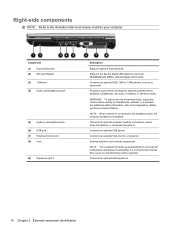
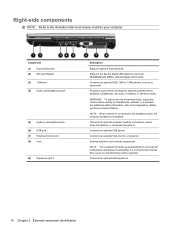
..., Safety and Environmental Notices.
Enables airflow to optional powered stereo speakers, headphones, ear buds, a headset, or television audio.
Supports the Secure Digital (SD) Memory Card and MultiMediaCard (MMC) optional digital card formats. For additional safety information, refer to cycle on headphones, earbuds, or a headset. Connects an optional docking device.
14 Chapter 2 External...
HP EliteBook 2530p Notebook PC - Maintenance and Service Guide - Page 110


... Logo (disabled by default).
● Enable/disable Display Diagnostic URL (enabled by default).
● Enable/disable CD-ROM boot (enabled by default).
● Enable/disable SD Card boot (enabled by default).
● Enable/disable floppy boot (enabled by default).
● Enable/disable PXE Internal NIC boot (enabled by default).
● Set the...
HP EliteBook 2530p Notebook PC - Maintenance and Service Guide - Page 166


..., 67 specifications 107 security cable slot, identifying 13 Security menu allow reset of HP ProtectTools
security keys 100 always prompt for HP
SpareKey enrollment 100 Automatic DriveLock 100 change password ...slot, identifying 16 slots broadband wireless
module 16 business card 12 ExpressCard 14 memory module 17 SD Card Reader 14 security cable 13 SIM 16 WLAN module 17 solid-state hard drive ...
2008 HP business notebook PC F10 Setup overview - Page 7


...SD Card, Dock Upgrade Bay, Ext SATA Drive
Device Configurations
USB Legacy Support
Enables mouse/keyboard support. ECP, standard, bidirectional, EPP
Fan Always on while on AC Leave fan on while on select 2008 HP...0-35 seconds in increments of a custom logo screen during POST.
Enabled/Disabled
SD Card boot
Allows for boot from USB floppy. Enabled/Disabled
CD-ROM boot
Allows for...
2008 HP business notebook PC F10 Setup overview - Page 8


...Enables integrated camera. Enabled/Disabled
Flash media reader
Enables integrated SD Card reader.
Table 1. (Continued) Key features for F10 Setup ...charged to optimize charge cycle. Info button access to HP QuickLook. Enabled/Disabled
UEFI Boot Mode
Enables UEFI ...Intel based systems. Enabled/Disabled
Dual Core CPU
Enables dual processor cores. Enabled/Disabled
Embedded Bluetooth Device ...
Computer Setup - Windows Vista and Windows XP - Page 14


... Logo (disabled by default).
● Enable/disable Display Diagnostic URL (enabled by default).
● Enable/disable CD-ROM boot (enabled by default).
● Enable/disable SD Card boot (enabled by default).
● Enable/disable floppy boot (enabled by default).
● Enable/disable PXE Internal NIC boot (enabled by default).
● Set the...
Computer Setup - Windows Vista, Windows XP, and Windows 7 - Page 13


... Logo (disabled by default).
● Enable/disable Display Diagnostic URL (enabled by default).
● Enable/disable CD-ROM boot (enabled by default).
● Enable/disable SD Card boot (enabled by default).
● Enable/disable floppy boot (enabled by default).
● Enable/disable PXE Internal NIC boot (enabled by default).
● Set the...
External Media Cards - Windows Vista and Windows XP - Page 3


Table of contents
1 Using SD Card Reader cards Inserting a digital card ...2 Stopping and removing a digital card 3
2 Using ExpressCards (select models only) Configuring an ExpressCard ...4 Inserting an ExpressCard ...5 Stopping and removing an ExpressCard 6
3 Using smart cards(select models only) Inserting a smart card ...8 Removing a smart card ...9
Index ...10
iii
External Media Cards - Windows Vista and Windows XP - Page 5


1 Using SD Card Reader cards
Optional digital cards provide secure data storage and convenient data sharing. The SD Card Reader supports the following formats: ● MultiMediaCard ● MultiMediaCard Plus ● Secure Digital Memory Card ● Secure Digital High Capacity Memory Card
1 These cards are often used with digital media-equipped cameras and PDAs as well as with other ...
External Media Cards - Windows Vista and Windows XP - Page 6


... up, with the connectors facing the computer. 2. Insert the card into the SD Card Reader. Inserting a digital card
CAUTION: To avoid damaging the digital card or the computer, do not insert any type of available options may be displayed.
2 Chapter 1 Using SD Card Reader cards CAUTION: To prevent damage to the digital card connectors, use minimal force to insert a digital...
HP ProtectTools - Windows Vista and Windows XP - Page 70


...devices boot.
64 Chapter 6 BIOS Configuration for HP ProtectTools Enable or disable. Enable or disable. Enable or disable. Set the order in the HP ProtectTools Security Manager window to apply the new settings... Startup Check Delay (Sec) Custom Logo Express Boot Popup Delay (Sec) CD-ROM Boot SD Card Boot Boot from EFI File Floppy boot PXE Internal NIC boot Boot Order
Action Set the Startup ...
HP ProtectTools - Windows Vista and Windows XP - Page 73


...Level Custom Logo Policy Unconfigure AMT on next boot Security Level SD Card Boot Security Level Boot From EFI File Security Level HP QuickLook 2 Security Level Wireless Button State Security Level Modem ...Device Security Level Finger Print reset Security Level HP SpareKey Security Level TXT Technology Security Level Diagnostic URL Security Level
Change, view...
Notebook Tour - Windows Vista - Page 18
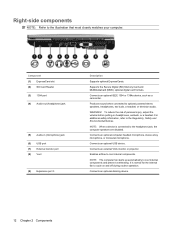
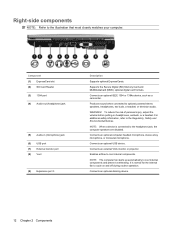
...risk of personal injury, adjust the volume before putting on and off during routine operation.
Connects an external VGA monitor or projector. Component (1) ExpressCard slot (2) SD Card Reader (3) 1394 port (4) Audio-out (headphone) jack
(5) Audio-in (microphone) jack (6) USB port (7) External monitor port (8) Vent
(9) Expansion port 3
Description
Supports optional ExpressCards.
Connects an...
Notebook Tour - Windows Vista - Page 29


HP Mobile Broadband Module 21
Microsoft Certificate of Authenticity 20
modem approval 20 regulatory 20 ...21 SIM slot, identifying 16 slots
broadband wireless module 16
business card 10 ExpressCard 12 memory module 17 SD Card Reader 12, 13 security cable 11 SIM cad 16 smart card reader 13 WLAN module 17 smart card reader, identifying 13 speaker, identifying 17
T TouchPad on/off button,
identifying 3...
Notebook Tour - Windows XP - Page 29


HP Mobile Broadband Module 21
Microsoft Certificate of Authenticity 20
modem approval 20 regulatory 20 ...21 SIM slot, identifying 16 slots
broadband wireless module 16
business card 10 ExpressCard 12 memory module 17 SD Card Reader 12, 13 security cable 11 SIM 16 smart card reader 13 WLAN module 17 smart card reader, identifying 13 speaker, identifying 17
T TouchPad on/off button,
identifying 3 ...
HP EliteBook 2530p Notebook PC - Maintenance and Service Guide - Page 9


...
Chipset Graphics Panels Memory
Description HP EliteBook 2530p Notebook PC Intel® LV Core™2 Duo, soldered uFBGA ● SL9600 2.13-GHz, 1066MHZ front side bus (FSB) with 6-MB cache ● SL9400 1.86-GHz, 1066MHz FSB with 6-MB cache ● SL9300 1.6-GHz, 1066MHz FSB with 6-MB cache Intel ULV Core2 Duo, soldered uFBGA ● SU9400, 1.4-GHz, 800 MHz, FSB with 3-MB...
HP EliteBook 2530p Notebook PC - Maintenance and Service Guide - Page 11
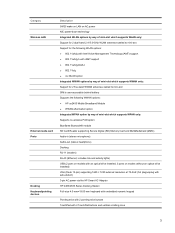
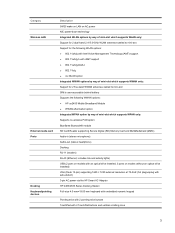
...HP un2400 Mobile Broadband Module ● WWAN aftermarket option Integrated WPAN option by way of mini-slot which supports WPAN only: Supports no-wireless PAN option Blueflame Bluetooth® module SD Card Reader supporting Secure Digital (SD) Memory Card...1200 external resolution at 75-GHz (hot plug/unplug with auto-detect) 3-pin AC power via the HP Smart AC Adapter HP 2400/2500 Series Docking ...
HP EliteBook 2530p Notebook PC - Maintenance and Service Guide - Page 163
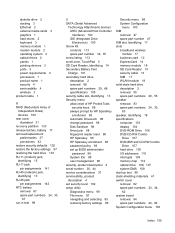
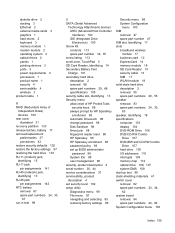
..., 68 specifications 105 security cable slot, identifying 13 Security menu allow reset of HP ProtectTools
security keys 98 always prompt for HP SpareKey
enrollment 98 Automatic DriveLock 98 change password ...slot, identifying 17 slots broadband wireless
module 17 business card 12 ExpressCard 14 memory module 18 SD Card Reader 14 security cable 13 SIM 17 WLAN module 18 solid-state hard drive ...
Similar Questions
How To Use Sim Card On Hp 2530p
(Posted by yowoo 9 years ago)
What Sd Cards Work With Hp Dv6700
(Posted by showavin 9 years ago)
How I Can Operate Sim Card In Hp Elitebook 2530p
(Posted by martpeis 10 years ago)
How I Can Work Sin Card In Hp Elitebook 2530p
(Posted by sijclare 10 years ago)

