HP Pavilion dv6700 Support Question
Find answers below for this question about HP Pavilion dv6700 - Entertainment Notebook PC.Need a HP Pavilion dv6700 manual? We have 21 online manuals for this item!
Question posted by showavin on June 6th, 2014
What Sd Cards Work With Hp Dv6700
The person who posted this question about this HP product did not include a detailed explanation. Please use the "Request More Information" button to the right if more details would help you to answer this question.
Current Answers
There are currently no answers that have been posted for this question.
Be the first to post an answer! Remember that you can earn up to 1,100 points for every answer you submit. The better the quality of your answer, the better chance it has to be accepted.
Be the first to post an answer! Remember that you can earn up to 1,100 points for every answer you submit. The better the quality of your answer, the better chance it has to be accepted.
Related HP Pavilion dv6700 Manual Pages
HP USB Digital Drive - Page 2


... (in various storage capacities) from any computer that is a pocket-sized SD (Secure Digital) memory drive for storing and transferring files such as digital pictures, music, video, and data. An SD memory card 2 may not be used with any HP authorized reseller. The HP USB Digital Drive 1 is running Microsoft Windows XP Home, Windows XP...
HP USB Digital Drive - Page 3
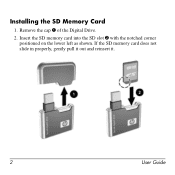
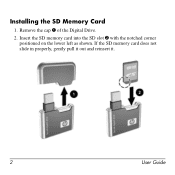
Remove the cap 1 of the Digital Drive.
2. Insert the SD memory card into the SD slot 2 with the notched corner positioned on the lower left as shown. If the SD memory card does not slide in properly, gently pull it out and reinsert it.
2
User Guide Installing the SD Memory Card
1.
HP USB Digital Drive - Page 10
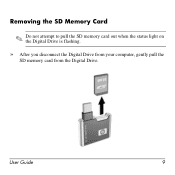
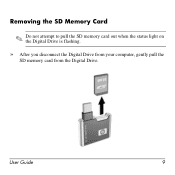
User Guide
9
Removing the SD Memory Card
✎ Do not attempt to pull the SD memory card out when the status light on the Digital Drive is flashing.
» After you disconnect the Digital Drive from your computer, gently pull the
SD memory card from the Digital Drive.
HP USB Digital Drive - Page 112


... and Windows are set forth in the U.S. SD Logo is subject to change without notice.
and/or other countries. HP shall not be liable for HP products and services are trademarks of Microsoft Corporation in the express warranty statements accompanying such products and services.
User Guide HP USB Digital Drive First Edition July 2003...
Backup and Recovery - Windows Vista - Page 11


...already tried these steps: 1.
Recovery Manager opens. 2. Follow the on -screen instructions. HP recommends that you set up your computer. NOTE: Windows has its own built-in either... and restart the computer. 3. Click System recovery, and then click Next. 4. Recovery Manager works from recovery discs that was preinstalled at the factory. Performing a recovery 5 Click Advanced Options....
External Media Cards - Windows Vista - Page 2


© Copyright 2007 Hewlett-Packard Development Company, L.P. SD Logo is subject to change without notice.
First Edition: April 2007
Document Part Number: 438941-001 The information contained herein is a trademark of its proprietor. Nothing herein should be liable for HP products and services are set forth in the express warranty statements accompanying such...
External Media Cards - Windows Vista - Page 7


... Stick (MS) ● Memory Stick Pro (MSP) ● MultiMediaCard (MMC) ● Secure Digital Input/Output (SD I/O) ● Secure Digital (SD) Memory Card ● xD-Picture Card (XD) ● xD-Picture Card (XD) Type H ● xD-Picture Card (XD) Type M
ENWW
1 These cards are often used with digital media-equipped cameras and PDAs as well as with other...
Notebook Tour - Windows Vista - Page 2


... of Microsoft Corporation. Second Edition: June 2007
First Edition: April 2007
Document Part Number: 438947-002 SD Logo is subject to change without notice. Nothing herein should be liable for HP products and services are U.S.
HP shall not be construed as constituting an additional warranty.
Bluetooth is a trademark owned by its proprietor. registered...
Notebook Tour - Windows Vista - Page 18


...box, DVD player, or any compatible digital or audio component. On: A digital card is designed to the illustration that most closely matches your computer.
Connects an optional... (MSP) ● MultiMediaCard (MMC) ● Secure Digital Input/Output (SD/IO) ● Secure Digital (SD) Memory Card ● xD-Picture Card (XD)
12 Chapter 2 Components
ENWW Connects an optional S-Video device such ...
Wireless (Select Models Only) - Windows Vista - Page 35


...to a WLAN 16 corporate WLAN connection 16
D DSL modem 9
E encryption 14
F firewall 14
H HP Broadband Wireless
Module 18
I icons
network status 2, 24 wireless 2 interference, minimizing 26
M minimizing interference 26... 25 network security codes
network key 25 SSID 25 network status icon 2, 24
P PC Card adapter 8 public WLAN connection 16
corporate WLAN connection 16
described 1 functional range 16 ...
HP Pavilion dv6500, dv6600, and dv6700 Entertainment PCs - Maintenance and Service Guide - Page 2


...is a trademark of Advanced Micro Devices, Inc.
Nothing herein should be liable for HP products and services are trademarks or registered trademarks of Microsoft Corporation in the express warranty... Vista are trademarks of its proprietor and used by Hewlett-Packard Company under license. SD Logo is subject to change without notice. © Copyright 2007 Hewlett-Packard Development ...
HP Pavilion dv6500, dv6600, and dv6700 Entertainment PCs - Maintenance and Service Guide - Page 13
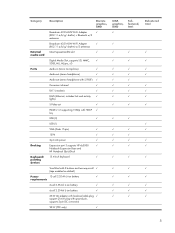
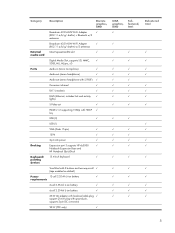
...
(802.11 a/b/g/ draft-n) w/2 antennas
External
One ExpressCard54 slot
√
media card
Digital Media Slot, supports SD, MMC,
√
SDIO, MS, MSpro, xD
Ports
Audio-in (mono ...8730;
2-pin AC power
√
Docking
Expansion port 3 supports HP xb3000
√
Notebook Expansion Base and
HP Notebook QuickDock
Keyboard/ 15.4-inch keyboard
√
pointing
devices
TouchPad with ...
HP Pavilion dv6500, dv6600, and dv6700 Entertainment PCs - Maintenance and Service Guide - Page 22


...Memory Stick (MS) ● Memory Stick Pro (MSP) ● MultiMediaCard (MMC) ● Secure Digital Input/Output (SD I/O) ● Secure Digital (SD) Memory Card ● xD-Picture Card (XD)
14 Chapter 2 External component identification Connects an optional S-Video device such as a camcorder.
Connect optional USB devices. Left-side components
Item (1)
(2) (3) (4)
(5)
(6) (7) (8) (9) (10...
HP Pavilion dv6500, dv6600, and dv6700 Entertainment PCs - Maintenance and Service Guide - Page 27


... numbers.
(2) Switch cover (includes LED board and cable)
446512-001
(3) Power button board (includes power button board cable)
431437-001
(4) Keyboards
For use with HP Pavilion dv6500, dv6600, and dv6700 Entertainment PC computer models:
● Belgium
441427-A41
● The Czech Republic
441427-221
● Denmark
441427-081
● Finland, Norway, and Sweden
441427-DH1...
HP Pavilion dv6500, dv6600, and dv6700 Entertainment PCs - Maintenance and Service Guide - Page 34


... Cable Kit (includes camera module cable)
431394-001
(9) Display enclosures (include logo and WLAN wireless antenna transceivers and cables)
For use only with HP Pavilion dv6500, dv6600, and dv6700 Entertainment PC computer models
446487-001
For use only with Best Buy computer models
436261-001
Display hinge covers (not illustrated)
For use only with full...
HP Pavilion dv6500, dv6600, and dv6700 Entertainment PCs - Maintenance and Service Guide - Page 113
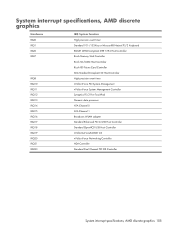
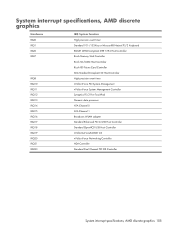
...-/102-Key or Microsoft® Natural PS/2 Keyboard RICOH OHCI Compliant IEEE 1394 Host Controller Ricoh Memory Stick Controller Ricoh SD/MMC Host Controller Ricoh XD-Picture Card Controller SDA Standard Compliant SD Host Controller High precision event timer nVidia nForce PCI System Management nVidia nForce System Management Controller Synaptics PS/2 Port TouchPad...
HP Pavilion dv6500, dv6600, and dv6700 Entertainment PCs - Maintenance and Service Guide - Page 120
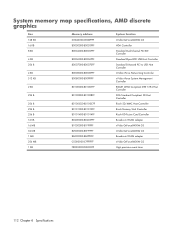
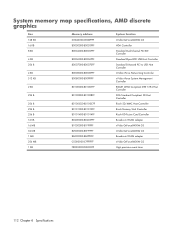
... nVidia nForce Networking Controller nVidia nForce System Management Controller RICOH OHCI Compliant IEEE 1394 Host Controller SDA Standard Compliant SD Host Controller Ricoh SD/MMC Host Controller Ricoh Memory Stick Controller Ricoh XD-Picture Card Controller Broadcom WLAN adapter nVidia GeForce8400M GS nVidia GeForce8400M GS Broadcom WLAN adapter nVidia GeForce8400M GS High precision...
HP Pavilion dv6500, dv6600, and dv6700 Entertainment PCs - Maintenance and Service Guide - Page 121
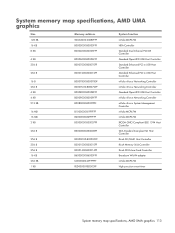
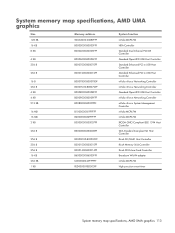
... nVidia nForce System Management Controller nVidia MCP67M nVidia MCP67M RICOH OHCI Compliant IEEE 1394 Host Controller SDA Standard Compliant SD Host Controller Ricoh SD/MMC Host Controller Ricoh Memory Stick Controller Ricoh XD-Picture Card Controller Broadcom WLAN adapter nVidia MCP67M High precision event timer
System memory map specifications, AMD UMA graphics 113
HP Pavilion dv6500, dv6600, and dv6700 Entertainment PCs - Maintenance and Service Guide - Page 142
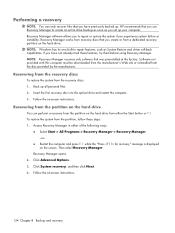
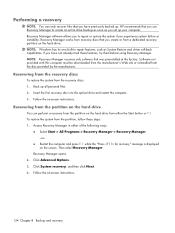
...while the "Press for recovery" message is displayed on the screen. Back up . Recovery Manager works from recovery discs that you set up your computer. To restore the system from a dedicated ...backup as soon as System Restore and driver roll-back capabilities.
Recovery Manager opens. 2. HP recommends that was preinstalled at the factory. Access Recovery Manager in repair features, such ...
Power Management - Windows Vista - Page 7


...in the Sleep state or in any of inactivity when running on , you initiate Hibernation, your work is set at the factory: Sleep and Hibernation.
Power settings and timeouts can exit Sleep in...not initiate Sleep or Hibernation while reading from or writing to a disc or an external media card.
You can be changed using Power Options in the Sleep state, the computer initiates Hibernation....
Similar Questions
What Type Of Sd Card Works In An Hp Eliteboot 2530p
(Posted by JANSLjayne 9 years ago)
Hp Pavilion Dv6700 Will Not Turn On
(Posted by jotaltal 10 years ago)
How To Turn On Hp Pavilion Entertainment Pc Dv6700 Microphone
(Posted by nyerhen 10 years ago)
Hp Pavilion Dv6700 Won't Turn On
(Posted by brukkkb 10 years ago)

