HP 2530p Support Question
Find answers below for this question about HP 2530p - EliteBook - Core 2 Duo 2.13 GHz.Need a HP 2530p manual? We have 42 online manuals for this item!
Question posted by durkoli on April 19th, 2014
Hp 2530p Vista Business 32 Bit How To Boot Efi File
The person who posted this question about this HP product did not include a detailed explanation. Please use the "Request More Information" button to the right if more details would help you to answer this question.
Current Answers
There are currently no answers that have been posted for this question.
Be the first to post an answer! Remember that you can earn up to 1,100 points for every answer you submit. The better the quality of your answer, the better chance it has to be accepted.
Be the first to post an answer! Remember that you can earn up to 1,100 points for every answer you submit. The better the quality of your answer, the better chance it has to be accepted.
Related HP 2530p Manual Pages
HP EliteBook 2530p Notebook PC - Maintenance and Service Guide - Page 9


...
Chipset Graphics Panels Memory
Description HP EliteBook 2530p Notebook PC Intel® LV Core™2 Duo, soldered uFBGA ● SL9600 2.13-GHz, 1066MHZ front side bus (FSB) with 6-MB cache ● SL9400 1.86-GHz, 1066MHz FSB with 6-MB cache ● SL9300 1.6-GHz, 1066MHz FSB with 6-MB cache Intel ULV Core2 Duo, soldered uFBGA ● SU9400, 1.4-GHz, 800 MHz, FSB with 3-MB...
HP EliteBook 2530p Notebook PC - Maintenance and Service Guide - Page 12
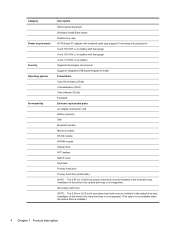
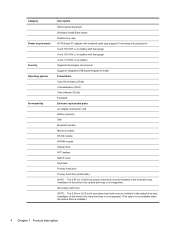
... Category Power requirements Security Operating system
Serviceability
Description Spill-resistant keyboard Windows Vista® Start button Durable key caps 65-W Smart AC adapter with ... security lock Supports integrated USB-based fingerprint reader Preinstalled: Vista Home Basic (32-bit) Vista Business (32-bit) Vista Ultimate (32-bit) FreeDOS End-user replaceable parts: AC adapter and power...
HP EliteBook 2530p Notebook PC - Maintenance and Service Guide - Page 164


...drives preventing damage 38
drives, boot order 102 Dual Core CPU 103 DVD-ROM Drive
spare... numbers 92 feet locations 45 spare part number 45 File menu 99 fingerprint reader, identifying 9 fn key, ...94 hinge
removal 77 spare part numbers 77 HP QuickLook 2 103 HP SpareKey enrollment 100
I I/O address specifications 112...13
K keyboard
product description 3 removal 62 spare part numbers 22, 62
156 Index
2008 HP business notebook PC F10 Setup overview - Page 2


...6735s
• HP EliteBook 2530p
• HP Compaq 6730b
• HP Compaq 2230s
• HP Compaq 6730s Background
HP provides customers unique value through F10 Setup, the BIOS configuration user interface provided with BIOS that are not impacted by customers. HP BIOS contains a number of these features are accessed through HP--developed BIOS. Options for 2008 business notebook and...
2008 HP business notebook PC F10 Setup overview - Page 14


...laptop manufacturers for the business. Will the move to our 2007 F10 Setup.
Note: HP QuickLook 2 is accessible when the notebook is a Personal Information Manager (PIM) viewer for EFI based utilities - Extensible Firmware Interface (EFI) is HP QuickLook? Note: User setup required. What is HP SpareKey? What is EFI? What is SATA? HP... it without fully booting into the operating ...
HP Business Notebook Computer EFI Guidelines - White paper - Page 5


... development purposes, follow these steps:
1. The logo is disabled, the Boot from EFI File presents a file explorer screen that this white paper titled "Non-HP-signed EFI applications." In the Hewlett-Packard folder on the Boot Option menu. User launch and boot options
You can boot from an EFI file by pressing the F9 key to 1024 x 768 or smaller, as...
HP Business Notebook HP_TOOLS Partition Guidelines - Page 5


... system resource as an attack tool of the QuickLook application option. Thus an option is needed to only launch HP signed preboot applications.
When UEFI Boot Mode is disabled, the "Boot from EFI File option in the Boot Manager when F9 is pressed (for the user to be used as the BIOS.
Preboot Security Requirements
Signed...
installing UEFi-based Microsoft Windows Vista SP1 (x64) on HP EliteBook and Compaq Notebook PCs - Page 3


... will use is desired, make sure the UEFI Boot Mode is enabled. If the UEFI boot method on the Device Configuration page, make sure HP QuickLook 2 is enabled as well. Figure 3: Screenshot of Windows Setup is in the UEFI Boot Mode).
Note: Selecting the "Boot From EFI File" option enables launching the Windows Setup process from the...
installing UEFi-based Microsoft Windows Vista SP1 (x64) on HP EliteBook and Compaq Notebook PCs - Page 4


...this is the first time installing UEFI-based Windows Vista SP1 The initial File Explorer menu lists available storage devices including a "...Boot Manage" boot option will not be the only one that has the Removable Media type with the CDROM (Entry1) as the last portion of the F9 Menu. Select the CDROM entry (one shown. See Figure 5.
Figure 5: Screenshot after selecting "Boot from EFI File...
Installing Windows 7 on HP Compaq and EliteBook Notebook PCs - Page 2


...HP EliteBook 6930p Notebook PC • HP EliteBook 8530p Notebook PC • HP EliteBook 8530w Mobile Workstation • HP EliteBook 8730w Mobile Workstation • HP Compaq 6530b Notebook PC • HP Compaq 6730b Notebook PC • HP Compaq 6535b Notebook PC • HP Compaq 6735b Notebook PC • HP Compaq 6730b Notebook PC
Minimum Requirements from Microsoft
• 1 GHz 32-bit...
Installing Windows 7 on HP Compaq and EliteBook Notebook PCs - Page 7


... version of companies. 4AA0-XXXXENW, March 2009 Microsoft, Windows and Vista are available in both 32 and 64 bit. Supported 2007 and 2008 models with the Aero user interface? How...Business Notebooks. The information contained herein is different than 32 bit. Will my 2710p work with at : http://www.hp.com/go/notebooks
© 2009 Hewlett-Packard Development Company, L.P. Are 32 and 64 bit...
Computer Setup - Windows Vista and Windows XP - Page 17


...boot 12 AMT options, USB key provisioning
support 12
B BIOS Administrator password 8 boot options 10 boot... 1 Diagnostics menu 9 File menu 6 navigating and ...boot order 10 Dual Core CPU 11
E Execution Disable 10
F File menu 6
H hard disk test 9 HP QuickLook 2 11 HP...HP SpareKey enrollment 8 Automatic DriveLock 7 change password 7 Disk Sanitizer 7 DriveLock 7 fingerprint reader reset 7 HP Sparekey 7 HP...
Computer Setup - Windows Vista, Windows XP, and Windows 7 - Page 16


...menu 7 System Configuration menu 9 using 2
D device configurations 9 Diagnostics menu 8 Disk Sanitizer 7 DriveLock password 7 DriveLock, automatic 7 drives, boot order 9 Dual Core CPU 10
E error log 8 Execution Disable 9
F File menu 6
H hard disk test 8 HP QuickLook 2 10 HP SpareKey enrollment 7
L LAN Power Save 9 language, changing in Computer
Setup 9 legacy support, USB 1, 9
P parallel port mode...
HP ProtectTools - Windows Vista and Windows XP - Page 70


... to the system and close the window. Enable or disable. Boot options
Option Startup Check Delay (Sec) Custom Logo Express Boot Popup Delay (Sec) CD-ROM Boot SD Card Boot Boot from EFI File Floppy boot PXE Internal NIC boot Boot Order
Action Set the Startup Check Delay, in the HP ProtectTools Security Manager window to apply the new settings to...
HP ProtectTools - Windows Vista and Windows XP - Page 73


... Support Security Level Unconfigure AMT Security Level Asset Tracking Number Security Level Ownership Tag Security Level Boot Order Security Level Custom Logo Policy Unconfigure AMT on next boot Security Level SD Card Boot Security Level Boot From EFI File Security Level HP QuickLook 2 Security Level Wireless Button State Security Level Modem Device Security Level Finger Print reset...
Notebook Tour - Windows Vista - Page 28


... drive bay, identifying 16 headphone (audio-out) jack 12,
13 HP Mobile Broadband Module
serial number label 21
I IEEE 1394 port, identifying 12,
13 info button, identifying 6 internal display switch,
identifying 6 internal microphone, identifying 9
J jacks
audio-in (microphone) 12, 13 audio-out (headphone) 12,
13 RJ-11 (modem) 14 RJ-45 (network 11
K keyboard light...
Notebook Tour - Windows XP - Page 28
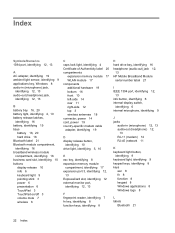
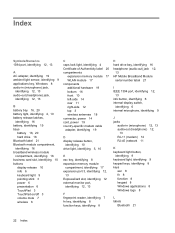
... drive bay, identifying 16 headphone (audio-out) jack 12,
13 HP Mobile Broadband Module
serial number label 21
I IEEE 1394 port, identifying 12,
13 info button, identifying 6 internal display switch,
identifying 6 internal microphone, identifying 9
J jacks
audio-in (microphone) 12, 13 audio-out (headphone) 12,
13 RJ-11 (modem) 14 RJ-45 (network 11
K keyboard light...
HP EliteBook 2530p Notebook PC - Maintenance and Service Guide - Page 9


...
Chipset Graphics Panels Memory
Description HP EliteBook 2530p Notebook PC Intel® LV Core™2 Duo, soldered uFBGA ● SL9600 2.13-GHz, 1066MHZ front side bus (FSB) with 6-MB cache ● SL9400 1.86-GHz, 1066MHz FSB with 6-MB cache ● SL9300 1.6-GHz, 1066MHz FSB with 6-MB cache Intel ULV Core2 Duo, soldered uFBGA ● SU9400, 1.4-GHz, 800 MHz, FSB with 3-MB...
HP EliteBook 2530p Notebook PC - Maintenance and Service Guide - Page 12


...Category Power requirements Security Operating system
Serviceability
Description Spill-resistant keyboard Windows Vista® Start button Durable key caps 65-W Smart AC adapter with... security lock Supports integrated USB-based fingerprint reader Preinstalled: Vista Home Basic (32-bit) Vista Business (32-bit) Vista Ultimate (32-bit) FreeDOS End-user replaceable parts: AC adapter and power...
HP EliteBook 2530p Notebook PC - Maintenance and Service Guide - Page 161
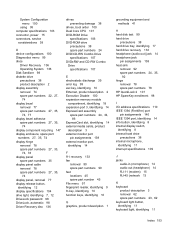
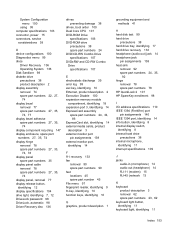
...drives preventing damage 38
drives, boot order 100 Dual Core CPU 101 DVD-ROM Drive
... numbers 90 feet locations 45 spare part number 45 File menu 97 fingerprint reader, identifying 9 fn key, ...92 hinge
removal 78 spare part numbers 78 HP QuickLook 2 101 HP SpareKey enrollment 98
I I/O address specifications 110...) 15 RJ-45 (network 13
K keyboard
product description 3 removal 62 spare part numbers ...
Similar Questions
Changed From Win 7 32 Bit To Win 7 64 Bit Os But My 6550b Cant See Ext Monitor
I just changed from windows 7 32 bit OS to windosw 7 64 bit OS and my hp Probook 6550b can no longer...
I just changed from windows 7 32 bit OS to windosw 7 64 bit OS and my hp Probook 6550b can no longer...
(Posted by chykeikejiofor 10 years ago)
How To Remove Cmos Battery From Hp 2530p
(Posted by edymrwiz 10 years ago)
How To Download Base System Device Driver For Hp 2530p Window 7
(Posted by tboykabasa 11 years ago)
Is It A 32 Bit Or 64 Bit System
what system does it have a 32 bit or 64 bit
what system does it have a 32 bit or 64 bit
(Posted by weeazel69 11 years ago)

