HP Nw9440 Support Question
Find answers below for this question about HP Nw9440 - Compaq Mobile Workstation.Need a HP Nw9440 manual? We have 33 online manuals for this item!
Question posted by weeazel69 on November 4th, 2012
Is It A 32 Bit Or 64 Bit System
what system does it have a 32 bit or 64 bit
Current Answers
There are currently no answers that have been posted for this question.
Be the first to post an answer! Remember that you can earn up to 1,100 points for every answer you submit. The better the quality of your answer, the better chance it has to be accepted.
Be the first to post an answer! Remember that you can earn up to 1,100 points for every answer you submit. The better the quality of your answer, the better chance it has to be accepted.
Related HP Nw9440 Manual Pages
Bluetooth Wireless Technology Basics - Page 2


...your BWT-enabled PDA or laptop to connect to your office LAN via your laptop. Harald liked to eat ...blueberries, which gave his teeth the coloration that devices from ? If you can work on BWT, the concept blossomed into each device, making it required line-ofsight contact. Exchange electronic business cards with a few taps on your BWT-enabled mobile...
ProtectTools (Select Models Only) - Windows Vista - Page 4


... 31 Creating a backup file 31 Restoring certification data from the backup file 31 Changing the owner password 32 Resetting a user password 32 Enabling and disabling Embedded Security 32 Permanently disabling Embedded Security 32 Enabling Embedded Security after permanent disable 32 Migrating keys with the Migration Wizard 33
5 BIOS Configuration for HP ProtectTools General tasks ...35...
ProtectTools (Select Models Only) - Windows Vista - Page 5


... 61 Example 2-Using the "Advanced Settings" page to require user verification before Single Sign On 62
7 Device Access Manager for HP ProtectTools Starting background service ...64 Simple configuration ...65 Device class configuration (advanced 66 Adding a user or a group 66 Removing a user or a group 66
ENWW
v
ProtectTools (Select Models Only) - Windows Vista - Page 17
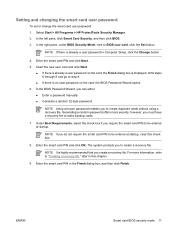
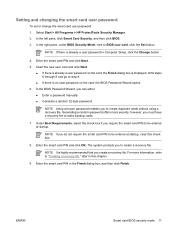
...;
Insert the new user card and click Next.
● If there is highly recommended that you can either
● Enter a password manually. ● Generate a random 32-byte password. Generating a random password offers more information, refer to make backup cards.
7. however, you do not require the smart card PIN to be entered...
ProtectTools (Select Models Only) - Windows Vista - Page 18
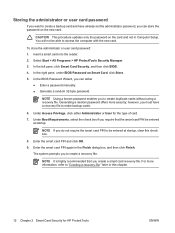
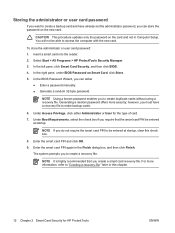
... card password: 1. however, you can store the password on Smart Card, click Store. 5. Under Access Privilege, click either
● Enter a password manually. ● Generate a random 32-byte password. NOTE If you do not require the smart card PIN to be able to access the computer with the new card. NOTE It...
ProtectTools (Select Models Only) - Windows Vista - Page 38


... Embedded Security features can help a user to administrators. Resetting a user password
An administrator can be enabled or disabled at the prompt, and then click OK.
32 Chapter 4 Embedded Security for HP ProtectTools
ENWW Select Start > All Programs > HP ProtectTools Security Manager. 2. In the right pane, under Embedded Security, click Disable. 4. In...
ProtectTools (Select Models Only) - Windows Vista - Page 70


... would you like to start the background service. Click Yes to start the background service and set it to start automatically whenever the system boots.
64 Chapter 7 Device Access Manager for HP ProtectTools
ENWW Starting background service
For device profiles to be applied, the HP ProtectTools Device Locking/Auditing background service...
ProtectTools (Select Models Only) - Windows Vista - Page 77


...logon password,
changing 49 Windows logon, allow 61
D Device Access Manager
background service 64 device class configuration 66 device class, allowing access to
one 66 device, allowing access... creating 22
L locking workstation 52
M managing identity 50
N network account 53
O owner password
changing 32 definition 4 setting 27
P password
Basic User Key 30 changing owner 32 changing power-on 41 ...
External Media Cards - Page 6
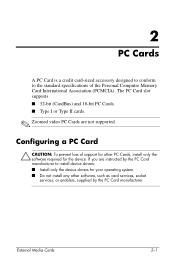
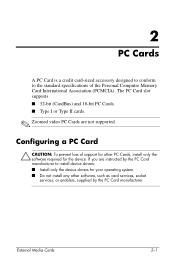
The PC Card slot supports ■ 32-bit (CardBus) and 16-bit PC Cards. ■ Type I or Type II cards.
✎ Zoomed video PC Cards are instructed by the PC Card manufacturer.
2
PC Cards
A PC Card is a ...
External Media Cards - Windows Vista - Page 6


...; CAUTION: To prevent loss of the Personal Computer Memory Card International Association (PCMCIA). If you are not supported.
The PC Card slot supports ■ 32-bit (CardBus) and 16-bit PC Cards. ■ Type I or Type II cards.
✎ Zoomed video PC Cards are instructed by the PC Card manufacturer to the standard...
Notebook Tour - Page 18
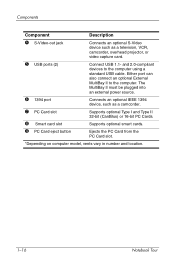
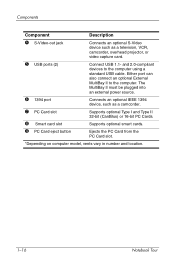
.... Components
Component
Description
4 S-Video-out jack
Connects an optional S-Video device such as a camcorder.
7 PC Card slot
Supports optional Type I and Type II 32-bit (CardBus) or 16-bit PC Cards.
8 Smart card slot
Supports optional smart cards.
9 PC Card eject button
Ejects the PC Card from the PC Card slot.
*Depending on...
Notebook Tour - Page 24
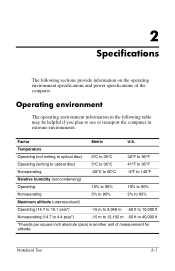
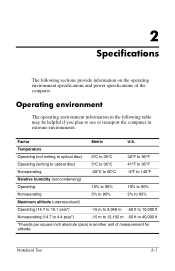
Temperature
Operating (not writing to optical disc) 0°C to 35°C
32°F to 95°F
Operating (writing to optical disc)
5°C to 35°C
41°F to 95°F
Nonoperating
-20°C to 60°C
-4°F ...
Notebook Tour - Windows Vista - Page 18


.... Components
Component
Description
4 S-Video-out jack
Connects an optional S-Video device such as a camcorder.
7 PC Card slot
Supports optional Type I and Type II 32-bit (CardBus) or 16-bit PC Cards.
8 Smart card slot
Supports optional smart cards.
9 PC Card eject button
Ejects the PC Card from the PC Card slot.
*Depending on...
Notebook Tour - Windows Vista - Page 24
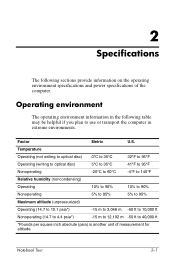
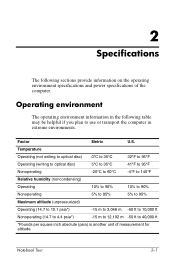
Temperature
Operating (not writing to optical disc) 0°C to 35°C
32°F to 95°F
Operating (writing to optical disc)
5°C to 35°C
41°F to 95°F
Nonoperating
-20°C to 60°C
-4°F ...
HP Compaq nx9420, nw9440 Notebook PC - Getting Started - Enhanced for Accessibility - Page 40
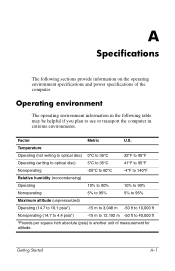
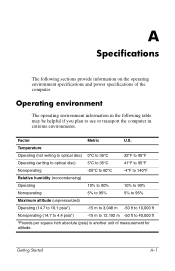
...
*Pounds per square inch absolute (psia) is another unit of the computer.
Factor
Metric
U.S.
Temperature
Operating (not writing to optical disc) 0°C to 35°C
32°F to 95°F
Operating (writing to optical disc)
5°C to 35°C
41°F to 95°F
Nonoperating
-20°C to 60°C
-4°...
HP Compaq nx9420 and nx9440 Notebook PC - Maintenance and Service Guide - Page 4
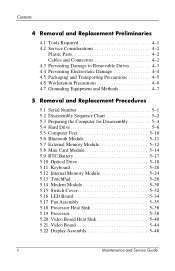
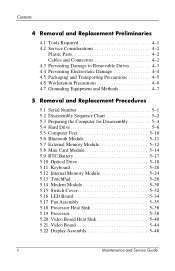
...Drives 4-3 4.4 Preventing Electrostatic Damage 4-4 4.5 Packaging and Transporting Precautions 4-5 4.6 Workstation Precautions 4-6 4.7 Grounding Equipment and Methods 4-7
5 Removal and Replacement Procedures
5.1...12 Internal Memory Module 5-24 5.13 TouchPad 5-26 5.14 Modem Module 5-30 5.15 Switch Cover 5-32 5.16 LED Board 5-34 5.17 Fan Assembly 5-35 5.18 Processor Heat Sink 5-36 5.19 ...
HP Compaq nx9420 and nx9440 Notebook PC - Maintenance and Service Guide - Page 9


... model
■ 8-cell Li-Ion battery pack ■ Stereo speakers ■ Volume up, volume mute, and volume down buttons ■ Support for both 32-bit (CardBus) and 16-bit PC Cards, varying by computer model
■ External 120- and 90-watt AC adapters with support for the following optical drives:
❏ DVD±...
HP Compaq nx9420 and nx9440 Notebook PC - Maintenance and Service Guide - Page 17


Product Description
Item 6
7 8
Table 1-3
Left-Side Components (Continued)
Component
Function
1394 port
Connects an optional 1394a device such as a scanner, digital camera, or digital camcorder. Maintenance and Service Guide
1-11 PC Card slot
Supports optional Type I, Type II, or Type III 32-bit (CardBus) or 16-bit PC Cards.
Smart card slot
Supports optional smart cards.
HP Compaq nx9420 and nx9440 Notebook PC - Maintenance and Service Guide - Page 181


...cm 39.4 cm 27.4 cm
1.3 to 1.5 in 15.5 in 10.8 in
Weight
HP Compaq nw9440 with 17.0-inch display, optical drive, and 8-cell battery pack
HP Compaq nx9420 with 17.0-inch display, optical drive, and 8-cell battery pack
3.40 kg 3.36 ... 35°C
5°C to 35°C -20°C to 60°C
32°F to 95°F
41°F to 95°F -4°F to 140°F
Maintenance and Service Guide
6-1
Computer Setup - Windows XP and Windows Vista - Page 13
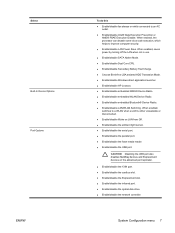
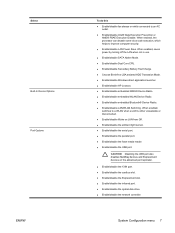
... when not in use. ● Enable/disable SATA Native Mode. ● Enable/disable Dual Core CPU. ● Enable/disable Secondary Battery Fast Charge. ● Choose Bit-shift or LBA assisted HDD Translation Mode. ● Enable/disable Windows direct application launcher. ● Enable/disable HP Lockout. ● Enable/disable embedded WWAN Device...
Similar Questions
Where The Harddrive In A Compaq Presario Cg57 Laptop
(Posted by skipcypres 10 years ago)
How Do I Turn On The Scroll On My Hp Mobile Workstation Laptop
(Posted by j3sligma 10 years ago)
How To Enable Touchpad On Hp Mobile Workstation Laptop
(Posted by sajowat 10 years ago)
How Do I Increase The Laptop Fan Speed?
(Posted by prilland 12 years ago)
Compaq Presario Cq60 Laptop
when I turn on my laptop the screen is black, no sound, although the keyboard l.e.d. lights are on. ...
when I turn on my laptop the screen is black, no sound, although the keyboard l.e.d. lights are on. ...
(Posted by djewilby 12 years ago)

