HP 2530p Support Question
Find answers below for this question about HP 2530p - EliteBook - Core 2 Duo 2.13 GHz.Need a HP 2530p manual? We have 42 online manuals for this item!
Question posted by steeni on July 2nd, 2014
Hp 2530p How To Activate Touchpad
The person who posted this question about this HP product did not include a detailed explanation. Please use the "Request More Information" button to the right if more details would help you to answer this question.
Current Answers
There are currently no answers that have been posted for this question.
Be the first to post an answer! Remember that you can earn up to 1,100 points for every answer you submit. The better the quality of your answer, the better chance it has to be accepted.
Be the first to post an answer! Remember that you can earn up to 1,100 points for every answer you submit. The better the quality of your answer, the better chance it has to be accepted.
Related HP 2530p Manual Pages
HP EliteBook 2530p Notebook PC - Maintenance and Service Guide - Page 1


HP EliteBook 2530p Notebook PC
Maintenance and Service Guide
HP EliteBook 2530p Notebook PC - Maintenance and Service Guide - Page 9


...
Chipset Graphics Panels Memory
Description HP EliteBook 2530p Notebook PC Intel® LV Core™2 Duo, soldered uFBGA ● SL9600 2.13-GHz, 1066MHZ front side bus (FSB) with 6-MB cache ● SL9400 1.86-GHz, 1066MHz FSB with 6-MB cache ● SL9300 1.6-GHz, 1066MHz FSB with 6-MB cache Intel ULV Core2 Duo, soldered uFBGA ● SU9400, 1.4-GHz, 800 MHz, FSB with 3-MB...
HP EliteBook 2530p Notebook PC - Maintenance and Service Guide - Page 11


...GHz WLAN antennae cabled to mini-slot Support for the following WLAN options: ● 802.11a/b/g with Intel Active...Supports the following WWAN options: ● HP un2400 Mobile Broadband Module ● WWAN...-11 (modem) RJ-45 (Ethernet, includes link and activity lights) USB (2 ports on models with an optical drive...GHz (hot plug/unplug with auto-detect) 3-pin AC power via the HP Smart AC Adapter HP...
HP EliteBook 2530p Notebook PC - Maintenance and Service Guide - Page 13


... button on an external mouse.
*This table describes factory settings.
Turns the TouchPad on the screen. Top components 5 Moves the pointer and selects or activates items on and off button (6) Right pointing stick button*
Moves the pointer and selects or activates items on an external mouse. To view or change pointing device preferences...
HP EliteBook 2530p Notebook PC - Maintenance and Service Guide - Page 14
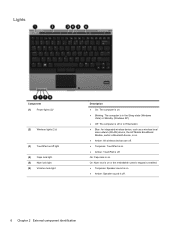
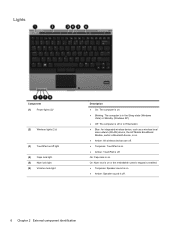
... Chapter 2 External component identification
Lights
Component (1) Power lights (2)*
(2) Wireless lights (2)†
(3) TouchPad on/off light (4) Caps lock light (5) Num lock light (6) Volume mute light
Description
●... the HP Mobile Broadband Module, and/or a Bluetooth device, is on. ● Amber: All wireless devices are off. ● Turquoise: TouchPad is on. ● Amber: TouchPad is ...
HP EliteBook 2530p Notebook PC - Maintenance and Service Guide - Page 166


...102
Screw Kit contents 115 spare part number 32, 35
screw listing 115 scroll zone, TouchPad 5 SD Card Reader, identifying 14 Secondary Battery Fast
Charge 103 secondary hard drive
description 2... 67 specifications 107 security cable slot, identifying 13 Security menu allow reset of HP ProtectTools
security keys 100 always prompt for HP
SpareKey enrollment 100 Automatic DriveLock 100 change password ...
2008 HP business notebook PC F10 Setup overview - Page 2


...models:
• HP EliteBook 8730w
• HP Compaq 6535b
• HP EliteBook 8530w
• HP Compaq 6535s
• HP EliteBook 8530p
• HP Compaq 6531s
• HP EliteBook 6930p
• HP Compaq 6530b
• HP Compaq 6830s
• HP Compaq 6530s
• HP Compaq 6735b
• HP EliteBook 2730p
• HP Compaq 6735s
• HP EliteBook 2530p
• HP Compaq 6730b...
2008 HP business notebook PC F10 Setup overview - Page 16


... PC Security Solutions website -
http://www.hp.com/go /ssm Intel Active Management Technology (AMT) web site - www.hp.com/products/security
© 2009 Hewlett-Packard Development Company, L.P. The information contained herein is a trademark or registered trademark of Intel Corporation or its subsidiaries in ...
HP Notebook and Tablet PC Cleaning Guideline - Page 2


... down motion to aid in the pen holder. Nothing herein should be liable for HP products and services are set forth in removing dirt and debris. This can permanently damage internal components.
■ To clean and disinfect the TouchPad and keyboard, use a soft microfiber cloth or chamois moistened with one of the...
installing UEFi-based Microsoft Windows Vista SP1 (x64) on HP EliteBook and Compaq Notebook PCs - Page 1


installing UEFi-based Microsoft
Windows Vista SP1 (x64) on HP
EliteBook and Compaq Notebook
PCs
Table of Contents:
Introduction ...1 Step 1...2 Step 2...3... and models supporting UEFI at the time of this writing: • HP EliteBook Mobile Workstation, Notebook PC and Tablet PCs (8530p,
8530w, 8730w, 6930p, 2530p, 2730p) • HP Compaq Notebook PCs (6735s, 6535s, 6735b, 6535b, 6730s, 6830s,
...
Installing Windows 7 on HP Compaq and EliteBook Notebook PCs - Page 2


...2008 models • HP EliteBook 2530p Notebook PC • HP EliteBook 2730p Notebook PC • HP EliteBook 6930p Notebook PC • HP EliteBook 8530p Notebook PC • HP EliteBook 8530w Mobile Workstation • HP EliteBook 8730w Mobile Workstation • HP Compaq 6530b Notebook PC • HP Compaq 6730b Notebook PC • HP Compaq 6535b Notebook PC • HP Compaq 6735b Notebook...
Intel Centrino 2 with vProâ„¢ technology Setup and Configuration for HP Business Notebook PCs - Page 2


... as long as Intel Active management technology and Intel Virtualization technology, requires additional 3rd party software in order to AMT 4.1 are available at http://www.hp.com. Settings modified in the Configuration phase can be accomplished in a system before it can be used.
AMT 2.5 shipped with HP EliteBook Business Notebook 2530p, 2730p, 6930p, 8530p, 8530w...
Intel Centrino 2 with vProâ„¢ technology Setup and Configuration for HP Business Notebook PCs - Page 4


...Setup and Configuration Steps:
When going through the options in place.
This whitepaper details HP recommended settings on options, some of which may be made in the Password Guideline Section...Exit under the File menu to reboot.
5) Hit Ctrl-P when prompted at the Intel Active Management screen to In-Setup phase. Changing the password indicates that the system resets after configuration...
Drives - Windows XP - Page 18


... the following ways: ● The computer will not shut down or initiate Standby or Hibernation.
14 Chapter 4 Using HP 3D DriveGuard Before you either shut it down . ● The computer will not activate battery alarms set on the computer changes to an amber color to initiate Hibernation. ● The computer will not...
HP ProtectTools - Windows Vista and Windows XP - Page 103


...
Embedded Security 73 Embedded Security,
permanently 73 Drive Encryption for HP
ProtectTools activating 27 activating a TPM-protected password 28 backup and recovery 28 creating backup..., Credential
Manager 12
H HP ProtectTools features 2 HP ProtectTools Security,
accessing 4
I initializing embedded security
chip 70
J Java Card Security for HP
ProtectTools Credential Manager 13 PIN 9
K key security...
Pointing Devices and Keyboard - Windows Vista - Page 3


...1 Using pointing devices Setting pointing device preferences ...2 Using the TouchPad ...2 Using the pointing stick ...2 Connecting an external mouse ...Activating the ambient light sensor (fn+f11 6
3 Using HP Quick Launch Buttons Accessing the Quick Launch Buttons control panel 9 Displaying the Q Menu ...10
4 Using HP QuickLook 2 Configuring QuickLook 2 ...12 Using manual information collection 13...
Pointing Devices and Keyboard - Windows XP - Page 3


...1 Using pointing devices Setting pointing device preferences ...2 Using the TouchPad ...2 Using the pointing stick ...2 Connecting an external mouse ...Activating the ambient light sensor (fn+f11 6
3 Using HP Quick Launch Buttons Accessing the Quick Launch Buttons control panel 9 Displaying the Q Menu ...10
4 Using HP QuickLook 2 Configuring QuickLook 2 ...12 Using manual information collection 13...
HP EliteBook 2530p Notebook PC - Maintenance and Service Guide - Page 1


HP EliteBook 2530p Notebook PC
Maintenance and Service Guide
HP EliteBook 2530p Notebook PC - Maintenance and Service Guide - Page 9


...
Chipset Graphics Panels Memory
Description HP EliteBook 2530p Notebook PC Intel® LV Core™2 Duo, soldered uFBGA ● SL9600 2.13-GHz, 1066MHZ front side bus (FSB) with 6-MB cache ● SL9400 1.86-GHz, 1066MHz FSB with 6-MB cache ● SL9300 1.6-GHz, 1066MHz FSB with 6-MB cache Intel ULV Core2 Duo, soldered uFBGA ● SU9400, 1.4-GHz, 800 MHz, FSB with 3-MB...
HP EliteBook 2530p Notebook PC - Maintenance and Service Guide - Page 11
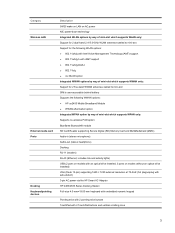
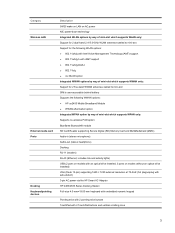
...GHz WLAN antennae cabled to mini-slot Support for the following WLAN options: ● 802.11a/b/g with Intel Active...Supports the following WWAN options: ● HP un2400 Mobile Broadband Module ● WWAN...-11 (modem) RJ-45 (Ethernet, includes link and activity lights) USB (2 ports on models with an optical drive...GHz (hot plug/unplug with auto-detect) 3-pin AC power via the HP Smart AC Adapter HP...
Similar Questions
How To Disable The Touchpad In An Hp 2530p
(Posted by aleOR 10 years ago)
How To Activate Touchpad On Hp Elitebook 8440p
(Posted by jboaxd 10 years ago)
How To Download Base System Device Driver For Hp 2530p Window 7
(Posted by tboykabasa 11 years ago)

