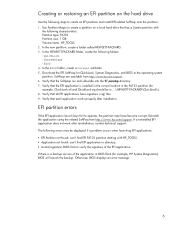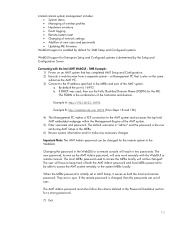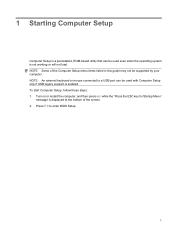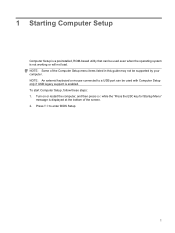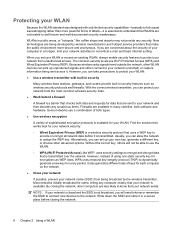HP 2530p Support Question
Find answers below for this question about HP 2530p - EliteBook - Core 2 Duo 2.13 GHz.Need a HP 2530p manual? We have 42 online manuals for this item!
Question posted by ltedlie on August 20th, 2012
Will My Docing Station For The Hp2530p Work With A Hp2560p?
Current Answers
Answer #1: Posted by baklogic on August 20th, 2012 9:47 AM
The EQ773UT of the one you have is said to be for 2400/2500 series,
http://h18000.www1.hp.com/products/quickspecs/12075_na/12075_na.HTML
I would check the diagrams on those pages, andgo from there- If voltages and connections are similar .............
The LE877AA HP Docking Station is compatible with HP EliteBook 2540p and 2560p Notebook PCs.
https://support.hp.com/us-en/document/c02865334
25 years playing with computers/laptops, software, and 10 years a geek/nerd -always learning
Related HP 2530p Manual Pages
Similar Questions
tried inserting a data sim, it says ready/inserted, doesnt seem to work.
Cannot get the docking station USB ports to work...