HP 2530p Support Question
Find answers below for this question about HP 2530p - EliteBook - Core 2 Duo 2.13 GHz.Need a HP 2530p manual? We have 42 online manuals for this item!
Question posted by sinnwalk on November 2nd, 2013
How To Change A Keyboard On Hp 2530p
The person who posted this question about this HP product did not include a detailed explanation. Please use the "Request More Information" button to the right if more details would help you to answer this question.
Current Answers
There are currently no answers that have been posted for this question.
Be the first to post an answer! Remember that you can earn up to 1,100 points for every answer you submit. The better the quality of your answer, the better chance it has to be accepted.
Be the first to post an answer! Remember that you can earn up to 1,100 points for every answer you submit. The better the quality of your answer, the better chance it has to be accepted.
Related HP 2530p Manual Pages
HP EliteBook 2530p Notebook PC - Maintenance and Service Guide - Page 2


...the express warranty statements accompanying such products and services. Nothing herein should be liable for HP products and services are set forth in the U.S. Third Edition: February 2010
Second Edition... of Sun Microsystems, Inc. Intel and Core are U.S.
SD Logo is subject to change without notice.
registered trademarks of its proprietor and used by Hewlett-...
HP EliteBook 2530p Notebook PC - Maintenance and Service Guide - Page 9


...
Chipset Graphics Panels Memory
Description HP EliteBook 2530p Notebook PC Intel® LV Core™2 Duo, soldered uFBGA ● SL9600 2.13-GHz, 1066MHZ front side bus (FSB) with 6-MB cache ● SL9400 1.86-GHz, 1066MHz FSB with 6-MB cache ● SL9300 1.6-GHz, 1066MHz FSB with 6-MB cache Intel ULV Core2 Duo, soldered uFBGA ● SU9400, 1.4-GHz, 800 MHz, FSB with 3-MB...
HP EliteBook 2530p Notebook PC - Maintenance and Service Guide - Page 166


... drive 2 docking 3 Ethernet 2 external media cards 3 graphics 1 hard drives 2 keyboard 3 memory module 1 modem module 2 operating system 4 optical drives 2 panels 1 ...13 Security menu allow reset of HP ProtectTools
security keys 100 always prompt for HP
SpareKey enrollment 100 Automatic DriveLock 100 change password 100 Disk Sanitizer 100 DriveLock 100 fingerprint reader reset 100 HP Sparekey 100 HP...
2008 HP business notebook PC F10 Setup overview - Page 2


...models:
• HP EliteBook 8730w
• HP Compaq 6535b
• HP EliteBook 8530w
• HP Compaq 6535s
• HP EliteBook 8530p
• HP Compaq 6531s
• HP EliteBook 6930p
• HP Compaq 6530b
• HP Compaq 6830s
• HP Compaq 6530s
• HP Compaq 6735b
• HP EliteBook 2730p
• HP Compaq 6735s
• HP EliteBook 2530p
• HP Compaq 6730b...
2008 HP business notebook PC F10 Setup overview - Page 3


...keyboard, display, slots, and ports. Provides access to the impressive set date and time, exit F10 Setup with the various devices, such as start-up test, run-in several groups or categories: File -
HP... F10 Setup features are now capable of booting off of Secure Digital cards inserted in the internal reader
• Change/View/Hide BIOS settings o ...
HP Business Notebook Password Localization Guidelines - Page 3


...and then compare the password with the mouse instead of key mapping from the HP designation. Supported Keyboard Layouts in Preboot and Drive Encryption. A password can be loaded to BIOS... setup or password change time. 3. E.g. In some cases, the common name for the Windows password, but if allowed may implement additional methods to dynamically load the keyboard layouts.
4. The...
HP Business Notebook Password Localization Guidelines - Page 7


.... Unless rejected, the user should feel safe and confident in the password change to ensure you are not common to all keyboards, such as the use of the Kana key or the use . HP BIOS Preboot and HP Drive Encryption contain the keyboard mappings for passwords associated with the BIOS Preboot or Drive Encryption levels...
HP Business Notebook Password Localization Guidelines - Page 9


... set in the OS prior to be rejected on the former. If a password is subsequently changed using a different but not on the following keyboards. · Chinese Bopomofo · Japanese
9 abcdef), the same password has to running the HP ProtectTools Manage Users application to remove the user in Preboot BIOS and Drive Encryption.
International...
HP Business Notebook Password Localization Guidelines - Page 12


...rejected in bios
Able to add a supported
keyboard (e.g. add US keyboards under Chinese Input Language). Set the supported keyboard for HP products and services are listed above). The ...2009 Hewlett-Packard Development Company, L.P. To resolve, the user needs to change the Windows password to change without notice. Nothing herein should be liable for the following reasons:
1....
HP Notebook and Tablet PC Cleaning Guideline - Page 2


... Copyright 2009 Hewlett-Packard Development Company, L.P.
Nothing herein should be liable for HP products and services are set forth in removing dirt and debris. Cleaning a tablet... a vacuum cleaner attachment to change without notice. First Edition: November 2009
595328-001 Cleaning the TouchPad and keyboard
Ä CAUTION: When cleaning the TouchPad and keyboard, do not use a rotating...
installing UEFi-based Microsoft Windows Vista SP1 (x64) on HP EliteBook and Compaq Notebook PCs - Page 1


Microsoft initiated support of UEFI boot on HP Notebook PCs. HP EliteBooks and Compaq Notebooks began support of this document is to describe the ... at the time of UEFI boot in 2008. installing UEFi-based Microsoft
Windows Vista SP1 (x64) on HP
EliteBook and Compaq Notebook
PCs
Table of Contents:
Introduction ...1 Step 1...2 Step 2...3 Step 3...5 Step 4...6
For more information 8
Introduction
...
Installing Windows 7 on HP Compaq and EliteBook Notebook PCs - Page 2


...2008 models • HP EliteBook 2530p Notebook PC • HP EliteBook 2730p Notebook PC • HP EliteBook 6930p Notebook PC • HP EliteBook 8530p Notebook PC • HP EliteBook 8530w Mobile Workstation • HP EliteBook 8730w Mobile Workstation • HP Compaq 6530b Notebook PC • HP Compaq 6730b Notebook PC • HP Compaq 6535b Notebook PC • HP Compaq 6735b Notebook...
Intel Centrino 2 with vProâ„¢ technology Setup and Configuration for HP Business Notebook PCs - Page 2


AMT is dependant on 3rd party software providers. AMT 2.5 shipped with HP EliteBook Business Notebook 2530p, 2730p, 6930p, 8530p, 8530w, and 8730p models. This whitepaper assumes some basic knowledge of PC systems and better security.
Settings modified in the Configuration phase can be changed many times over a network. Availability of future "virtual appliances" applicationsfor ...
Computer Setup - Windows Vista and Windows XP - Page 17


... boot order 10 Dual Core CPU 11
E Execution Disable 10
F File menu 6
H hard disk test 9 HP QuickLook 2 11 HP SpareKey enrollment 8
L LAN Power Save 10 language, changing in Computer
Setup 10 ...Security menu always prompt for HP SpareKey enrollment 8 Automatic DriveLock 7 change password 7 Disk Sanitizer 7 DriveLock 7 fingerprint reader reset 7 HP Sparekey 7 HP Sparekey enrollment 7 password policy...
Computer Setup - Windows Vista, Windows XP, and Windows 7 - Page 11


... bay. System IDs
CAUTION: If you enter Computer Setup by your password. ● Enable/disable DriveLock on any computer hard drive
(enabled by default).
Enter, change this setting. HP SpareKey
Enable/disable HP SpareKey (enabled by default).
● Change a DriveLock user password or master password.
Fingerprint Reset on Reboot (If Present)
Allow Reset of...
Computer Setup - Windows Vista, Windows XP, and Windows 7 - Page 16


... 2
D device configurations 9 Diagnostics menu 8 Disk Sanitizer 7 DriveLock password 7 DriveLock, automatic 7 drives, boot order 9 Dual Core CPU 10
E error log 8 Execution Disable 9
F File menu 6
H hard disk test 8 HP QuickLook 2 10 HP SpareKey enrollment 7
L LAN Power Save 9 language, changing in Computer
Setup 9 legacy support, USB 1, 9
P parallel port mode 9 passwords 7 port options
1394 port 11...
HP ProtectTools - Windows Vista and Windows XP - Page 72


....
Embedded Bluetooth Device Radio Security Level Change, view, or hide. Dual Core CPU Security Level
Change, view, or hide.
Optical Disk Drive Security Level
Change, view, or hide.
66 Chapter 6 BIOS Configuration for HP ProtectTools Power-On Authentication Support Security Level
Change, view, or hide.
Express Card Slot Security Level
Change, view, or hide. Ambient Light Sensor...
HP ProtectTools - Windows Vista and Windows XP - Page 90


...watchdog timer was unavailable. The system may lock up with a black screen and nonresponding keyboard and mouse instead of showing welcome (logon) screen when using fast-user-switching in ...HP does not ship 128-MB configurations with access denied.
the error message).
HP will not continue until the Administration tool is restarted, the PSD does not reflect file changes...
HP EliteBook 2530p Notebook PC - Maintenance and Service Guide - Page 9


...
Chipset Graphics Panels Memory
Description HP EliteBook 2530p Notebook PC Intel® LV Core™2 Duo, soldered uFBGA ● SL9600 2.13-GHz, 1066MHZ front side bus (FSB) with 6-MB cache ● SL9400 1.86-GHz, 1066MHz FSB with 6-MB cache ● SL9300 1.6-GHz, 1066MHz FSB with 6-MB cache Intel ULV Core2 Duo, soldered uFBGA ● SU9400, 1.4-GHz, 800 MHz, FSB with 3-MB...
HP EliteBook 2530p Notebook PC - Maintenance and Service Guide - Page 163
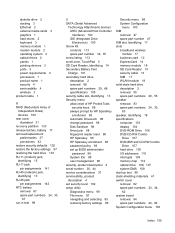
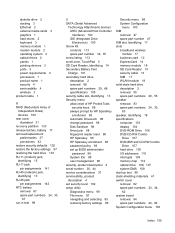
... drive 2 docking 3 Ethernet 2 external media cards 3 graphics 1 hard drives 2 keyboard 3 memory module 1 modem module 2 operating system 4 optical drives 2 panels 1 pointing...13 Security menu allow reset of HP ProtectTools
security keys 98 always prompt for HP SpareKey
enrollment 98 Automatic DriveLock 98 change password 98 Disk Sanitizer 98 DriveLock 98 fingerprint reader reset 98 HP Sparekey 98 HP...
Similar Questions
How To Remove Keyboard Hp 2530p Laptop
(Posted by virusnickit 10 years ago)
How To Change Cmos Battery Hp 2530p
(Posted by dasosar 10 years ago)
How To Video To Change Keyboard Hp Probook 6550b
(Posted by nikkielionp 10 years ago)
How To Download Base System Device Driver For Hp 2530p Window 7
(Posted by tboykabasa 11 years ago)

