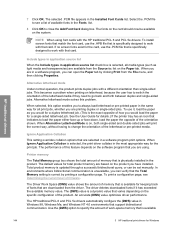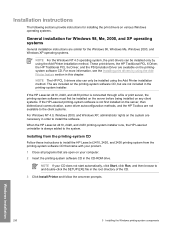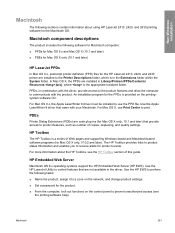HP 2420dn Support Question
Find answers below for this question about HP 2420dn - LaserJet B/W Laser Printer.Need a HP 2420dn manual? We have 15 online manuals for this item!
Question posted by raghunathsarma on August 4th, 2010
Hp 2420dn Support For Windows 7
There is no proper driver for HP 2420dn printer for windows 7. I have upgraded from xp to windows 7 now not able to install the printer. Any help?
Current Answers
Related HP 2420dn Manual Pages
Similar Questions
50.6 Fuser Error
my print showing 50.6 fuser error after showing error 50.1 fuser error....... restart the print afte...
my print showing 50.6 fuser error after showing error 50.1 fuser error....... restart the print afte...
(Posted by shahbazali19844 3 years ago)
Hp Laserjet 5000 Print Driver
Sir/Ma'am,I am looking for a HP Laserjet 5000 print driver compatible with Mac OS 10.11.6. What do y...
Sir/Ma'am,I am looking for a HP Laserjet 5000 print driver compatible with Mac OS 10.11.6. What do y...
(Posted by stephenjweber 7 years ago)
Hp Color Laserjet Cp3525 Driver Windows 7 Cannot Install
(Posted by AndPleasu 10 years ago)
Hp 2420 Laser Jet Error Code 49.00ff
my printer giving me error code 49.00ff service what I can try?
my printer giving me error code 49.00ff service what I can try?
(Posted by kuyadt 10 years ago)
Does Hp Have A Laserjet 2430 Print Driver For A X64-based System?
does hp have a laserjet 2430 print driver for a x64-based system?
does hp have a laserjet 2430 print driver for a x64-based system?
(Posted by clem41698 11 years ago)