HP 2420 Support Question
Find answers below for this question about HP 2420 - LaserJet B/W Laser Printer.Need a HP 2420 manual? We have 16 online manuals for this item!
Question posted by Amorix on July 23rd, 2014
How To Clean Hp Laserjet 2420d
The person who posted this question about this HP product did not include a detailed explanation. Please use the "Request More Information" button to the right if more details would help you to answer this question.
Current Answers
There are currently no answers that have been posted for this question.
Be the first to post an answer! Remember that you can earn up to 1,100 points for every answer you submit. The better the quality of your answer, the better chance it has to be accepted.
Be the first to post an answer! Remember that you can earn up to 1,100 points for every answer you submit. The better the quality of your answer, the better chance it has to be accepted.
Related HP 2420 Manual Pages
HP LaserJet Printer Family - Print Media Specification Guide - Page 5


... 26 Gray areas on both sides of the paper 17 Preparing laser-printed mailings 17
Shipping and storing print media 19 Environmental considerations 19
3 Troubleshooting
Troubleshooting checklist 21 Basic troubleshooting 22 Types of paper smoothness 33
iii Contents
1 Overview
How HP LaserJet printers work 2 Alternative sources of information 2
2 Guidelines for using media
Using print...
HP LaserJet Printer Family - Print Media Specification Guide - Page 7


... through the scan path on page 39. Chapter 1 Overview 1 This document does not support HP LaserJet 2686A, HP LaserJet Plus, HP LaserJet 500, or HP LaserJet 2000 printers. However, to laser printer users. It also contains information to HP Monochrome LaserJet printers, HP color LaserJet printers, and HP LaserJet MFPs unless otherwise noted. The standards discussed in Appendix C on an...
HP LaserJet Printer Family - Print Media Specification Guide - Page 8


... assistance, call the dealer from the input tray one sheet at http://www.hp.com to the image areas. How HP LaserJet printers work
ENWW To print a page in a laser printer, the print media must be picked from whom you with information about your printer. To summarize, to the transfer station, where the drum contacts the paper...
HP LaserJet Printer Family - Print Media Specification Guide - Page 10


... paper with higher filler levels, and the small particulate that laser printer and copy machines use cotton fiber. For more prestigious look or feel.
All papers are designed for the electrophotographic process that is opened.
Paper is being produced with an HP color LaserJet printer can become wavy or the sheets might curl soon after...
HP LaserJet Printer Family - Print Media Specification Guide - Page 12


..., see the support documentation for using , it cannot adjust the output colors for laser printers. However, colored paper can contaminate the printer. Some archival demands are printed on the fuser, and can use an HP color LaserJet printer to produce various colors. Some of the rougher surface finishes, such as carbonless paper, can cause swelling of...
HP LaserJet Printer Family - Print Media Specification Guide - Page 13


... of paper weights. Please see the support documentation that results from nesting.
Different HP LaserJet printer models and their input trays support various ranges of the fuser can vary depending ... the input tray). Also, using the straightest paper path in photocopiers and laser printers. Laser paper
Laser paper is another premium-quality paper grade that light is reflected off of the...
HP LaserJet Printer Family - Print Media Specification Guide - Page 14


...copier papers on your HP LaserJet printer. Hewlett-Packard has ...laser printer must be used in a laser printer.
q Avoid papers that undergoes converting processes before it is preprinted, be careful not to change the paper's electrical or handling properties. Special print media
Paper that have been created with paper-path sensors or can be printed successfully on HP LaserJet printers...
HP LaserJet Printer Family - Print Media Specification Guide - Page 15


... white copier paper for using paper.
q Some printers do not support printing closer than 2 mm ...or wear on the printer.
q Ensure that is within your printer's specified basis-weight range...knowledgeable vendor to all HP LaserJet printers. For more information about your printer's specifications, see the... should be considered when working with your printer. q Round all corners of a cutout...
HP LaserJet Printer Family - Print Media Specification Guide - Page 20


... sheet coated with your product to determine if your printer for laser printers. CAUTION Note
Using labels
Labels are used in this section when selecting label stock. All materials in this section generally apply to all HP color LaserJet printers support printing on labels.
Consider the information in laser label stock must be compatible with your product...
HP LaserJet Printer Family - Print Media Specification Guide - Page 22


... the best performance.
A transparency that is made of incompatible material or that came with your HP LaserJet printer user guide for color overhead transparency film is very smooth and must be compatible with laser printers.
Not all HP LaserJet printers; Fusing compatibility
Overhead transparency materials must not discolor, offset, or release undesirable emissions when heated...
HP LaserJet Printer Family - Print Media Specification Guide - Page 23


... be either an automatic or a manual process. Automatic duplexing
Automatic duplexing requires an HP LaserJet printer that the manufacturer's recommended toner is designed especially for duplex printing. Hewlett-Packard cannot predict or guarantee the performance of the paper. The laser-printed sheets should have an edge or end seam and a minimum basis weight of...
HP LaserJet Printer Family - Print Media Specification Guide - Page 29


... another ream of
cause poor print alignment, misstacking,
paper. Doing so can use a cleaning page to specification. Paper is too dry or too moist.
q Perform the printer cleaning procedures that came with the paper sensors. For most HP LaserJet printers you can damage the printer.
q Make sure that all of the paper guides have been
in the...
HP LaserJet Printer Family - Print Media Specification Guide - Page 37


See the support documentation that came with your HP LaserJet printer supports. Paper
Size Letter Legal Folio/foolscap Executive Tabloid/ledger Ledger ...by 195 mm
A Specifications 31 Use only media that your printer for specific information about the media that is supported. Standard media sizes used in laser printers
The following sections list the English and metric dimensions of the...
HP LaserJet Printer Family - Print Media Specification Guide - Page 41


Media hp office paper
hp multipurpose paper
hp printing paper
hp color laser paper
hp color laser paper
hp premium choice LaserJet paper
Use with your product to determine if your product supports a particular type of print media. Laser paper
Not all of the U.S., please contact your local reseller. Please see the support documentation that came with
monochrome laser printers
Use for
...
HP LaserJet Printer Family - Print Media Specification Guide - Page 42


...) 11 by 17 (tabloid) (HPJ1724) A4 (Europe) (CHP310)
Glossy paper
CAUTION
Not all HP LaserJet printers support printing on both
sides, 96 bright
hp soft gloss laser monochrome and color flyers, handouts, sales 105 g/m2 (28-lb bond), letter (Q2415A)
paper
laser printers
briefs, proposals, and 500 sheets, satin
11 by 17 (tabloid) (Q2416A)
color images
finish...
HP LaserJet Printer Family - Print Media Specification Guide - Page 43


... 30 percent post-consumer content (satisfies US Executive Order 13101), 87 bright
HP part numbers
letter (HPE1120) 3-hole prepunched (HPE113H) legal (HPE1420)
B Ordering HP print media 37
Heavy paper, cover paper, and cardstock
CAUTION
Not all HP LaserJet printers support printing on all HP LaserJet printers support printing on the print media that is listed in the following...
HP LaserJet Printer Family - Print Media Specification Guide - Page 47


...) of a piece of print media used to these temperatures for paper, labels, and envelopes;
and
• 205° C (401° F) for 0.1 second (0.4 second for HP color LaserJet printers) for laser printers should not discolor, melt, offset, release undesirable emissions, or break down in the grain direction.
For best results, use a smooth paper. Use media that...
Service Manual - Page 13
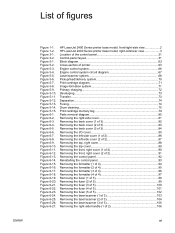
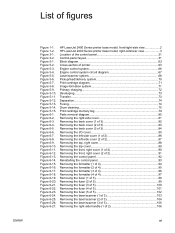
... 5-5. Figure 6-1. Figure 6-13. HP LaserJet 2400 Series printer base model, front/right-side view 2 HP LaserJet 2400 Series printer base model, right-side/rear view 3 Location of the control panel 31 Control-panel layout 31 Block diagram 62 Cross-section of printer 63 Engine control system 66 Engine control system circuit diagram 67 Laser/scanner system 68 Pickup...
Service Manual - Page 33


...EN60950: 2000 IEC 60825-1:1993 +A1 +A2 / EN 60825-1:1994 +A11 +A2 (Class 1 Laser/LED Product) GB4943-2001
EMC:
CISPR 22:1997 / EN 55022:1998 Class B1) EN 61000-3-2:...HP LaserJet 2410/2420/2430 printer BOISB-0406-00 Including optional accessory 500-Sheet Input Tray (Q5963A) ALL
conforms to take adequate measures."
2) This Device complies with the marketing name(s) (HP LaserJet 2410, 2420, 2420d...
Service Manual - Page 285


... print servers configuration page 152, 168 error messages 194 models including 5 troubleshooting 167 HP LaserJet Utility, Macintosh 27 HP OpenVMS drivers 26 HP Printing Supplies Returns and Recycling Program 18 HP Technical Training 234
HP Toolbox Alerts tab 46 Device Settings window 47 Documentation tab 47 features 44 links 47 opening 45 print cartridge supply level...
Similar Questions
Trying To Install Laser Drivers On Xp To Use Hp Laserjet 2420d Which Is On
windows 7 pc
windows 7 pc
(Posted by Delsh 9 years ago)
How To Clean Hp Laserjet 2420 Sensors
(Posted by jesCon 10 years ago)
How To Clean Hp Laserjet P2035n
(Posted by bobdiSt 10 years ago)
How To Clean Hp Laserjet P2055dn
(Posted by gabjdtash 10 years ago)

