HP 2420 Support Question
Find answers below for this question about HP 2420 - LaserJet B/W Laser Printer.Need a HP 2420 manual? We have 16 online manuals for this item!
Question posted by jijjgedd on May 18th, 2014
How To Change Device Name On Hp Laserjet 2420
The person who posted this question about this HP product did not include a detailed explanation. Please use the "Request More Information" button to the right if more details would help you to answer this question.
Current Answers
There are currently no answers that have been posted for this question.
Be the first to post an answer! Remember that you can earn up to 1,100 points for every answer you submit. The better the quality of your answer, the better chance it has to be accepted.
Be the first to post an answer! Remember that you can earn up to 1,100 points for every answer you submit. The better the quality of your answer, the better chance it has to be accepted.
Related HP 2420 Manual Pages
HP LaserJet 2400 Series - Software Technical Reference (External) - Page 18


Product configurations might vary among countries/regions. Table 1-1 Features of the HP LaserJet 2410, 2420, and 2430 printers
Feature Performance
Model Specifications
■ HP LaserJet 2410 printer: 24 pages per minute (ppm) for A4-sized media; 25 ppm for letter-sized media
■ HP LaserJet 2420 printer: 28 pages per minute (ppm) for A4-sized media; 30 ppm for letter-sized media...
HP LaserJet 2400 Series - Software Technical Reference (External) - Page 26


... Preconfiguration, information technology (IT) administrators in environments that permits HP software to h30097.www3.hp.com/printing/
■ Linux drivers. HP LaserJet documentation
This section describes the HP LaserJet 2410, 2420, and 2430 printer documentation that can preconfigure the printing and device defaults for HP print drivers before installing the drivers in the driver. For...
HP LaserJet 2400 Series - Software Technical Reference (External) - Page 47


... Web Server User Guide, go to www.hp.com/support/lj2410 for the HP LaserJet 2410 printer, www.hp.com/support/lj2420 for the HP LaserJet 2420 printer, or www.hp.com/support/lj2430 for one-to-one operation. Software description
HP Embedded Web Server and HP Toolbox
HP embedded Web server (HP EWS) and HP Toolbox are both product and computer are equipped with...
HP LaserJet 2400 Series - Software Technical Reference (External) - Page 69


... additional services that might require that you close the HP Toolbox and reopen it. This link connects you with Device Settings button
For additional information and a copy of dynamic Web resources that connect you to a screen where you can register your HP LaserJet 2410, 2420, and 2430 printer. Connecting might be available for your product.
Click...
HP LaserJet 2400 Series - Software Technical Reference (External) - Page 73


... for the HP LaserJet 2410 printer, www.hp.com/go/lj2420_firmware for the HP LaserJet 2420 printer, or www.hp.com/go to the firmware when the product is in a READY state.
The I/O transfer time depends on the EIO-Jetdirect page. The EIO-Jetdirect page is interrupted and the message RESEND UPGRADE appears (in the queue are changed again if...
HP LaserJet 2400 Series - Software Technical Reference (External) - Page 78


....
5 Click OK. A dialog box appears where you would like to be downloaded from www.hp.com/go/lj2410_firmware for the HP LaserJet 2410 printer, www.hp.com/go/lj2420_firmware for the HP LaserJet 2420 printer, or www.hp.com/go/lj2430_firmware for the update.
The HP LaserJet Utility can select a file to update on the control panel. See Downloading the new firmware...
HP LaserJet 2400 Series - Software Technical Reference (External) - Page 81


... action that the firmware date code on the configuration page has changed. The product recognizes the printer mismatch and rejects the update. Download the file from www.hp.com/go/lj2410_firmware for the HP LaserJet 2410 printer, www.hp.com/go/lj2420_firmware for the HP LaserJet 2420 printer, or www.hp.com/go / lj2430_firmware for example, the parallel cable was removed).
A power...
HP LaserJet 2400 Series - Software Technical Reference (External) - Page 111
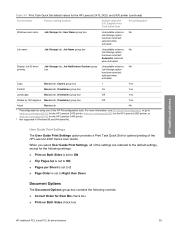
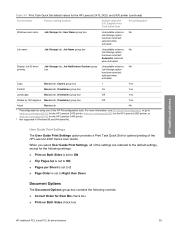
... is set to 2
■ Page Order is set to www.hp.com/support/lj2410 for the HP LaserJet 2410 printer, www.hp.com/support/lj2420 for the HP LaserJet 2420 printer, or www.hp.com/support/lj2430 for U.S. English Print Task Quick Sets
Preconfigurable1
Windows user name Job Storage tab, User Name group box
Unavailable unless a No Job Storage option has been...
HP LaserJet 2400 Series - Software Technical Reference (External) - Page 136
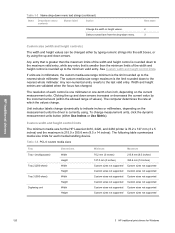
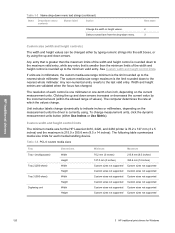
...changed either Use Inches or Use Metric). The resolution of each media-handling device.
Select a saved item from the drop-down arrows increases or decreases the current value by using . Custom width and height control limits
The minimum media size for the HP LaserJet 2410, 2420, and 2430 printer...
Change the width or height values. To change . HP traditional drivers
Table 3-3 Name ...
HP LaserJet 2400 Series - Software Technical Reference (External) - Page 155


...bundles Paper Handling Options
Model
Duplexer
HP LaserJet 2410 or HP LaserJet 2420 printer
HP LaserJet x 2420d printer
HP LaserJet 2420n printer
HP LaserJet x 2420dn printer
HP LaserJet 2430t printer
HP LaserJet 2430tn printer
HP LaserJet x 2430dtn printer
Mopier Enabled
500-Sheet Paper Tray
Other Options (in the Printer Model text box does not change. HP traditional PCL 6 and PCL 5e driver...
HP LaserJet 2400 Series - Software Technical Reference (External) - Page 170


...Change 'Job Storage' Setting dialog box that appears.
Rightclick the product name, click Properties, click the Device Settings tab, select Job Storage:, and then select Disabled in the following illustration shows the Job Storage tab.
154
3 HP...must therefore be configured to store print jobs in the HP LaserJet 2410, 2420, and 2430 printer memory for complex jobs, or if you often print ...
HP LaserJet 2400 Series - Software Technical Reference (External) - Page 195


...tabs and you change any of the HP LaserJet 2400 Series User Guide. For more information, See HP Driver Preconfiguration, ...name here. On when activated
If Job Name
Job Storage tab, Job Name group Unavailable
No
Exists
box
unless a Job
Storage option is selected; When you want for U.S. Table 4-1 Print Task Quick Set default values for the HP LaserJet 2410, 2420, and 2430 printer...
HP LaserJet 2400 Series - Software Technical Reference (External) - Page 221
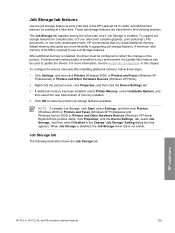
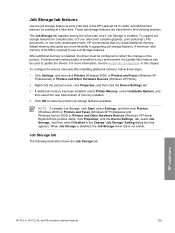
...Printers (Windows 2000) or Printers and Faxes (Windows XP Professional and Windows Server 2003) or Printers and Other Hardware Devices (Windows XP Home).
Right-click the product name, click Properties, click the Device Settings tab, select Job Storage:, and then select Disabled in the Change... features are described in the HP LaserJet 2410, 2420, and 2430 printer memory for complex jobs, or...
HP LaserJet 2400 Series - Software Technical Reference (External) - Page 300


... fonts reside on the HP LaserJet 2410, 2420, and 2430 printers, but can either use these screen fonts directly from the HP LaserJet 2410, 2420, and 2430 printer software CD or obtain them from www.hp.com/support/lj2410 for the HP LaserJet 2410 printer, www.hp.com/support/lj2420 for the HP LaserJet 2420 printer, or www.hp.com/support/lj2430 for the HP LaserJet 2430 printer. ■ Albertus Extra...
HP LaserJet 2400 Series - Software Technical Reference (External) - Page 313


... for the HP LaserJet 2410, 2420, and 2430 printers:
Table 7-1 HP LaserJet 2410, 2420, and 2430 printer paper sources and destinations
Paper sources Paper destinations
Multipurpose tray (tray 1) 250-sheet paper tray (tray 2) 500-sheet paper tray (tray 3) main output bin
Standard Standard Optional Standard
Paper-tray configurations
The HP LaserJet 2410 and the HP LaserJet 2420 printer models...
HP LaserJet 2400 Series - Software Technical Reference (External) - Page 314


... for the HP LaserJet 2410, 2420, and 2430 printer
Product
Tray number
HP LaserJet 2410 printer
Tray 1
HP LaserJet 2420 printer
Tray 2 Tray 3 Tray 1
HP LaserJet 2420d printer
Tray 2 Tray 3 Tray 1 Tray 2
HP LaserJet 2420n printer HP LaserJet 2420dn printer
Tray 3 Tray 1 Tray 2 Tray 3 Tray 1 Tray 2 Tray 3
HP LaserJet 2430t printer
Tray 1 Tray 2 Tray 3
HP LaserJet 2430tn printer Tray...
HP LaserJet 2400 Series - User Guide - Page 194


... voltages.
Electrical specifications
WARNING! This can damage the printer and void the product warranty. HP LaserJet 2430 speed is 30 ppm Letter size and 28 ppm A4 size. HP LaserJet 2420 speed is 35 ppm Letter size and 33 ppm A4 size. 4Default time from Ready mode to Sleep = 30 minutes. 5Recovery time from Sleep to change.
HP LaserJet 2400 Series - User Guide - Page 195


...HP LaserJet 2420): Base printer, simplex printing with A4 paper size. 5Configuration tested (HP LaserJet 2430): Base printer, simplex printing with A4 paper size. HP LaserJet 2420 speed is 29 ppm A4 size. Acoustic emissions
Sound power and pressure level1 (HP LaserJet 2400 series)
Sound power level Printing2 (HP LaserJet 2410) Printing2 (HP LaserJet 2420) Printing2 (HP LaserJet 2430) Ready (HP...
Service Manual - Page 23


...printer is 25 ppm on letter size and 24 ppm on A4 size.
Table 1-14. Power consumption (average, in Ready mode = 37.5 BTU/hour (HP LaserJet 2410), 37.5 BTU/hour (HP LaserJet 2420), and 37.5 BTU/hour (HP LaserJet... 30 minutes. Default time from Sleep to change. HP LaserJet 2420 speed is 35 ppm on letter size and 33 ppm on A4 size. HP LaserJet 2430 speed is 30 ppm on letter size ...
Service Manual - Page 24


...
Temperature (printer and print cartridge)
Relative humidity
Printing 15° to 32.5°C (59° to 89°F)
10% to 80%
Storage/standby -20° to 40°C (-4° to 104°F)
10% to change. Sound power and pressure level1 (HP LaserJet 2400 series)
Sound power level Printing2 (HP LaserJet 2410) Printing2 (HP LaserJet 2420) Printing2 (HP LaserJet 2430) Ready (HP LaserJet 2410...
Similar Questions
Is Hp Laserjet 2420 Compatible With Windows 7 64 Bit
(Posted by enjoeso 9 years ago)
How To Change Ip For Hp Laserjet 2035n
(Posted by Clre 10 years ago)
How To Print At 1200 Dpi With A Hp Laserjet 2420 On Windows 7 64 Bit
(Posted by lutim 10 years ago)
How To Open And Change Fuser Kit Hp Laserjet P2055 Printer
(Posted by bugleha 10 years ago)
Hp Laserjet 2420 Printer Drivers For Win'7 64 Bit
we had a xp machine and win'7 systems, we added HP laserjet printer 2420dn printer in the win'2008 s...
we had a xp machine and win'7 systems, we added HP laserjet printer 2420dn printer in the win'2008 s...
(Posted by rvenkatesh 11 years ago)

