HP 2420 Support Question
Find answers below for this question about HP 2420 - LaserJet B/W Laser Printer.Need a HP 2420 manual? We have 16 online manuals for this item!
Question posted by pacimembr on January 14th, 2014
2420 Laserjet, Cannot Print
The person who posted this question about this HP product did not include a detailed explanation. Please use the "Request More Information" button to the right if more details would help you to answer this question.
Current Answers
There are currently no answers that have been posted for this question.
Be the first to post an answer! Remember that you can earn up to 1,100 points for every answer you submit. The better the quality of your answer, the better chance it has to be accepted.
Be the first to post an answer! Remember that you can earn up to 1,100 points for every answer you submit. The better the quality of your answer, the better chance it has to be accepted.
Related HP 2420 Manual Pages
HP LaserJet Printer Family - Print Media Specification Guide - Page 23


... (MP) tray, or tray 1. Using the paper cassette trays can cause jams, misfeeds, and print-quality problems.
Preparing laser-printed mailings
Laser printing technology is used for information about supported paper. (For example, when duplexing on the HP color LaserJet 8500 printer, 90 g/m2 to 105 g/m2 [24 lb to 28 lb] media is critical. offer advantages...
HP LaserJet Printer Family - Print Media Specification Guide - Page 41


... outside of the print media that came with
monochrome laser printers
Use for
high-volume office printing
monochrome laser printers
correspondence, memos, and reports
monochrome laser printers
correspondence, reports, and in the following table. Media hp office paper
hp multipurpose paper
hp printing paper
hp color laser paper
hp color laser paper
hp premium choice LaserJet paper
Use with...
HP LaserJet Printer Family - Print Media Specification Guide - Page 47


....
and
• 205° C (401° F) for 0.1 second (0.4 second for HP color LaserJet printers) for laser printers should not discolor, melt, offset, release undesirable emissions, or break down in paper. Papers are cut , so that has embossed or raised surfaces, because spotty printing and misfeeding can be handled properly. Paper finish is expressed in the...
HP Printers - Supported Citrix Presentation Server environments - Page 3


HP has selected a combination of LaserJet, Business Inkjet, and Deskjet printers for Citrix to client printers and network printers. Stress Testing
HP performs stress testing of its print drivers in Citrix environments. HP tests its print drivers with the StressPrinters tool provided by HP is successful to test that serve as a representative test sample for the Citrix...
HP Printers - Supported Citrix Presentation Server environments - Page 12


... fallback driver when installed in the Citrix management tools. For Terminal Server 2003 SP1 configurations, the HP Universal Print Driver can be configured as a universal print driver for and use Add Printer Wizard or Add Printer Driver Wizard. Dynamic mode allows a user to http://www.hp.com/go /upd and run "install /sm LPT1...
HP Printers - Supported Citrix Presentation Server environments - Page 13


... Service Pack 1 or greater.
13 The HP UPD works well for mapping to any HP PCL or Postscript client print driver for any session printer. The UPD, installed on the client for communication of print settings and rendering of the UPD has the limitation that are directly attached
The UPD, outside of a Citrix...
HP Printers - Supported Citrix Presentation Server environments - Page 28


... and connecting to the client system using the HP LaserJet/Business Inkjet/Designjet/Deskjet printers and drivers listed above. These printers were configured for the printers were downloaded from a network print server. Drivers for multiple users. Session printers
Description With Citrix XenApp™ Server, policy-based session printers are created in the user's session and that...
HP LaserJet - Network Installation Guide - Page 4


... a network connection on the CD that comes with the printer. On the Printer Sharing screen, select Not Shared.
13. Network port-connected printer configuration (direct mode or peer-to-peer printing)
The printer is available on the printer or an internal or external print server. plug the printer directly into the network using the installer. For instructions on...
HP LaserJet - Network Installation Guide - Page 5


....
● Installation Overview:
• Run the CD, which came with the printer. If you specified your network BootP/DHCP server, or it ; Select the model of the printer.
7. Give the printer a name to connect the printer.
5.
Direct-connected shared printer (client-server printing)
The printer is connected to a PC using a USB or parallel cable and is shared...
HP LaserJet 2400 Series - Software Technical Reference (External) - Page 28
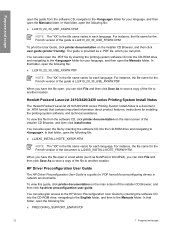
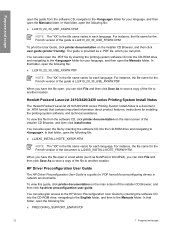
... name for the French version of the guide is LJ2410_20_30_USE_FRWW.CHM
To print the User Guide, click printer documentation on the main screen of the installer CD Browser, and then... and then open the Manuals folder.
Hewlett Packard LaserJet 2410/2420/2430 series Printing System Install Notes
The Hewlett Packard LaserJet 2410/2420/2430 series Printing System Install Notes is a guide (in .PDF ...
HP LaserJet 2400 Series - Software Technical Reference (External) - Page 162


... gain access to the same set of memory, the Proof and Hold and Private Job options are using when you can gain access to the print-driver settings from the Printers folder. These driver settings apply only while the software program is installed by performing a Custom Installation.
Access to the...
HP LaserJet 2400 Series - Software Technical Reference (External) - Page 328


... 77 use guide 179 print-ready files command-line printing 66 printing using HP Embedded
Web Server 33 printing with HP LaserJet
Utility, Macintosh 70 Printer Connection dialog box,
Typical Installation 238 printer control panel settings
traditional drivers 87 unidrivers 167 Printer Dialog Extensions (PDEs) 281 Printer Features options, PS Emulation Driver 152 Printer Location and Comment dialog...
HP LaserJet 2400 Series - User Guide - Page 42


... then open the Apple Desktop Printer Utility.
5.
In addition, use the network printer with the computer.
● HP LaserJet Utility. To install printer drivers in the printer driver. For example, the Installer/English folder contains the Installer icon for the printer.
- Select the printer, click Auto Setup, and then click Create.
8. The printing system software supports Apple Mac...
HP LaserJet 2400 Series - User Guide - Page 43


... computer screen. Connect a USB cable between the HP Jetdirect print server and a network port. 2. Connect the network cable between the USB port on the printer and the USB port on the desktop, and then double-click the Installer icon. Double-click the HP LaserJet Installers folder. 4. Double-click the Installer icon for direct...
HP LaserJet 2400 Series - User Guide - Page 44


From HD, click Applications, click Utilities, and then open the Apple Desktop Printer Utility.
2. From HD, click Applications, then click Utilities, and then click Print Center or
Printer Setup Utility to USB Printer Selection, click Change. 4. Click Add. 4. Under Model Name, click HP LaserJet 2400 series, and then click Add. 7. If this fails, check the installation...
HP LaserJet 2400 Series - User Guide - Page 46
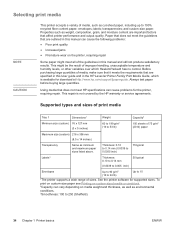
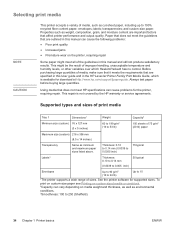
... the guidelines that are important factors that are specified in the HP LaserJet Printer Family Print Media Guide, which Hewlett-Packard has no control.
Selecting print media
NOTE CAUTION
This printer accepts a variety of media, make sure that it meets the requirements that affect printer performance and output quality. Always test paper before buying large quantities...
HP LaserJet 2400 Series - User Guide - Page 155


... connecting through a USB or Ethernet hub, try connecting directly to the printer that exists between the printer and the computer.
Solution
Restart the print queue.
Cause
Solution
The printer might not be ready. If you are using . Make sure that the HP LaserJet 2400 series PPD is on. See the getting started guide for instructions...
Service Manual - Page 78


...-page sensor detects the trailing edge of a print operation. After LSTR, the printer either a print command is sent from the formatter or the power is turned on until either returns to the media. The fuser heater reaches a surface temperature
of 120°C.
7
Fuser-motor initial drive
8
Laser/scanner-motor initial drive
64 Chapter 5 Theory...
Service Manual - Page 180


... recent print job. NOTE
Engine-test page
To verify that the formatter is functioning, print a configuration. 1. Sensors and switches, HP LaserJet 2400 series).
The printer will not print a test...interfere with the engine test.
Formatter test page
To verify that the printer engine is depressed. To print an enginetest page, press the engine-test-page switch on the ...
Service Manual - Page 231


... Rendezvous host name is corrupt. Replace the interface cable. Make sure that the HP LaserJet 2400 series PPD is on . Cause The print queue might not be stopped.
The Postscript Printer Description (PPD) file is being used. The printer might be ready. ENWW
Troubleshooting common Macintosh problems 217 The interface cable might not have...
Similar Questions
How To Change Settings On Hp Lj 2420 To Print B&w
(Posted by cournet 10 years ago)
Hp Laserjet 2420 Cannot Print Custom Page Size In Windows 7
(Posted by scdes 10 years ago)
Which Ip Print How To See Hp Printer P2035n Print Query
(Posted by franwal 10 years ago)
49.ff05 Service Error Hp 2420 When Printing Ms Office
(Posted by rbtd2500 10 years ago)
Very Dark Black Print Out From Hp Laser Jet P2030 Printer
(Posted by alloteycamssic 11 years ago)

