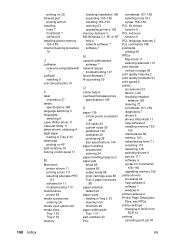HP 2100 Support Question
Find answers below for this question about HP 2100 - LaserJet B/W Laser Printer.Need a HP 2100 manual? We have 16 online manuals for this item!
Question posted by avlotman on March 14th, 2013
Why Is The Orange Light Flikking
The person who posted this question about this HP product did not include a detailed explanation. Please use the "Request More Information" button to the right if more details would help you to answer this question.
Current Answers
Answer #1: Posted by NiranjanvijaykumarAtDell on March 14th, 2013 6:27 AM
Hello avlotman,
I am from Dell Social Media and Community.
Please follow the link below to understand the Control Panel Light Patterns.
https://www.dell.com/en-us
If this has not helped you or if you need any further assistance, feel free to message me on Twitter(@NiranjanatDell). I will be happy to assist.
Dell-Niranjan
I am from Dell Social Media and Community.
Please follow the link below to understand the Control Panel Light Patterns.
https://www.dell.com/en-us
If this has not helped you or if you need any further assistance, feel free to message me on Twitter(@NiranjanatDell). I will be happy to assist.
Dell-Niranjan
NiranjanAtDell
Dell Inc
Related HP 2100 Manual Pages
Similar Questions
Why Is My Orange Light On My Hp Laser P1505 Printer
(Posted by runejfatty 9 years ago)
Can't Print From Hp Laserjet 2100 Network Printer Setup Process
(Posted by maurotri 9 years ago)
Why Laser Jet 2100 Tray 2 Not Picking Up Papers
(Posted by eclisynch 10 years ago)
Hp Laserjet P2015 Pcl6 What Orange Lights Means
(Posted by shockdaldav 10 years ago)
Printer Hang-up
My HP 2100 laser printer is hung up in a continuous garbled print at the end of each page, and I don...
My HP 2100 laser printer is hung up in a continuous garbled print at the end of each page, and I don...
(Posted by himnwilly 11 years ago)