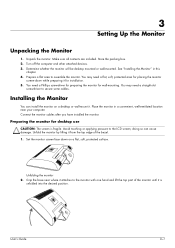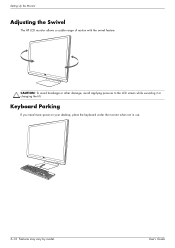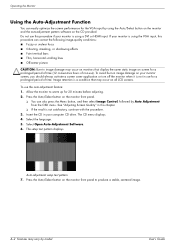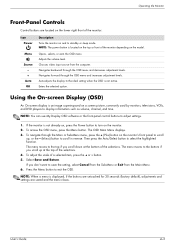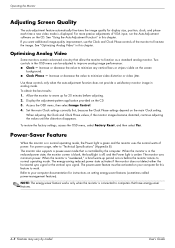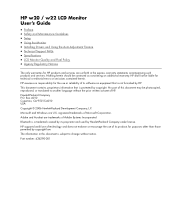HP 2009m Support Question
Find answers below for this question about HP 2009m - 20" LCD Monitor.Need a HP 2009m manual? We have 6 online manuals for this item!
Question posted by danmaddox14 on June 4th, 2011
Hp 2009m Monitor Used As Tv Too?
Is it possible at all to connect a Xbox or a DVD player to this monitor? If so, how do i do it or what do i need to buy?
Current Answers
Related HP 2009m Manual Pages
Similar Questions
How Do I Remove The Stand From The Back Of A Hp W220h Monitor?
I purchased a 3 monitor desk stand and want to attach my 3 - HP w2207h monitors to it using the 4 at...
I purchased a 3 monitor desk stand and want to attach my 3 - HP w2207h monitors to it using the 4 at...
(Posted by gtcoole 8 years ago)
How To Restore Sound To My Hp 2009m Lcd Monitor
(Posted by gmanrast 9 years ago)
Hp 2009m Monitor Display
I recently upgraded from XP to vista on my HP 513w desktop. The desktop is hooled up to 209m hp moni...
I recently upgraded from XP to vista on my HP 513w desktop. The desktop is hooled up to 209m hp moni...
(Posted by joesalerno40 12 years ago)
I Can't Remove Osd Lockout On My Hp 2009m Monitor
(Posted by Anonymous-17428 13 years ago)