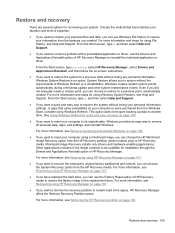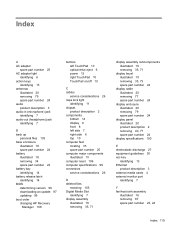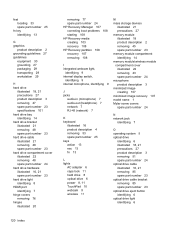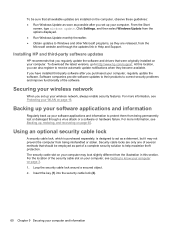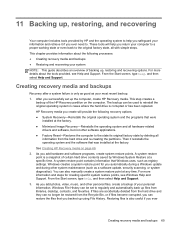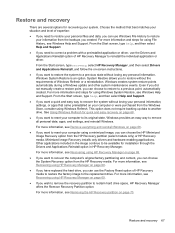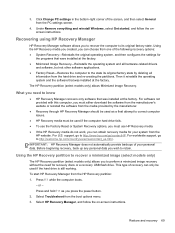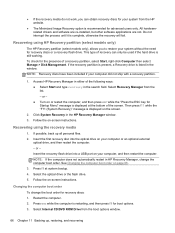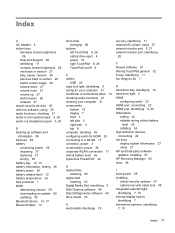HP 2000-2b44DX Support Question
Find answers below for this question about HP 2000-2b44DX.Need a HP 2000-2b44DX manual? We have 5 online manuals for this item!
Question posted by apostlejamez on October 30th, 2015
My Hp2000-2b44dx Got Locked Out By A Third Party What Recovery Options Do I Have
The person who posted this question about this HP product did not include a detailed explanation. Please use the "Request More Information" button to the right if more details would help you to answer this question.
Current Answers
Answer #1: Posted by TechSupport101 on October 31st, 2015 1:43 AM
Hi. Unfortunately, various resets exist for various security level locks available on the Hp2000 model and hence it is necessary to know the current lock type you are facing to provide a narrowed answer - without which I can only suggest you take a look at the .pdf file listed first here https://www.helpowl.com/manuals/HP/20002b44DX/212006
Related HP 2000-2b44DX Manual Pages
Similar Questions
Got Locked Out Of How Mini 1151nr And System Halted Cnu92771v0
Got locked out of mini 1151NR HP get system halted CNU92771V0 can you please help?
Got locked out of mini 1151NR HP get system halted CNU92771V0 can you please help?
(Posted by Davidpalaciospalaciosdp 7 years ago)
Locked Out Of My Laptop... How Can I Reset The Whole Laptop
i turned my computer on it started up then incorrect password and directed me here
i turned my computer on it started up then incorrect password and directed me here
(Posted by debi01 11 years ago)
Somehow While Pressing The Keys Suddenly My Touch Pad Got Locked And The Red Lig
this question is for HP ProBook 4420s
this question is for HP ProBook 4420s
(Posted by matpennstp 12 years ago)