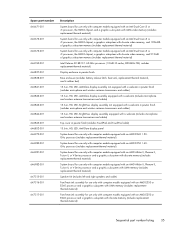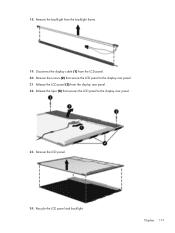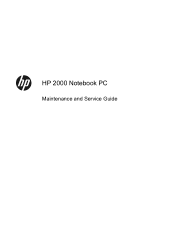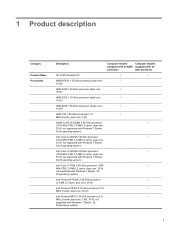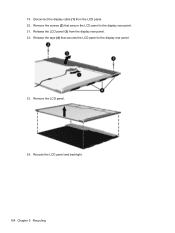HP 2000-299WM Support Question
Find answers below for this question about HP 2000-299WM.Need a HP 2000-299WM manual? We have 5 online manuals for this item!
Question posted by i1saltlaker2 on November 13th, 2023
Backlight Outage
My backlight LED is out. How do I fix it.
Current Answers
Answer #1: Posted by SonuKumar on November 13th, 2023 10:30 PM
Please respond to my effort to provide you with the best possible solution by using the "Acceptable Solution" and/or the "Helpful" buttons when the answer has proven to be helpful.
Regards,
Sonu
Your search handyman for all e-support needs!!
Related HP 2000-299WM Manual Pages
Similar Questions
Electrical Circuit Diagram Hp15-d035dx Laptop, Board Part Number 753099-501.
Could anyone can help me? Where can I get the circuit diagram for my HP 15-d035dx laptop? The board ...
Could anyone can help me? Where can I get the circuit diagram for my HP 15-d035dx laptop? The board ...
(Posted by Idania 9 years ago)
How To Change The Backlight Of Laptop Keyboard 4530
(Posted by clueldonla 9 years ago)
Backlight Display
where is the back-light display key located on the HP Envy TouchSmark m6 Sleekbook?
where is the back-light display key located on the HP Envy TouchSmark m6 Sleekbook?
(Posted by hahnj 10 years ago)
Presario F700
when i was start a laptop , the power is on,the led light is also blink but my screen does not open....
when i was start a laptop , the power is on,the led light is also blink but my screen does not open....
(Posted by princeayyappas 11 years ago)