HP 1600 Support Question
Find answers below for this question about HP 1600 - Color LaserJet Laser Printer.Need a HP 1600 manual? We have 10 online manuals for this item!
Question posted by drthaer on October 19th, 2011
Impty Cartilage
how to use the printer ' if there is an empty cartilage
Current Answers
There are currently no answers that have been posted for this question.
Be the first to post an answer! Remember that you can earn up to 1,100 points for every answer you submit. The better the quality of your answer, the better chance it has to be accepted.
Be the first to post an answer! Remember that you can earn up to 1,100 points for every answer you submit. The better the quality of your answer, the better chance it has to be accepted.
Related HP 1600 Manual Pages
HP LaserJet Products - Installing the Product in Microsoft Windows Vista - Page 1


... and you will see
Page 1 of the device. Keys to install a permanent instance of the HP drivers built into Windows Vista. When using Add a printer in Vista, most LaserJet products using Add Printer Wizard through the Microsoft Windows Vista operating system.
Microsoft Windows Vista This document provides step-by -step instructions on how to install...
HP Color LaserJet 1600 - Software Technical Reference - Page 17


Cyan - 2,000 pages ● Q6002A - Purpose and scope
HP Color LaserJet 1600 printer features
The following table describes the features of
print media or 10 envelopes ● One optional 250-sheet tray (tray 3) ● 2400 dots per inch (dpi) color output quality using HP Image Resolution
Enhancement Technology (ImageREt) 2400 ● 600x600 dpi text and graphics output...
HP Color LaserJet 1600 - Software Technical Reference - Page 100
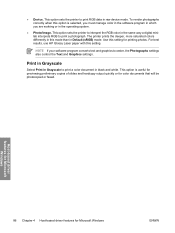
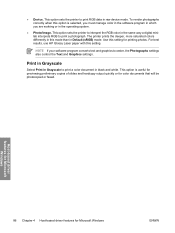
This option sets the printer to interpret the RGB color in the same way a digital minilab interprets RGB to print a color document in black and white. For best results, use HP Glossy Laser paper with this option is useful for previewing preliminary copies of slides and hardcopy output quickly or for color documents that will be photocopied or...
HP Color LaserJet 1600 - Software Technical Reference - Page 117


... Yellow laser scanner error Fan error 55.1 DC controller error 59.4 Abnormal fuser motor rotation 59.A0 ETB motor rotation error 59.9 ETB motor start error 59.C0 Developer motor rotation error Density sensor contamination warning or CPR sensor contamination
The HP Color LaserJet 1600 Toolbox
ENWW
Configuration options for the HP Color LaserJet 1600 printer.
Table 5-4 HP Color LaserJet 1600...
HP Color LaserJet 1600 - Software Technical Reference - Page 131


...
50.1000
50.1 FUSER ERROR. Scanner Magenta Laser fail 51.2200
MAGENTA SCANNER
51.22 Error Turn off .
To continue, turn the device on .
50.1 Fuser Error Turn off . Alternates: Order yellow cartridge / Ready GAS GAUGE
The HP Color LaserJet 1600 Toolbox
ENWW
Configuration options for the HP Color LaserJet 1600 printer (continued)
Fuser Warmup Fail
50.2000...
HP Color LaserJet 1600 - Software Technical Reference - Page 164


...)
● QMS MagiColor Laser 6100 (no suffix)
● QMS PagePro 4100W
● Minolta PageWorks 18L
● HP LaserJet 1010, 1012, and 1015 series printers
Communication issues
Issue
The computer does not print or communicate with the HP Color LaserJet 1600 printer. make sure that use Zenographic software to have power. Right-click the HP Color LaserJet 1600 printer icon, and then click...
HP Color LaserJet 1600 - Software Technical Reference - Page 170


...Color LaserJet 1600 Readme
The HP Color LaserJet 1600 Printing System Install Notes reside on the HP Color LaserJet 1600 printing-system software CD under the filename Readme.HTML. HP Color LaserJet 1600... Color LaserJet 1600 printer (CB337A) is not supported by HP in both monochrome (black and white) and color... 2003
NOTE The HP Color LaserJet 1600 is a four-color laser printer that holds up to ...
HP Color LaserJet 1600 - User Guide - Page 11


...™ Services and Service Agreements 108 Repacking the printer ...109 To repack the printer ...109 Service information form ...110
Appendix C Specifications...LaserJet printing supplies 116 Disposal of waste equipment by users in private households in the European Union ...118 Material safety data sheet ...119 Declaration of conformity ...120 Country/region-specific safety statements 121 Laser...
HP Color LaserJet 1600 - User Guide - Page 16


.... This printer is a four-color laser printer that holds up to 250 sheets of synchronous dynamic random access memory (SDRAM).
The printer provides a...printer contains 16 megabytes (MB) of various paper types and sizes or 10 envelopes. Printer configurations
Thank you for purchasing the HP Color LaserJet 1600 printer. HP Color LaserJet 1600 printer
The HP Color LaserJet 1600 printer...
HP Color LaserJet 1600 - User Guide - Page 17


... States Environmental Protection Agency.
● N-up to order. Printer features
Feature Color printing Fast print speed Excellent print quality
Ease of use
Flexible paper handling
Interface connections Energy savings
Economical printing Supplies
ENWW
HP Color LaserJet 1600 printer
● Provides laser printing in full color by using the HP Toolbox software.
● Convenient access to...
HP Color LaserJet 1600 - User Guide - Page 24


... specifications for print media storage. CAUTION Use only paper designed for inkjet printers may damage the printer. Paper for laser printers.
To download the guide in .)...the Hewlett-Packard warranty or service agreements. For ordering information, see the HP LaserJet Printer Family Print Media Guide.
Print-media specifications
This section contains information about specifications for...
HP Color LaserJet 1600 - User Guide - Page 27


... no exposed backing between the labels, causing serious jams. ● Curl: Before printing, labels must use Tray 1 or Tray 2 to print on color transparencies.
ENWW
Print-media specifications 15 The extra flaps and strips might cause wrinkling, creasing, or even jams and might damage the fuser. Use only transparencies that are recommended for laser printers.
HP Color LaserJet 1600 - User Guide - Page 28


... 32 lb)
HP LaserJet photo paper
minimum and maximum sizes.
Check the printer driver for Tray 2
1 The printer supports a wide range of standard and custom sizes of 75 g/m2 (20 lb) paper for Tray 1
Up to 250 sheets for use only transparencies that are used in the printer must be able to the printer, use in laser printers. CAUTION To...
HP Color LaserJet 1600 - User Guide - Page 58


... in the default mode of smooth colors.
Color options use and the room's lighting can affect the appearance of colors on your screen. These new technologies, coupled with millions of other color laser printers does not allow the colors to provide smooth, accurate color rendition of toner quality in a given area.
Using color
This printer offers great color as soon as the type...
HP Color LaserJet 1600 - User Guide - Page 59


... systems, sRGB has gained broad adoption as a way to exchange color information between the printer, the computer monitor, and other applications use sRGB to match colors between software programs and devices by using a common definition that assures that typical users will experience greatly improved color matching. ENWW
Using color 47 The sRGB standard improves your ability to communicate...
HP Color LaserJet 1600 - User Guide - Page 60


... clarity of the printer's color options. ● Using Windows, print in grayscale or change the color options by which the printer mixes the four primary colors (cyan, magenta, yellow, and black) in Grayscale is recommended for printing all color documents. Manual color options
Use the Manual color adjustment to the Manual color options, on the Color
tab in the printer driver. This...
HP Color LaserJet 1600 - User Guide - Page 61


...● Maximum provides the most trapping. Use this option is set to render the deeper, more colorfully. Trapping reduces the effect of color-plane misregistration by slightly overlapping the edges ...www.w3.org.)
● Device sets the printer to print RGB data in the operating system.
● Vivid instructs the printer to non-neutral colors.
The following levels of edge control are ...
HP Color LaserJet 1600 - User Guide - Page 114


... coating on both sides. 105 g/ Q2417A (A4) 500 sheets m2 (28 lb)
HP Color LaserJet transparencies
Use color transparencies for full-color printing. C2934A (letter) 50 sheets
HP Color LaserJet transparencies
Use color transparencies for full-color printing. C2936A (A4) 50 sheets
HP Matte Photo & Imaging laser paper Matte finish paper for photos and imaging. 120 g/m2 (32 lb)
Q6549A (letter...
HP Color LaserJet 1600 - User Guide - Page 136
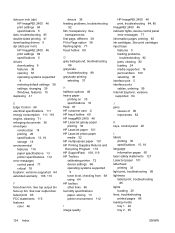
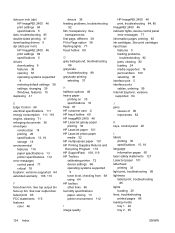
...
color ...15, 16 language information pages 60 laser safety statements 121 LaserJet paper 101 letterhead printing 33 light print...LaserJet paper 101 HP LaserJet photo paper media 32 HP multipurpose paper 101 HP Printing Supplies Returns and Recycling Program 116 HP SupportPack 108, 119 HP Toolbox calibrating printer 72 device settings 66 operating systems supported
9 toner level, checking from 68 using...
HP Color LaserJet 1600 - User Guide - Page 138


... 115 laser safety 121 Material Safety Data Sheet
119 repacking printer 109 repair. See supplies\service special media
cardstock 35 custom-sized 35, 37 envelopes 13, 28 HP LaserJet glossy ..., 119 information form 110 part numbers 98 repacking printer 109 settings changing 9, 39 color 48 restoring defaults 38 saving 38 shipping printer 109 size, printer 111 sizes, media custom 35, 37 selecting trays...
Similar Questions
How To Install Hp Color Laserjet 1600 Nic
(Posted by jgraAris 9 years ago)
Multiple Print In Color Laser 1600 For Windows 7 How To Solve
(Posted by klMarlsj 9 years ago)
How To Change Roller In Color Laserjet 1600
(Posted by boatsanu4 9 years ago)
Does Hp Color Laserjet Cp1518ni Use A Drum
(Posted by xvrodr 10 years ago)
Vreau Sa Instalez O Imprimanta Hp Color Laser Jet 1600 Ce Trebuie Sa Fac?
(Posted by vladmarian57 11 years ago)

