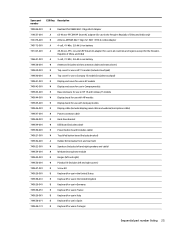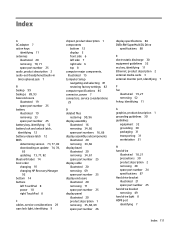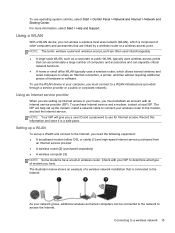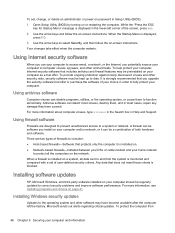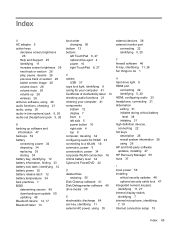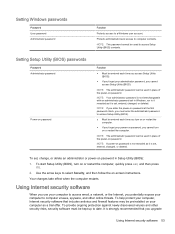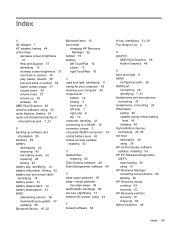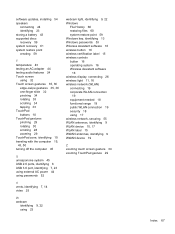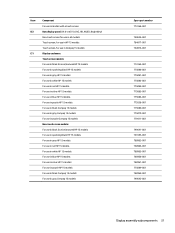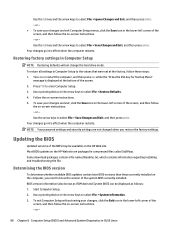HP 15-r052nr Support Question
Find answers below for this question about HP 15-r052nr.Need a HP 15-r052nr manual? We have 7 online manuals for this item!
Question posted by tchnitro on May 10th, 2017
I Forgot My Bios Password.
huge rookie move. set a password for the bios and forgot it because its not a normal password i used. how can i bypass, override, or reset this?
Current Answers
Answer #1: Posted by WmRobt on May 10th, 2017 11:48 PM
BIOS passwords may be reset by removing the CMOS battery and changing the jumper to reset the password. Good instructions are available here, https://www.wikihow.com/Reset-a-BIOS-Password
Answer #3: Posted by hzplj9 on May 12th, 2017 9:08 AM
Enter the code (any) and after 3 entries you should recieve a error code on the screen. Go to this link on another laptop/PC and enter your code in the box. You will get an access code. This only applies to a range of HPs that come back with the code. There are other methods available. Post another question with details as to how far you get if that does not work.
This is the link to HP for your laptop
https://support.hp.com/us-en/product/hp-15-r000-no...
Hope that helps.
Related HP 15-r052nr Manual Pages
Similar Questions
How To Remove Hp 2730p Tablet Bios Password Using Command Prompt
(Posted by kavvra 9 years ago)
How To Reset Bios Password Using Hp Sparekey
(Posted by tukaalbert 9 years ago)
Forgot Password And Can't Reset
Hit "reset password?" and got a message about a removable disk E (where's that?) Inserted a flash dr...
Hit "reset password?" and got a message about a removable disk E (where's that?) Inserted a flash dr...
(Posted by camorese 9 years ago)
How Do You Disable The Touchpad On A Hp Laptop 15 5 8530p
(Posted by sdgomato2 10 years ago)
How To Unlock Bios My Hp Probook 4310s Download Codes Reset
unlock bios free
unlock bios free
(Posted by mboutou 11 years ago)