HP 15-r052nr Support and Manuals
Get Help and Manuals for this Hewlett-Packard item
This item is in your list!

View All Support Options Below
Free HP 15-r052nr manuals!
Problems with HP 15-r052nr?
Ask a Question
Free HP 15-r052nr manuals!
Problems with HP 15-r052nr?
Ask a Question
Most Recent HP 15-r052nr Questions
I Forgot My Bios Password.
huge rookie move. set a password for the bios and forgot it because its not a normal password i used...
huge rookie move. set a password for the bios and forgot it because its not a normal password i used...
(Posted by tchnitro 6 years ago)
Popular HP 15-r052nr Manual Pages
HP Notebook Hard Drives & Solid State Drives Identifying, Preventing, Diagnosing and Recovering from Drive Failures Care and Mai - Page 7


... can be required to support higher capacities. For information about using external SATA communications based on how to the following Microsoft Knowledge Base articles for your hard drive:
Page 7 HP CMI - Client Management Interface
HP has integrated SMART health monitoring into our management console portfolio. Please refer to the Maintenance and Service guide for information on...
HP 15 Notebook PC Compaq 15 Notebook PC Maintenance and Service Guide - Page 91


... driver downloads, type your hard drive. Follow the installation instructions as provided with the downloaded BIOS software package. Do not insert, remove, connect, or disconnect any device, cable, or cord. 1. Open your computer and access the BIOS update you to run diagnostic tests to http://welcome.hp.com/country/us/en/wwcontact_us.html. 2. support, go to http://www.hp...
HP 15 Notebook PC Compaq 15 Notebook PC Maintenance and Service Guide - Page 99
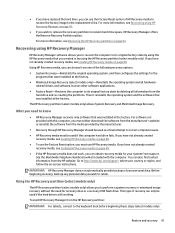
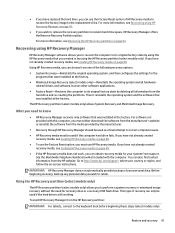
... information, see Removing the HP Recovery partition on -screen instructions. Using HP Recovery media, you can choose from one of recovery can only be used if the hard drive is still working. If you have replaced the hard drive, you wish to the keyboard dock before beginning these steps (select models only). You can use HP Recovery media. Before beginning...
HP 15 Notebook PC Compaq 15 Notebook PC Maintenance and Service Guide - Page 119
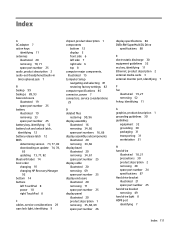
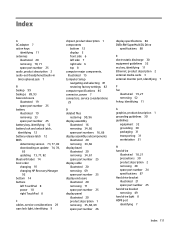
...6 left side 7 right side 6 top 8 computer major components, illustrated 15 Computer Setup navigating and selecting 81 restoring factory settings 82 computer specifications 85 connector, power 7 connectors, service considerations 29 D deleted files restoring 90, 96 display assembly illustrated 16 removing 34, 66 spare part numbers 16, 66 display assembly subcomponents illustrated 20 removing 34, 66...
HP 15 Notebook PC Compaq 15 Notebook PC Maintenance and Service Guide - Page 120
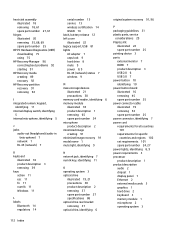
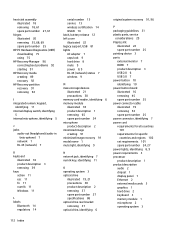
... cord requirements for all countries
101 requirements for specific
countries and regions 102 set requirements 101 spare part number 24, 27 power lights, identifying 8, 9 power requirements 3 processor product description 1 product description audio 2 chipset 1 display panel 1 Ethernet 2 external media cards 3 graphics 1 hard drive 2 keyboard 3 memory module 1 microphone 2 operating system 3
112...
User Guide - Windows 7 - Page 2


... 2014
First Edition: December 2013
Document Part Number: 752217-002
Product notice
This guide describes features that are U.S. Some features may require upgraded and/ or separately purchased hardware and/or a DVD drive to install the Windows 7® software and take full advantage of Windows 7 functionality.
support, go to http://www.hp.com/go to be construed as...
User Guide - Windows 7 - Page 55


..., select Start > Help and Support.
Setting Windows passwords
Password User password
Administrator password
Function
Protects access to computer contents.
Do not store passwords in a
secure place away from the computer.
NOTE: This password cannot be entered each time you cannot access Setup Utility (BIOS).
NOTE: A power-on password is set , entered, changed , or deleted...
User Guide - Windows 7 - Page 56
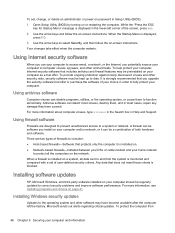
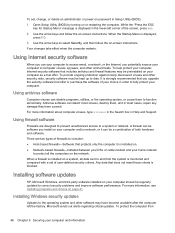
... of the screen, press esc.
2. Installing Windows security updates
Updates to select Security, and then follow the on or restarting the computer. Open Setup Utility (BIOS) by turning on -screen instructions.
When the Startup Menu is blocked. To protect the computer from the system is monitored and compared with a set , change, or delete an administrator or...
User Guide - Windows 8.1 - Page 7


... the wireless button 16 Using operating system controls 17 Sharing data and drives and accessing software 17 Using a WLAN ...17 Using an Internet service provider 18 Setting up a WLAN 18 Configuring a wireless router 18 Protecting your WLAN 18 Connecting to a WLAN 19 Using HP Mobile Broadband (select models only 19 Using Bluetooth wireless devices (select...
User Guide - Windows 8.1 - Page 29


...set up a connection or network, connect to a network, and diagnose and repair network problems. To use the WLAN device in your active networks, select an active network. 4. Under View your computer, you want to a WLAN infrastructure (provided through a service provider or a public or corporate network).
Sharing data and drives...computer is part of the window, and then click Specific people....
User Guide - Windows 8.1 - Page 72
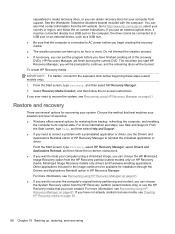
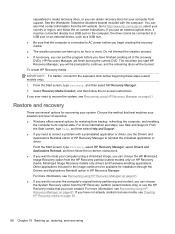
... from support. If you want to recover the computer's original factory partitioning and content, you can also find contact information from the HP Recovery partition (select models only) or use an external optical drive, it must be connected to correct a problem with the computer.
Select Recovery Media Creation, and then follow the on-screen instructions. ●...
User Guide - Windows 8.1 - Page 73


... partition (select models only) allows you to retain.
What you need for your system from the HP website. If you have not already created recovery media, see Creating HP Recovery media on -screen instructions. This type of your country or region, and follow the on page 59. ● If you have replaced the hard drive, you can...
HP 15 Notebook PC HP 15 TouchSmart Notebook PC Compaq 15 Notebook PC Compaq 15 TouchSmart Notebook PC Maintenance and Service Gu - Page 47
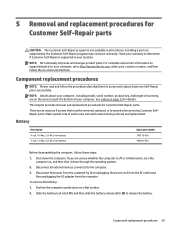
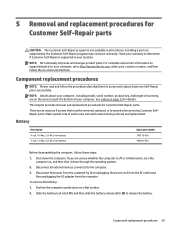
...-001
Before disassembling the computer, follow the procedures described here to access and replace Customer Self-Repair parts successfully. Position the computer upside down on -screen instructions. Make special note of warranty, are on page 13 for details.
Disconnect all locations. For complete and current information on supported parts for Customer Self-Repair parts. This...
HP 15 Notebook PC HP 15 TouchSmart Notebook PC Compaq 15 Notebook PC Compaq 15 TouchSmart Notebook PC Maintenance and Service Gu - Page 105
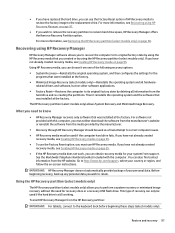
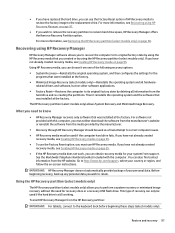
... of recovery can only be used if the hard drive is still working. ● If you have replaced the hard drive, you can use HP Recovery media. What you must be used if the computer hard drive fails.
For more information, see Recovering using the HP Recovery partition (select models only). related drivers and software, but not other software applications. ●...
HP 15 Notebook PC HP 15 TouchSmart Notebook PC Compaq 15 Notebook PC Compaq 15 TouchSmart Notebook PC Maintenance and Service Gu - Page 120


... 7 power cord requirements for all countries
101 requirements for specific
countries and regions 102 set requirements 101 spare part number 26, 27 power lights, identifying 8, 9 power requirements 3 processors 1 product description audio 2 chipset 1 display panel 2 Ethernet 3 external media cards 3 graphics 1 hard drive 2 keyboard 3 memory module 2 microphone 2 operating system 4 optical...
HP 15-r052nr Reviews
Do you have an experience with the HP 15-r052nr that you would like to share?
Earn 750 points for your review!
We have not received any reviews for HP yet.
Earn 750 points for your review!
