HP ProBook 6540b Support Question
Find answers below for this question about HP ProBook 6540b - Notebook PC.Need a HP ProBook 6540b manual? We have 6 online manuals for this item!
Question posted by tukaalbert on June 5th, 2014
How To Reset Bios Password Using Hp Sparekey
The person who posted this question about this HP product did not include a detailed explanation. Please use the "Request More Information" button to the right if more details would help you to answer this question.
Current Answers
There are currently no answers that have been posted for this question.
Be the first to post an answer! Remember that you can earn up to 1,100 points for every answer you submit. The better the quality of your answer, the better chance it has to be accepted.
Be the first to post an answer! Remember that you can earn up to 1,100 points for every answer you submit. The better the quality of your answer, the better chance it has to be accepted.
Related HP ProBook 6540b Manual Pages
HP ProBook 6545b, 6540b, 6445b and 6440b Notebook PC - Maintenance and Service Guide - Page 1


... on identifying computer features, components, and spare parts; troubleshooting computer problems; HP ProBook 6545b Notebook PC, HP ProBook 6540b Notebook PC, HP ProBook 6445b Notebook PC, and HP ProBook 6440b Notebook PC
Maintenance and Service Guide
Document Part Number: 570786-002
January 2010
This guide is a troubleshooting reference used for maintaining and servicing the computer.
HP ProBook 6545b, 6540b, 6445b and 6440b Notebook PC - Maintenance and Service Guide - Page 8
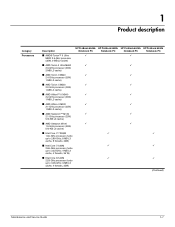
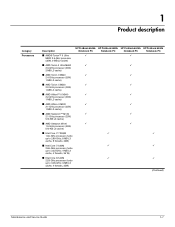
1
Product description
Category Processors
Description
HP ProBook 6545b HP ProBook 6540b HP ProBook 6445b HP ProBook 6440b
Notebook PC
Notebook PC
Notebook PC
Notebook PC
■ AMD® Turion™ II Ultra
9
9
M620 2.5-GHz processor
(35W, 2-MB L2 cache)
■ AMD Turion II Ultra M600
9
9
2.3-GHz processor (35W,
2-MB L2 ...
HP ProBook 6545b, 6540b, 6445b and 6440b Notebook PC - Maintenance and Service Guide - Page 14
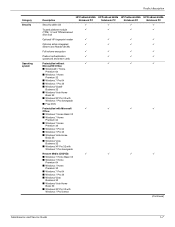
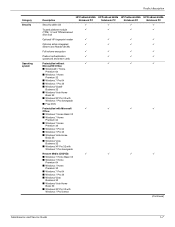
... 6540b HP ProBook 6445b HP ProBook 6440b
Notebook PC
Notebook PC
Notebook PC
Notebook PC
Security cable slot
9
9
9
9
Trusted platform module
9
9
9
9
(TPM) 1.2 and TPM enhanced
drive lock
Optional HP fingerprint reader
9
9
9
9
Optional active integrated
9
9
9
9
Smart Card Reader (SCM)
Full volume encryption
9
9
9
9
Preboot authentication
9
9
9
9
(password...
HP ProBook 6545b, 6540b, 6445b and 6440b Notebook PC - Maintenance and Service Guide - Page 151
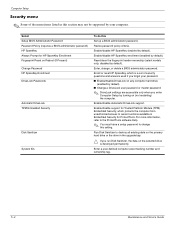
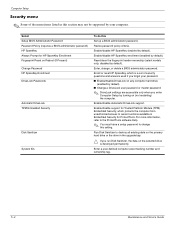
...Embedded Security for HP SpareKey Enrollment Fingerprint Reset on (not restarting) the computer. Computer Setup
Security menu
✎ Some of security questions and answers used if you forget your computer. Select Setup BIOS Administrator Password Password Policy (requires a BIOS administrator password) HP SpareKey Always Prompt for ProtectTools. Enable/disable HP SpareKey enrollment (enabled...
HP ProBook 6545b, 6540b, 6445b and 6440b Notebook PC - Maintenance and Service Guide - Page 157
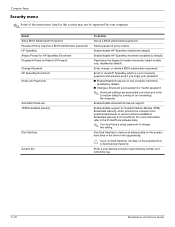
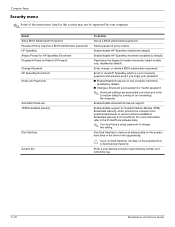
... Sanitizer, the data on the selected drive is a set of the menu items listed in Embedded Security for HP SpareKey Enrollment Fingerprint Reset on (not restarting) the computer.
Select Setup BIOS Administrator Password Password Policy (requires a BIOS administrator password) HP SpareKey Always Prompt for ProtectTools.
Enter, change this section may not be supported by default).
HP ProBook 6545b, 6540b, 6445b and 6440b Notebook PC - Maintenance and Service Guide - Page 163
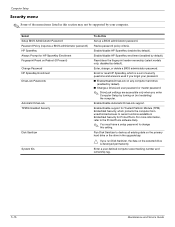
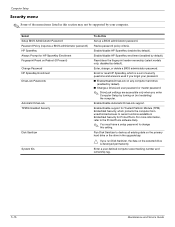
...✎ Some of security questions and answers used if you forget your computer. Enable/disable Automatic DriveLock support.
Select Setup BIOS Administrator Password Password Policy (requires a BIOS administrator password) HP SpareKey Always Prompt for Trusted Platform Module (TPM) Embedded Security, which is destroyed permanently.
Reset/clear the fingerprint reader ownership (select...
HP ProBook User Guide - Windows 7 - Page 9


... the computer ...122 Using passwords ...123 Setting passwords in Windows 123 Setting passwords in Computer Setup 123 BIOS administrator password 124 Managing a BIOS administrator password 125 Entering a BIOS administrator password 126 Using Computer Setup DriveLock 126 Setting a DriveLock password 127 Entering a DriveLock password 128 Changing a DriveLock password 129 Removing DriveLock...
HP ProBook User Guide - Windows 7 - Page 133
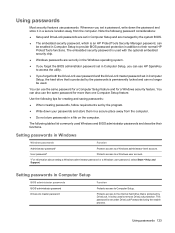
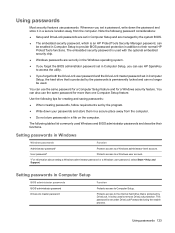
... BIOS password protection in a file on the computer. It is protected by the program.
● Write down the password and store it in Windows
Windows passwords
Function
Administrator password*
Protects access to their functions. Note the following tips for more than one Computer Setup feature.
User password*
Protects access to Computer Setup. You can also use HP SpareKey...
HP ProBook User Guide - Windows 7 - Page 162
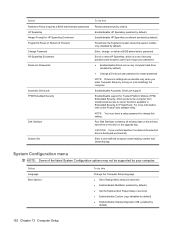
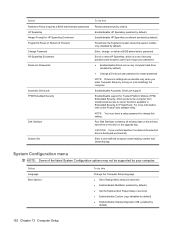
... , or delete a BIOS administrator password. System Configuration menu
NOTE: Some of security questions and answers used if you run Disk Sanitizer, the data on Reboot (If Present) Change Password HP SpareKey Enrollment DriveLock Passwords
Automatic DriveLock TPM Embedded Security
Disk Sanitizer
System IDs
To do this
Revise password policy criteria. Enroll or reset HP SpareKey, which protects...
HP ProBook User Guide - Windows 7 - Page 180
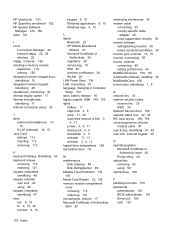
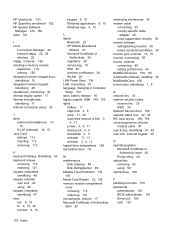
HP QuickLook 153 HP SpareKey enrollment 152 HP System Software
Manager 163, 166 hubs 101
I icons
Connection Manager 22 network status 22, 33 wireless ... 48
O operating system
Microsoft Certificate of Authenticity label 20
Product Key 20 optical disc
removing 62 using 58 optical drive 106
P parallel port mode 153 passwords
administrator 123 BIOS administrator 124 DriveLock 126 user 123
170 Index
HP ProBook User Guide - Windows 7 - Page 181
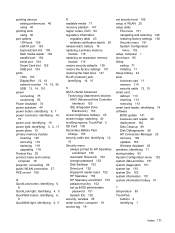
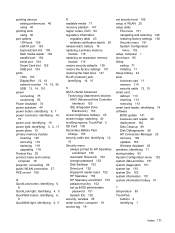
pointing devices setting preferences 40 using 40
pointing stick using 40
port options 1394 port 155 eSATA ...15 Security menu
always prompt for HP SpareKey enrollment 152
Automatic DriveLock 152 change password 152 Disk Sanitizer 152 DriveLock 152 fingerprint reader reset 152 HP Sparekey 152 HP Sparekey enrollment 152 password policy 152 set up BIOS administrator
password 151 System IDs 152 security,...
ProtectTools (Select Models Only) - Vista - Page 18


...then click Next. 2. If your Windows password is required in order to use of enabling security features that you select, the more secure your computer will be available if your BIOS does not support it.
10 Chapter ...Security protects your Windows account(s) by requiring the use HP ProtectTools Security Manager features. Enabling security features
The Setup Wizard will ask you to create one.
ProtectTools (Select Models Only) - Vista - Page 24


... One Step logon-Allows users of this computer to skip Windows logon if authentication
was performed at the BIOS or encrypted disk level. ● Allow HP SpareKey authentication for Windows logon-Allows users of this computer to use
the HP SpareKey feature to log on to Windows despite any other authentication policy required by Security Manager.
ProtectTools (Select Models Only) - Vista - Page 89
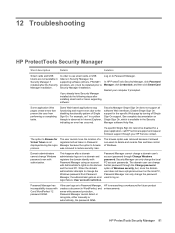
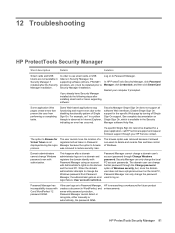
...password from performing or completing tasks. When the domain administrator attempts to change Windows password even with Corel WordPerfect 12 password GINA. The domain user can change the password used to log on to Password Manager.
HP...product enhancements.
If the user logs on the domain and the local PC. HP ProtectTools Security Manager 81 If you already have a physical account on...
ProtectTools (Select Models Only) - Vista - Page 95


...are many types of data encryption, and they are the basis of drive encryption key. HP SpareKey Backup copy of network security. ID card A Windows Sidebar gadget that links the hard ...another.
digital signature Data sent with your fingerprint image.
Domains are used in cryptography to correctly type the DriveLock password when the computer starts up . Drive Encryption logon screen A ...
HP ProBook User Guide - Windows XP - Page 9


... the computer ...121 Using passwords ...122 Setting passwords in Windows 122 Setting passwords in Computer Setup 122 BIOS administrator password 123 Managing a BIOS administrator password 124 Entering a BIOS administrator password 126 Using Computer Setup DriveLock 126 Setting a DriveLock password 127 Entering a DriveLock password 128 Changing a DriveLock password 129 Removing DriveLock...
HP ProBook User Guide - Windows XP - Page 132
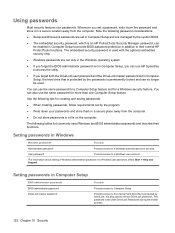
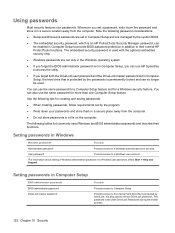
...Setup, you can be used Windows and BIOS administrator passwords and describe their normal HP ProtectTools functions. The following tips for more than one Computer Setup feature.
The embedded security password is also used with the optional embedded security chip.
● Windows passwords are managed by DriveLock. Using passwords
Most security features use HP SpareKey to access the...
HP ProBook User Guide - Windows XP - Page 159


... a BIOS administrator password) HP SpareKey Always Prompt for ProtectTools.
Enter, change this
Change the Computer Setup language. ● Set a Startup Menu delay (in seconds). ● Enable/disable MultiBoot (enabled by default). ● Set the Express Boot Popup delay in Embedded Security for HP SpareKey Enrollment Fingerprint Reset on Reboot (If Present) Change Password HP SpareKey...
HP ProBook User Guide - Windows XP - Page 177


HP QuickLook 150 HP SpareKey enrollment 149 HP System Software
Manager 160, 163 hubs 99
I icons
network status 22 wireless 22 image, computer 159 ...
Microsoft Certificate of Authenticity label 20
Product Key 20 Operating System disc 145 optical disc
removing 62 using 58 optical drive 104
P parallel port mode 150 passwords
administrator 122 BIOS administrator 123 DriveLock 126 user 122
Index 167
HP ProBook User Guide - Windows XP - Page 178
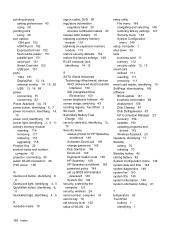
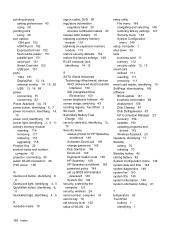
pointing devices setting preferences 40 using 40
pointing stick using 40
port options 1394 port 152 eSATA ... Security menu
always prompt for HP SpareKey enrollment 149
Automatic DriveLock 149 change password 149 Disk Sanitizer 149 DriveLock 149 fingerprint reader reset 149 HP Sparekey 149 HP Sparekey enrollment 149 password policy 149 set up BIOS administrator
password 148 System IDs 149 security,...
Similar Questions
How To Reset Bios Password On Hp 6550b
(Posted by bba07chic 9 years ago)
How To Reset Bios Password Hp Probook 6450b
(Posted by mikeatc3 10 years ago)
How Do I Reset My Bios Password On Hp Probook 6550b
(Posted by Nehin 10 years ago)
How I Reset Bios Password In Hp Probook 6450b Laptop
I forgot my laptop bios password how to reset
I forgot my laptop bios password how to reset
(Posted by mayurkambli786 11 years ago)

