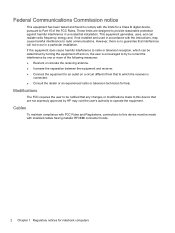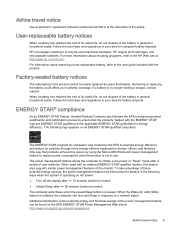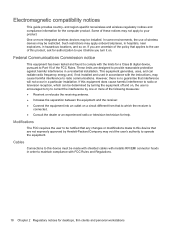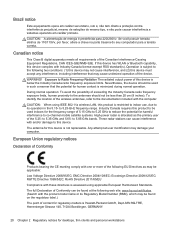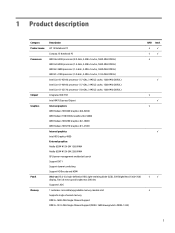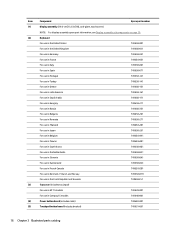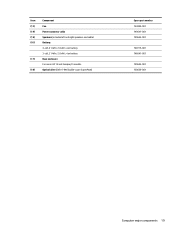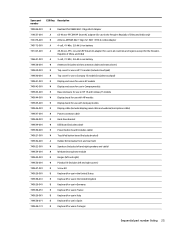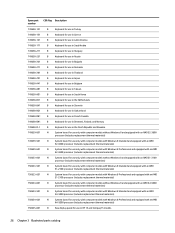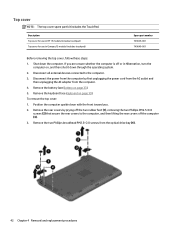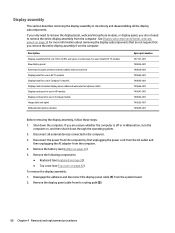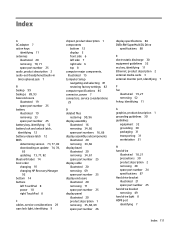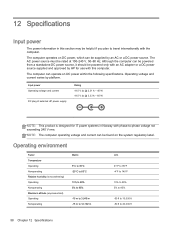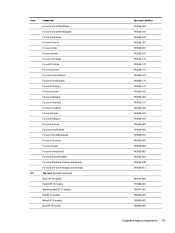HP 15-r015dx Support Question
Find answers below for this question about HP 15-r015dx.Need a HP 15-r015dx manual? We have 7 online manuals for this item!
Question posted by gardeninggoddess on November 19th, 2014
Laptops
What is the difference between the HP -r015dx and the HP -r052nr
Current Answers
Answer #1: Posted by SoCalWoman on November 19th, 2014 8:21 PM
These 2 HP models have VERY little differences, except the second one comes with Bluetooth capabilities and a 4-cell verses the first model's 3-call type battery. You can view the specs for each of these model numbers at the following links:
HP 15-r015dx
Much appreciation to those who acknowledge our members for their contribution toward finding a solution.
~It always seems impossible until it is done~
Nelson Mandela
Related HP 15-r015dx Manual Pages
Similar Questions
Can I Just Get The Warranty Section From The Manual For My Touch Screen 15-r015d
(Posted by davsmitherman 8 years ago)
How Do I Turn On The Backlit Keyboard On My Hp 15-r015dx?
(Posted by toscanofamilia 9 years ago)
How To Type With Keys?
I can type on my new notebook using the touchscreen, but how do I type using the keyboard? It will a...
I can type on my new notebook using the touchscreen, but how do I type using the keyboard? It will a...
(Posted by danielbennett1970 9 years ago)
How Do You Disable The Touchpad On A Hp Laptop 15 5 8530p
(Posted by sdgomato2 10 years ago)
Why Can't My Laptop Turn On I Have A Hp Elitebook 8460p
(Posted by roJCical 10 years ago)