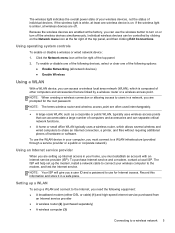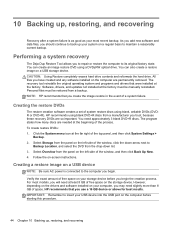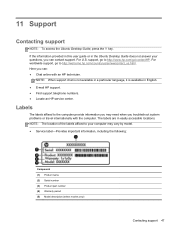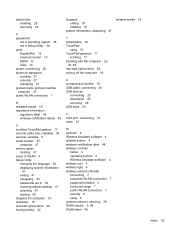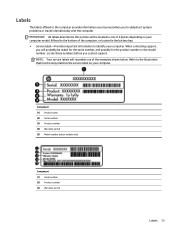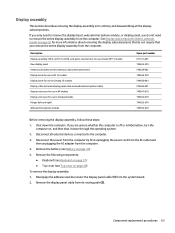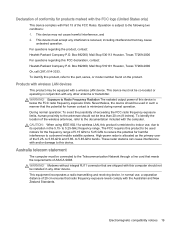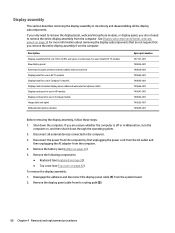HP 15-g028ca Support Question
Find answers below for this question about HP 15-g028ca.Need a HP 15-g028ca manual? We have 7 online manuals for this item!
Question posted by rosegentile on April 4th, 2015
Need A New Recharger Tip. Is There A Particular Number?
The person who posted this question about this HP product did not include a detailed explanation. Please use the "Request More Information" button to the right if more details would help you to answer this question.
Current Answers
Answer #1: Posted by zzed41 on April 4th, 2015 11:18 PM
Hi! Sadly you cannot buy the tip only, but you need the entire charger. You will need any 45W rated charger with a compatible tip for your laptop. If you do not have one available, click here for an eBay listing for one.
Hope this helps! If it does, please click on the Accept Answer button. I will greatly appreciate it! :)
Related HP 15-g028ca Manual Pages
Similar Questions
I Need A Password To Hp 6730b Laptop I Need Here Password Verry Badly. Send
Hp 6730b Bios Passwoad
Hp 6730b Bios Passwoad
(Posted by Ahmedjameel2016 8 years ago)
How Do You Disable The Touchpad On A Hp Laptop 15 5 8530p
(Posted by sdgomato2 10 years ago)
What Wireless Network Driver Do I Need For My Hp Probook 4525s Laptop
(Posted by AVPjc 10 years ago)
Why Dosent Need For Speed Work In My Laptop?
i did evrything possible to make it work but it did so please informe me what to do.
i did evrything possible to make it work but it did so please informe me what to do.
(Posted by wadelsir55 11 years ago)
I Need An Explosion Diagram Of My Laptop So I Can Order Spare Parts
model va651pa dv6-1143tx s/ncnf91827q1
model va651pa dv6-1143tx s/ncnf91827q1
(Posted by traceyg88 12 years ago)