HP 15-d068ca Support Question
Find answers below for this question about HP 15-d068ca.Need a HP 15-d068ca manual? We have 6 online manuals for this item!
Question posted by owusuemmanuel752 on July 7th, 2014
I Would Want To Change My Boot Order So That I Could Boot From Cd On My Hp 250 G
The person who posted this question about this HP product did not include a detailed explanation. Please use the "Request More Information" button to the right if more details would help you to answer this question.
Current Answers
Answer #1: Posted by TheWiz on July 7th, 2014 7:29 AM
This answer was accepted by the poster of the original question.
Related HP 15-d068ca Manual Pages
HP 15 Notebook PC HP 15 TouchSmart Notebook PC Compaq 15 Notebook PC Compaq 15 TouchSmart Notebook PC HP 250 G2 Notebook PC HP 2 - Page 9
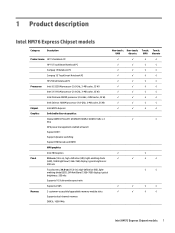
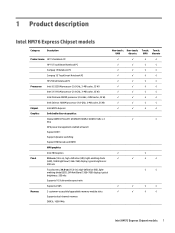
... HM76 Express Chipset models
Category
Description
Product name HP 15 Notebook PC
HP 15 TouchSmart Notebook PC
Compaq 15 Notebook PC
Compaq 15 TouchSmart Notebook PC
HP 250 G2 Notebook PC
Processors Intel i5-3230M processor... Support HD Decode and HDMI
UMA graphics:
Intel HD Graphics
Panel
39.6-cm (15.6-in ), high-definition (HD), lightemitting diode (LED), SVA AntiGlare (1366×...
HP 15 Notebook PC HP 15 TouchSmart Notebook PC Compaq 15 Notebook PC Compaq 15 TouchSmart Notebook PC HP 250 G2 Notebook PC HP 2 - Page 10
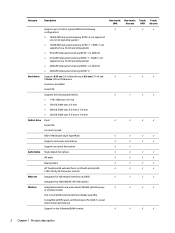
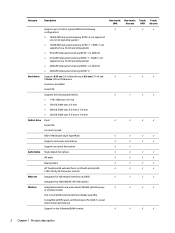
...optical drive
Supports no optical drive option
Audio/video Single digital microphone
HD audio
Dual speakers
HP TrueVision HD webcam (fixed, no tilt with activity LED, 1280×720 by 30 ... per second)
Ethernet
Integrated 10/100 network interface card (NIC) Integrated 10/100/1000 NIC (HP 250 models)
Wireless
Integrated wireless local area network (WLAN) options by way of system RAM in )...
HP 15 Notebook PC HP 15 TouchSmart Notebook PC Compaq 15 Notebook PC Compaq 15 TouchSmart Notebook PC HP 250 G2 Notebook PC HP 2 - Page 12


...8730;
√
√
√
√
√
Intel Bay Trail chipset models
Category Product name
Processors
Chipset Graphics Panel
Description HP 15 Notebook PC HP 15 TouchSmart Notebook PC Compaq 15 Notebook PC Compaq 15 TouchSmart Notebook PC HP 250 G2 Notebook PC Intel Pentium N3520 processor (2.4-GHz, 2-MB cache, 7.5 W) Intel Pentium N3510 processor (2.0-GHz, 2-MB cache, 7.5 W) Intel...
HP 15 Notebook PC HP 15 TouchSmart Notebook PC Compaq 15 Notebook PC Compaq 15 TouchSmart Notebook PC HP 250 G2 Notebook PC HP 2 - Page 35
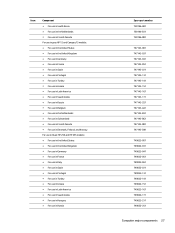
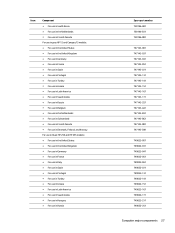
... Korea ● For use in the Netherlands ● For use in French Canada For use in gray HP 15 and Compaq 15 models: ● For use in the United States ● For use in the United Kingdom ●...; For use in French Canada ● For use in Denmark, Finland, and Norway For use in black HP 250 and HP 255 models: ● For use in the United States ● For use in the United Kingdom ●...
HP 15 Notebook PC HP 15 TouchSmart Notebook PC Compaq 15 Notebook PC Compaq 15 TouchSmart Notebook PC HP 250 G2 Notebook PC HP 2 - Page 38
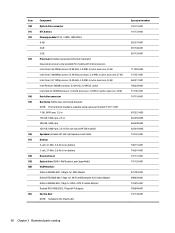
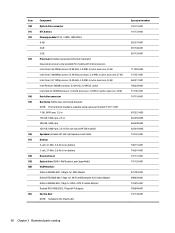
...dual core, 35 W) Hard drive connector Hard drive (SATA; Item (10) (11) (12)
(13)
(14) (15)
(16) (17) (18) (19) (20)
(21)
Component Optical drive connector RTC battery Memory module (PC3L,... GB 2 GB Processor (includes replacement thermal materials): Separate processors only available for use only in HP 250 models) Speakers (includes left and right speakers and cable) Battery: 4-cell, 41-Whr, 2.8-...
HP 15 Notebook PC HP 15 TouchSmart Notebook PC Compaq 15 Notebook PC Compaq 15 TouchSmart Notebook PC HP 250 G2 Notebook PC HP 2 - Page 39


... bezel (includes Mylar screw covers): For use with HP 15 models For use with Compaq 15 models For use with HP 250 and HP 255 models Webcam/microphone module Raw display panel (39.6-cm [15.6-in], HD, WLED, BrightView) For use in HP 15 and Compaq 15 models For use in HP 250 and HP 255 models Hinges (left and right) Display cable...
HP 15 Notebook PC HP 15 TouchSmart Notebook PC Compaq 15 Notebook PC Compaq 15 TouchSmart Notebook PC HP 250 G2 Notebook PC HP 2 - Page 40


...
Component Display enclosure: For use in HP 15 and Compaq 15 models: ● Black ● White ● Red ● Blue ● Gray ● Purple For use only in HP 250 and HP 255 models ● Black
Mass storage..., 2.5-in 500-GB, 5400-rpm 320-GB, 5400-rpm, 2.5-in (for use in HP 250 models) Hard drive bracket Optical drive (DVD+/-RW Double-Layer SuperMulti) Optical drive connector
Spare ...
HP 15 Notebook PC HP 15 TouchSmart Notebook PC Compaq 15 Notebook PC Compaq 15 TouchSmart Notebook PC HP 250 G2 Notebook PC HP 2 - Page 41


... drive cover (for use in models without an optical drive)
Rubber Kit
Component Rubber Kit for use in HP 15 and Compaq 15 models Rubber Kit for use in HP 250 models Rubber Kit for use in HP 255 models Display rubber pieces for back, front, and side Mylar display screw covers Rubber feet Keyboard aluminum...
HP 15 Notebook PC HP 15 TouchSmart Notebook PC Compaq 15 Notebook PC Compaq 15 TouchSmart Notebook PC HP 250 G2 Notebook PC HP 2 - Page 42


...models equipped with UMA graphics: ● 65-W non-PFC HP Smart AC adapter (for use in all countries except China and India) ● 65-W non-PFC EM HP Smart AC adapter (for use in China and India only) ...use in the United Kingdom and Singapore Rubber Kit For use in HP 15 and Compaq 15 models For use in HP 250 models For use in HP 255 models Screw Kit
Spare part number
710413-001 710414-001
710412...
HP 15 Notebook PC HP 15 TouchSmart Notebook PC Compaq 15 Notebook PC Compaq 15 TouchSmart Notebook PC HP 250 G2 Notebook PC HP 2 - Page 43
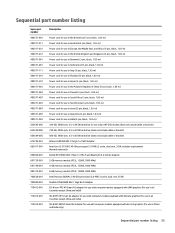
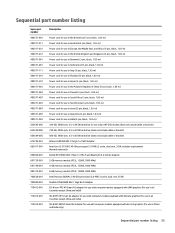
...use in India (3-pin, black, 1.83-m) 320-GB, 5400-rpm, 2.5-in SATA hard drive for use only in HP 250 models (does not include cable or bracket) 750-GB, 5400-rpm, 2.5-in SATA hard drive (does not include cable... with discrete graphics (for use in all countries except China and India) 90-W PFC EM HP Smart AC adapter for use with computer models equipped with discrete graphics (for use in SATA hard...
HP 15 Notebook PC HP 15 TouchSmart Notebook PC Compaq 15 Notebook PC Compaq 15 TouchSmart Notebook PC HP 250 G2 Notebook PC HP 2 - Page 49


... in Denmark, Finland, and Norway Top cover with keyboard for use in black HP 250 and HP 255 models in the Czech Republic and Slovakia Display bezel for use with HP 250 and HP 255 models Top cover with keyboard for use in blue HP 15 and Compaq 15 models in the United States
Sequential part number listing 41
HP 15 Notebook PC HP 15 TouchSmart Notebook PC Compaq 15 Notebook PC Compaq 15 TouchSmart Notebook PC HP 250 G2 Notebook PC HP 2 - Page 51


Spare part number 753100-601
756215-001
Description
System board for use only in models with UMA graphics, Celeron N2820 processor, and Windows 8 Professional (includes replacement thermal materials) Rubber Kit for use in HP 250 models
Sequential part number listing 43
HP 15 Notebook PC HP 15 TouchSmart Notebook PC Compaq 15 Notebook PC Compaq 15 TouchSmart Notebook PC HP 250 G2 Notebook PC HP 2 - Page 58


... the
computer on, and then shut it .
50 Chapter 4 Removal and replacement procedures Description Raw display panel for use in HP 15 and Compaq 15 models Raw display panel for use with HP 250 and HP 255 models Webcam/microphone module
Spare part number 747131-001 749020-001 747113-001 747114-001 749553-001 747144-001...
HP 15 Notebook PC HP 15 TouchSmart Notebook PC Compaq 15 Notebook PC Compaq 15 TouchSmart Notebook PC HP 250 G2 Notebook PC HP 2 - Page 72
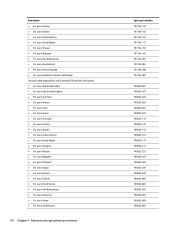
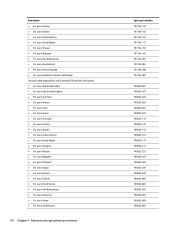
... use in Switzerland ● For use in French Canada ● For use in Denmark, Finland, and Norway Top cover with keyboard for use in black HP 250 and HP 255 models: ● For use in the United States ● For use in the United Kingdom ● For use in Germany ● For use...
HP 15 Notebook PC HP 15 TouchSmart Notebook PC Compaq 15 Notebook PC Compaq 15 TouchSmart Notebook PC HP 250 G2 Notebook PC HP 2 - Page 78


..., anti-glare, touchscreen, for use in blue Compaq 15 models Display assembly (39.6-cm [15.6-in] HD, anti-glare, touchscreen, for use in purple Compaq 15 models Raw display panel for use in HP 15 and Compaq 15 models Raw display panel for use in HP 250 models and HP 255 models Antennas (includes wireless antenna cables and transceivers...
HP 15 Notebook PC HP 15 TouchSmart Notebook PC Compaq 15 Notebook PC Compaq 15 TouchSmart Notebook PC HP 250 G2 Notebook PC HP 2 - Page 80


... display will NOT be connected to the computer, as shown in the Rubber Kit, spare part number 747133-001 for HP 15 and Compaq 15 models, 756215-001 for HP 250 models, and 751418-001 for HP 255 models.
To remove the display bezel:
a. The Mylar screw covers are included in the following image.
72 Chapter...
HP 15 Notebook PC HP 15 TouchSmart Notebook PC Compaq 15 Notebook PC Compaq 15 TouchSmart Notebook PC HP 250 G2 Notebook PC HP 2 - Page 87


If you are unsure whether the computer is off or in HP 250 models) Hard drive bracket
Spare part number 676521-005 634250-005 669299-005 622643-005 747117-001
Before removing the hard drive, follow these steps: 1. ...
HP 15 Notebook PC HP 15 TouchSmart Notebook PC Compaq 15 Notebook PC Compaq 15 TouchSmart Notebook PC HP 250 G2 Notebook PC HP 2 - Page 134
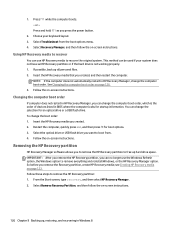
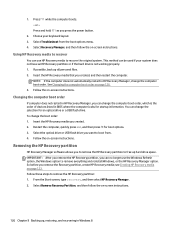
....
126 Chapter 9 Backing up all personal files. 2. Changing the computer boot order
If computer does not restart in HP Recovery Manager, change the boot order: 1. NOTE: If the computer does not automatically restart in HP Recovery Manager, you want to remove the HP Recovery partition: 1. Follow these steps to boot from the boot options menu. 4.
Press f11 while the computer...
HP 15 Notebook PC HP 15 TouchSmart Notebook PC Compaq 15 Notebook PC Compaq 15 TouchSmart Notebook PC HP 250 G2 Notebook PC HP 2 - Page 139


... esc while the computer is restarting, and then press f9 for Startup Menu" message is listed in HP Recovery Manager, change the boot order for a recovery flash drive:
Restore and recovery 131 Recovering using the recovery media
1. Follow the on...-click Computer then select Manage > Disk Management. Select Internal CD/DVD ROM Drive from the list. - To change the computer boot order.
User Guide - Windows 8.1 - Page 84


... media to free up all personal files. 2. Removing the HP Recovery partition
HP Recovery Manager software allows you want to recover
You can change the boot order: 1. see Creating HP Recovery media on -screen instructions. Select Troubleshoot from . 4. Using HP Recovery media to boot from the boot options menu. 4.
So before beginning these steps to remove everything and reinstall...
Similar Questions
How Do I Change Hard Drive On An Hp 2000 Bf69wm Laptop?
(Posted by dwachob 9 years ago)
Hi, How Do I Access Bios Setting To Choose 'boot Device'. I Have Tried F1,f2,f4?
F8, Delete key while machine bootup. but still cannot get into the menu. please help
F8, Delete key while machine bootup. but still cannot get into the menu. please help
(Posted by quancafe 9 years ago)
How To Change The Password On An Hp Probook 4530s Laptop
(Posted by harcsi 10 years ago)


