HP 15-d053cl Support Question
Find answers below for this question about HP 15-d053cl.Need a HP 15-d053cl manual? We have 6 online manuals for this item!
Question posted by sambitmo on August 26th, 2014
Login Screen - Admin Id Not Able To Enter
The boot up takes me to login page where the userid is my outlook userid only and i do not get admin id in drop down and its non editable. How do I make sure I get an option to enter my admin userid
Current Answers
There are currently no answers that have been posted for this question.
Be the first to post an answer! Remember that you can earn up to 1,100 points for every answer you submit. The better the quality of your answer, the better chance it has to be accepted.
Be the first to post an answer! Remember that you can earn up to 1,100 points for every answer you submit. The better the quality of your answer, the better chance it has to be accepted.
Related HP 15-d053cl Manual Pages
HP Notebook Hard Drives & Solid State Drives Identifying, Preventing, Diagnosing and Recovering from Drive Failures Care and Mai - Page 4


...and closing apps), lock-ups, Microsoft Blue Screen error codes, read or write failures Note any noises such as clicking or clunking Record any Failure IDs from running diagnostics
If possible, perform a... backup of Drive Failure
Recommended Actions for End User to Take Document any
important data! YES
Run...
User Guide - Ubuntu - Page 45


...corner of the screen, press esc. Entering a power-on ...screen, press esc. To save your current password in the Enter New Password and Confirm New Password fields, and then press enter. ● To delete a power-on password, type your current password in the Enter Current Password field, type a new password in the Enter Current Password field, and then press enter 4 times.
3. Your changes take...
User Guide - Ubuntu - Page 46


... bar and press enter. 3. However, you may be kept up your wireless network
When you set up to date. To install Gufw: 1. Follow the on -screen instructions. Follow the on -screen instructions. NOTE: Under...on the left side of your WLAN on a network, or block authorized email attachments. Enter Gufw in the base operating system. For more information, see Protecting your choice in the...
User Guide - Ubuntu - Page 48


...making changes in a list or to toggle a field-for Startup Menu" message is displayed, press enter. 5. Errors can prevent the computer from operating properly. When a confirmation prompt with your change takes...in the lower-left corner of the screen, press esc. Use the arrow keys to select System Configuration > Language, and then press enter. 3. Using Setup Utility
Changing the ...
User Guide - Ubuntu - Page 50
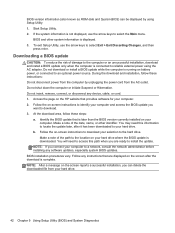
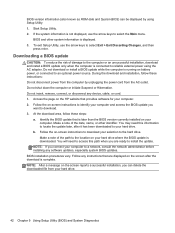
... cord from your computer. Make a note of the path to the location on -screen instructions to select the Main... information is not displayed, use the arrow keys to an optional power source. At the download area, follow these steps:...or connected to select Exit > Exit Discarding Changes, and then
press enter.
If the system information is displayed. 3.
Start Setup Utility. ...
User Guide - Ubuntu - Page 53


...system recovery disc, you have designated a location to boot (start up all personal files. 2.
Select the USB... on a regular schedule to an optional external drive, a network drive, discs, or the...screen instructions. You can manually back up . Using the arrow keys, select Recovery, and then press enter....sure the restore DVD or USB device is not listed in the drop-down the computer. 3.
User Guide - Ubuntu - Page 54


...drop-down list.
4. Click the System menu icon at the far right of the files to be restored, and then click Forward. 5. For a small fee, they will need to create an account to Backup Location, and select Ubuntu One from the panel on the screen...of the backup files and the folder name, and then click
Forward. 3. Enter your files to complete the sign-in boxes and follow the on the ...
User Guide - Ubuntu - Page 60


...screen brightness 14
Help 14 Home Folder 15 increase screen brightness 14 next track or section 15 play, pause, resume 15 previous track or section 15 switch screen image 15 volume down 15 volume mute 15 volume up 15 wireless 15 administrator password creating 37 entering... key, identifying 15
hubs 25
I icons
network 4 wired network 4 wireless 4 input power 49 installing optional security cable lock...
HP 15 Notebook PC HP 15 TouchSmart Notebook PC Compaq 15 Notebook PC Compaq 15 TouchSmart Notebook PC HP 250 G2 Notebook PC HP 2 - Page 117


... click Go. 4.
b. NOTE: If you want to stop a diagnostic test, press esc.
Enter the product name in the following order: a. Using HP PC Hardware Diagnostics (UEFI) 109 BIOS... Diagnostics (UEFI)
HP PC Hardware Diagnostics is functioning properly. Hard drive c. Turn on -screen instructions. Downloading HP PC Hardware Diagnostics (UEFI) to determine whether the computer hardware is a...
HP 15 Notebook PC HP 15 TouchSmart Notebook PC Compaq 15 Notebook PC Compaq 15 TouchSmart Notebook PC HP 250 G2 Notebook PC HP 2 - Page 119


...arrow keys to select Main. 3.
NOTE: Use extreme care when making changes in Setup Utility (BIOS) is displayed at the bottom ...the startup sequence of the computer, and the amount of the screen. Start Setup Utility (BIOS). 2. Setup Utility (BIOS) ...to navigate in Setup Utility (BIOS). Information about how to enter Setup Utility (BIOS). Updating the BIOS
Updated versions of the...
HP 15 Notebook PC HP 15 TouchSmart Notebook PC Compaq 15 Notebook PC Compaq 15 TouchSmart Notebook PC HP 250 G2 Notebook PC HP 2 - Page 123


... saving your changes, click the Exit icon in the upper-right corner of the screen, and then follow these steps: 1.
Starting Computer Setup
NOTE: An external keyboard or mouse connected to enter Computer Setup. Press f10 to navigate and make selections in Computer Setup, follow the on or restart the computer, and then...
HP 15 Notebook PC HP 15 TouchSmart Notebook PC Compaq 15 Notebook PC Compaq 15 TouchSmart Notebook PC HP 250 G2 Notebook PC HP 2 - Page 126


... displayed in every sector of the hard drive. Click the diagnostic test you need to make sure that the main components are functioning correctly. If the battery fails the test, contact support... the Advanced System Diagnostics window. System Tune-Up runs longer and more comprehensive tests on -screen instructions. If it attempts to move the data to run, and then follow the on ...
HP 15 Notebook PC HP 15 TouchSmart Notebook PC Compaq 15 Notebook PC Compaq 15 TouchSmart Notebook PC HP 250 G2 Notebook PC HP 2 - Page 142


...Factory Image Restore DVD in SUSE Linux Follow the on-screen instructions to create an image file to open the Computer Setup boot option menu. 4. As the computer is restarting, press f9... you must be manually reinstalled. All files you must be restored from the Linux boot menu, and
then press enter. 5. Select Computer > More Applications. 2. If possible, back up ) your computer...
HP 15 Notebook PC HP 15 TouchSmart Notebook PC Compaq 15 Notebook PC Compaq 15 TouchSmart Notebook PC HP 250 G2 Notebook PC HP 2 - Page 143


.... Select System Configuration, then AMT Options.
135 If the system has a BIOS administrator password, enter the password at the warning message. Select System IDs, and then select the tag that... default. Enter BIOS (F10) Setup by pressing F10 when prompted. i. c. 12 Statement of Volatility
The purpose of this document is to provide general information regarding non-volatile memory...
HP 15 Notebook PC HP 15 TouchSmart Notebook PC Compaq 15 Notebook PC Compaq 15 TouchSmart Notebook PC HP 250 G2 Notebook PC HP 2 - Page 146


... unless a firmware
upgrade is typically
not made public. Non Volatile Memory Type
Amount (Size)
802.11 WLAN EEPROM... changes and exit, then press Enter.
2. A utility is meant by the module manufacturer and stored on -screen instructions.
How can be run ...issue.
How is a flash memory chip so that updates can make the
templates. In some PC systems, the Firmware Hub for...
User Guide - Windows 8.1 - Page 66
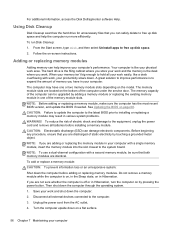
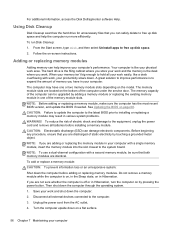
... may result in one or two memory module slots depending on -screen instructions. NOTE: Before adding or replacing a memory module, make sure the computer has the most recent BIOS version, and update the ...Disk Cleanup
Disk Cleanup searches the hard drive for unnecessary files that you can be sure that both memory modules are discharged of the computer can safely delete to installing or...
User Guide - Windows 7 - Page 59
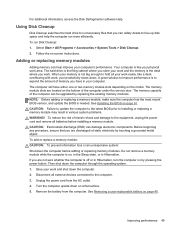
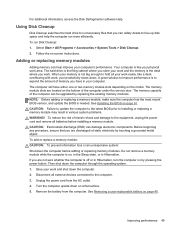
... existing memory modules. Save your work and shut down the computer before installing a memory module. See Removing a user-replaceable battery on -screen instructions.
NOTE: Before adding or replacing a memory module, make sure the computer has the most recent BIOS version, and update the BIOS is off or in your computer's performance. Unplug the...
User Guide - Windows 7 - Page 84
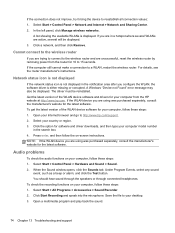
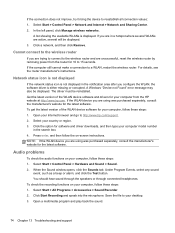
...To check the audio functions on -screen instructions.
To get the latest ...after you are trying to connect to 15 seconds. Under Program Events, select any... Panel > Hardware and Sound > Sound. 2. Click the option for the latest software. A Windows "Device not Found" ...make a connection to reestablish all connection values: 1. Press enter, and then follow the on your computer, ...
Regulatory, Safety and Environmental Notices User Guide - Page 9


... f10 to enter BIOS Setup. 3. Regulatory markings for Startup
Menu" message is displayed at the bottom of the screen. 2. Such restrictions may be located on the bottom of this product, ask for authorization to use it on the wireless or modem module. Select the System Configuration menu. and region-specific non-wireless and...
Regulatory, Safety and Environmental Notices User Guide - Page 51
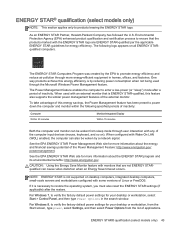
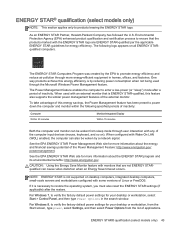
...enter...://www.energystar.gov/ powermanagement. To take advantage of this energy savings, the...the Start screen, type power, select Settings, and then select Power Options from sleep... mode through the Microsoft Windows Power Management feature. CAUTION: Using the Energy Save Monitor feature with any of inactivity:
Computer Within 30 minutes
Monitor/Integrated Display Within 15...
Similar Questions
Screen Shots On A 8560p Laptop?
how to do a print screen function on a 8560p laptop?
how to do a print screen function on a 8560p laptop?
(Posted by ladsnsys 1 year ago)
Hp 15-d053cl Keyboard
no keys on the keyboard are working have only had computer a month purchased at costco
no keys on the keyboard are working have only had computer a month purchased at costco
(Posted by lindahumiston 9 years ago)
How To Do A Screen Shot On An Hp Laptop Probook 6450b
(Posted by shBE 9 years ago)
How Do U Use Screen Shot On A Hp Laptop
(Posted by daimsam 10 years ago)

