HP 15-d035dx Support Question
Find answers below for this question about HP 15-d035dx.Need a HP 15-d035dx manual? We have 6 online manuals for this item!
Question posted by armoninuell on December 26th, 2014
How To Replace Hp 15-d035dx Hard Drive Removal
how to replace
Current Answers
Answer #1: Posted by zzed41 on December 26th, 2014 10:32 PM
This answer was accepted by the poster of the original question.
Hi! This video will show how to remove and replace your HDD.
https://www.youtube.com/watch?app=desktop&v=StoW_0OfFnQ
Hope this helps! If it does, please click on the Accept Answer button. I will greatly appreciate it! :)
Related HP 15-d035dx Manual Pages
User Guide - Ubuntu - Page 26
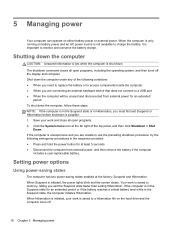
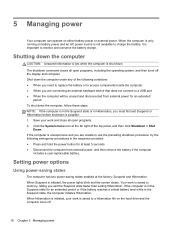
... turns off .
18 Chapter 5 Managing power If the computer is only running on the hard drive and the computer turns off the display and computer. When the computer is in the Suspend...5 seconds. ● Disconnect the computer from external power, and then remove the battery if the computer
includes a user-replaceable battery. If the computer is unresponsive and you must first exit Suspend or...
User Guide - Ubuntu - Page 50
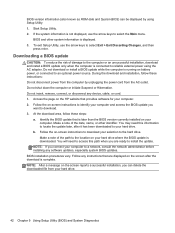
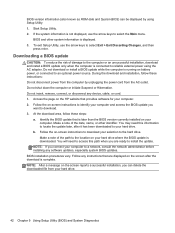
...your hard drive. Do not insert, remove, ...connect, or disconnect any software updates, especially system BIOS updates. Identify the BIOS update that is complete. Follow the on the screen after it has been downloaded to reliable external power using Setup Utility. 1. Follow any instructions that provides software for your hard drive where the BIOS update is running on the HP...
User Guide - Ubuntu - Page 52
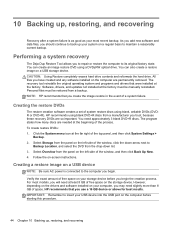
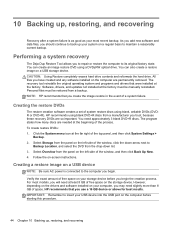
...permanently removed. However, depending on the drivers and software installed on the storage device. HP recommends...hard drive. Software, drivers, and updates not installed at the factory must be manually reinstalled. Personal files must be restored from a manufacturer you trust, because these recovery DVDs are needed at the far right of free space on your computer, you begin . NOTE: HP...
HP 15 Notebook PC HP 15 TouchSmart Notebook PC Compaq 15 Notebook PC Compaq 15 TouchSmart Notebook PC HP 250 G2 Notebook PC HP 2 - Page 6


...replacement procedures ...49
Battery ...49 Display subcomponents (bezel, webcam, panel 50 Service door ...55 Optical drive ...56 WLAN module ...58 Memory module ...60 Top cover/keyboard ...61 Power button board ...68 TouchPad button board ...68 Display assembly ...70 USB board ...78 Hard drive ...79 Optical drive...102 Hard drive connector ...104 Weight ...106
5 Using Setup Utility (BIOS) and HP PC ...
HP 15 Notebook PC HP 15 TouchSmart Notebook PC Compaq 15 Notebook PC Compaq 15 TouchSmart Notebook PC HP 250 G2 Notebook PC HP 2 - Page 7


... ...119 Computer specifications ...119 39.6-cm (15.6-in) display specifications ...120 Hard drive specifications ...121 DVD±RW SuperMulti DL Drive specifications ...122
9 Backing up, restoring,...HP Recovery Manager 125 What you need to know 125 Using the HP Recovery partition (select models only 125 Using HP Recovery media to recover 126 Changing the computer boot order 126 Removing the HP...
HP 15 Notebook PC HP 15 TouchSmart Notebook PC Compaq 15 Notebook PC Compaq 15 TouchSmart Notebook PC HP 250 G2 Notebook PC HP 2 - Page 12


... (HP
250 models)
● Ubuntu
● FreeDOS 2.0
Serviceability End-user replaceable parts: ● AC adapter ● Battery ● Memory modules (2) ● Optical drive
&#...Category Product name
Processors
Chipset Graphics Panel
Description HP 15 Notebook PC HP 15 TouchSmart Notebook PC Compaq 15 Notebook PC Compaq 15 TouchSmart Notebook PC HP 250 G2 Notebook PC Intel Pentium N3520 ...
HP 15 Notebook PC HP 15 TouchSmart Notebook PC Compaq 15 Notebook PC Compaq 15 TouchSmart Notebook PC HP 250 G2 Notebook PC HP 2 - Page 13


...1366×768) display; not
supported on a 32- Category Memory
Hard drives Optical drive Audio/video Ethernet
Description Touchscreen, 39.6-cm (15.6-in the following hard drives: ● 1-TB, 5400-rpm, 9.5-mm ● 750-...-Layer SuperMulti Supports zero power optical drive Supports no optical drive option Single digital microphone HD audio Dual speakers HP TrueVision HD webcam (fixed, no ...
HP 15 Notebook PC HP 15 TouchSmart Notebook PC Compaq 15 Notebook PC Compaq 15 TouchSmart Notebook PC HP 250 G2 Notebook PC HP 2 - Page 15


...;
√
AMD models
Category
Description
Product name HP 15 Notebook PC
HP 15 TouchSmart Notebook PC
Compaq 15 Notebook PC
Compaq 15 TouchSmart Notebook PC
HP 255 G2 Notebook PC
Processors AMD A6-5200 ...● Ubuntu ● FreeDOS End-user replaceable parts: ● AC adapter ● Battery ● Memory modules (2) ● Optical drive ● WLAN module
Non-touch;
Touch;...
HP 15 Notebook PC HP 15 TouchSmart Notebook PC Compaq 15 Notebook PC Compaq 15 TouchSmart Notebook PC HP 250 G2 Notebook PC HP 2 - Page 38
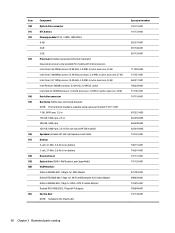
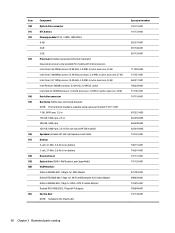
... L3 cache, dual core, 35 W) Hard drive connector Hard drive (SATA; Item (10) (11) (12)
(13)
(14) (15)
(16) (17) (18) (19) (20)
(21)
Component Optical drive connector RTC battery Memory module (PC3L, 12800, 1600-MHz): 8-GB 4 GB 2 GB Processor (includes replacement thermal materials): Separate processors only available for use only in HP 250 models) Speakers (includes left...
HP 15 Notebook PC HP 15 TouchSmart Notebook PC Compaq 15 Notebook PC Compaq 15 TouchSmart Notebook PC HP 250 G2 Notebook PC HP 2 - Page 40


Item (7)
Component Display enclosure: For use in HP 15 and Compaq 15 models: ● Black ● White ● Red ● Blue ● Gray ● Purple For use only in HP 250 and HP 255 models ● Black
Mass storage devices
Component Hard drive, SATA; does not include bracket): 1-GB, 5400-rpm, 2.5-in 750-GB, 5400-rpm, 2.5-in 500...
HP 15 Notebook PC HP 15 TouchSmart Notebook PC Compaq 15 Notebook PC Compaq 15 TouchSmart Notebook PC HP 250 G2 Notebook PC HP 2 - Page 87


.... 4. Lift the USB board cable to disengage the adhesive that secure the hard drive to the connector. Remove the three Phillips PM2.5×4.5 screws (2) that secures it down the computer. Component replacement procedures 79 Remove the battery (see Battery on page 49), and then remove the following components:
● Service door (see Service door on page...
HP 15 Notebook PC HP 15 TouchSmart Notebook PC Compaq 15 Notebook PC Compaq 15 TouchSmart Notebook PC HP 250 G2 Notebook PC HP 2 - Page 133


... to the replacement drive.
For more information, see Creating HP Recovery media on page 126. For more information, see Creating HP Recovery media on -screen instructions. Using HP Recovery media, you wish to remove the recovery partition to its original factory state by the manufacturer.
● Recovery through HP Recovery Manager should be used if the hard drive is...
HP 15 Notebook PC HP 15 TouchSmart Notebook PC Compaq 15 Notebook PC Compaq 15 TouchSmart Notebook PC HP 250 G2 Notebook PC HP 2 - Page 159


... HP Recovery Manager
126 bottom 22 buttons
left TouchPad 15 power 17 right TouchPad 15
C cables, service considerations 45 caps lock light, identifying 16 card reader board
removing ... removing 88 spare part number 40 fn key, identifying 18
G graphics, product description grounding guidelines 46 guidelines
equipment 48 grounding 46 packaging 47 transporting 47 workstation 47
1, 4, 7
H hard drive...
HP 15 Notebook PC HP 15 TouchSmart Notebook PC Compaq 15 Notebook PC Compaq 15 TouchSmart Notebook PC HP 250 G2 Notebook PC HP 2 - Page 161


... starting 125 supported discs 123 system 125 USB flash drive 126 using HP Recovery media 124 recovery discs 127 recovery media 127 creating 123 creating using HP Recovery
Manager 124
recovery partition removing 126
recovery, system 130 regulatory information
regulatory label 22 wireless certification labels 22 removal/replacement preliminaries 45 procedures 49 restore Windows File History...
User Guide - Windows 8.1 - Page 59


... power 49 Remove the battery (3) from the Start screen, type support, select the HP Support Assistant ...Remove a user-replaceable battery from the computer if it will not be used or charged for more
than 2 weeks. ● Turn off wireless devices when you are not using them. ● Disconnect unused external devices that are not plugged into an external power source, such as
an external hard drive...
User Guide - Windows 8.1 - Page 83


... have not already created recovery media, see Creating HP Recovery media on page 73.
● If you wish to remove the recovery partition to reclaim hard drive space, HP Recovery Manager offers the Remove Recovery Partition option.
To start HP Recovery Manager from support. For more information, see Removing the HP Recovery partition on -screen instructions. Before beginning recovery...
User Guide - Windows 8.1 - Page 88


... 71 battery
discharging 49 disposing 50 low battery levels 50 replacing 51 storing 50 battery bay, identifying 16 battery information, finding...device 19, 23
Bluetooth label 18 boot order
changing HP Recovery Manager 74
bottom 18 buttons
left TouchPad 10... fn key, identifying 14, 15, 44 Fun things to do 1
G graphics
AMD Dual Graphics 53 Hybrid Graphics 53
H hard drive light 5 HDMI
configuring audio ...
User Guide - Windows 8.1 - Page 89
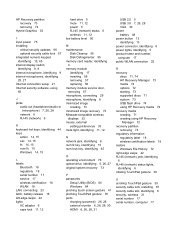
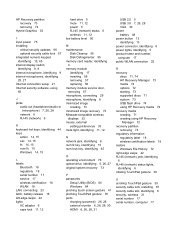
... AC adapter 6 caps lock 11, 12
hard drive 5 mute 11, 12 power 5 RJ-45 (network) status 6 wireless 11, 12 low battery level 50
M maintenance
Disk Cleanup 56 Disk Defragmenter 55 memory card reader, identifying 4 memory module identifying 17 inserting 58 removing 57 replacing 56 memory module service door, removing 57 microphone, connecting 29 microphone, identifying...
User Guide - Windows 7 - Page 88


... 16 hard drive light 4 HDMI port
connecting 29 identifying 5, 25, 27 HDMI, configuring audio 30 headphone, connecting 28 Hibernation exiting 39 initiated during critical battery
level 43 initiating 39 high-definition devices, connecting 29 hot keys description 33 reveal system information 33 using 33 HP and third-party software updates, installing 59 HP Recovery...
User Guide - Windows 7 - Page 89


...15 battery release 15 lights AC adapter 5 caps lock 10, 11 hard drive 4 mute 10, 11 power 4 webcam 24, 26 wireless 10, 11
M maintenance
Disk Cleanup 49 Disk Defragmenter 48
memory card inserting 47 removing 47
memory card reader, identifying 3
memory module identifying 16 inserting 51 removing 50 replacing...recovering the original system 67 recovery 67
HP Recovery Manager 67 recovery discs 64 ...
Similar Questions
What Is The Motherboard Of Hp 15-d035dx? I Need The Identification.
Can anyone help? I need to buy a board for my broken laptop HP 15-d035dx. I need the board model. A ...
Can anyone help? I need to buy a board for my broken laptop HP 15-d035dx. I need the board model. A ...
(Posted by Idania 9 years ago)
Where Can I Get A Manual For Hp 15-d035dx In Spanish
(Posted by sblombardi57 9 years ago)
How Do I Get My Administration Privilege Back On My Hp 15-d035dx Laptop?
(Posted by tommiller141 10 years ago)
How To Erase My Hp Probook 4525s Hard Drive
(Posted by rpnleum 10 years ago)
I'm Looking To Replace My Hp Compaq Nc6230 Hard Drive, Which Brand Is The Best?
(Posted by robbinkay428 12 years ago)


