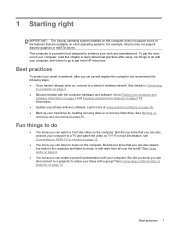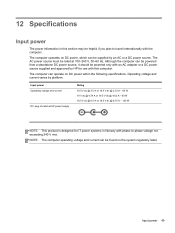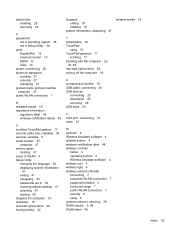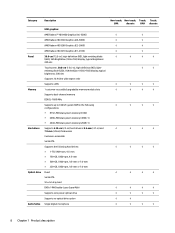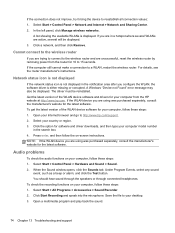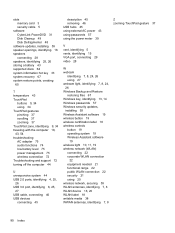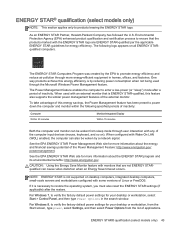HP 15-d020ca Support Question
Find answers below for this question about HP 15-d020ca.Need a HP 15-d020ca manual? We have 6 online manuals for this item!
Question posted by vanessahcarey on September 22nd, 2014
Video Problem
Current Answers
Answer #2: Posted by vanessahcarey on September 23rd, 2014 4:25 PM
visit the WEBPAGE for HP product help, i have sent the exact link which will send you to the customer support page. enter the name of your product and follow the instruction to start a chat it does not take long. let the support person know the issue and she will request you to allow remote access and she will go into your computer and fix the problem for you..