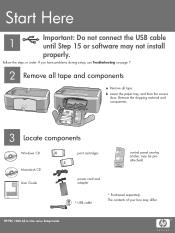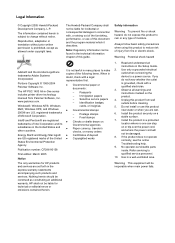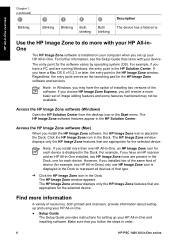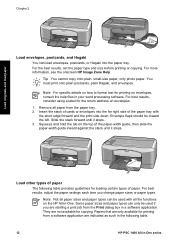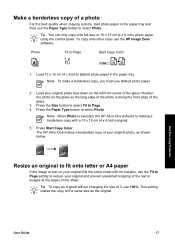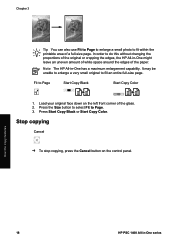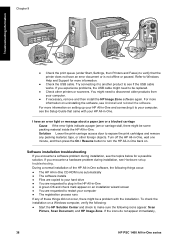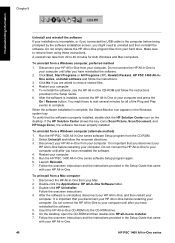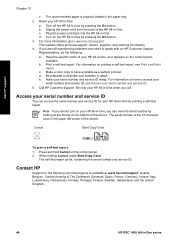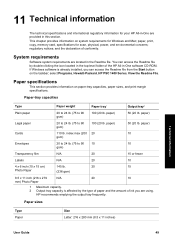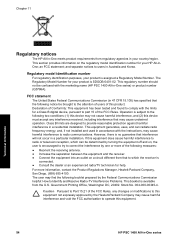HP 1410 Support Question
Find answers below for this question about HP 1410 - Psc All-in-One Color Inkjet.Need a HP 1410 manual? We have 2 online manuals for this item!
Question posted by uweboehlhoff on December 30th, 2011
I Am Looking For My Hp Photosmart Psc 2410 The Original Cd,drivers, Hpdirector
The No, is SDGOB-0301-02
Current Answers
Related HP 1410 Manual Pages
Similar Questions
How To Check Ink Levels On Hp Psc 1410 Windows 7
(Posted by dmwt 10 years ago)
Hp Psc 1410 What Kind Of Transparency Film To Use
I need to buy some overhead transparency film to use with my HP psc 1410, but I don't know what kind...
I need to buy some overhead transparency film to use with my HP psc 1410, but I don't know what kind...
(Posted by bwilliamson 10 years ago)
How To Install A Hp Photosmart Printer Without A Cd
(Posted by CclaJa 10 years ago)
How Can I Configure My Hp Photosmart Printer Without The Cd
(Posted by Falinab 10 years ago)
Where To Get Service Manual For Hp Psc 1410 Free Download?
I NEED SERVICE MANUAL FOR HP PSC 1410 ALL-IN-OME PRINTER FREE DOWNLOAD?
I NEED SERVICE MANUAL FOR HP PSC 1410 ALL-IN-OME PRINTER FREE DOWNLOAD?
(Posted by cfbetul 14 years ago)