HP 1320n Support Question
Find answers below for this question about HP 1320n - LaserJet B/W Laser Printer.Need a HP 1320n manual? We have 16 online manuals for this item!
Question posted by vobrok on August 17th, 2014
What Do The Lights Indicate On The Hp Laserjet 1320
The person who posted this question about this HP product did not include a detailed explanation. Please use the "Request More Information" button to the right if more details would help you to answer this question.
Current Answers
There are currently no answers that have been posted for this question.
Be the first to post an answer! Remember that you can earn up to 1,100 points for every answer you submit. The better the quality of your answer, the better chance it has to be accepted.
Be the first to post an answer! Remember that you can earn up to 1,100 points for every answer you submit. The better the quality of your answer, the better chance it has to be accepted.
Related HP 1320n Manual Pages
HP LaserJet Printer Family - Print Media Specification Guide - Page 29


... printer user guide for your printer.
Paper is too light or too flimsy. q Replace the paper in the unit with paper from a paper jam, follow the directions that are listed in your HP LaserJet printer ...about conditions that can indicate paper problems. These conditions include a high occurrence of jams, a high number of the paper guides have been
in the printer. Doing so can use...
HP LaserJet 1160 and 1320 Series - User Guide - Page 9


... ...151 Redistributing toner ...152 Changing the print cartridge 153 DIMMs (memory or font) ...155 Installing a memory DIMM (HP LaserJet 1320 series printer only 155 Testing the DIMM installation 158 Removing a DIMM ...158
Appendix E Service and support
Hardware service ...162 Extended warranty ...163 Guidelines for repacking the printer 164 How to contact HP ...165
Index
ENWW
vii
HP LaserJet 1160 and 1320 Series - User Guide - Page 12


..., and support
If you need to contact HP for more information
The following links. hp LaserJet 1160 printer
● In the United States, see http://www.hp.com/support/lj1160/ ● In other countries/regions, see http://www.hp.com/
hp LaserJet 1320 series printer
● In the United States, see http://www.hp.com/support/lj1320/ ● In other countries...
HP LaserJet 1160 and 1320 Series - User Guide - Page 13


...; 16 MB RAM ● 2,500-page print cartridge ● Host-based and PCL 5e (printer automatically determines and switches to the
appropriate language) ● Compatible with Resolution Enhancement Technology (REt)
for the HP LaserJet 1160 and HP LaserJet 1320 series printers. Printer configurations
Below are the standard configurations for improved text) ● 250-sheet enclosed input tray...
HP LaserJet 1160 and 1320 Series - User Guide - Page 15


... of the hp LaserJet 1160 and hp LaserJet 1320 series printers.
1 Wireless light (HP LaserJet 1320nw printer only) 2 Toner light 3 Attention light 4 Ready light 5 GO button and light 6 CANCEL ... port 5 Parallel port (HP LaserJet 1160 and HP LaserJet 1320 printers) 6 Internal HP Jetdirect network port (HP LaserJet 1320n, HP LaserJet 1320tn, and
HP LaserJet 1320nw printers only) 7 Rear automatic ...
HP LaserJet 1160 and 1320 Series - User Guide - Page 16


... feed mode,
press and release the GO button.
Printer control panel
The printer control panel is currently printing, press the CANCEL button.
Note
1 Wireless light: (HP LaserJet 1320nw printer only) When the Wireless light is on solid, a wireless connection has been established. The hp LaserJet 1320nw printer has an additional light at the top of four lights and two buttons.
HP LaserJet 1160 and 1320 Series - User Guide - Page 21


... (32-bit) ● Windows XP (64-bit) (printer driver only) ● Mac OS 9.x (printer driver only) ● Mac OS X v10.1 (printer driver only), v10.2 and later
Apple encourages OS X v10.0 users to upgrade to http://www.microsoft.com/. The printer comes with the HP LaserJet 1160 and HP LaserJet 1320 series printers. ENWW
Printer software 11 See the Readme for Windows...
HP LaserJet 1160 and 1320 Series - User Guide - Page 40


... print quality problems, how to interpret the control panel lights, and how to resolve other information pages that are available for the HP LaserJet 1320n, HP LaserJet 1320tn, and
HP LaserJet 1320nw printers)
Other links
Each page in the HP toolbox contains links to various printer troubleshooting information. Double-click hp toolbox. For example, these main pages: ● Device Status...
HP LaserJet 1160 and 1320 Series - User Guide - Page 49


Double-click the HP LaserJet 1160 or the HP LaserJet 1320 icon to open the window, select your screen, allowing you cancel a print job, ...or print spooler, delete the job there. See Using the hp toolbox for more information.
● Embedded Web server: Open the printer's embedded Web server page, and click Cancel Job.
If the status lights on your print job, and click Delete.
● Desktop...
HP LaserJet 1160 and 1320 Series - User Guide - Page 50


... menu in the Windows task bar. The following are the settings:
● 1200 dpi: (HP LaserJet 1320 series printer only) This setting uses ProRes 1200 to provide fine-line detail at 1200 x 1200 dpi.
...in Windows 2000 and XP). Understanding print quality settings
Note Note
Print quality settings affect how light or dark the print is useful when you are printing. You can also use . You ...
HP LaserJet 1160 and 1320 Series - User Guide - Page 52


... LIGHT HEAVY CARDSTOCK TRANSPARENCY
ENVELOPE LABEL BOND ROUGH
Purpose and media 75 to 104 g/m2 (20 to 27 lb) < 75 g/m2 (20 lb) 90 to 105 g/m2 (24 to the printer's...the printer pauses between pages and the number of the driver print modes. The HP LaserJet 1160 and HP LaserJet 1320 series printers provide a number of your printer driver, from HP Toolbox, or from the Paper tab in your printer's ...
HP LaserJet 1160 and 1320 Series - User Guide - Page 100


... package. The cleaning page can be activated using the HP Toolbox, which is not available through the control panel. Accessory Error
(HP LaserJet 1320 series printer only)
To display additional error information, press the Go button. For more information about the light pattern now displayed, see Accessory error indicators.
When you are unable to the initial Accessory...
HP LaserJet 1160 and 1320 Series - User Guide - Page 103


..., the printer is on, and the Ready light is installed.
Verify that the printer driver is on. Use the LaserWriter 8 driver for the HP LaserJet 1160 printer. Common ... icon does not appear in the Chooser. (HP LaserJet 1320 series printer)
The HP LaserJet printer driver icon does not appear in the Chooser. (HP LaserJet 1160 printer) Printer name does not appear in the Chooser. The...
HP LaserJet 1160 and 1320 Series - User Guide - Page 109


This may cause toner to Finding the solution. See Installing a memory DIMM (HP LaserJet 1320 series printer only).
● Narrow media or heavy media will slow printing. See Cleaning the pickup roller or Changing
the pickup roller for more information.
See Status light patterns for instructions. Return to fuse improperly if using heavy media.
● Add...
HP LaserJet 1160 and 1320 Series - User Guide - Page 153
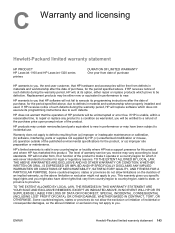
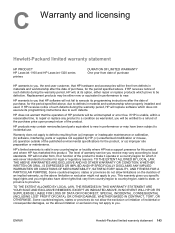
... limited warranty statement
HP PRODUCT HP LaserJet 1160 and HP LaserJet 1320 series printers
DURATION OF LIMITED WARRANTY One year from date of purchase
HP warrants to you, the end-user customer, that HP hardware and accessories ... product to make it was never intended to be defective. EXCEPT AS INDICATED ABOVE, IN NO EVENT WILL HP OR ITS SUPPLIERS BE LIABLE FOR LOSS OF DATA OR FOR DIRECT, ...
HP LaserJet 1160 and 1320 Series - User Guide - Page 161


...; HP LaserJet 1320 series printer: 2,500 pages (a replacement cartridge that lasts for 6,000 pages is required as an indication of using non-HP print cartridges will reduce print quality. The warranty does not apply to defects resulting from its package until you set the print density to 3 and turn EconoMode off. (These are ready to direct light...
HP LaserJet 1160 and 1320 Series - User Guide - Page 174
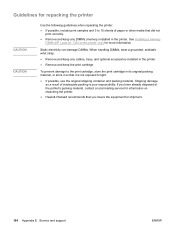
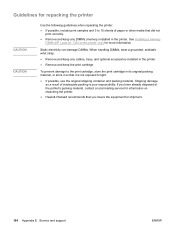
To prevent damage to light.
● If possible, use the original shipping container and packing material. See Installing a memory DIMM (HP LaserJet 1320 series printer only) for more information.
If you insure the equipment for shipment.
164 Appendix E Service and support
ENWW Shipping damage as a result of the printer's packing material, contact a local mailing service for ...
HP LaserJet 1160 and 1320 Series - User Guide - Page 177


...10 accessories, ordering 148 acoustics 125 Alerts tab (HP toolbox) 31 Attention light 5 automatic two-sided path door, rear 5 ...printer 70 clearing jams 108
configuration HP LaserJet 1160 printer 3 HP LaserJet 1320 printer 3 HP LaserJet 1320n printer 4 HP LaserJet 1320nw printer 4 HP LaserJet 1320tn printer 4
Configuration page 28 connecting to the network 22 conserving toner 151 contacting HP...
HP LaserJet 1320nw - User Guide - Page 14


... and an overview of the wireless communications, the printer contains a Wireless light.
● If the light is disabled.
8 2 Support information for installing the printer to a wireless network in the HP LaserJet 1320nw printer Wireless Start guide that provides wireless connectivity. The procedure you have installed the printer. For more information about infrastructure and ad-hoc networks...
HP LaserJet 1320nw - User Guide - Page 37


... wireless networking problems
For most wireless printing problems, the first step is to try reprinting the document, then look at the printer's Wireless light. For more information, see the HP LaserJet 1160 and HP LaserJet 1320 Series Printer User Guide. If the network configuration page does not print, verify the following :
● An Ethernet cable is off the...
Similar Questions
How To Print Configuration Page Hp Laserjet 1320
(Posted by toghaza 9 years ago)
What Is Triangle Light On Hp Laserjet P2035
(Posted by johnDgdv 10 years ago)
How To Close Error Lights Pattern Hp Laserjet 1320
(Posted by sybreej 10 years ago)
What Is Flashing Yellow Light Means On Hp Laserjet 1320 Printer
(Posted by Pucanter 10 years ago)
How To Configure Ip Address On Hp Laserjet 1320
(Posted by gregmatt 10 years ago)

