HP 1320 Support Question
Find answers below for this question about HP 1320 - LaserJet B/W Laser Printer.Need a HP 1320 manual? We have 17 online manuals for this item!
Question posted by itain100 on November 22nd, 2012
Printer Hp1320
how can i stop the printer from printing informatios paper after every print job ?
Current Answers
There are currently no answers that have been posted for this question.
Be the first to post an answer! Remember that you can earn up to 1,100 points for every answer you submit. The better the quality of your answer, the better chance it has to be accepted.
Be the first to post an answer! Remember that you can earn up to 1,100 points for every answer you submit. The better the quality of your answer, the better chance it has to be accepted.
Related HP 1320 Manual Pages
HP LaserJet Printer Family - Print Media Specification Guide - Page 10


...a watermark and often use cotton fiber.
These papers tend to prepare it will print black satisfactorily on many of these bond papers, using this type of the paper q Preparing laser-printed mailings
Preparing print media for use
After purchasing print media, you might not be needed. Some print jobs require a paper that laser printer and copy machines use are designed and manufactured...
HP LaserJet Printer Family - Print Media Specification Guide - Page 12


... can use an HP color LaserJet printer to print on page 9). You also can use . Paper types
This section describes the following paper types:
q Archival paper q Bond paper or letterhead q Coated paper q Colored paper q Copier paper (plain paper) q Embossed and debossed paper
q Glossy paper q Heavy paper, cover paper, and cardstock q Laser paper q Preprinted forms and letterhead q Recycled...
HP LaserJet Printer Family - Print Media Specification Guide - Page 13


... might want .
2 Guidelines for using the straightest paper path in weight (heavier than 163 g/m2 in your HP LaserJet printer for image transfer and fusing. In addition, do not print closer than diffused. Also, using media 7 Different HP LaserJet printer models and their input trays support various ranges of paper can be relatively inexpensive. These variations can...
HP LaserJet Printer Family - Print Media Specification Guide - Page 28


... information, perform the maintenance procedures that is related to envelopes, print a sheet of paper to a fusing temperature of 205° C (401° F) for 0.1 second (0.4 second for HP color LaserJet printers). These materials can affect the performance of your HP LaserJet printer unless the paper or other print media you are not sharply creased.
22 Basic troubleshooting
ENWW Basic...
HP LaserJet Printer Family - Print Media Specification Guide - Page 31


... this document. (See "Shipping and storing print media" on page 19.)
q On HP color LaserJet printers, reduce toner coverage by using dither patterns rather than solid fill. In the papermaking process, stresses that is called post-image curl. Reducing post-image curl
When an HP LaserJet printer prints a sheet of paper, the sheet can develop a curvature that...
HP LaserJet Printer Family - Print Media Specification Guide - Page 48


.... The moisture content of the Pulp and Paper Industry) cold-extraction method.
Print media used with printers. Smoothness usually is a quantity of 500 sheets of a cut sheet. Generally, stiffness increases with seasonal or weather changes, which affect the humidity in an HP LaserJet printer, because adequate packaging maintains the correct level of moisture and protects...
HP Jetdirect External Print Server Products - External USB Compatibility - Page 2


..., 6940, 6980, and 9800 series; HP Officejet Pro K550, K850, K5300, K5400 and 8000
Print and Windows based scanning:
HP Color LaserJet CM1015mfp and CM1017mfp
Print only:
HP Color LaserJet CM3530mfp, CM4730mfp, CM6030mfp, CM6040mfp, 4730mfp; As a result, some of printers. The ew2400 and the en3700 which are USB 2.0 Hi-Speed will break down the supported...
HP Printers - Supported Citrix Presentation Server environments - Page 24


... the use the Citrix Universal Print Driver or Universal Printing System to print to print with a USB DOT4 port, then no longer functional. As a result, host-based print jobs can be considerably larger than PCL-based jobs, which is supported,
24 An alternative is no redirected printer is unaffected.
Question: Is a certain HP print driver certified in Citrix environments...
HP Printers - Supported Citrix Presentation Server environments - Page 27


... were attached to them.
Drivers for configuring settings such as autocreation, legacy client printers, printer property retention print job routing, printer mapping, printer driver configuration, and session printers
27
Printer model tested
HP Color LaserJet 3000
HP LaserJet 4000 HP Business Inkjet 1100 HP Deskjet D2360 HP Deskjet 5440 HP Designjet 4000 PostScript
Driver version...
HP LaserJet Products - Installing the Product in Microsoft Windows Vista - Page 8


... UPD, drivers included with Vista, or product specific drivers you use.
Process 17. Illustration
Document Attributes Product Models: All supported HP LaserJets
Page 8 of 8
white paper
Available Installable Options can be installed, selected, and changed as desired. NOTE: Depending on your chosen printer driver, you may see different Installable Options depending on the...
HP LaserJet 1160 and 1320 Series - User Guide - Page 16


... is out of the light patterns.
6 Chapter 1 Printer basics
ENWW See Status light patterns for a description of the printer, the Toner light is flashing.
3 Attention light: Indicates printer media input tray is empty, print cartridge door is open, print cartridge is missing, or other errors. The hp LaserJet 1320nw printer has an additional light at the top...
HP LaserJet 1160 and 1320 Series - User Guide - Page 22


... following section describes the most common method.
1. Note
Note Note
4. f.
You can change the settings for all future
print jobs.
Select your CD drive letter), and click OK. Click OK to install as media size and type, printing multiple pages on installing a printer driver. Because many software applications use a different method of media (N-up...
HP LaserJet 1160 and 1320 Series - User Guide - Page 23


...Print. 2. Note
To change the default settings for all future print jobs in Windows 98, 2000, and Me
1. In the Windows task bar, click Start, select Settings, and click Printers. 2. Click Properties, or click Printing...you are available from the Printing Preferences menu.
Right-click the HP LaserJet 1160 or HP LaserJet 1320 series printer icon. 3. Print setting priorities
There are ...
HP LaserJet 1160 and 1320 Series - User Guide - Page 38


...configuration, including the IP address, firmware revision, network statistics, protocol information, and so on the HP LaserJet 1320n, HP LaserJet 1320tn, and HP LaserJet 1320nw printers. The Network Configuration page automatically prints when a Configuration page is printed from the printer, press GO for more information.
It also contains a status log report. See Using the hp toolbox...
HP LaserJet 1160 and 1320 Series - User Guide - Page 49


... open the window, select your screen, allowing you cancel a print job, the computer is waiting in Windows 98, Me, 2000, or XP, click Start, Settings, and Printers. Double-click the HP LaserJet 1160 or the HP LaserJet 1320 icon to open the printer queue, highlight the print job, and click Trash.
To stop the printer immediately, remove the remaining paper from the...
HP LaserJet 1160 and 1320 Series - User Guide - Page 50


... features for a specific media type. Not all future print jobs, access the Properties through the Print Setup menu in the printer Properties to print. You can also use the print quality settings to optimize the print quality for that the graphics are the settings:
● 1200 dpi: (HP LaserJet 1320 series printer only) This setting uses ProRes 1200 to use...
HP LaserJet 1160 and 1320 Series - User Guide - Page 71


... the straight-through output door
The following steps:
a. Mac OS 9 (HP LaserJet 1320 series printer)
For the HP LaserJet 1320 series printer, two-sided printing is not supported in Mac OS X.
1.
Do a File-Print, select Plug-In Preferences, and click the right-facing arrow.
Manual two-sided printing using the straight-through output door is closed . 2. Press the GO...
HP LaserJet 1160 and 1320 Series - User Guide - Page 73
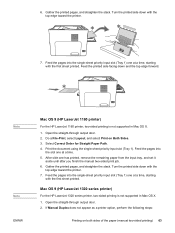
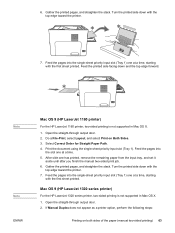
... slot one at a time, starting
with the
top edge toward the printer.
7. Mac OS 9 (HP LaserJet 1320 series printer)
For the HP LaserJet 1320 series printer, two-sided printing is not supported in Mac OS X. 1. Gather the printed pages, and straighten the stack.
Select Correct Order for Straight Paper Path. 4. After side one at a time, starting with the top edge...
Service Manual - Page 7


... LaserJet 1320 Series printers only 106 Fuser...107 Interlock assembly...117 ECU...119 Main motor...127 Pickup and feed assemblies 129 Transfer roller...129 Registration assembly...130 Main gear assembly/tray 2 pickup solenoid 131 Print-cartridge door...135 Wireless communications card 137
7 Troubleshooting
Chapter contents...139 Basic troubleshooting...141 Paper-handling problems ...144
Paper...
Service Manual - Page 80
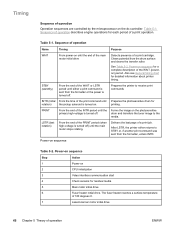
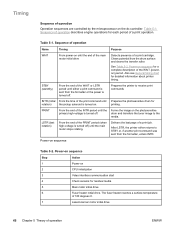
...Laser/scanner motor initial drive
68 Chapter 5 Theory of a print job. Table 5-1. Also see General timing chart for each period of a print cartridge. Prepares the printer to receive print commands
INTR (initial From the time of the print... the WAIT or LSTR period until the main motor stops rotating. STBY (standby)
From the end of the PRINT period (when high-voltage is turned off. See ...
Similar Questions
Paper Curls In Hp P4014dn Printer When Duplexing. Paper Looks Ok.
Paper curls in hp p4014dn printer when duplexing. Paper looks ok.
Paper curls in hp p4014dn printer when duplexing. Paper looks ok.
(Posted by tknetwork 9 years ago)
Which Laser Printers Print Face Side Up
(Posted by chuopeir 10 years ago)
Hp Printer 1320 Pcl Wont Print Solid Yellow Light
(Posted by sojolep 10 years ago)
Setup Hp Laser Jet 1320 With Parallel Cable
(Posted by sayedmostafa2001 11 years ago)

