HP 1320 Support Question
Find answers below for this question about HP 1320 - LaserJet B/W Laser Printer.Need a HP 1320 manual? We have 17 online manuals for this item!
Question posted by mjwebster3420 on October 11th, 2013
Samsung Tablet To Hp Officejet Printerh
How do I set up the printer from my tablet without a dvd
Current Answers
There are currently no answers that have been posted for this question.
Be the first to post an answer! Remember that you can earn up to 1,100 points for every answer you submit. The better the quality of your answer, the better chance it has to be accepted.
Be the first to post an answer! Remember that you can earn up to 1,100 points for every answer you submit. The better the quality of your answer, the better chance it has to be accepted.
Related HP 1320 Manual Pages
HP LaserJet Printer Family - Print Media Specification Guide - Page 5


... smear 28 Toner specks (background scatter 28
Appendix A Specifications
U.S. Contents
1 Overview
How HP LaserJet printers work 2 Alternative sources of information 2
2 Guidelines for using media
Using print media 4...Using overhead transparencies 16 Printing on both sides of the paper 17 Preparing laser-printed mailings 17
Shipping and storing print media 19 Environmental considerations 19
...
HP LaserJet Printer Family - Print Media Specification Guide - Page 41


... (tabloid) (HPL2817) matte finish on all HP LaserJet printers support printing on both sides, 96 bright
160 g/m2 (42-lb bond), letter (HPU1132)
250 sheets, matte 11 by contacting your local sales office. Media hp office paper
hp multipurpose paper
hp printing paper
hp color laser paper
hp color laser paper
hp premium choice LaserJet paper
Use with your product to determine...
HP LaserJet Printer Family - Print Media Specification Guide - Page 51


...paper 7, 8 defective paper 9 definitions, terms 39 Dennison scale 10 density
defined 40 settings 27, 28 die-cuts defined 40 specifications 8, 9 dimensions accuracy specifications 10 A-series papers... clay coated papers 6
coated papers 6, 22 cockle finishes 6 color laser paper, hp 35 color LaserJet transparencies, hp 37 colored paper 6 composition
defined 39 specifications 10 conditioning media 4, ...
HP Jetdirect External Print Server Products - External USB Compatibility - Page 2


..., 4700, 5550, 2820mfp, and 2840mfp; HP Officejet Pro K550, K850, K5300, K5400 and 8000
Print and Windows based scanning:
HP Color LaserJet CM1015mfp and CM1017mfp
Print only:
HP Color LaserJet CM3530mfp, CM4730mfp, CM6030mfp, CM6040mfp, 4730mfp; Its eventual replacement is fully backward compatible with these USB network-capable HP printers, AIO's, and MFP's:
HP Business Inkjet 2300, 2600, 2800...
HP Jetdirect External Print Server Products - External USB Compatibility - Page 3


..., 4650, 4700, 5550 series; HP Officejet D, G series, K80/K80xi, and 9100 series; HP Officejet Pro K550, K850, K5300, K5400, K8600, L7300, L7500, L7600, L7700, 8000, and 8500
Also works with these USB network-capable HP printers:
HP Business Inkjet 1000, 1100, 1200, 2280, 2300, 2600, 2800, 3000; HP Deskjet 895 Cse/Cxi; HP Color LaserJet CP1515, CP1518, CP3505, CP3525, CP4005...
HP Jetdirect External Print Server Products - External USB Compatibility - Page 4


..., 90, 110+, 130, 500, and 800; HP Officejet D, G series, K80/K80xi, and 9100 series; HP LaserJet M3027mfp*, M3035mfp*, M4345mfp*, M5025mfp*, M5035mfp*, 3050*, 3052*, 3055*, 3390*, 3392*; HP Photosmart 1100, 1200, 1300, 7000**, and 8000 series; HP Photosmart 1100, 1200, 1300, 7000**, and 8000 series; no webscan ** except HP Photosmart 7200 series printers
© February 2007 Hewlett-Packard...
HP Printers - Supported Citrix Presentation Server environments - Page 15


... capabilities, comparable to HP LaserJets. • Lower ...HP printer BIJ 2800
Supported in Citrix
environment
Yes
PCL Ver 1.0
HP-supported drivers* Host-based
N/A
PS N/A
BIJ 3000
Yes
PCL6/PCL5 Ver 1.0
N/A
PCL6/PCL5/PS Ver 1.0
Deskjet 9300
Yes
PCL3 Ver 1.0
N/A
N/A
Deskjet 9600 Series
Yes
PCL3 Ver 1.1
N/A
N/A
Deskjet 9800 Series
Yes
PCL3 Ver 1.0
N/A
N/A
HP Officejet...
HP Printers - Supported Citrix Presentation Server environments - Page 25


... 9.0. check the LaserJet, Business Inkjet, ...Officejet, and Photosmart printers? Question: Where can I use and configure the Citrix UPD, or configure and session network printers? Microsoft recommends using XP drivers which should work without issue.
25 Answer: HP...printer sections of this white paper. Question: How do my autocreated printer settings not reflect the correct printer settings...
HP Printers - Supported Citrix Presentation Server environments - Page 26


... D2360 XenApp Plugin for Hosted Apps, version 11.x
HP LaserJet 3020 HP Universal, PCL, PS printers & 32-bit/64-bit drivers
HP Officejet Pro K5400
HP Officejet Pro L7680 All-in-One
HP Deskjet 5440
HP Business Inkjet 1100
HP Officejet 720
HP LaserJet 3200
HP LaserJet 4000
HP Designjet 4000 PostScript
HP Color LaserJet 3000
Testing methodology for each test case. the number of systems...
HP Printers - Supported Citrix Presentation Server environments - Page 28


Printer model tested
HP Deskjet D2360 HP LaserJet 3020
HP Officejet Pro K5400 HP Officejet Pro L7680 All-inOne
Driver version tested HP Deskjet D2300 Series (60.61.243.0)
HP LaserJet 3020 PCL 5e (60.5.72.21) &
HP LaserJet 3020 PS (60.5.72.21)
HP Officejet Pro K5400 Series (60.62.241.0)
HP Officejet Pro L7600 Series (61.63.263.21)
Known issues with the HP printers and drivers and...
HP Printers - Supported Citrix Presentation Server environments - Page 30


...the client's locally attached HP printers.
Printer model tested
HP Deskjet D2360
HP Officejet Pro K5400
Driver version tested
HP Deskjet D2300 Series (60.61.243.0)
HP Officejet Pro K5400 Series (60.62.241.0)
HP LaserJet 3020
HP Officejet Pro L7680 All-in-One HP Deskjet 5440 HP LaserJet 3200
HP LaserJet 3020 PCL 5e (60.5.72.21) &
HP LaserJet 3020 PS (60.5.72.21)
HP Officejet Pro L7600 Series...
HP Printers - Supported Citrix Presentation Server environments - Page 31


... client's locally attached HP printers were available in -One
HP LaserJet 3020 PCL 5e (60.5.72.21) &
HP LaserJet 3020 PS (60.5.72.21)
HP Officejet Pro L7600 Series (61.63.263.21)
HP Deskjet 5440 HP LaserJet 3200
HP Deskjet 5400 Series (60.51.645.0)
HP LaserJet 3200 Series PCL 5e Printer Driver (4.3.2.209)
31
Printer model tested
HP Deskjet 5440
HP LaserJet 3200
HP Designjet 4000 PostScript...
HP Printers - Supported Citrix Presentation Server environments - Page 32


... printer from the HP Driver Support website. Subsequently, in -One
HP LaserJet 3020 PCL 5e (60.5.72.21) &
HP LaserJet 3020 PS (60.5.72.21)
HP Officejet Pro L7600 Series (61.63.263.21)
32
Printer model tested
HP Deskjet D2360
HP Officejet Pro K5400
Driver version tested
HP Deskjet D2300 Series (60.61.243.0)
HP Officejet Pro K5400 Series (60.62.241.0)
HP LaserJet 3020 HP Officejet...
HP Printers - Supported Citrix Presentation Server environments - Page 33


... drivers listed above. The client printer was verified.
Printer model tested
HP Deskjet D2360
HP Officejet Pro K5400
Driver version tested
HP Deskjet D2300 Series (60.61.243.0)
HP Officejet Pro K5400 Series (60.62.241.0)
HP LaserJet 3020 HP Officejet Pro L7680 All-in-One
HP LaserJet 3020 PCL 5e (60.5.72.21) &
HP LaserJet 3020 PS (60.5.72.21)
HP Officejet Pro L7600 Series (61.63...
HP Printers - Supported Citrix Presentation Server environments - Page 35


...
HP Officejet Pro L7680 All-in-One
Software tested
Citrix XenApp™ Server 5
XenApp Plugin for Hosted Apps, version 11.x
Testing methodology for HP All-in-One devices
Scanners/All-in -One devices and drivers listed for each test case. Printer model tested
HP Color LaserJet 4600
HP Business Inkjet 2300 HP Deskjet 5440
Driver version tested
HP Color LaserJet...
HP Printers - Supported Citrix Presentation Server environments - Page 36


... Scanner/All-in -One devices.
No issues were discovered when testing TWAIN Redirection using a SCSI cable or USB cable.
Printer model tested
HP Officejet Pro L7680 All-in-One
TWAIN driver version tested HP Officejet Pro L7600 Series (61.63.263.21)
Known issues with the Scanner/All-in -One devices listed above.
36
This...
HP LaserJet 1160 and 1320 Series - User Guide - Page 58


... and quality. HP media
HP recommends the following HP media: ● HP Multipurpose Paper ● HP Office Paper ● HP All-in the HP LaserJet printer family print media guide (HP part number 5963-7863). Choosing paper and other low temperature printers. Always test a sample of paper jams occurring. ● Do not use photo paper intended for laser printers. See Printer media...
HP LaserJet 1160 and 1320 Series - User Guide - Page 131


... page, and check to see if a non-zero IP address is assigned to the printer.
● If the Network Configuration page does not have a valid, non-zero IP address, reset the Internal HP Jetdirect print server to the printer.
● If the IP address is assigned to the factory defaults. 4. To print a network...
Service Manual - Page 18
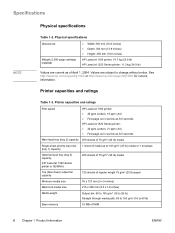
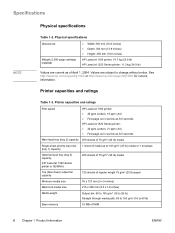
...) ● Height: 256 mm (10.0 inches)
Weight (2,500-page cartridge installed)
HP LaserJet 1160 printer: 10.7 kg (23.6 lb) HP LaserJet 1320 Series printer: 11.3 kg (24.9 lb)
Values are subject to 43 lb)
Base memory
16 MB of April 1, 2004. Printer capacities and ratings
Print speed
HP LaserJet 1160 printer: ● 20 ppm (Letter), 19 ppm (A4) ● First page...
Service Manual - Page 199
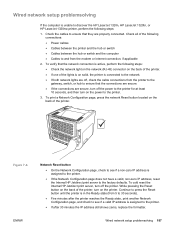
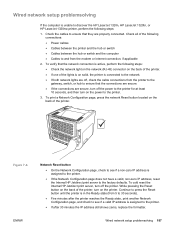
... on the network (RJ-45) connector on the back of the printer. ● If one of the printer, turn on solid, the printer is unable to discover the HP LaserJet 1320n, HP LaserJet 1320tn, or HP LaserJet 1320nw printer, perform the following
connections: ● Power cables ● Cables between the printer and the hub or switch ● Cables between the hub...
Similar Questions
Where's Printer Cartridge On Hp Officejet Pro 8600?
where's printer cartridge on HP Officejet Pro 8600? What is cartride #?
where's printer cartridge on HP Officejet Pro 8600? What is cartride #?
(Posted by l8emk 7 years ago)
Hp Laser Jet 1320 Printing Half In Gray Which Part Need To Replace
(Posted by spichand 10 years ago)
How To Reset Hp Drum On Laserjet 1320
(Posted by getale 10 years ago)
Setup Hp Laser Jet 1320 With Parallel Cable
(Posted by sayedmostafa2001 11 years ago)
Regarding Our Hp Officejet Pro 8500 A909g All In One Printer
Purchased 12/9/10 and everything worked properly. On 3/12/12, I was unable to scan a document to my ...
Purchased 12/9/10 and everything worked properly. On 3/12/12, I was unable to scan a document to my ...
(Posted by familyhealthchiroinc 12 years ago)

