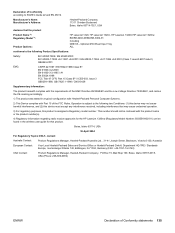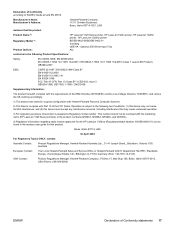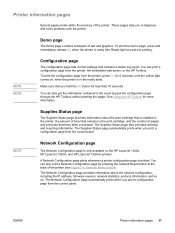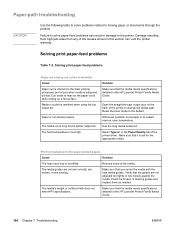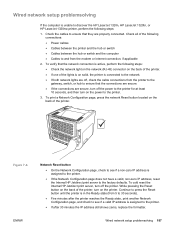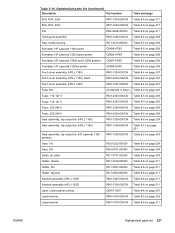HP 1320 Support Question
Find answers below for this question about HP 1320 - LaserJet B/W Laser Printer.Need a HP 1320 manual? We have 17 online manuals for this item!
Question posted by tirksar on May 11th, 2014
How To Reset Hp Laserjet 1320n
Current Answers
Answer #1: Posted by stephanie0001 on May 11th, 2014 2:53 AM
https://community.hpe.com:443/?nobounce=
If my answer has helped you, you can help me a lot by selecting the "Acceptable Solution" button.