HP 1320 Support Question
Find answers below for this question about HP 1320 - LaserJet B/W Laser Printer.Need a HP 1320 manual? We have 17 online manuals for this item!
Question posted by munclsg on October 21st, 2013
How To Factory Reset Hp Laserjet 1320
The person who posted this question about this HP product did not include a detailed explanation. Please use the "Request More Information" button to the right if more details would help you to answer this question.
Current Answers
There are currently no answers that have been posted for this question.
Be the first to post an answer! Remember that you can earn up to 1,100 points for every answer you submit. The better the quality of your answer, the better chance it has to be accepted.
Be the first to post an answer! Remember that you can earn up to 1,100 points for every answer you submit. The better the quality of your answer, the better chance it has to be accepted.
Related HP 1320 Manual Pages
HP LaserJet 1320nw - (Multiple Language) Wireless Getting Started Guide - Page 8
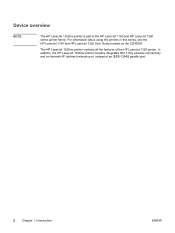
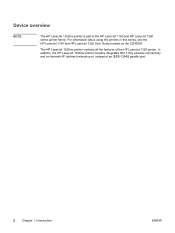
...the HP LaserJet 1320 printer.
For information about using the printers in this series, see the HP LaserJet 1160 and HP LaserJet 1320 User Guide located on the CD-ROM. The HP LaserJet 1320nw printer contains all the features of an IEEE-1284B parallel port.
2 Chapter 1 Introduction
ENWW Device overview
NOTE
The HP LaserJet 1320nw printer is part of the HP LaserJet 1160 and HP LaserJet 1320...
HP LaserJet 1320nw - (Multiple Language) Wireless Getting Started Guide - Page 29


... Apply Now. To turn on -screen instructions. A Configuration Result message will appear and the browser will fail because the hp LaserJet 1320 series WPS has changed to a wireless network 23 The printer is turned on the HP WPS Assistant X to launch the default browser.
11. Select AirPort from the Show drop-down menu. Launch the...
HP LaserJet 1160 and 1320 Series - User Guide - Page 5


... for drivers, software, and support 2 User guide links ...2 Where to look for more information 2
Printer configurations ...3 hp LaserJet 1160 printer ...3 hp LaserJet 1320 printer ...3 hp LaserJet 1320n printer 4 hp LaserJet 1320tn printer 4 hp LaserJet 1320nw printer 4
Walk around ...5 Printer control panel ...6 Media paths ...7
Single-sheet priority input slot (Tray 1 7 Main input tray...
HP LaserJet 1160 and 1320 Series - User Guide - Page 9


... ...151 Redistributing toner ...152 Changing the print cartridge 153 DIMMs (memory or font) ...155 Installing a memory DIMM (HP LaserJet 1320 series printer only 155 Testing the DIMM installation 158 Removing a DIMM ...158
Appendix E Service and support
Hardware service ...162 Extended warranty ...163 Guidelines for repacking the printer 164 How to contact HP ...165
Index
ENWW
vii
HP LaserJet 1160 and 1320 Series - User Guide - Page 12


... for service or support, use one of the following links. hp LaserJet 1160 printer
● In the United States, see http://www.hp.com/support/lj1160/ ● In other countries/regions, see http://www.hp.com/
hp LaserJet 1320 series printer
● In the United States, see http://www.hp.com/support/lj1320/ ● In other countries/regions, see http...
HP LaserJet 1160 and 1320 Series - User Guide - Page 13


... ● 16 MB RAM ● 2,500-page print cartridge ● Host-based and PCL 5e (printer automatically determines and switches to the
appropriate language) ● Compatible with Resolution Enhancement Technology (REt)
for the HP LaserJet 1160 and HP LaserJet 1320 series printers.
hp LaserJet 1160 printer
● 20 ppm (Letter), 19 ppm (A4) ● First page out as low as...
HP LaserJet 1160 and 1320 Series - User Guide - Page 15


... (Tray 2) 12 On/off switch
ENWW
1 Straight-through output door 2 Power receptacle 3 Automatic two-sided printing media-size selector 4 USB port 5 Parallel port (HP LaserJet 1160 and HP LaserJet 1320 printers) 6 Internal HP Jetdirect network port (HP LaserJet 1320n, HP LaserJet 1320tn, and
HP LaserJet 1320nw printers only) 7 Rear automatic two-sided path door 8 Jam clearing levers
Walk around 5
HP LaserJet 1160 and 1320 Series - User Guide - Page 21


... Windows Server 2003 Point and Print, go to http://www.microsoft.com/. Not all languages. The printer comes with the HP LaserJet 1160 and HP LaserJet 1320 series printers. Click Start, and then point to the full range of printer features, HP strongly recommends that is available in all software is provided with software for the following operating systems...
HP LaserJet 1160 and 1320 Series - User Guide - Page 22


... for all future
print jobs.
Click Have Disk. Select drivers from the directory list, and double-click. Click HP LaserJet 1160 or HP LaserJet 1320 series printer, and click OK to , and click Next. 5.
Printer Properties (driver)
Printer Properties control the printer. You can vary between software applications, this is your CD drive letter), and click OK. On the...
HP LaserJet 1160 and 1320 Series - User Guide - Page 23


... for all future print jobs in more than one of the ways listed above, use the method that has the highest priority.
Right-click the HP LaserJet 1160 or HP LaserJet 1320 series printer icon. 3. Click Properties, or click Printing Preferences. 4. Changes made in the software application override settings changed in Windows 98, 2000, and Me...
HP LaserJet 1160 and 1320 Series - User Guide - Page 24


... directly connected to your computer or when it is connected to all users of the printer features (HP LaserJet 1320 series printer only). Certain features are not available in this printer with those from older HP LaserJet printers. Certain printer features are included with previous PCL drivers or older printers is necessary, the PCL 6 driver is recommended.
● Use the PS...
HP LaserJet 1160 and 1320 Series - User Guide - Page 25


..., view status information, and obtain troubleshooting information. ENWW
Software for more information. Note Note
Embedded Web server
This feature is available for the HP LaserJet 1320 series printer over the Internal HP Jetdirect network connection.
The embedded Web server works with the following supported web browsers: ● Internet Explorer 5.5 (and later) ● Netscape Navigator...
HP LaserJet 1160 and 1320 Series - User Guide - Page 26


... box appears. 3. Click Add.
Print Center should automatically launch. Click Add. For OS X v10.2 and later, select Rendezvous. 4. hp LaserJet 1320 series printer
The following sections describe how to access the Macintosh software for the HP LaserJet 1160 printer.
From the Apple menu, select the Chooser. 2. Close the Chooser. Open the Applications folder, and then open the...
HP LaserJet 1160 and 1320 Series - User Guide - Page 27


... files (PPDs)
PPDs, in OS X v10.1, select hp ip printing. Double-click Printer (USB). 5. Click Save. For OS X v10.2 and later, select Rendezvous. 4.
The Add Printer List dialog box appears. 3. ENWW
Software for the PPDs is provided on the HP LaserJet 1320 series printer CD. Accessing the printer driver (Mac OS 9.x)
1. Open the Applications folder, and then open...
HP LaserJet 1160 and 1320 Series - User Guide - Page 30
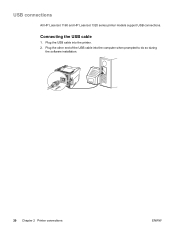
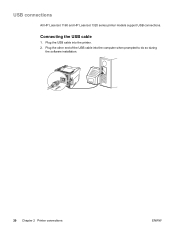
Connecting the USB cable
1. Plug the other end of the USB cable into the printer. 2. USB connections
All HP LaserJet 1160 and HP LaserJet 1320 series printer models support USB connections. Plug the USB cable into the computer when prompted to do so during
the software installation.
20 Chapter 2 Printer connections
ENWW
HP LaserJet 1160 and 1320 Series - User Guide - Page 32


... port. The HP LaserJet 1320nw printer can connect to any HP LaserJet 1160 or HP LaserJet 1320 series printer. Networking options
HP LaserJet model
10Base-T
10/100Base-TX 802.11b/g
Bluetooth®
1160
HP Jetdirect 170x
HP Jetdirect 175x (HP Jetdirect 300x, HP Jetdirect 500x)
HP Jetdirect ew2400
HP Jetdirect en3700
HP bt1300
1320
HP Jetdirect 170x
HP Jetdirect 175x (HP Jetdirect 300x...
HP LaserJet 1160 and 1320 Series - User Guide - Page 42


...'s configuration. Use this section to the factory default settings. View and change the print modes for the HP LaserJet 1320 series printer only. View and change the settings for PS errors and timeout. ● Print Quality.
View and change system information. ● I /O timeout setting. ● Resets. Change all the printer settings back to configure network settings.
32...
HP LaserJet 1320nw - User Guide - Page 24


...topics. Connecting might require resetting the printer to use any of your computer or when using the embedded Web server.
To install the HP toolbox, you must install...support site for the HP LaserJet 1320nw printer. If you use for the following tasks:
● Check the printer status. ● View and change printer configurations. ● Configure the printer wired and wireless network...
HP LaserJet 1320nw - User Guide - Page 27


...; System Setup.
For more information, see Embedded Web server. View and change the settings for the HP LaserJet 1320 series printer only. View and change the PCL font information. ● PostScript. Switching from wired to wireless
If the printer is available for PS errors and timeout. ● Print Quality. Note
Driver settings can also disable...
Service Manual - Page 53


... Quality.
Use this section to the factory default settings. View basic information about the printer. ● Paper Handling. This page is only available for the HP LaserJet 1320n, HP LaserJet 1320tn, and HP LaserJet 1320nw printers. View
and change the print modes for the HP LaserJet 1320 Series printer only. View and change the printer's configuration. When you click the Advanced...
Similar Questions
How To Cold Reset Hp Laserjet 1320 Pcl 5e
(Posted by elkaktscaf 9 years ago)
How To Factory Reset Hp Laserjet P3005n
(Posted by hayhaso 10 years ago)
How To Reset Hp Laserjet 1320 To Its Defaults
(Posted by t0nAhamm 10 years ago)
How To Factory Reset Hp Laserjet P2055dn
(Posted by jsemevgor 10 years ago)

