HP 1320 Support Question
Find answers below for this question about HP 1320 - LaserJet B/W Laser Printer.Need a HP 1320 manual? We have 17 online manuals for this item!
Question posted by koyanagi1 on April 19th, 2012
Printing Configuration Page
The person who posted this question about this HP product did not include a detailed explanation. Please use the "Request More Information" button to the right if more details would help you to answer this question.
Current Answers
There are currently no answers that have been posted for this question.
Be the first to post an answer! Remember that you can earn up to 1,100 points for every answer you submit. The better the quality of your answer, the better chance it has to be accepted.
Be the first to post an answer! Remember that you can earn up to 1,100 points for every answer you submit. The better the quality of your answer, the better chance it has to be accepted.
Related HP 1320 Manual Pages
HP LaserJet Printer Family - Print Media Specification Guide - Page 7


... user guide for each printer for selecting and using print media to you get the best performance from your HP LaserJet printer. Many choices of excellent print quality. You might be designed for that came with laser printers. This document does not support HP LaserJet 2686A, HP LaserJet Plus, HP LaserJet 500, or HP LaserJet 2000 printers. When HP LaserJet printers are discussed in...
HP LaserJet Printer Family - Print Media Specification Guide - Page 8


... and electrophotographic technologies. While passing through the fuser, where heat and pressure are contained in a laser printer, the print media must be picked from whom you with information about your printer.
This is similar for an HP LaserJet printer. The print media is electrostatically transferred onto the paper. Alternative sources of information
The media manufacturer and...
HP LaserJet Printer Family - Print Media Specification Guide - Page 17


... and all other materials used on envelopes can meet all of the HP color LaserJet printer and HP color LaserJet 5 printers do not feed through the printer's fuser area. Envelope construction
Because of the printing environment or other process-control problems can print on many sizes and styles of paper. q Avoid using envelopes" on page 13. they...
HP LaserJet Printer Family - Print Media Specification Guide - Page 23


... that the manufacturer's recommended toner is designed especially for the laser printer.
Unlike offset printers, in speed, flexibility, and size;
Note CAUTION
Printing on both sides of the paper
Two-sided printing, also known as folded self-mailers. Automatic duplexing
Automatic duplexing requires an HP LaserJet printer that already have an edge or end seam and a minimum...
HP Universal Print Driver for Windows, Version 4.1 - Technical Frequently Asked Questions (FAQ) - Page 10


... versioning these files, but they are cached by the operating system and are adopting a different method for using HP LaserJet printer drivers in Microsoft Active/passive Cluster environments only.
When the hang occurs the print driver is supported in a Cluster environment, you created on each node that outlines best practices for versioning the...
HP Printers - Supported Citrix Presentation Server environments - Page 24


... restored the next time the user logs in Citrix environments.
configuration, duplexer, and hard disk settings. This feature is supported,
24 Host-based printers rely upon the bulk of the driver are designed for the first time and printing functions correctly. Supported printing features
All printing features of the rendering to the user's profile when...
HP Printers - Supported Citrix Presentation Server environments - Page 28


... in the user's session and that the client could print successfully.
When the Session printers policy is configurable by creating TCP/IP ports and connecting to the printers using the HP LaserJet/Business Inkjet/Designjet/Deskjet printers and drivers listed above.
These printers were configured for the printers were downloaded from the HP Driver Support website.
Test methodology...
HP Printers - Supported Citrix Presentation Server environments - Page 34


.... Drivers for multiple domain users. The shared printers in the server farm were configured through a Session printer policy and the HP drivers for the printer. The availability of the Session printer in the server farm. You may need them.
Printer model tested
HP Color LaserJet 3800
Driver version tested
HP Color LaserJet 3800 PS (61.071.661.41...
HP LaserJet 1160 and 1320 Series - User Guide - Page 13


...® 98, Me, NT® (print driver only), 2000, Server 2003 (printer driver only), XP 32- bit, XP 64-bit (printer driver only) ● Mac OS 9.1 and later (printer driver only) ● Power switch ● HP toolbox (provides printer status information, troubleshooting information, and printer
configuration information) ● 26 PCL fonts
hp LaserJet 1320 printer
● 22 ppm (Letter), 21...
HP LaserJet 1160 and 1320 Series - User Guide - Page 16


... establish a wireless connection.
2 Toner light: When the toner is low, the Toner light is on solid, a wireless connection has been established. See Printer information pages for more information.
4 Ready light: Indicates that the printer is disabled. To print a configuration page, press and hold the GO button for a description of the control panel. When the...
HP LaserJet 1160 and 1320 Series - User Guide - Page 35


... wireless connectivity options through optional external accessories.
For a complete list of available Internal HP Jetdirect wireless print servers and HP bt1300 Wireless Printer Adapters (Bluetooth), see Wireless printing. ENWW
Wireless connections 25 The HP LaserJet 1160 and HP LaserJet 1320 series printer models also support the IEEE 802.11b/g standard for wireless networking.
HP LaserJet 1160 and 1320 Series - User Guide - Page 42


... information. ● PostScript. This page is only available for the HP LaserJet 1320 series printer only. Note Note
Information tab
The Information tab provides quick links to the following information: ● Device status ● Device configuration ● Supplies status ● Event log ● Print Info pages
Settings tab
The Settings tab has links to several...
HP LaserJet 1160 and 1320 Series - User Guide - Page 43


... a supported Web browser.
To find the IP address, print a Configuration page at the printer by pressing and holding GO for the printer. Once you open the URL, you can bookmark it ...● view printer status information
● view and print internal pages
● determine the remaining life on the HP LaserJet 1320n, HP LaserJet 1320tn, and HP LaserJet 1320nw printers. To use ...
HP LaserJet 1320nw - User Guide - Page 27


... Web server. View and change the settings for the HP LaserJet 1320 series printer only.
You can override settings made in the HP toolbox.
● Device Information. ENWW
Switching from wired to wireless
If the printer is available for PS errors and timeout. ● Print Quality.
Note
Driver settings can also disable wired or wireless...
Service Manual - Page 6


... the printer ...49
Cleaning the print-cartridge area 49 Cleaning the printer media path 51 Changing the pickup roller ...52 Cleaning the pickup roller ...58 Changing the printer separation pad 59 Cleaning the printer separation pad 63
5 Theory of operation
Chapter contents...65 Introduction...66 Internal components...67 Timing...68 Engine control system...70 Laser/scanner...
Service Manual - Page 42
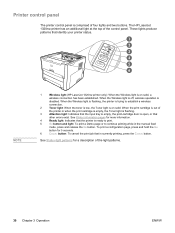
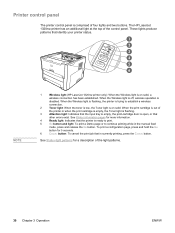
... print a configuration page, press and hold the GO
button for 5 seconds.
6
CANCEL button: To cancel the print job that the printer is currently printing, press the CANCEL button. See Printer information pages for a description of
the printer or when the print cartridge is empty, the Toner light is flashing.
3
Attention light: Indicates that identify your printer status. The HP LaserJet...
Service Manual - Page 53


...; Device configuration ● Supplies status ● Event log ● Print Info pages
Settings tab
The Settings tab has links to several pages that allow you to the factory default settings. View and change the settings for PS errors and timeout. ● Print Quality. View
and change the print modes for the HP LaserJet 1320 Series printer only...
Service Manual - Page 54
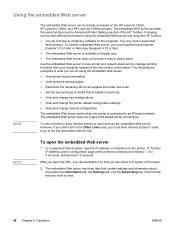
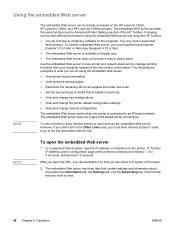
...any software on the HP LaserJet 1320n, HP LaserJet 1320tn, and HP LaserJet 1320nw printers. The embedded Web server provides the same functions as the Advanced Printer Settings section of media that...find the IP address, print a configuration page at the printer by pressing and holding GO for the printer. Click the tab that contain settings and information about the printer: the Information tab,...
Service Manual - Page 55


... it is networked, always consult with the printer administrator before changing settings on the printer configuration page. ● Supplies Status. This page shows the printer status and shows the life remaining for PS errors and timeout. ● Print Quality. View and change the print quality settings. ● Print Modes.
NOTE
Information tab
The Information tab consists of...
Service Manual - Page 159


....
Replace the separation pad. Media has already been printed using a laser printer and is not operating correctly.
Slide the guides against...print paper-feed problems (continued)
The printer feeds multiple sheets or jams frequently from the main input tray
before you refill it into an upside-down u-shape (do not "fan" the paper); "Break" the ream of the stack in the HP LaserJet Printer...
Similar Questions
Hp Laser Jet 1320 Printing Half In Gray Which Part Need To Replace
(Posted by spichand 10 years ago)
Instructions On How To Print Configuration Page From Hp Laserjet P2035n
(Posted by MacC34 10 years ago)
Hp Printer 1320 Blinking Light Won't Print
(Posted by dornIri 10 years ago)
Hp Printer 1320 Pcl Wont Print Solid Yellow Light
(Posted by sojolep 10 years ago)
Where To Find Print Configuration Test In Hp Laserjet 2035n
(Posted by DGMCmkja 10 years ago)

