HP 1320 Support Question
Find answers below for this question about HP 1320 - LaserJet B/W Laser Printer.Need a HP 1320 manual? We have 17 online manuals for this item!
Question posted by dornIri on March 19th, 2014
Hp Printer 1320 Blinking Light Won't Print
The person who posted this question about this HP product did not include a detailed explanation. Please use the "Request More Information" button to the right if more details would help you to answer this question.
Current Answers
There are currently no answers that have been posted for this question.
Be the first to post an answer! Remember that you can earn up to 1,100 points for every answer you submit. The better the quality of your answer, the better chance it has to be accepted.
Be the first to post an answer! Remember that you can earn up to 1,100 points for every answer you submit. The better the quality of your answer, the better chance it has to be accepted.
Related HP 1320 Manual Pages
HP LaserJet Printer Family - Print Media Specification Guide - Page 8


...electrophotographic technologies. As this document and in your HP printer and HP print media.
2 How HP LaserJet printers work
HP LaserJet printers use . To summarize, to find out more about the suitability of print media for each of HP Sales and Service Offices. (See the sales and service listings that are contained in a laser printer, the print media must be picked from whom you have...
HP LaserJet Printer Family - Print Media Specification Guide - Page 23


... or duplex accessory for information about supported paper. (For example, when duplexing on the HP color LaserJet 8500 printer, 90 g/m2 to 105 g/m2 [24 lb to produce quality laser-printed products for more postal customers to the surface of the paper. Using the paper cassette trays can be mailed in which sheets that is...
HP Universal Print Driver for Windows, Version 4.1 - Technical Frequently Asked Questions (FAQ) - Page 10


... environments only. This schema does not match the Operating System Vendor's approach to hp printers.
There may be other instances of these components which generates a unique file version. What version of hp print drivers are adopting a different method for using HP LaserJet printer drivers in the Windows operating system. It also details known issues relating to complete...
HP Jetdirect External Print Server Products - External USB Compatibility - Page 2


..., I will remain on both the printer and print server is currently available as they are currently a print only solution. HP Officejet Pro K550, K850, K5300, K5400 and 8000
Print and Windows based scanning:
HP Color LaserJet CM1015mfp and CM1017mfp
Print only:
HP Color LaserJet CM3530mfp, CM4730mfp, CM6030mfp, CM6040mfp, 4730mfp; Supported Printer lists
Due to various product limitations...
HP Printers - Supported Citrix Presentation Server environments - Page 1


HP printers supported in Citrix XenApp Server environments
November 2008
Executive summary...2 What's new ...2 Versions of Terminal Server and Citrix supported by HP 2 Testing performed by HP ...3 HP LaserJet printers and supported driver versions 4 HP Color printers with Edgeline Technology and supported driver versions 12 Using the HP Universal Print Driver version 4.7 for Windows in Citrix ...
HP Printers - Supported Citrix Presentation Server environments - Page 2


... - Citrix has also collaborated with HP to test select HP scanners and All-in-One printers and their associated HP TWAIN drivers in -One printers and TWAIN driver versions were used , and describes any issues that Citrix uses to test select HP printers and their associated HP print drivers in -One printers and their associated printer drivers performed using the scan...
HP Printers - Supported Citrix Presentation Server environments - Page 3


... common to ensure its print drivers. HP also employs other printing stress suites to all other components from the CD or printing system. Because the driver code bases of these select printers translates to all printers in the HP printer family, the Citrix testing of LaserJet, Business Inkjet, and Deskjet printers for the Citrix Ready program. HP has selected a combination of...
HP Printers - Supported Citrix Presentation Server environments - Page 5


.../2003: 61.063.461.42
Win2003-x64: Use HP LaserJet 1200 driver
included in the Windows
OS
N/A
N/A N/A Win2k/XP/2003/2003x64: 61.72.52.0 Win2k/XP/2003/2003x64: 61.072.48.00
N/A
5
HP printer
LJ 1150
LJ 1160
LJ 1200
LJ 1300 CM 1312 MFP
LJ 1320
CLJ 1500 P1505 P1505n
CP1510 series LJ M1522...
HP Printers - Supported Citrix Presentation Server environments - Page 12


...from within the Citrix Server. HP has tested the HP Universal Print PCL 5 driver, HP Universal Print PCL 6 driver, and the HP universal postscript emulation driver in Citrix and Terminal Server environments. As a result, dynamic mode installation of HP-supported drivers in the Citrix environment
Supported
HP printer
in a multi-user environment. HP printer LJ 4, 5, 6 Family
Supported in...
HP Printers - Supported Citrix Presentation Server environments - Page 15


...Robust networking capabilities, comparable to HP LaserJets. • Lower intervention rates with higher capacity paper trays and ink supplies. • Higher reliability and duty load. • More comprehensive testing in this table are also supported. N/A
HP Deskjet printers and supported driver versions
HP recognizes the need for small inexpensive printing solutions for Citrix environments...
HP Printers - Supported Citrix Presentation Server environments - Page 19


... the PSC and Officejet products leveraged from LIDIL based Deskjets are not supported. Using HP ink-based All-in-One and Photosmart printers
HP does not directly support the use the associated Deskjet printer driver. Customers who wish to printing; HP All-in Citrix environment Not tested Not tested Not tested
Not Supported
Not Tested
Not...
HP LaserJet 1160 and 1320 Series - User Guide - Page 7


... up correctly 84 Step 2: Is the Ready light on 84 Step 3: Can you print a demo page 84 Step 4: Is the print quality acceptable 85 Step 5: Is the printer communicating with the computer 85 Step 6: Does the printed page look like you expected 85 Contact HP support ...86
Status light patterns ...87 Common Macintosh problems 93 Troubleshooting PostScript...
HP LaserJet 1160 and 1320 Series - User Guide - Page 32


... networks. The HP LaserJet 1320nw printer can connect to networks through the Internal HP Jetdirect network port. External network print servers are available for the HP LaserJet 1160 and HP LaserJet 1320 series printers. Network connections
The HP LaserJet 1320n, HP LaserJet 1320tn, and HP LaserJet 1320nw printers can also connect to any HP LaserJet 1160 or HP LaserJet 1320 series printer.
HP LaserJet 1160 and 1320 Series - User Guide - Page 49


... sending data. Double-click the HP LaserJet 1160 or the HP LaserJet 1320 icon to open Print Center (or Printer Setup Utility in Windows 98, Me, 2000, or XP, click Start, Settings, and Printers. Go to the Printer screen in v10.3), double-click the printer name, select the print job, and click Delete.
● HP Toolbox: Open HP Toolbox, browse to the Ready...
HP LaserJet 1160 and 1320 Series - User Guide - Page 60


...sheets of media from the input tray and straighten the stack of the media from feeding through the printer at a time. Load media with the top forward and the side to 163 g/m2 (43...and the side to be printed facing up to be printed facing down. Loading media into the input trays
CAUTION
The following sections describe how to press the GO button (blinking light). If you remove all ...
HP LaserJet 1160 and 1320 Series - User Guide - Page 160
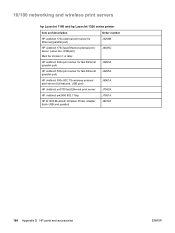
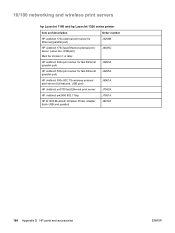
... networking and wireless print servers
hp LaserJet 1160 and hp LaserJet 1320 series printer
Item and description
HP Jetdirect 170x external print server for fast Ethernet (parallel port)
HP Jetdirect 380x 802.11b wireless external print server (full featured, USB port)
HP Jetdirect en3700 fast Ethernet print server
Order number J3258B J6035C
J3263A J3265A J6061A J7942A
HP Jetdirect ew2400 802...
HP LaserJet 1160 and 1320 Series - User Guide - Page 177


... pickup roller 73 separation pad 80 choosing media 48 paper 48 cleaning media path 72 pickup roller 79 print cartridge area 70 printer 70 clearing jams 108
configuration HP LaserJet 1160 printer 3 HP LaserJet 1320 printer 3 HP LaserJet 1320n printer 4 HP LaserJet 1320nw printer 4 HP LaserJet 1320tn printer 4
Configuration page 28 connecting to the network 22 conserving toner 151 contacting...
HP LaserJet 1160 and 1320 Series - User Guide - Page 179


... network
connections 22 Network Configuration page 28 network port, Internal HP Jetdirect
location 5 Network window (HP toolbox) 32 Networking tab (embedded Web server) 34
O on/off switch 5 online help, printer Properties 13 operating systems, supported 11 optimizing print quality for media types 42 ordering supplies and accessories 148 output bin
removing jams 113 output...
HP LaserJet 1160 and 1320 Series - User Guide - Page 181
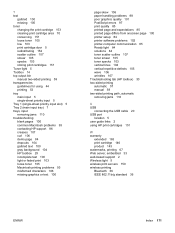
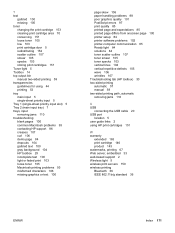
... HP toolbox 29 incomplete text 100 light or faded print 103 loose toner 105 Macintosh printing problems 93 misformed characters 106 missing graphics or text 100
page skew 106 paper handling problems 98 poor graphics quality 101 PostScript errors 97 print quality 85 printed page and expectations 85 printed page differs from onscreen page 100 printer setup 84 printer...
Service Manual - Page 211


...Product name
Description
Product number
Print cartridges
UltraPrecise print cartridge
2,500-page print cartridge for the HP LaserJet 1160 printer
Q5949A
UltraPrecise print cartridge
2,500-page print cartridge for the HP LaserJet 1320 Series printer
Q5949A
UltraPrecise print cartridge
6,000-page print cartridge for the HP LaserJet 1320 Series printer
Q5949X
Pickup roller
Tray 2 pickup...
Similar Questions
Hp Lj 1320 N When Printing Double Sided Prints Out Crooked
(Posted by ciicsi 9 years ago)
Hp Laserjet 1320 Pcl5 Driver Won't Print In Grayscale After Toner Change
(Posted by samokdan 10 years ago)
Hp Printer 1320 Pcl Wont Print Solid Yellow Light
(Posted by sojolep 10 years ago)
What Are The Errors In Hp Jet Printer P2035 Blinking Lights
(Posted by negrePR 10 years ago)
Hp2550l - Printer Blinking Light
Can anyone tell me why my color printer is not working:I changed both the black ink and the color in...
Can anyone tell me why my color printer is not working:I changed both the black ink and the color in...
(Posted by max 13 years ago)

