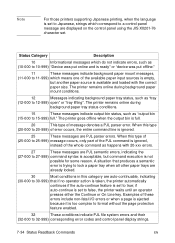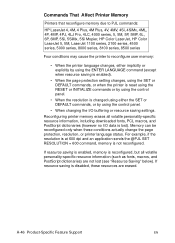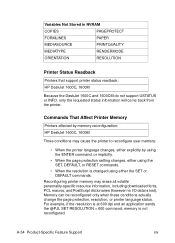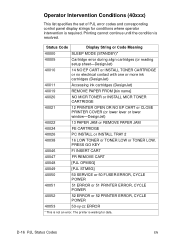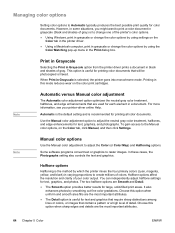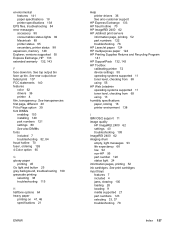HP 2550L Support Question
Find answers below for this question about HP 2550L - Color LaserJet Laser Printer.Need a HP 2550L manual? We have 16 online manuals for this item!
Question posted by max on May 4th, 2010
Hp2550l - Printer Blinking Light
Can anyone tell me why my color printer is not working:I changed both the black ink and the color ink cartridges, but there continues to be an orange blinking light next to the black dot and a solid orange light next a symbol that sort of looks like an x.
Current Answers
Related HP 2550L Manual Pages
Similar Questions
How Long Does A Laser Printer Fuser Last (hp Color Laserjet 2550l)
(Posted by DelTHOM 9 years ago)
Need To Purchase Hl2030 Ink Cartridge For My Brothers Lazer Printer
I have a good lazer printer by Brothers. I want to buy the ink cartridge but I am unable to find one...
I have a good lazer printer by Brothers. I want to buy the ink cartridge but I am unable to find one...
(Posted by valmaccl 11 years ago)
I Have Hp 2550l Color Laser Jet Printer. I Want To Load Its Driver. Please Help.
(Posted by sarkargopinath 11 years ago)
Can Hp 1000 Printer Work On Windows 7
I have windows 7 on my compoter and I have a laser HP printer 1000. Can this printer work on windows...
I have windows 7 on my compoter and I have a laser HP printer 1000. Can this printer work on windows...
(Posted by rajtiger123 12 years ago)
The Printer Will Not Print. The Green Light By The Symbol U Is Lit
(Posted by kevinshaheen 12 years ago)