HP 1320 Support Question
Find answers below for this question about HP 1320 - LaserJet B/W Laser Printer.Need a HP 1320 manual? We have 17 online manuals for this item!
Question posted by lbarmagn on June 23rd, 2014
Hp Laserjet 1320 Cannot Cold Reset Ready Light Lights Up When Power On
The person who posted this question about this HP product did not include a detailed explanation. Please use the "Request More Information" button to the right if more details would help you to answer this question.
Current Answers
There are currently no answers that have been posted for this question.
Be the first to post an answer! Remember that you can earn up to 1,100 points for every answer you submit. The better the quality of your answer, the better chance it has to be accepted.
Be the first to post an answer! Remember that you can earn up to 1,100 points for every answer you submit. The better the quality of your answer, the better chance it has to be accepted.
Related HP 1320 Manual Pages
HP LaserJet 1160 and 1320 Series - User Guide - Page 15


... of the hp LaserJet 1160 and hp LaserJet 1320 series printers.
1 Wireless light (HP LaserJet 1320nw printer only) 2 Toner light 3 Attention light 4 Ready light 5 GO button and light 6 CANCEL button 7 Output bin 8 Media support 9 Print cartridge door 10 Single-sheet priority input slot (Tray 1) 11 Main input tray (Tray 2) 12 On/off switch
ENWW
1 Straight-through output door 2 Power receptacle...
HP LaserJet 1160 and 1320 Series - User Guide - Page 49


...XP, click Start, Settings, and Printers. Go to the printer. See Using the embedded Web server for more information. If the status lights on your print job, and click...printer. Double-click the HP LaserJet 1160 or the HP LaserJet 1320 icon to the printer's Device Status page, and click Cancel Job.
See Using the hp toolbox for more information.
● Embedded Web server: Open the printer...
HP LaserJet 1160 and 1320 Series - User Guide - Page 50


...quality settings only for that the graphics are the settings:
● 1200 dpi: (HP LaserJet 1320 series printer only) This setting uses ProRes 1200 to use the print quality settings to print. ...more information.
1. Understanding print quality settings
Note Note
Print quality settings affect how light or dark the print is on this option independently of other print quality settings. To ...
HP LaserJet 1160 and 1320 Series - User Guide - Page 52


... print quality. The following tables provide an overview of pages per minute decreases. You can access the optimizing feature from the embedded Web server. The HP LaserJet 1160 and HP LaserJet 1320 series printers provide a number of print modes that you are using the CARDSTOCK, ENVELOPE, LABEL, and ROUGH modes, the...
HP LaserJet 1160 and 1320 Series - User Guide - Page 98


... status
State of the sequences is requested, such as Cold Reset, the lights cycle as in the Initialization/Startup state. Ready
The printer is processing or receiving data.
Processing Data
The printer is ready with no effect. When one of the printer
Action
Reconfiguration Initialization
During the printer start up, you can request special initialization sequences that reconfigure...
HP LaserJet 1160 and 1320 Series - User Guide - Page 100


..., Contact HP support. Accessory Error
(HP LaserJet 1320 series printer only)
To display additional error information, press the Go button.
The printer motor slows down and the printer prints a page.
90 Chapter 6 Problemsolving
ENWW The cleaning page can be activated using the HP Toolbox, which is not available through the control panel. For more information about the light pattern...
HP LaserJet 1160 and 1320 Series - User Guide - Page 103


... HP LaserJet driver for the HP LaserJet 1320 series printer.
Make sure the correct printer driver has been selected in the Chooser. (HP LaserJet 1320 series printer)
Possible cause
Solution
Software not installed correctly. Select an alternate PPD. The software was not installed Reinstall the software. Make sure the cables are connected correctly, the printer is on, and the Ready light...
HP LaserJet 1160 and 1320 Series - User Guide - Page 109


...light patterns for more information.
● Make sure that the media guides are adjusted properly. ● The pickup roller might be dirty or damaged.
Return to print straight through. Printer curled the media
● See Curl or wave for the HP LaserJet 1160 printer... maximum speed of your document (for the HP LaserJet 1320 series printer. Printed media does not exit to the ...
HP LaserJet 1160 and 1320 Series - User Guide - Page 161


... depends on each page. Using HP print cartridges
The following average amounts:
● HP LaserJet 1160 printer: 2,500 pages
● HP LaserJet 1320 series printer: 2,500 pages (a replacement cartridge that lasts for 6,000 pages is required as an indication of using non-HP print cartridges will reduce print quality.
Since they are ready to warranty terms and conditions.
Service...
HP LaserJet 1160 and 1320 Series - User Guide - Page 174
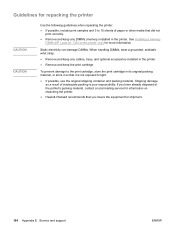
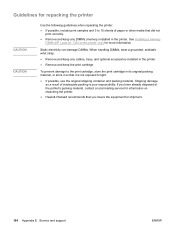
... media that did not print correctly.
● Remove and keep any DIMMs (memory) installed in the printer.
● Remove and keep any cables, trays, and optional accessories installed in the printer. See Installing a memory DIMM (HP LaserJet 1320 series printer only) for shipment.
164 Appendix E Service and support
ENWW
If you insure the equipment for more...
HP LaserJet 1160 and 1320 Series - User Guide - Page 177


...10 accessories, ordering 148 acoustics 125 Alerts tab (HP toolbox) 31 Attention light 5 automatic two-sided path door, rear 5 ...printer 70 clearing jams 108
configuration HP LaserJet 1160 printer 3 HP LaserJet 1320 printer 3 HP LaserJet 1320n printer 4 HP LaserJet 1320nw printer 4 HP LaserJet 1320tn printer 4
Configuration page 28 connecting to the network 22 conserving toner 151 contacting HP...
HP LaserJet 1320nw - User Guide - Page 37


... turns off , wireless networking has been disabled. To print a configuration page, when the printer is in the Ready state, press and hold the Go button for your network. For more information, see the HP LaserJet 1160 and HP LaserJet 1320 Series Printer User Guide. Connecting an Ethernet cable to try reprinting the document, then look at the printer's Wireless light.
Service Manual - Page 5


...ENWW
1 Product Information
Chapter contents...1 Printer configurations...2
HP LaserJet 1160 and HP LaserJet 1320 Series printers base models 3 Features...4
HP LaserJet 1160 printer...4 HP LaserJet 1320 Series printer 4 HP LaserJet 1320n printer 5 HP LaserJet 1320tn printer 5 HP LaserJet 1320nw printer 5 Specifications...6 Physical specifications ...6 Printer capacities and ratings 6 Memory...
Service Manual - Page 7


... Laser/scanner...96 Memory-tag-reader assembly 97 Duplex-drive PCA...99 Fuser...101 Fan...101 Duplex-drive gears/face-down gears 103 Duplex solenoid (SL3) (HP LaserJet 1320 Series printers ... text, or blank pages 148 Page format is different than on another printer 149 Graphics quality ...149 Status light patterns ...150 Fatal error secondary messages 156 Accessory error secondary messages 159...
Service Manual - Page 9
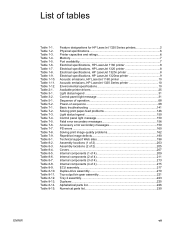
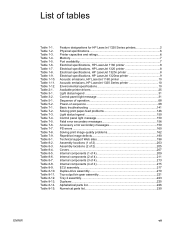
..., HP LaserJet 1320 printer 8 Electrical specifications, HP LaserJet 1320n printer 8 Electrical specifications, HP LaserJet 1320nw printer 9 Acoustic emissions, HP LaserJet 1160 printer 10 Acoustic emissions, HP LaserJet 1320 Series printer 10 Environmental specifications 10 Available printer drivers 25 Light status legend 31 Control-panel-light message 31 Sequence of operation 68 Power...
Service Manual - Page 15
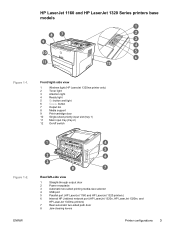
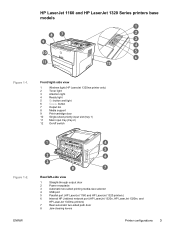
... HP Jetdirect network port (HP LaserJet 1320n, HP LaserJet 1320tn, and
HP LaserJet 1320nw printers)
7
Rear automatic two-sided path door
8
Jam-clearing levers
Printer configurations 3 HP LaserJet 1160 and HP LaserJet 1320 Series printers base models
Figure 1-1.
Front/right-side view
1
Wireless light (HP LaserJet 1320nw printer only)
2
Toner light
3
Attention light
4
Ready light...
Service Manual - Page 44
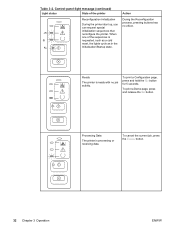
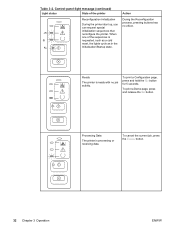
...a Demo page, press and release the GO button.
Processing Data
The printer is requested, such as a cold reset, the lights cycle as in the Initialization/Startup state.
Table 3-2. Control-panel-light message (continued)
Light status
State of the sequences is processing or receiving data.
Ready
The printer is ready with no effect. To print a Configuration page, press and hold...
Service Manual - Page 46
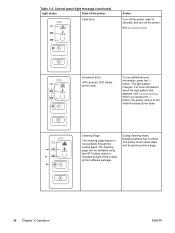
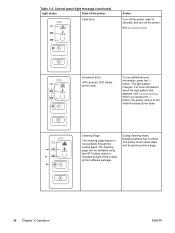
... through the control panel. For more information about the light pattern that appears, see additional error information, press the GO button.
Table 3-2. During cleaning mode, pressing buttons has no effect. See Troubleshooting
Accessory Error
(HP LaserJet 1320 Series printer only)
To see Troubleshooting. Control-panel-light message (continued)
Light status
State of the overall...
Service Manual - Page 157


...The pickup roller might be dirty or damaged. Solving print imagequality problems for the HP LaserJet 1320 Series printer. Printed media does not exit to the correct path
Open or close the ...your document (for example, reduce the number of the printer is not in manual feed mode. See Status light patterns for the HP LaserJet 1160 printer and up to 20 pages per minute for more information...
Service Manual - Page 163
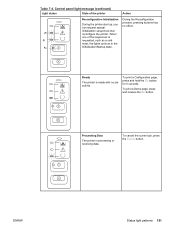
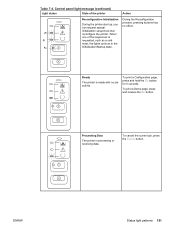
Ready
The printer is processing or receiving data.
To print a Demo page, press and release the GO button.
To cancel the current job, press the CANCEL button.
Control panel light message (continued)
Light status
State of the sequences is requested, such as a cold reset, the lights cycle as in the Initialization/Startup state. During the Reconfiguration process, pressing...
Similar Questions
How To Print Configuration Page Hp Laserjet 1320
(Posted by toghaza 9 years ago)
How To Close Error Lights Pattern Hp Laserjet 1320
(Posted by sybreej 10 years ago)
Hp Laserjet 1320 Printing Problem
I have a WindowsXP system USB connected HP Laserjet 1320 printer. I have to request it to print seve...
I have a WindowsXP system USB connected HP Laserjet 1320 printer. I have to request it to print seve...
(Posted by dhobbs 11 years ago)
Hp Laserjet 1320 Toolbox
i need to download hp laserjet printer 1320 toolbox only
i need to download hp laserjet printer 1320 toolbox only
(Posted by threezer 12 years ago)

