HP 1320 Support Question
Find answers below for this question about HP 1320 - LaserJet B/W Laser Printer.Need a HP 1320 manual? We have 17 online manuals for this item!
Question posted by strrmil on February 28th, 2014
Hp 1320 Bottom Tray Clip Does Not Come Up
The person who posted this question about this HP product did not include a detailed explanation. Please use the "Request More Information" button to the right if more details would help you to answer this question.
Current Answers
There are currently no answers that have been posted for this question.
Be the first to post an answer! Remember that you can earn up to 1,100 points for every answer you submit. The better the quality of your answer, the better chance it has to be accepted.
Be the first to post an answer! Remember that you can earn up to 1,100 points for every answer you submit. The better the quality of your answer, the better chance it has to be accepted.
Related HP 1320 Manual Pages
HP LaserJet Printer Family - Print Media Specification Guide - Page 29


.... Paper is not cut to remove build-up in your
printer for the correct output tray selection.
q Replace the paper in the unit with the paper sensors. Paper might not be able to the paper fibers, they can damage the printer. For most HP LaserJet printers you can use a cleaning page to specification.
q Use the correct...
HP LaserJet Printer Family - Print Media Specification Guide - Page 43


... support documentation that came with
hp office recycled monochrome laser
paper
printers
Use for
Characteristics HP part numbers
hp premium cover monochrome and color postcards and
paper
laser printers
document covers
200 g/m2 (...
Not all HP LaserJet printers support printing on all HP LaserJet printers support printing on the print media that is listed in the following...
HP Printers - Supported Citrix Presentation Server environments - Page 3


.... In addition to the feature testing that is part of the Citrix Ready program, HP performs stress testing of LaserJet, Business Inkjet, and Deskjet printers for the Citrix Ready program. HP also employs other components from the CD or printing system. HP supports only the driver on the Citrix Server, logs into a Citrix session, and...
HP Printers - Supported Citrix Presentation Server environments - Page 13


... UPD also requires Windows 2000, XP, or Vista on the client, the UPD PCL driver defaults to the client machine such as tray configuration. The HP UPD works well for mapping to the autocreated printer within the Citrix user session.
If Feature Release 1/Service Pack 1 or later is available in conjunction with the...
HP Printers - Supported Citrix Presentation Server environments - Page 34


...; Server clients need to the client and network printers in the server farm. Printer model tested
HP LaserJet 3200
Driver version tested
HP LaserJet 3200 Series PCL 5e Printer Driver (4.3.2.209)
HP Designjet 4000 PostScript
HP Designjet 4000ps PS3 (61.71.362.31)
Known issues with client printer driver mapping and HP printers and drivers
No issues were discovered when testing client...
HP LaserJet Printers - Microsoft Windows XP and Windows Vista Printing Comparsion - Page 1


... differences between Windows XP and Vista operating systems. D Explain that the Vista drivers are based on the HP Universal Print Driver. white paper
Microsoft Windows Print Comparison - Vista
Security Level: Public Date Written/Updated: ...install a permanent instance of 13
white paper When using Add a printer in Vista, most HP printing devices are nearly identical
With the release of the...
HP LaserJet Products - Installing the Product in Microsoft Windows Vista - Page 1


...a permanent instance of the HP drivers built into Windows Vista. Printer driver
installation
Security Level: Public Date Written/Updated: November 2006
Document Summary D Step-by -step instructions for installing a driver for a LaserJet using the Microsoft Windows
Vista operating system. When using Add a printer in Vista, most LaserJet products using Add Printer Wizard through the Microsoft...
HP LaserJet 1320nw - (Multiple Language) Wireless Getting Started Guide - Page 13


English
Setting up the printer
This chapter contains the following sections: ● Remove the tape ● Prepare the print cartridge ● Load Tray 2 ● Select a connection method ● Connect the printer to a wired network ● Connect the printer to a wireless network ● Direct connect using the USB port
ENWW
7
HP LaserJet 1160 and 1320 Series - User Guide - Page 13


... with Resolution Enhancement Technology (REt)
for the HP LaserJet 1160 and HP LaserJet 1320 series printers.
Printer configurations
Below are the standard configurations for improved text) ● 250-sheet enclosed input tray (Tray 2) ● Single-sheet priority input slot (Tray 1) ● Optional additional 250-sheet input tray (Tray 3) ● Automatic two-sided (duplex) printing
ENWW...
HP LaserJet 1160 and 1320 Series - User Guide - Page 40


... software contains these sections: ● Status tab ● Troubleshooting tab ● Alerts tab ● Documentation tab ● Advanced Printer Settings window ● Network window (available only for the HP LaserJet 1320n, HP LaserJet 1320tn, and
HP LaserJet 1320nw printers)
Other links
Each page in order to use a dial-up connection and did not connect when you first opened...
HP LaserJet 1160 and 1320 Series - User Guide - Page 49


Double-click the HP LaserJet 1160 or the HP LaserJet 1320 icon to open the window, select your screen, allowing you cancel a print job, the computer is waiting in a print queue (computer memory) or print spooler, delete the job there.
After the printer stops, use one of the following options.
● Printer control panel: To cancel the print...
HP LaserJet 1160 and 1320 Series - User Guide - Page 100


Accessory Error
(HP LaserJet 1320 series printer only)
To display additional error information, press the Go button. For more information about the light pattern now displayed, see Accessory error indicators. The printer motor slows down and the printer prints a page.
90 Chapter 6 Problemsolving
ENWW The light pattern changes.
The cleaning page can be activated using the HP Toolbox...
HP LaserJet 1160 and 1320 Series - User Guide - Page 134


.../lj1160/ or http://www.hp.com/support/lj1320/ for current information.
124 Appendix A Printer specifications
ENWW Environmental specifications
Note
Operating environment Storage environment
Printer plugged into an AC outlet: ● Temperature: 10° C to 32.5° C (50° F to
90.5° F) ● Humidity: 20 to 80 percent (no condensation)
Printer unplugged from an AC...
HP LaserJet 1160 and 1320 Series - User Guide - Page 138


.../support/lj1320/ for current information.
128 Appendix A Printer specifications
ENWW Physical specifications
Note
Dimensions Weight (2,500-page cartridge installed)
● Width: 350 mm (16.8 inches) ● Depth: 352 mm (13.9 inches) ● Height: 256 mm (10.0 inches) HP LaserJet 1160 printer: 10.7 kg (23.6 lb) HP LaserJet 1320 series printer: 11.3 kg (24.9 lb)
Values are subject...
HP LaserJet 1320nw - User Guide - Page 22


.... Also, if your browser to by pressing and holding Go for the HP LaserJet 1320nw printer over the Internal HP Jetdirect network connection. Embedded Web server
Note CAUTION
Note
The embedded Web server is available for 5 seconds. For more information about the printer: the Information tab, the Settings tab, and the Networking tab.
It is...
HP LaserJet 1320nw - User Guide - Page 26


... .html and .pdf format. ● Read Me. Advanced Printer Settings window
When you correct a problem with the printer, click the Refresh button to set the frequency of how often the HP toolbox checks for the printer. Alerts tab
The Alerts tab allows you to configure the printer to automatically notify you to update the device...
Service Manual - Page 46
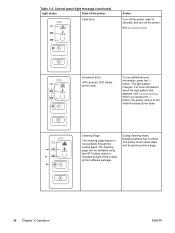
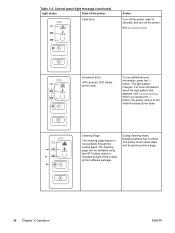
... has no effect. See Troubleshooting
Accessory Error
(HP LaserJet 1320 Series printer only)
To see Troubleshooting. Cleaning Page
The cleaning page feature is included as part of the printer
Fatal Error
Action
Turn off the printer, wait 10 seconds, and turn on the printer. The printer motor slows down and the printer prints a page.
34 Chapter 3 Operation
ENWW The...
Service Manual - Page 51
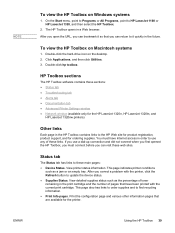
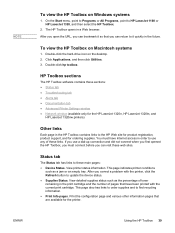
... a jam or an empty tray. On the Start menu, point to Programs or All Programs, point to find recycling information. ● Print Info pages. To view the HP Toolbox on Windows systems
1. This page also has links to order supplies and to HP LaserJet 1160 or HP LaserJet 1320, and then select the HP Toolbox.
2. Print the configuration...
Service Manual - Page 165
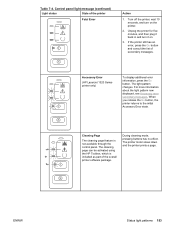
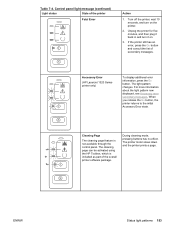
... .
3. During cleaning mode, pressing buttons has no effect.
Accessory Error
(HP LaserJet 1320 Series printer only)
To display additional error information, press the GO button. When you release the GO button, the printer returns to the initial Accessory Error state. The printer motor slows down and the printer prints a page. Control panel light message (continued)
Light status...
Service Manual - Page 241
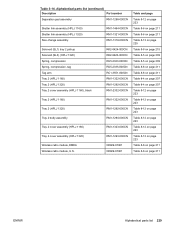
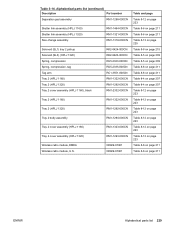
...-1298-000CN
Shutter link assembly (HPLJ 1160) Shutter link assembly (HPLJ 1320) Size-change assembly
RM1-1464-000CN RM1-1321-000CN RM1-1318-000CN
Solenoid (SL1) tray 2 pickup Solenoid (SL3) (HPLJ 1320) Spring, compression Spring, compression, tag Tag arm Tray 2 (HPLJ 1160) Tray 2 (HPLJ 1320) Tray 2 cover assembly (HPLJ 1160), black
RK2-0424-000CN RK2-0420-000CN...
Similar Questions
Printer Not Work Hp 1320
printer not work hp 1320 in light blinking no working
printer not work hp 1320 in light blinking no working
(Posted by indram1982 9 years ago)
Hp 1320 Printer Cannot Default Print To Tray 2
(Posted by majorarchuy 10 years ago)
How Do You Change Print Density Hp 1320 Laserjet Mac
(Posted by sguKlou 10 years ago)
Where Can I Obtain A Copy Of Cd Installation For Hp 1320 Laserjet Printer?
(Posted by willroma 10 years ago)
Can I Download Driver For Hp 1320 For Windows 98 ?
(Posted by Anonymous-71971 11 years ago)

