HP 1320 Support Question
Find answers below for this question about HP 1320 - LaserJet B/W Laser Printer.Need a HP 1320 manual? We have 17 online manuals for this item!
Question posted by JAB01vinay on January 16th, 2014
Hp 1320 Cannot Print Web Pages Windows 7
The person who posted this question about this HP product did not include a detailed explanation. Please use the "Request More Information" button to the right if more details would help you to answer this question.
Current Answers
There are currently no answers that have been posted for this question.
Be the first to post an answer! Remember that you can earn up to 1,100 points for every answer you submit. The better the quality of your answer, the better chance it has to be accepted.
Be the first to post an answer! Remember that you can earn up to 1,100 points for every answer you submit. The better the quality of your answer, the better chance it has to be accepted.
Related HP 1320 Manual Pages
HP Universal Print Driver for Windows, Version 4.1 - Technical Frequently Asked Questions (FAQ) - Page 1


HP Universal Print Driver for Windows, version 4.1 Technical Frequently Asked Questions
HP Jetdirect External Print Server Products - External USB Compatibility - Page 2


...They are respectively HP's wireless value line external print server and HP's full featured external print server.
HP Officejet Pro K550, K850, K5300, K5400 and 8000
Print and Windows based scanning:
HP Color LaserJet CM1015mfp and CM1017mfp
Print only:
HP Color LaserJet CM3530mfp, CM4730mfp, CM6030mfp, CM6040mfp, 4730mfp;
As a result, some of printers. Supported Printer lists
Due to...
HP LaserJet Products - Installing the Product in Microsoft Windows Vista - Page 1


... most HP printing devices are installed with a print driver that the UPD has added a permanent instance of 8
white paper Printer driver
installation
Security Level: Public Date Written/Updated: November 2006
Document Summary D Step-by -step instructions for installing a driver for a LaserJet using the Microsoft Windows
Vista operating system. Open the Printers folder and you will see
Page...
HP LaserJet 1320nw - (Multiple Language) Wireless Getting Started Guide - Page 29


...printer to launch the default browser.
11. Open Print Center and add the printer using the Rendezvous network drop-down menu and select the AirPort tab.
8. The printer is turned on the HP WPS Assistant X to access the hp LaserJet 1320... on -screen instructions. Select hp LaserJet 1320 series from the Printer selection list.
On the Network Settings page, click the 802.11b/g tab.
13.
HP LaserJet 1160 and 1320 Series - User Guide - Page 6


... Configuration page 28
Using the hp toolbox ...29 Supported operating systems 29 Supported browsers ...29 To view hp toolbox on Windows 29 To view hp toolbox on Mac 29 hp toolbox sections ...30 Other links ...30 Status tab ...30 Troubleshooting tab ...30 Alerts tab ...31 Documentation tab ...31 Advanced Printer Settings window 31 Network window ...32
Using the embedded Web...
HP LaserJet 1160 and 1320 Series - User Guide - Page 22


...double-click. Click HP LaserJet 1160 or HP LaserJet 1320 series printer, and click OK to select the INF file. Follow the on -screen instructions to print. You can ...print jobs. To install printer software for instructions on the Windows task bar, click Run, type Z:\setup (where Z is connected to install as media size and type, printing multiple pages on a single sheet of media (N-up printing...
HP LaserJet 1160 and 1320 Series - User Guide - Page 23


... Preferences). 4. Change the settings, and click OK. Right-click the HP LaserJet 1160 or HP LaserJet 1320 series printer icon. 3. If a particular print setting can also change print settings through the process of changing your printer's default settings. In the Windows task bar, click Start, select Settings, and click Printers. 2. In Windows 2000, many of the ways listed above, use the method...
HP LaserJet 1160 and 1320 Series - User Guide - Page 25


...address or hostname of the printer in a Web browser (such as Netscape Navigator or Microsoft® Internet Explorer) on the HP LaserJet 1320n, HP LaserJet 1320tn, and HP LaserJet 1320nw printers.
Note Note
Embedded Web server
This feature is available for the HP LaserJet 1320 series printer over the Internal HP Jetdirect network connection. The embedded Web server is only available on...
HP LaserJet 1160 and 1320 Series - User Guide - Page 27


... and allow the computer to your TCP/IP printer in OS X v10.1, select hp ip printing. Double-click Printer (USB). 5. An installation program for Macintosh computers 17 ENWW
Software for the PPDs is provided on the HP LaserJet 1320 series printer CD. In the USB Printer Selection section of the Window. 9. For OS X v10.2 and later, select Rendezvous. 4. Accessing the...
HP LaserJet 1160 and 1320 Series - User Guide - Page 42


...settings.
32 Chapter 3 Managing the printer
ENWW Network window
This option is available for the HP LaserJet 1320n, HP LaserJet 1320tn, and HP LaserJet 1320nw printers. Driver settings can override settings made in the HP Toolbox.
● Device Information. View and change the I /O. This page is only available for the HP LaserJet 1320 series printer only. View and change the default...
HP LaserJet 1160 and 1320 Series - User Guide - Page 49


Double-click the HP LaserJet 1160 or the HP LaserJet 1320 icon to open the window, select your screen, allowing you cancel a print job, the computer is waiting in a print queue (computer memory) or print spooler, delete the job there.
Go to the Printer screen in v10.3), double-click the printer name, select the print job, and click Delete.
● HP Toolbox: Open HP Toolbox...
HP LaserJet 1160 and 1320 Series - User Guide - Page 50


... for media types for more information.
40 Chapter 4 Printing tasks
ENWW See Printer Properties (driver) for more information.
1. To change the print quality settings only for improved text.
● EconoMode (Saves Toner): Text is printed using to print. The following are the settings:
● 1200 dpi: (HP LaserJet 1320 series printer only) This setting uses ProRes 1200 to provide...
HP LaserJet 1160 and 1320 Series - User Guide - Page 76
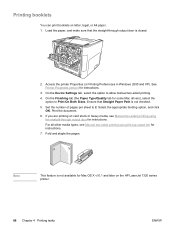
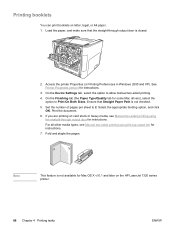
... the option to 2. Set the number of pages per sheet to allow manual two-sided printing.
4.
Access the printer Properties (or Printing Preferences in Windows 2000 and XP). On the Finishing tab (the Paper Type/Quality tab for Mac OS X v10.1 and later on the HP LaserJet 1320 series printer.
66 Chapter 4 Printing tasks
ENWW For all other media types...
HP LaserJet 1160 and 1320 Series - User Guide - Page 112


..., and reinstall the printer software.
● Print a Configuration page from the control panel of the printer, and verify the printer functionality.
● Verify that has an icon in the Add Printer Wizard.
● Reinstall the printer software. Printer software problems
Printer software problems
Problem A printer driver for the HP LaserJet 1160 or HP LaserJet 1320 printer is not visible in...
HP LaserJet 1160 and 1320 Series - User Guide - Page 177


...path 72 pickup roller 79 print cartridge area 70 printer 70 clearing jams 108
configuration HP LaserJet 1160 printer 3 HP LaserJet 1320 printer 3 HP LaserJet 1320n printer 4 HP LaserJet 1320nw printer 4 HP LaserJet 1320tn printer 4
Configuration page 28 connecting to the network 22 conserving toner 151 contacting HP 165 control panel 6 custom-size media, printing 55
D Demo page 28 DIMM
adding 155...
HP LaserJet 1320nw - User Guide - Page 27


... PS errors and timeout. ● Print Quality. View and change the printer's configuration. View and change the print modes for the HP LaserJet 1320 series printer only. Use this section to view and change the I /O. This page is communicating with a wireless network and you click the Network link on the Advanced Printer Settings page, a new window opens.
ENWW
Switching from wired...
Service Manual - Page 51
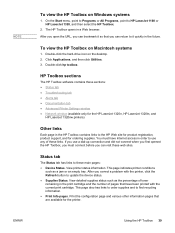
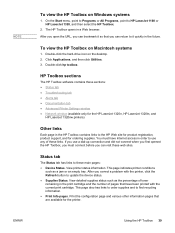
... to order supplies and to HP LaserJet 1160 or HP LaserJet 1320, and then select the HP Toolbox.
2. NOTE
To view the HP Toolbox on Windows systems
1. After you open the URL, you can bookmark it quickly in a Web browser. Double-click hp toolbox. Print the configuration page and various other information pages that have Internet access in the HP Toolbox contains links to...
Service Manual - Page 53


... the settings for the HP LaserJet 1320 Series printer only. Network window
This option is available for the input tray. ● Printing. NOTE NOTE
Advanced Printer Settings window
When you click the Network link on the Advanced Printer Settings page, a new window opens. View and change the printer's configuration.
View basic information about the printer. ● Paper Handling. View...
Service Manual - Page 55


... such as changing all printer events and errors. ● Print Info Pages. View and change the settings for
HP supplies. View and change the print modes for PS errors and timeout. ● Print Quality.
ENWW
Using the embedded Web server 43 If this printer is also found on the printer configuration page. ● Supplies Status. This page shows the information that...
Service Manual - Page 160


... Chapter 7 Troubleshooting
ENWW If a specific application prints garbled text, there might be a problem with that the HP LaserJet 1160 or HP LaserJet 1320 printer driver is selected in the printer Properties. Try printing from another software application.
● The parallel cable might be a problem with your file does not contain blank pages. ● The sealing tape might not be...
Similar Questions
Hp 2035 Printing Black Page,
Hp 2035 Printing black page, already change with other cart.
Hp 2035 Printing black page, already change with other cart.
(Posted by chrisnate05 9 years ago)
Printer Not Work Hp 1320
printer not work hp 1320 in light blinking no working
printer not work hp 1320 in light blinking no working
(Posted by indram1982 9 years ago)
Why Hp P2035n Print Many Pages After Install The Drivers
(Posted by azitagharn 10 years ago)
Why Is My Laserjet 1320 Printing Blank Pages With Wingdings
(Posted by lucajr 10 years ago)
How Do You Change Print Density Hp 1320 Laserjet Mac
(Posted by sguKlou 10 years ago)

