HP 1320 Support Question
Find answers below for this question about HP 1320 - LaserJet B/W Laser Printer.Need a HP 1320 manual? We have 17 online manuals for this item!
Question posted by aarkokip on May 22nd, 2014
Hp 1320 How To Collate
The person who posted this question about this HP product did not include a detailed explanation. Please use the "Request More Information" button to the right if more details would help you to answer this question.
Current Answers
There are currently no answers that have been posted for this question.
Be the first to post an answer! Remember that you can earn up to 1,100 points for every answer you submit. The better the quality of your answer, the better chance it has to be accepted.
Be the first to post an answer! Remember that you can earn up to 1,100 points for every answer you submit. The better the quality of your answer, the better chance it has to be accepted.
Related HP 1320 Manual Pages
HP LaserJet Printer Family - Print Media Specification Guide - Page 5


Contents
1 Overview
How HP LaserJet printers work 2 Alternative sources of information 2
2 Guidelines for using media
Using print media 4 Preparing ...paper grades 29 Common paper grades and basis weights 29 Weight equivalence table 30
Standard media sizes used in laser printers 31 Paper 31 Envelopes 32 Cardstock 32
Comparisons of print media to avoid 22 Paper problems 23
Frequent paper ...
HP LaserJet Printer Family - Print Media Specification Guide - Page 7


... in this guide, the information pertains to ensure consistent performance and long-term reliability, the print media must be designed for that came with laser printers. 1 Overview
Note Note
HP LaserJet printers quickly and quietly produce documents of print media, including paper, envelopes, labels, and overhead transparencies, can be caused by poor-quality print media...
HP LaserJet Printer Family - Print Media Specification Guide - Page 8


... service listings that are contained in a laser printer, the print media must be picked from whom you with information about your HP LaserJet printer. To summarize, to the output bin, ready for each of your HP printer and HP print media.
2 How HP LaserJet printers work
HP LaserJet printers use . While passing through the printer, charged electrostatically, and heated. You can...
HP LaserJet Printer Family - Print Media Specification Guide - Page 10


... and are designed for the electrophotographic process that are usually called laser- Paper is being produced with an HP color LaserJet printer can become wavy or the sheets might curl soon after the ... a specific use . For more might be controlled as well as those of the printer. Although your HP LaserJet printer will be used for the fillers (such as one or two reams, store the ...
HP LaserJet Printer Family - Print Media Specification Guide - Page 41


... all of print media.
Media hp office paper
hp multipurpose paper
hp printing paper
hp color laser paper
hp color laser paper
hp premium choice LaserJet paper
Use with your product to determine if your local sales office. Please see the support documentation that is listed in -house newsletters
monochrome and color newsletters and color
laser printers
documents
monochrome and color...
HP LaserJet Printer Family - Print Media Specification Guide - Page 51


... clay coated papers 6
coated papers 6, 22 cockle finishes 6 color laser paper, hp 35 color LaserJet transparencies, hp 37 colored paper 6 composition
defined 39 specifications 10 conditioning media 4, 19... specifications 15 paper specifications 10 transparency specifications 16 carbonless papers, avoiding 6 cardstock HP 36 standard sizes 32 troubleshooting 23 using 7 carrier sheets, label 15, 39...
HP Printers - Supported Citrix Presentation Server environments - Page 15


...; Faster print speeds in normal modes. • Robust networking capabilities, comparable to HP LaserJets. • Lower intervention rates with higher capacity paper trays and ink supplies. •...testing in this table are also supported.
HP recommends the use of Citrix users. HP printer BIJ 2800
Supported in Citrix
environment
Yes
PCL Ver 1.0
HP-supported drivers* Host-based
N/A
PS N/A...
HP LaserJet 1160 and 1320 Series - User Guide - Page 58


... printers.
See Printer media specifications for laser printers.
To achieve the best possible print quality, only use paper with a watermark if you purchase large quantities. You can print on a variety of media. HP media
HP recommends the following HP media: ● HP Multipurpose Paper ● HP Office Paper ● HP All-in-One Printing Paper ● HP LaserJet Paper ● HP...
HP LaserJet 1160 and 1320 Series - User Guide - Page 131


... the network Reset button located on the back of the printer, turn off the printer. While pressing the Reset button on the printer. ENWW
Wired network setup problemsolving 121
To cold reset the Internal HP Jetdirect print server, turn on the back of the printer.
● On the Network Configuration page, check to see if...
Service Manual - Page 5


...ENWW
1 Product Information
Chapter contents...1 Printer configurations...2
HP LaserJet 1160 and HP LaserJet 1320 Series printers base models 3 Features...4
HP LaserJet 1160 printer...4 HP LaserJet 1320 Series printer 4 HP LaserJet 1320n printer 5 HP LaserJet 1320tn printer 5 HP LaserJet 1320nw printer 5 Specifications...6 Physical specifications ...6 Printer capacities and ratings 6 Memory...
Service Manual - Page 7


...95 Laser/scanner...96 Memory-tag-reader assembly 97 Duplex-drive PCA...99 Fuser...101 Fan...101 Duplex-drive gears/face-down gears 103 Duplex solenoid (SL3) (HP LaserJet 1320 Series printers only...Missing graphics or text, or blank pages 148 Page format is different than on another printer 149 Graphics quality ...149 Status light patterns ...150 Fatal error secondary messages 156 Accessory ...
Service Manual - Page 11
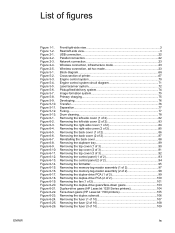
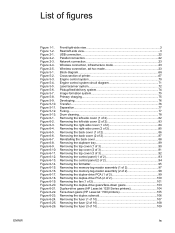
... 23 Block diagram 66 Cross-section of printer 67 Engine control system 70 Engine control system circuit diagram 71 Laser/scanner system 72 Pickup/feed/delivery system... Removing the duplex-drive gears/face-down gears 103 Duplex-drive gears (HP LaserJet 1320 Series printers 104 Face-down gears (HP LaserJet 1160 printers 105 Removing the duplex solenoid 106 Removing the fuser (1 of 10 107...
Service Manual - Page 13


...Information
Chapter contents
Chapter contents...1 Printer configurations...2
HP LaserJet 1160 and HP LaserJet 1320 Series printers base models 3 Features...4
HP LaserJet 1160 printer...4 HP LaserJet 1320 Series printer 4 HP LaserJet 1320n printer 5 HP LaserJet 1320tn printer 5 HP LaserJet 1320nw printer 5 Specifications...6 Physical specifications ...6 Printer capacities and ratings 6 Memory...
Service Manual - Page 18
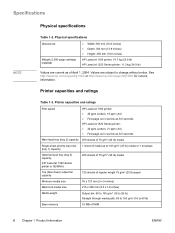
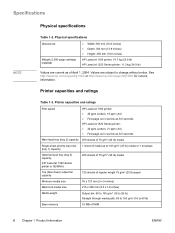
...to 163 g/m2 (43 lb) media or 1 envelope
Optional input tray (tray 3) capacity
(HP LaserJet 1320 Series printer or Q2485A)
250 sheets of 75 g/m2 (20 lb) media
Top (face down) output...9679; Height: 256 mm (10.0 inches)
Weight (2,500-page cartridge installed)
HP LaserJet 1160 printer: 10.7 kg (23.6 lb) HP LaserJet 1320 Series printer: 11.3 kg (24.9 lb)
Values are subject to 43 lb)
Base memory
16...
Service Manual - Page 29
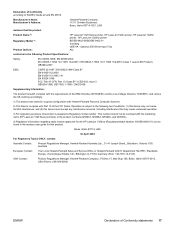
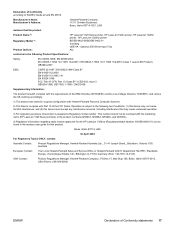
...LaserJet 1320 Series printer, HP LaserJet 1320n printer, HP LaserJet 1320tn printer, HP LaserJet 1320nw printer BOISB-0402-00/BOISB-0402-01 Including Q5931A -
Declaration of Conformity according to the following Product Specifications:
Safety:
IEC 60950:1999 / EN 60950:2000 IEC 60825-1:1993 +A1:1997 +A2:2001 / EN 60825-1:1994 +A11:1996 +A2:2001 (Class 1 Laser/LED Product) GB4943-2001
EMC...
Service Manual - Page 91


......86 Duplexer tray...89 Top cover...90 Control panel...93 Formatter...95 Laser/scanner...96 Memory-tag-reader assembly 97 Duplex-drive PCA...99 Fuser...101 Fan...101 Duplex-drive gears/face-down gears 103 Duplex solenoid (SL3) (HP LaserJet 1320 Series printers only 106 Fuser...107 Interlock assembly...117 ECU...119 Main motor...127...
Service Manual - Page 199
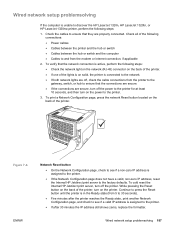
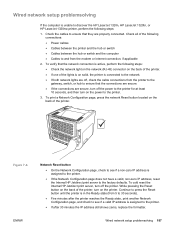
... following steps: 1. Wired network setup problemsolving 187 While pressing the Reset button on solid, the printer is unable to discover the HP LaserJet 1320n, HP LaserJet 1320tn, or HP LaserJet 1320nw printer, perform the following
connections: ● Power cables ● Cables between the printer and the hub or switch ● Cables between the hub or switch and the computer...
Service Manual - Page 201


... LED turns on before you release the GO button, you must start the procedure again with step 1. The printer's LEDs begin cycling.
A cold reset also resets all the HP Jetdirect settings as well as the printer settings. However, unlike NVRAM initialization, a cold reset does not reset the page count, the paper tray sizes...
Service Manual - Page 239
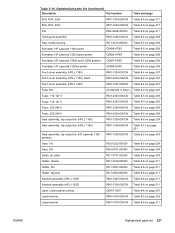
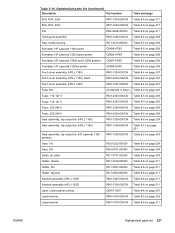
..., media sensing
RC1-3472-000CN Table 8-5 on page 209
Formatter, HP LaserJet 1160 printer
Q3698-67901
Table 8-5 on page 209
Formatter, HP LaserJet 1320 (base) printer
Q3696-67901
Table 8-5 on page 209
Formatter, HP LaserJet 1320n and 1320tn printers Q3697-67901
Table 8-5 on page 209
Formatter, HP LaserJet 1320nw printer
Q3990-67901
Table 8-5 on page 209
Front cover assembly (HPLJ 1160...
Service Manual - Page 244
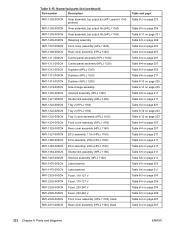
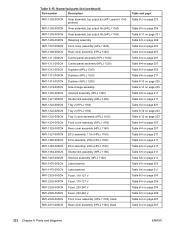
...HP LaserJet 1160 printers)
RM1-1305-000CN Gear assembly, top output bin (HPLJ 1160)
RM1-1305-000CN Gear assembly, top output bin (HPLJ 1160)
RM1-1306-000CN Retaining assembly
RM1-1307-000CN Front cover assembly (HPLJ 1320)
RM1-1308-000CN Rear cover assembly (HPLJ 1320... Interlock assembly (HPLJ 1160)
RM1-1470-000CN Laser/scanner
RM1-1470-000CN Laser/scanner
RM1-2325-000CN Fuser, 110-127 V...
Similar Questions
Printer Not Work Hp 1320
printer not work hp 1320 in light blinking no working
printer not work hp 1320 in light blinking no working
(Posted by indram1982 9 years ago)
Hp 1320 Printer Cannot Default Print To Tray 2
(Posted by majorarchuy 10 years ago)
How To Reset Printer Hp 1320 To Factory Default
(Posted by Deblumi 10 years ago)
Where Can I Obtain A Copy Of Cd Installation For Hp 1320 Laserjet Printer?
(Posted by willroma 10 years ago)
Hp 2430 Collate Question
Can the HP 2430 collate.. I dont' see that capability in the manual... [email protected] o...
Can the HP 2430 collate.. I dont' see that capability in the manual... [email protected] o...
(Posted by stanleykee 11 years ago)

