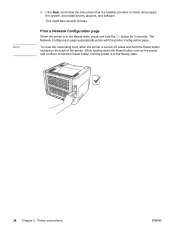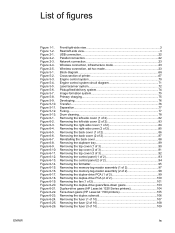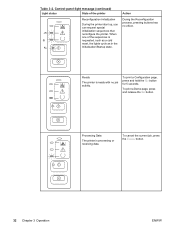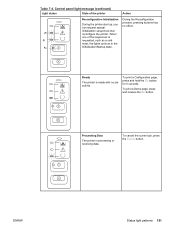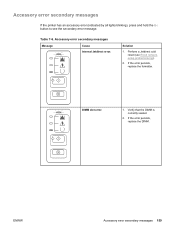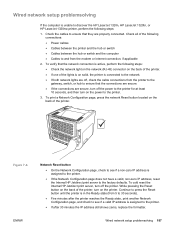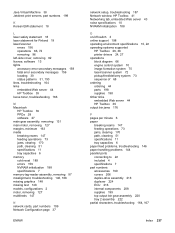HP 1320 Support Question
Find answers below for this question about HP 1320 - LaserJet B/W Laser Printer.Need a HP 1320 manual? We have 17 online manuals for this item!
Question posted by tolikak on June 23rd, 2014
1320 How To Do A Cold Reset
The person who posted this question about this HP product did not include a detailed explanation. Please use the "Request More Information" button to the right if more details would help you to answer this question.
Current Answers
Answer #1: Posted by waelsaidani1 on June 23rd, 2014 3:38 AM
To perform a cold reset
1. Turn the printer off.
2. Press and hold down the GO button.
3. Turn the printer on, and continue to hold the GO button for at least 5 seconds, but not
longer than 15 seconds. During this process, the Attention LED turns on.
4. Release the GO button.
NOTE If both the Attention and the Ready LEDs turn on before you release the GO button, you
must start the procedure again with step 1.
The printer's LEDs begin cycling. The cold-reset process runs until completion, and the
printer returns to the ready state.
1. Turn the printer off.
2. Press and hold down the GO button.
3. Turn the printer on, and continue to hold the GO button for at least 5 seconds, but not
longer than 15 seconds. During this process, the Attention LED turns on.
4. Release the GO button.
NOTE If both the Attention and the Ready LEDs turn on before you release the GO button, you
must start the procedure again with step 1.
The printer's LEDs begin cycling. The cold-reset process runs until completion, and the
printer returns to the ready state.
Related HP 1320 Manual Pages
Similar Questions
How To Cold Reset Hp Laserjet 1320 Pcl 5e
(Posted by elkaktscaf 9 years ago)
How To Reset Laserjet 1320tn Printer
(Posted by murOmar12 9 years ago)
How To Cold Reset Laserjet 4600
(Posted by abcdabduv 9 years ago)
Hp Laserjet 1320 Cannot Cold Reset Ready Light Lights Up When Power On
(Posted by lbarmagn 9 years ago)
How To Cold Reset Laserjet Printer P2055dn
(Posted by Marrgjoesaj 10 years ago)