HP 1300 Support Question
Find answers below for this question about HP 1300 - LaserJet B/W Laser Printer.Need a HP 1300 manual? We have 17 online manuals for this item!
Question posted by newto07 on April 12th, 2012
Technical Support
My Hp laserjet 1300 has a problem with the paper senser after opening it for servicing,what could be the proble?
How can i solve it?
Current Answers
There are currently no answers that have been posted for this question.
Be the first to post an answer! Remember that you can earn up to 1,100 points for every answer you submit. The better the quality of your answer, the better chance it has to be accepted.
Be the first to post an answer! Remember that you can earn up to 1,100 points for every answer you submit. The better the quality of your answer, the better chance it has to be accepted.
Related HP 1300 Manual Pages
HP LaserJet Printer Family - Print Media Specification Guide - Page 8


... content, and stiffness can also obtain support through the fuser, where heat and pressure are contained in a laser printer, the print media must be picked from whom you with information about your HP LaserJet printer. The developed image then advances to the transfer station, where the drum contacts the paper or other print media and the toner...
HP LaserJet Printer Family - Print Media Specification Guide - Page 15


... when working with your printer. q Round all HP LaserJet printers. For more information about your printer's specifications, see the support documentation that came with a knowledgeable vendor to be printed.
Guidelines for using paper
Use conventional white copier paper for using extremely heavy or light paper. Use paper that is within your printer's specified basis-weight range...
HP LaserJet Printer Family - Print Media Specification Guide - Page 44


...with
hp color LaserJet HP color LaserJet transparencies printers
Use for transparencies
hp LaserJet monochrome transparencies
HP monochrome LaserJet printers
transparencies
Characteristics
5 mil thick (0.197 inches), 50 sheets, premium coated on transparencies. Media
Use with your product to determine if your product supports transparencies. Transparencies
CAUTION
Not all HP LaserJet...
HP LaserJet Printer Family - Print Media Specification Guide - Page 47


... for HP color LaserJet printers) for laser printers should not discolor, melt, offset, release undesirable emissions, or break down in any way when exposed to align themselves in weight) Hewlett-Packard recommends using air-leak methods. Equivalent values for other additives, that are stiffer in the HP color LaserJet printer, try HP's soft gloss and high gloss paper (see "Ordering HP...
HP LaserJet Printer Family - Print Media Specification Guide - Page 51


..., 22 chemical stability specifications 6 clasps, avoiding envelopes with 11 clay coated papers 6
coated papers 6, 22 cockle finishes 6 color laser paper, hp 35 color LaserJet transparencies, hp 37 colored paper 6 composition
defined 39 specifications 10 conditioning media 4, 19 converted media 8 copier-grade paper 7, 39 cotton fiber papers 4, 6 cover grade 29, 30 cover stock. See labels, adhesive...
HP LaserJet Printer Family - Print Media Specification Guide - Page 53


... 15
labels, ream 5 laid finishes 6 landscape orientation 25 laser-grade paper 7 LaserJet 2000 1 LaserJet 2686A 1 LaserJet 500 1 LaserJet Monochrome printers 1 LaserJet monochrome transparencies, hp 37 LaserJet paper, hp 36 LaserJet Plus 1 LaserJet printers
media designed for 1 operations 2 lasers, operations of 2 letterhead HP papers 36 specifications 8 types of 4, 6 letters, troubleshooting 28...
HP PCL/PJL reference - PCL 5 Comparison Guide - Page 11


... implements minor variations of those included in this guide is to identify the differences in the PCL 5 Printer Language Technical Reference Manual. 1 Printer Features
Note
Introduction
Hewlett-Packard printers which support the PCL 5 printer language contain slightly different feature sets, each suitable for different HP LaserJet and DeskJet printers, as commands and variables added to...
HP PCL/PJL reference - PCL 5 Comparison Guide - Page 13
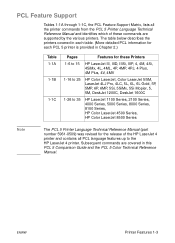
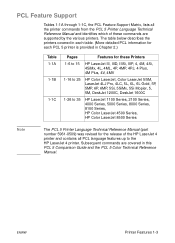
... PCL information for the release of the HP LaserJet 4 printer and contains all PCL language features up to the HP LaserJet 4 printer.
Subsequent commands are supported by the various printers. PCL Feature Support
Tables 1-1A through 1-1C, the PCL Feature Support Matrix, lists all the printer commands from the PCL 5 Printer Language Technical Reference Manual and identifies which of these...
HP PCL/PJL reference - PCL 5 Comparison Guide - Page 168


...table below shows the commands for the specific PCL implementation.)
HP LaserJet 2100 Series Printers
The HP LaserJet 2100 series printers are similar to Table 1-1, HP LaserJet Printer Feature Comparison, for selecting the various paper sources. At 8 pages-per-minute, they print two more pages per -minute laser printers designed for small workgroups and individuals with advanced printing needs...
HP PCL/PJL reference - Printer Job Language Technical Reference Addendum - Page 10
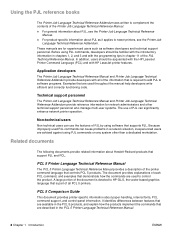
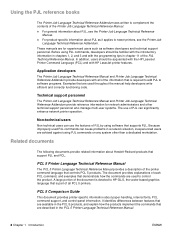
...about paper handling, internal fonts, PCL command support, and control-panel information. In addition, users should be acquainted with the HP LaserJet Printer Command Language (PCL) and with HP LaserJet printer features. Because improperly used PJL commands can use of the printer command language that support PJL and PCL.
Non-technical users
Non-technical users can cause problems...
HP PCL/PJL reference - Printer Job Language Technical Reference Addendum - Page 169
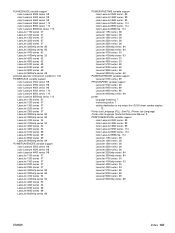
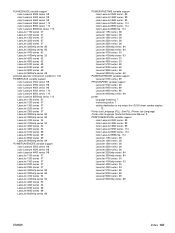
... PJL (Printer Job Language) Printer Job Language Technical Reference Manual 8 PRINTONBACKSIDE variable support
color LaserJet 2500 series 99 color LaserJet 4550 series 99 color LaserJet 4600 series 99 color LaserJet 5500 series 114 color LaserJet 8550 series 114 color LaserJet 8550mfp 114 LaserJet 1150 series 38 LaserJet 1200 series 38 LaserJet 1300 series 38 LaserJet 2200 series 38 LaserJet 2300...
HP PCL/PJL reference - Printer Job Language Technical Reference Manual - Page 5


... with the HP LaserJet printer language (PCL) and with the programming tips in Chapters 1, 2, and 3, and with LaserJet printer features. PJL offers application programs an efficient way to provide a method for switching printer languages at the job level, and for significantly enhancing network printer operation. Before using PJL commands on any system other technical support personnel...
HP PCL/PJL reference - Printer Job Language Technical Reference Manual - Page 169


... file system commands described in this book, see the Printer Job Language Technical Reference Addendum, which is non-volatile memory contained in modules that supports interaction between host software and the printer disk and/or flash memory.
9 PJL File System Commands
Note Note
Introduction
Several HP LaserJet printers have an optional disk drive. EN
PJL File System...
HP PCL/PJL reference - Printer Job Language Technical Reference Manual - Page 187
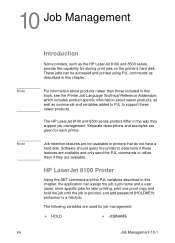
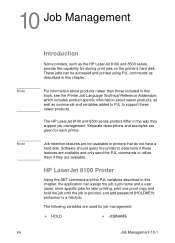
... products, as well as commands and variables added to PJL to support these features are given for job management:
z HOLD
z JOBNAME
Job Management 10-1 The following variables are available. The HP LaserJet 8100 and 8500 series printers differ in this chapter. HP LaserJet 8100 Printer
Using the SET command and the PJL variables described in this chapter...
HP PCL/PJL reference - Printer Job Language Technical Reference Manual - Page 339


... switching languages A-44 switching printer languages 1-3, 3-4 printer language switching 4-7 symbol set 6-30 SYMSET variable 6-28, 6-30 synchronizing job and page status 5-2 synchronizing status information 7-14 synchronizing status responses 7-3 syntax errors 2-9 syntax of PJL commands 2-1 syntax rules 2-5 syntax warnings 2-9 SYS SWITCH A-43
T
technical support personnel 1-iii termination, line...
HP LaserJet 1150,1300/1300n - User Guide - Page 36


.... Inspect the media to the media type setting. Not all drivers or operating systems. See the printer properties (driver) online Help for information about availability of the printer as HP transparency film and HP LaserJet labels. See Printer
properties (driver) for instructions. 5 On the Paper/Quality tab or the Paper tab (the Paper Type/Quality tab for more information.
HP LaserJet 1150,1300/1300n - User Guide - Page 159
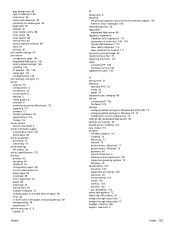
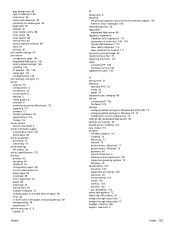
..., 109 Korean EMI statement 110 laser safety statement 110 laser statement for Finland 111 removing a jammed page 90 renaming the printer 78 repacking the printer 127 repair contacting HP 128 hardware service 125 replacement parts 130
S
saving toner 51 selecting
alternate PPD 78 media 24 paper 24 separation pad, changing 96 service contacting HP 128 hardware 125 settings changing...
Service Manual - Page 11


...Performance of HP LaserJet 1150 printer 17 Performance of HP LaserJet 1300 series printer 17 Print operating acoustical emissions specifications 18 Skew specifications 18 HP hardware ... Solving print image-quality problems 149 Solving paper-feed problems 154 NVRAM PJL factory variables 165 Switch functions 175 Technical support websites 178 Accessories 179 Common fasteners 183 Printer ...
Service Manual - Page 154


.... Solving paper-feed problems
Problem Pages are missing. Print is too long for broken or missing guides and replace as the paper cools while resting on the page (skewed pages). Paper curl tends to relax as necessary.
Solution
Make sure that the media meets specifications detailed in the Print Media Guide for the HP LaserJet printer family.
154 Chapter 6 - Open...
Service Manual - Page 220
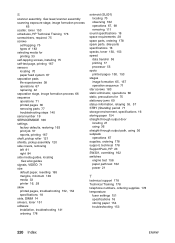
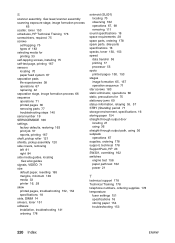
... straight-through output door locating 21 using 36 straight-through output path, using 36 subpads operations 67 supplies, ordering 178 support, technical 178 SupportPack, HP 23 SW301, overriding 162 switches engine test 156 paper path test 162 power 21
T
technical support 178 Technical Training 178 telephone numbers, ordering supplies 178 temperature
fuser settings 151 specifications 16 storing...
Similar Questions
Hp Laser Printer 1300 How To Find Page Count
(Posted by SUEdg3r 9 years ago)
How Can You Print The Correct Size In An Hp Laser Jet 1300 Pcl5
(Posted by rdvlooky 10 years ago)
When I Want To Print A Picture By Windows Photo Viewer I Can't See My Printer?
in windows7 x86 when i want to print a picture by windows photo viewer i can't see my printer (hp la...
in windows7 x86 when i want to print a picture by windows photo viewer i can't see my printer (hp la...
(Posted by mahdikhani2014 11 years ago)
How Do I Clean The Printer Heads On Our Hp Laser Jet P2055 Dn Printerr?
(Posted by wellse4 11 years ago)
I Would Like To Install The Printer To My Laptop Hp Laser Jet P2015n
I have a printer but I do not have the CD rom to install in my laptop, please assist
I have a printer but I do not have the CD rom to install in my laptop, please assist
(Posted by buhionp 12 years ago)

