HP 1300 Support Question
Find answers below for this question about HP 1300 - LaserJet B/W Laser Printer.Need a HP 1300 manual? We have 17 online manuals for this item!
Question posted by boffsp on July 17th, 2014
Hp 1300 Flashes Orange Can't Figure
The person who posted this question about this HP product did not include a detailed explanation. Please use the "Request More Information" button to the right if more details would help you to answer this question.
Current Answers
There are currently no answers that have been posted for this question.
Be the first to post an answer! Remember that you can earn up to 1,100 points for every answer you submit. The better the quality of your answer, the better chance it has to be accepted.
Be the first to post an answer! Remember that you can earn up to 1,100 points for every answer you submit. The better the quality of your answer, the better chance it has to be accepted.
Related HP 1300 Manual Pages
HP LaserJet Printer Family - Print Media Specification Guide - Page 43


...following table. Media
Use with
hp office recycled monochrome laser
paper
printers
Use for
Characteristics HP part numbers
hp premium cover monochrome and color postcards and
paper
laser printers
document covers
200 g/m2 ...cardstock
CAUTION
Not all HP LaserJet printers support printing on all HP LaserJet printers support printing on the print media that is listed in the following...
HP Printers - Supported Citrix Presentation Server environments - Page 3


....
Because the driver code bases of these printers are common to all printers in the HP printer family, the Citrix testing of these select printers translates to verify that serve as a representative test sample for Citrix to client printers and network printers. HP has selected a combination of LaserJet, Business Inkjet, and Deskjet printers for all other components from the CD...
HP Printers - Supported Citrix Presentation Server environments - Page 13


... according to black and white, no extra trays, no device-specific paper handling, etc. Discrete print drivers must be used for autocreated session printers, configured by using the HP UPD will be restored the next time the user logs in Presentation Server 4.0 by a Citrix policy, that are not read during autocreation. Driver...
HP Printers - Supported Citrix Presentation Server environments - Page 34


... the driver replication feature in the farm. Printer model tested
HP Color LaserJet 3800
Driver version tested
HP Color LaserJet 3800 PS (61.071.661.41) &
HP Color LaserJet 3800 PCL6 (61.071.661.41)
34 Printer model tested
HP LaserJet 3200
Driver version tested
HP LaserJet 3200 Series PCL 5e Printer Driver (4.3.2.209)
HP Designjet 4000 PostScript
HP Designjet 4000ps PS3 (61.71.362...
HP LaserJet Printers - Microsoft Windows XP and Windows Vista Printing Comparsion - Page 1


When using Add a printer in Vista, most HP printing devices are installed with a print driver that is uniform and nearly identical to the Windows XP driver structure. Windows XP and Vista are based on the HP Universal Print Driver.
XP vs. When a printing device is added, the reality is the primary building block of...
HP LaserJet Products - Installing the Product in Microsoft Windows Vista - Page 1


...: November 2006
Document Summary D Step-by -step instructions for installing a driver for a LaserJet using the Microsoft Windows
Vista operating system.
Keys to install a permanent instance of the device. Open the Printers folder and you will see
Page 1 of the HP drivers built into Windows Vista. When a printing device is added, the reality is...
HP PCL/PJL reference - PCL 5 Comparison Guide - Page 157


... 5Si did not support. Advance Full Page HP-GL/2 Command
The LaserJet 8000 series supports the HP-GL/2 Advance Full Page command (PG). HP LaserJet 8000 Series Printers
The HP LaserJet 8000 is a superset of memory or a disk drive are direct replacements for the LaserJet 5Si, LaserJet 5SiMx, and LaserJet 5Si Mopier printers. The LaserJet 8000 series printers are installed. This is a 24-ppm...
HP PCL/PJL reference - PCL 5 Comparison Guide - Page 163


... to avoid rounding errors.
• Configure Image Data - The long form of white and black points for the HP Color LaserJet and Color LaserJet 5 printers: Lightness, Saturation, Scaling Algorithm, Select Color Treatment, and Download Color Map. Furthermore, the specification of the command is not supported. This command had two major ...
HP PCL/PJL reference - PCL 5 Comparison Guide - Page 212


... 040 115 055 066
(98) 1B 28 73 37 42
(62)
A-8 Printer Commands
ENWW
HP PCL 5 Commands (continued)
FUNCTION
PARAMETER
COMMAND
DECIMAL VALUE
HEXADECIMAL VALUE
Style
Primary ... from the related documentation provided with HP's font products. Refer to the PCL 5 Printer Language Technical Reference Manual. Table A-1.
PCL 5 LaserJet Printers allows the specification of complex structures ...
HP PCL/PJL reference - PCL 5 Comparison Guide Addendum - Page 73


... 1150 series 17 LaserJet 1200 series 17 LaserJet 1300 series 17 LaserJet 2200 series 17 LaserJet 2300 series 17 LaserJet 3200mfp series 45 LaserJet 3300mfp series 45 LaserJet 4100 series 26 LaserJet 4100mfp series 26 LaserJet 4200 series 26 LaserJet 4300 series 26 LaserJet 5100 series 35 LaserJet 8150 series 35 LaserJet 9000 series 35 LaserJet 9000mfp series 35
ENWW
Enter HP-GL/2 command support...
HP LaserJet 1150,1300/1300n - User Guide - Page 159
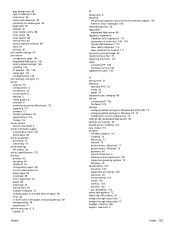
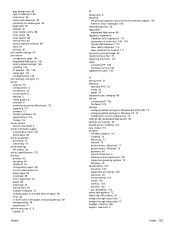
... 66 regulatory statements Canadian DOC regulations 110 declaration of conformity 108, 109 Korean EMI statement 110 laser safety statement 110 laser statement for Finland 111 removing a jammed page 90 renaming the printer 78 repacking the printer 127 repair contacting HP 128 hardware service 125 replacement parts 130
S
saving toner 51 selecting
alternate PPD 78 media...
Service Manual - Page 7
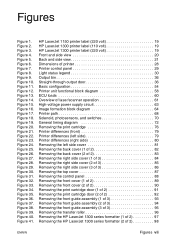
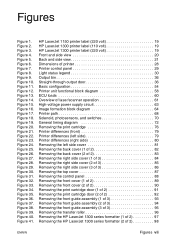
Figure 4. Figure 8. Figure 10. Figure 11. Figure 17. Figure 29. Figure 36. Figure 38.
Figure 2. Figure 6. Figure 9. Figure 13. Figure 31. Figure 5. Figure 26. Figure 27. Figure 37. HP LaserJet 1150 printer label (220 volt 19 HP LaserJet 1300 printer label (110 volt 19 HP LaserJet 1300 printer label (220 volt 19 Front and side view 20 Back and side ...
Service Manual - Page 21
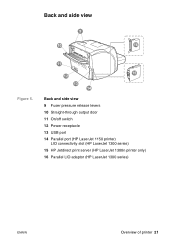
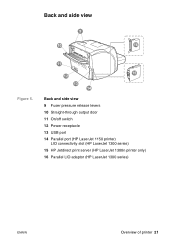
...
Figure 5.
11
15 12
13 14
Back and side view 9 Fuser pressure release levers 10 Straight-through output door 11 On/off switch 12 Power receptacle 13 USB port 14 Parallel port (HP LaserJet 1150 printer)
LIO connectivity slot (HP LaserJet 1300 series) 15 HP Jetdirect print server (HP LaserJet 1300n printer only) 16 Parallel LIO adaptor (HP LaserJet 1300 series)
ENWW
Overview of printer...
Service Manual - Page 61


... is controlled by continuously monitoring the various paper sensors and coordinating the timing with the paper movement process, see "Printer paper-feed system" on " and "off" and to drive the laser/scanner motor.
2
2
2
Figure 14. For a detailed explanation of paper movement and the interaction of the photosensors and solenoid with the other print...
Service Manual - Page 78


... list refer to the numbered callouts in Figure 21 shows most components in this manual are that the print cartridge for the HP LaserJet 1150 does not have . Differences between the printers
Note
The HP LaserJet 1150 and the HP LaserJet 1300 series printers share most of the covers removed.
78 Chapter 5 - The printers also look slightly different at the left...
Service Manual - Page 97


Removing the HP LaserJet 1300 series formatter (1 of the
formatter. 4 Disconnect the control panel cable (callout 3).
2
3
1
Figure 40. Formatter (hp LaserJet 1300 series)
1 Remove the left side cover (see "Left side cover" on page 81). 2 Disconnect the two flat flexible cables (callout 1) on the formatter. 3 Disconnect the ...
Service Manual - Page 98
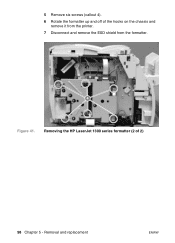
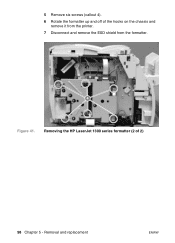
Removal and replacement
ENWW 5 Remove six screws (callout 4). 6 Rotate the formatter up and off of 2)
98 Chapter 5 - Removing the HP LaserJet 1300 series formatter (2 of the hooks on the chassis and
remove it from the printer. 7 Disconnect and remove the ESD shield from the formatter.
4
Figure 41.
Service Manual - Page 102


...ENWW Note
7 Release the two tabs (callout 3), one of the tabs. Be sure to release both tabs to avoid breaking one on the laser/scanner before you do not misplace the small spring that is under the shutter lever.
8 Remove four screws (callout 4) and then lift ... up to remove it.
Make sure you snap the shutter lever back into the hole on each side of the printer.
4 3
Figure 45.
Service Manual - Page 109
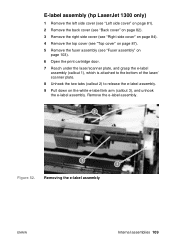
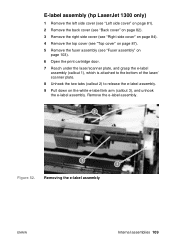
E-label assembly (hp LaserJet 1300 only)
1 Remove the left side cover (see "Left side cover" on page 81). 2 Remove the back... to the bottom of the laser/ scanner plate. 8 Unhook the two tabs (callout 2) to release the e-label assembly. 9 Pull down on the white e-label link arm (callout 3), and unhook the e-label assembly. Remove the e-label assembly.
2
1 3
Figure 52. Removing the e-label ...
Service Manual - Page 167


...test page for five seconds.
To print a self-test page
1 When the printer is installed (HP LaserJet 1300 series printer only), an additional page prints that contains information about the paper feeder. ENWW
...feeder is in the ready state, press and hold the GO button for the HP LaserJet 1300 series printer, see figure 88 on the self-test page
The self-test page has the following fields...
Similar Questions
How To Convert My Hp 1300 Laserjet To Be Wireless
(Posted by eloyFres 10 years ago)
Hp 1320 Flashing Orange Light When Printing
(Posted by obi99mid 10 years ago)
Where Can I Download Hp 1300 X64 Drivers
(Posted by hese 10 years ago)
Issue With Flashing Orange Triangle
what does orange flash triangle mean and dotted paper symbol?
what does orange flash triangle mean and dotted paper symbol?
(Posted by Santiagotaxservices 10 years ago)
Who To Install Hp 1300 Driver Windows 7 64 Bit
(Posted by laularand 10 years ago)

