HP 1210 Support Question
Find answers below for this question about HP 1210 - Psc Color Inkjet.Need a HP 1210 manual? We have 2 online manuals for this item!
Current Answers
There are currently no answers that have been posted for this question.
Be the first to post an answer! Remember that you can earn up to 1,100 points for every answer you submit. The better the quality of your answer, the better chance it has to be accepted.
Be the first to post an answer! Remember that you can earn up to 1,100 points for every answer you submit. The better the quality of your answer, the better chance it has to be accepted.
Related HP 1210 Manual Pages
HP PSC 1100/1200 series all-in-one - (English) Windows Setup Poster - Page 1


...in the HP Director window.
powered hub.
7 Insert the print cartridges (continued)
c
e
b
d
Color
Black
c
b Use the bright pink pull-tab to 20 minutes on slow PCs.
c Do not ...are secure. c Hold the black print cartridge with the color print cartridge. d Press firmly until instructed to appear. b
6 Turn on your HP PSC
7
Insert the print cartridges
a
a Pull the print ...
HP PSC 1100/1200 series all-in-one - (English) Windows Setup Poster - Page 2
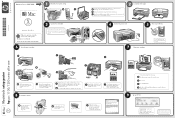
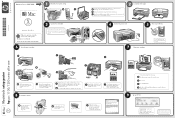
... USB cable
If you are using this sheet. e
d
c Hold the black print cartridge with the HP logo on your HP PSC
7
Align print cartridges
The On light button turns green. Color
Black
To get best quality, follow the steps using the correct side of the print carriage. Pour obtenir de meilleurs resultats...
HP PSC 1200 series all-in-one - (English) Reference Guide - Page 1
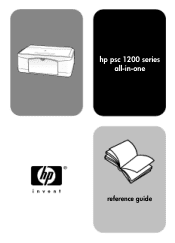
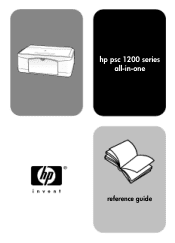
hp psc 1200 series all-in-one
reference guide
HP PSC 1200 series all-in-one - (English) Reference Guide - Page 2
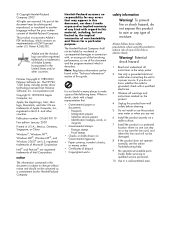
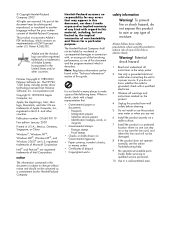
... online Troubleshooting help.
9 No operator-serviceable parts inside. Selective service papers - If you are U.S.-registered trademarks of merchantability and fitness for a particular purpose.
The HP PSC 1200 Series includes printer driver technology licensed from fire or electric shock.
Note: Regulatory information can step on a stable surface.
7 Install the product in a protected...
HP PSC 1200 series all-in-one - (English) Reference Guide - Page 3


contents
1 get help 1
2 quick start 3 front panel features 3 use your hp psc with a computer 4 review the hp photo & imaging director 4 front panel status lights 6
3 load ...stop copying 17
5 use the scan features 19 scan an original 19 stop scanning 20
6 maintain your hp psc 21 clean the glass 21 clean the lid backing 21 clean the exterior 21 work with print cartridges 22 print...
HP PSC 1200 series all-in-one - (English) Reference Guide - Page 4


... to Korean customers 29 declaration of liability 39 local law 39
index 41
iv
hp psc 1200 series during warranty 32 call hp japan customer care center 32 call elsewhere in...10 warranty information 37 warranty service 37 express service 37 warranty upgrades 37 returning your hp psc for service 38 hewlett-packard limited global warranty statement 38 extent of limited warranty 38 ...
HP PSC 1200 series all-in-one - (English) Reference Guide - Page 8


...Director. The default destination is running.
2 In the Select Device box, click to start a scan of the HP Photo & Imaging Help. Start Copy, Color: Use to the scan preview window (Windows) or HP ...available through the desktop shortcut or when the HP PSC lid is installed, the image will be scanned to start a color copy. If the HP PSC software is raised (Windows only). Double-click the...
HP PSC 1200 series all-in-one - (English) Reference Guide - Page 10
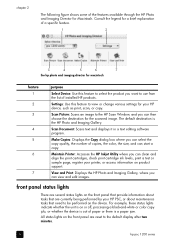
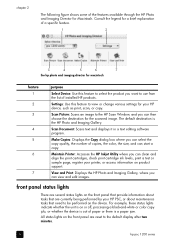
...purpose
Select Device: Use this feature to select the product you want to use from the list of installed HP products.
All status lights on the front panel are currently being performed by your HP PSC, or ...black-and-white or color copy job, or whether the device is out of paper or there is the HP Photo and Imaging Gallery.
Maintain Printer: Accesses the HP Inkjet Utility where you can ...
HP PSC 1200 series all-in-one - (English) Reference Guide - Page 11
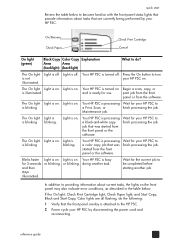
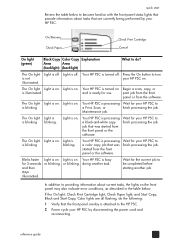
... the On light, Check Print Cartridge light, Check Paper light, and Start Copy, Black and Start Copy, Color lights are currently being performed by disconnecting the power cord and reconnecting. Your HP PSC is processing a color copy job that the front-panel overlay is on the front panel may also indicate error conditions...
HP PSC 1200 series all-in-one - (English) Reference Guide - Page 16


...are not over two years old.
• Fan the stack of labels to you.
12
hp psc 1200 series Always load at least five sheets of regular paper in the paper tray, print-side ... the unprinted side facing down into the paper tray until it into the tray first.
• HP Inkjet T-Shirt Transfer Iron-On: Flatten the transfer sheet completely before inserting it stops. If the photo paper you...
HP PSC 1200 series all-in-one - (English) Reference Guide - Page 19
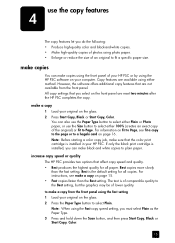
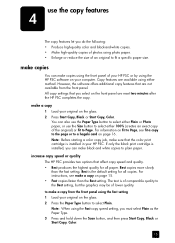
... on page 15. • Fast copies faster than the fast setting. to make a copy on your HP PSC. However, the software offers additional copy features that the color print cartridge is of comparable quality to a hagaki card on the front panel are not available from the front panel using either method. You...
HP PSC 1200 series all-in-one - (English) Reference Guide - Page 20


... paper tray.
3 Press the Paper Type button to select Photo.
4 Press Start Copy, Black or Start Copy, Color. If your HP PSC does not have a Copies button, press Start Copy, Black or Start Copy, Color repeatedly, once for each copy you want to automatically enlarge or reduce your original to fit a full-size...
HP PSC 1200 series all-in-one - (English) Reference Guide - Page 26


.... Streaks may indicate clogged nozzles or dirty contacts. Color blocks
Nozzle patterns
Check the color blocks and nozzle patterns for your HP PSC, you will need to handle the print cartridge. handle print cartridges Before you replace a print cartridge, you should know the part names and how to perform some simple maintenance procedures.
print...
HP PSC 1200 series all-in-one - (English) Reference Guide - Page 28


...at a slight angle until the procedure completes, which takes about 30 seconds. The tri-color print cartridge goes on the left and the black cartridge goes on the glass, then... straight into the slot.
align cartridges After you install or replace a print cartridge, the HP PSC automatically prints a print cartridge alignment sheet. Caution! Note: During alignment the button LED will blink...
HP PSC 1200 series all-in-one - (English) Reference Guide - Page 29


.... • Unplug the HP PSC from the wall and plug it in the System Tray that the USB and power cables are displayed. If you have several USB devices attached to unplug the others during...Verify the following : • Installing • Copying files • A request to plug in the HP PSC • Green OK and check mark • Request to restart your computer.
25 Unplug the USB cable and...
HP PSC 1200 series all-in-one - (English) Reference Guide - Page 34


... Address: Hewlett-Packard Company, 16399 West Bernardo Drive, San Diego, CA 92127-1899, USA declares that the product
Product Name: Model Number(s):
hp psc 1200 series (Q1647A)
psc 1210 (Q1662A), psc 1210xi (Q1663A), psc 1210v (Q1664A), psc 1215 (Q1667A)
Product Options:
All
conforms to the following Product Specifications:
Safety:
EN60950:1992 +A1, A2, A3, A4 & A11
IEC60950...
HP PSC 1200 series all-in-one - (English) Reference Guide - Page 35
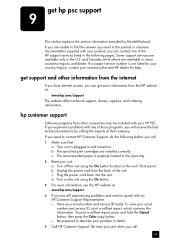
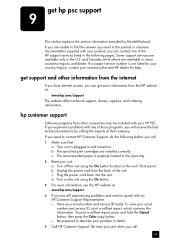
... the power cord back into the unit. Have your unit: a. Be near your HP PSC. get support and other companies may be included with any of those programs, you will ...self-test report, press and hold the Cancel button, then press the Color copy button. - Be prepared to find the answer you can get hp psc support
9
This section explains the service information provided by calling the experts...
HP PSC 1200 series all-in-one - (English) Reference Guide - Page 40
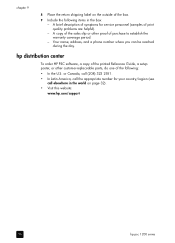
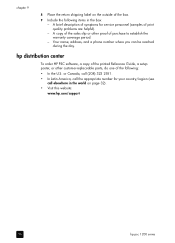
Your name, address, and a phone number where you can be reached during the day. hp distribution center
To order HP PSC software, a copy of the printed Reference Guide, a setup poster, or other proof of purchase to establish the warranty coverage period. - ...: -
chapter 9
8 Place the return shipping label on page 32). • Visit this website:
www.hp.com/support
36
hp psc 1200 series
HP PSC 1200 series all-in-one - (English) Reference Guide - Page 45


...4 HP distribution center, 36 HP papers
tips on loading, 12 HP Photo & Imaging
Gallery, 20 HP PSC software, 4
I ink cartridges, see print
cartridges inkjet paper
load, 12
L labels
load, 12 lid backing
clean, 21 load
change the paper type, 13 ... copy, 16 postcards load, 11, 12 power specifications, 29 prepare your HP PSC for
shipment, 35 print
envelopes, 10 self-test report, 22 print cartridges
41
HP PSC 1200 series all-in-one - (English) Reference Guide - Page 47


...
hp reorder number
#56, 19 ml black print cartridge
#57, 17 ml color print cartridge #28, 8 ml color print cartridge
The HP 28 tri-color inkjet print cartridge and the HP 57 tri-color inkjet print cartridge are designed to work with the HP PSC 1200 Series, and the corresponding reorder numbers. order media
To order media...
Similar Questions
I Have Extra Smudges Around My Letters When I Print On My Hp Psc 1209. Ideas?
As Above
As Above
(Posted by andicipa 9 years ago)
Videos To How To Reset Chip For Hp Inkjet Multifunction 2050 Printer Black
cartridge
cartridge
(Posted by edHATjo 10 years ago)
How To Face Double Sided Document With Hp Officejet 4500 Inkjet Multifunction
(Posted by PhyToni 10 years ago)
Hp L7590 - Officejet Pro All-in-one Color Inkjet.
how do i chance the header on my printer?
how do i chance the header on my printer?
(Posted by annette98254 11 years ago)
The Banner Says: Print Cartridge Problem, Tri-color. Refer To Device Doc.
(Posted by sueward45282 11 years ago)

