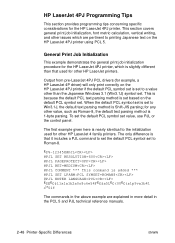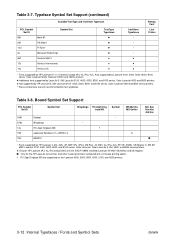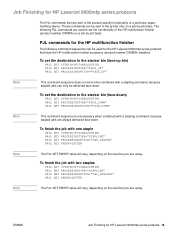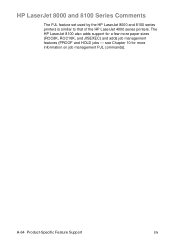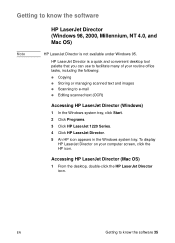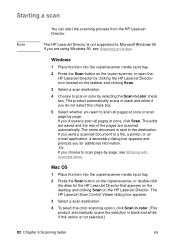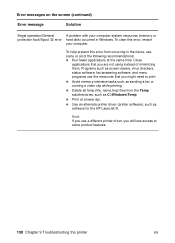HP 1200 Support Question
Find answers below for this question about HP 1200 - LaserJet B/W Laser Printer.Need a HP 1200 manual? We have 19 online manuals for this item!
Question posted by jcrye10 on January 24th, 2014
What Printer Can Be Used In Windows 7 Instead Of A Laserjet Iii Si
The person who posted this question about this HP product did not include a detailed explanation. Please use the "Request More Information" button to the right if more details would help you to answer this question.
Current Answers
Related HP 1200 Manual Pages
Similar Questions
Excel Will Not Print On Windows 7 Hp Laserjet 1200
(Posted by bylegen 10 years ago)
How To Install Hp Laserjet 1500 Printer Using Windows 7
(Posted by oskrwd99 10 years ago)
Is There A Windows 7 64-bit Driver For The Hp Laser Jet 1200 Model?
(Posted by elinkand 10 years ago)
My Hp Printer 1200 Series Seems To Lose Memory.
The printer prints a couple of pages and then loses memory. The motor speeds up and continues to run...
The printer prints a couple of pages and then loses memory. The motor speeds up and continues to run...
(Posted by pamjocollins 11 years ago)
What Kind Of Cord Do I Use To Connect My Laserjet 2100 Tn To My Computer?
I have a standard USB cord but can't find a slot for it.
I have a standard USB cord but can't find a slot for it.
(Posted by digger 12 years ago)