HP 1200 Support Question
Find answers below for this question about HP 1200 - LaserJet B/W Laser Printer.Need a HP 1200 manual? We have 19 online manuals for this item!
Question posted by Jetestea on December 28th, 2013
What Makes Yellow Light Blink On Hp 1200 Laserjet
The person who posted this question about this HP product did not include a detailed explanation. Please use the "Request More Information" button to the right if more details would help you to answer this question.
Current Answers
There are currently no answers that have been posted for this question.
Be the first to post an answer! Remember that you can earn up to 1,100 points for every answer you submit. The better the quality of your answer, the better chance it has to be accepted.
Be the first to post an answer! Remember that you can earn up to 1,100 points for every answer you submit. The better the quality of your answer, the better chance it has to be accepted.
Related HP 1200 Manual Pages
HP LaserJet Printer Family - Print Media Specification Guide - Page 10


... have a watermark and often use are characterized by a smooth surface, controlled electrical properties, heat stability, and cleanliness. Although your HP LaserJet printer will be needed. Print media needs some time to stabilize in the sheet during the paper-making laser-grade bond papers, which it for use. Using paper
"Plain paper" is used . High-quality...
HP LaserJet Printer Family - Print Media Specification Guide - Page 14


...laser printer must be used in moisture-proof wrap to change the paper's electrical or handling properties. Hewlett-Packard has tested a variety of thermography). Special print media
Paper that has a suitable appearance for your HP LaserJet printer... many different inks, materials, tools, and techniques, HP recommends that you make sure your converter or supplier knows that change the...
HP LaserJet Printer Family - Print Media Specification Guide - Page 17


... feed feature, an optional envelope tray, an optional envelope feeder, or another tray. See the support documentation for HP color LaserJet printers).
q Make sure that the adhesive labels and all of the HP color LaserJet printer and HP color LaserJet 5 printers do not require moistening but instead use envelopes that have the quality and consistency that came with the specifications...
HP LaserJet Printer Family - Print Media Specification Guide - Page 21


... peel off during printing.
Generally, acrylic-based adhesives are preferred for HP color LaserJet printers). Zone coating recesses the adhesive around the border of adhesive labels and... can be compatible with your labels after printing. If either of these processes and laser printing. Make sure to clean any indication that are being labeled. Polyester and vinyl labels require ...
HP LaserJet Printer Family - Print Media Specification Guide - Page 32


..."Envelope construction" on envelopes, or wrinkling can damage the printer. Action(s)
q Make sure that are the most direct (straight-through) paper path. q Make sure that the envelope's leading edge, which enters the printer first, is straight, and has a sharp, well-creased ... q Change to a point at the leading-edge corners. (See the figure in your HP LaserJet printer user guide.
HP LaserJet Printer Family - Print Media Specification Guide - Page 47


... (401° F) for 0.1 second (0.4 second for HP color LaserJet printers) for laser printers should not discolor, melt, offset, release undesirable emissions, ...HP LaserJet printer. Most cut to the stated size, and how square it reacts when exposed to make the paper stock. JIS Japanese Industrial Standards. however, misfeeding or jamming can be found in the HP color LaserJet printer, try HP...
HP LaserJet Printer Family - Print Media Specification Guide - Page 53


... 6 landscape orientation 25 laser-grade paper 7 LaserJet 2000 1 LaserJet 2686A 1 LaserJet 500 1 LaserJet Monochrome printers 1 LaserJet monochrome transparencies, hp 37 LaserJet paper, hp 36 LaserJet Plus 1 LaserJet printers
media designed for 1 operations 2 lasers, operations of 2 letterhead HP papers 36 specifications 8 types of 4, 6 letters, troubleshooting 28 light paper, troubleshooting 23...
HP Jetdirect External Print Server Products - External USB Compatibility - Page 2


... backward compatible with these USB network-capable HP printers, AIO's, and MFP's:
HP Business Inkjet 2300, 2600, 2800, and 3000;
USB 2.0 added Hi-Speed and is currently available as they are currently a print only solution. HP LaserJet P2014, P2015, P2035, P2055, P3005, P4014, P4015, P4515, 1015, 1022, 1160, 1200, 1300, 1320, 2200, 2300, 2410, 2420, 2430...
HP Jetdirect External Print Server Products - External USB Compatibility - Page 3


... USB network-capable HP printers:
HP Business Inkjet 1000, 1100, 1200, 2280, 2300, 2600, 2800, 3000; HP Officejet D, G series, K80/K80xi, and 9100 series; HP Designjet 30, 70, 90, 110+, 130, 500, 800, and 820mfp; HP Jetdirect en3700
Supported with these USB network-capable HP printers:
HP Business Inkjet 1000, 1100, 1200, 2280, 2300, 2600, 2800, 3000; HP Color LaserJet CP1515, CP1518, CP3505...
HP Jetdirect External Print Server Products - External USB Compatibility - Page 4


..., 3800, 4610, 4650, 4700, and 5550 series; HP LaserJet 1015, 1022, 1150, 1160, 1200, 1300, 2200, 2300, 2410, 2420, 2430, 3015, 3020, 3030, 3200, 3300, 3380, 4240, 4250, 4350, and 5200 series; HP makes no webscan ** except HP Photosmart 7200 series printers
© February 2007 Hewlett-Packard Development Company, L.P. HP Deskjet 895 Cse/Cxi; no warranty of this...
HP Printers - Supported Citrix Presentation Server environments - Page 27


... XenApp™ Server farm to make the shared printers available to all users when they connect to the print server using the HP LaserJet/Business Inkjet/Designjet/Deskjet printers and drivers listed above.
Test methodology HP LaserJet/Business Inkjet/Designjet/Deskjet printers were attached to the server farm. These printers were configured for the printers were downloaded from the...
HP PCL/PJL reference - PCL 5 Comparison Guide - Page 150
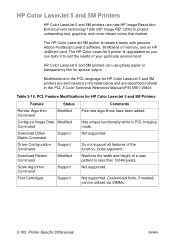
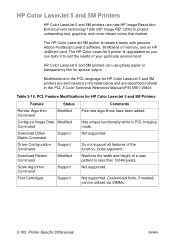
... of a user pattern to project outstanding text, graphics, and more vibrant colors than 16384 pixels. Customized fonts, if needed, can use new HP Image Resolution Enhancement technology 1200 (HP Image REt 1200) to less than before.
HP Color LaserJet 5 and 5M printers can be utilized via SIMMs.
2-102 Printer-Specific Differences
ENWW Font Cartridges
Support
Not supported.
HP PCL/PJL reference - PCL 5 Comparison Guide - Page 163


... color spaces specified, and the long form which selected default values for WYSIWYG color. four decimal places of white and black points for the HP Color LaserJet and Color LaserJet 5 printers: Lightness, Saturation, Scaling Algorithm, Select Color Treatment, and Download Color Map. The supported color spaces are not supported. Select Color Treatment is not supported...
HP PCL/PJL reference - PCL 5 Comparison Guide - Page 197


... use of the available printer memory, newer HP PCL 5 printers incorporate new methods for managing memory. Memory Usage 5-1 The HP Color LaserJet printer has memory management features similar to support these newer products.
To make more usable by:
• Memory Enhancement technology, MEt, (available on all HP LaserJet 6, LaserJet 5, and LaserJet 4 family printers except the 4, 4M, 4Si...
HP PCL/PJL reference - PCL 5 Comparison Guide - Page 198


... same amount of memory. This loss of fine detail is used as a last resort for line art and typical business graphics. All HP LaserJet 4, 5, and 6 family printers also include enhancements to make the page fit in base memory without a memory out.
If Image Adapt is especially true for compressing raster graphics data and as...
HP PCL/PJL reference - PCL 5 Comparison Guide Addendum - Page 11
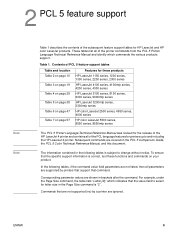
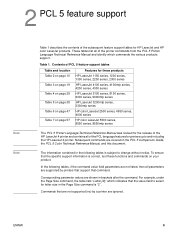
...
HP LaserJet 1150 series, 1200 series, 1300 series, 2200 series, 2300 series
HP LaserJet 4100 series, 4100mfp series, 4200 series, 4300 series
HP LaserJet 5100 series, 8150 series, 9000 series, 9000mfp series
HP LaserJet 3200mfp series, 3300mfp series
HP color LaserJet 2500 series, 4550 series, 4600 series
HP color LaserJet 5500 series, 8550 series, 8550mfp series
The PCL 5 Printer Language...
HP PCL/PJL reference - Printer Job Language Technical Reference Addendum - Page 101


Table 13. PJL environmental variables for HP color LaserJet products
Environment variable
Variable values
2500 4550 4600 series series series
POWERSAVETIME
1
Y
Y
Y
15
Y
Y
Y
30
...Y
OFF
Y
Y
Y
AUTO
(Y)
(Y)
(Y)
RESOLUTION
300
ns
ns
ns
600
(Y)
(Y)
(Y)
1200
ns
ns
ns
RET
OFF LIGHT MEDIUM DARK
ns
ns
ns
ns
ns
ns
ns
ns
ns
ns
ns
ns
The information contained in ...
HP PCL/PJL reference - Printer Job Language Technical Reference Addendum - Page 116
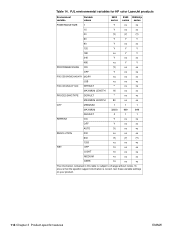
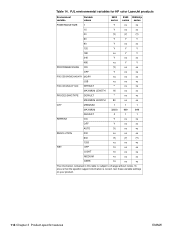
Table 14. PJL environmental variables for HP color LaserJet products
Environment variable
Variable values
5500 series
8550 8550mfp series series
POWERSAVETIME
1
Y
ns
ns
15
Y...
Y
ns
ns
AUTO
(Y)
ns
ns
RESOLUTION
300
ns
ns
ns
600
(Y)
(Y)
(Y)
1200
ns
ns
ns
RET
OFF
ns
ns
ns
LIGHT
ns
ns
ns
MEDIUM
ns
ns
ns
DARK
ns
ns
ns
The information contained in this ...
HP LaserJet 1200 Series - User Guide - Page 120


... button. q The graphic settings in the printer properties might still be loose or defective. q The printer driver might be in the toner cartridge. Try the following: q Disconnect the cable and reconnect it at both ends. Missing graphics or text, or blank pages
q Make sure that the HP LaserJet 1200 is different than what appeared on screen...
HP LaserJet 1200 Series - User Guide - Page 143


... cable must be
connected and latched to be scanned facing up. CAUTION To prevent damage, unplug the printer before trying to scan.
No preview appeared on removing the
copier/scanner. printing? Make sure that the HP LaserJet 1200 is loaded correctly: narrow side first, top forward in the copier/scanner for attachment instructions. Is the...
Similar Questions
What Is The Service Code Of Hp Color Laserjet Managed Mfp E77822-e77830 Series
what is the service code for HP Color LaserJet Managed MFP E77822-E77830 series
what is the service code for HP Color LaserJet Managed MFP E77822-E77830 series
(Posted by blrservicehp 2 years ago)
Windows Vista Hp 1200 Laserjet Does Not Print 1200 Dpi
(Posted by Lindtravel 9 years ago)
How To Clear Memory Of Hp 1200 Laserjet Printer Mac
(Posted by ecopatty 9 years ago)
Hp 1200 Laserjet Toner Door Will Not Close Completely
(Posted by kirth 10 years ago)

