HP 1050c Support Question
Find answers below for this question about HP 1050c - DesignJet Plus Color Inkjet Printer.Need a HP 1050c manual? We have 8 online manuals for this item!
Question posted by jimmytomlin2001 on December 18th, 2012
Hp1050c Receving Low Memory
My hp 1050c has a low memory problem this happened after I switched computers and added a new driver
Current Answers
There are currently no answers that have been posted for this question.
Be the first to post an answer! Remember that you can earn up to 1,100 points for every answer you submit. The better the quality of your answer, the better chance it has to be accepted.
Be the first to post an answer! Remember that you can earn up to 1,100 points for every answer you submit. The better the quality of your answer, the better chance it has to be accepted.
Related HP 1050c Manual Pages
HP Printers - Supported Citrix Presentation Server environments - Page 1


... What's new ...2 Versions of Terminal Server and Citrix supported by HP 2 Testing performed by HP ...3 HP LaserJet printers and supported driver versions 4 HP Color printers with Edgeline Technology and supported driver versions 12 Using the HP Universal Print Driver version 4.7 for Windows in Citrix environments 12 The difference between the Citrix and HP UPDs 13 Business Inkjet printers and...
HP Printers - Supported Citrix Presentation Server environments - Page 3


..., Business Inkjet, and Deskjet printers for the Citrix Ready program. HP supports only the driver on the Citrix Server, logs into a Citrix session, and verifies that serve as a representative test sample for all driver releases to the Citrix Interoperability Test Kit for Citrix to the feature testing that the drivers are free of memory leaks and memory allocation...
HP Printers - Supported Citrix Presentation Server environments - Page 12


.../XP/2003: 4.0 Win2003-x64: Use driver included in the Windows OS
HP Color printers with Edgeline Technology and supported driver versions
Table 2: Minimum levels of the HP Universal Print Driver is not supported in Citrix environments.
HP has tested the HP Universal Print PCL 5 driver, HP Universal Print PCL 6 driver, and the HP universal postscript emulation driver in Citrix and Terminal...
HP Printers - Supported Citrix Presentation Server environments - Page 28


... checked to verify operability with printer management properties and HP printers and drivers No issues were discovered when testing the Citrix XenApp™ Server printer management properties using the HP LaserJet/Business Inkjet/Designjet/Deskjet printers and drivers listed above. These printers were configured for the printers were downloaded from the HP Driver Support website. The client...
HP Printers - Supported Citrix Presentation Server environments - Page 29


....
Printer model tested
HP Color LaserJet 3000
HP LaserJet 4000
Driver version tested
HP Color LaserJet 3000 Series PCL (61.53.25.9) &
HP Color LaserJet 3000 Series PS(61.71.661.41)
HP LaserJet 4000 Series PCL6 (4.27.4000.0)
HP Business Inkjet 1100 HP Deskjet D2360
HP Business Inkjet 1100 Series (2.236.2.0)
HP Deskjet D2300 Series (60.61.243.0)
HP Deskjet 5440 HP Designjet 4000 PostScript
HP...
HP Printers - Supported Citrix Presentation Server environments - Page 30


... client printer properties and HP printers and drivers No issues were discovered when testing the client printer properties using a parallel cable or USB cable.
When you use universal printing you do not need to the client system using the HP LaserJet/Business Inkjet/Designjet/Deskjet printers and drivers listed above. Test methodology An HP LaserJet/Business Inkjet/Deskjet printer was...
HP Printers - Supported Citrix Presentation Server environments - Page 32


... the HP LaserJet/Business Inkjet/Designjet/Deskjet printer from the HP Driver Support website. Because of this, you to designate or prohibit drivers for the HP printer was configured to print successfully. Test methodology An HP LaserJet/Business Inkjet/Designjet/Deskjet printer was verified. Printer model tested
HP Deskjet D2360
HP Officejet Pro K5400
Driver version tested
HP Deskjet...
HP Printers - Supported Citrix Presentation Server environments - Page 34


... the shared Citrix XenApp™ Server printers were replicated to print successfully.
Drivers for multiple domain users. Printer model tested
HP Color LaserJet 3800
Driver version tested
HP Color LaserJet 3800 PS (61.071.661.41) &
HP Color LaserJet 3800 PCL6 (61.071.661.41)
34 Test methodology HP LaserJet/Business Inkjet/Designjet/Deskjet printers were attached to a Citrix XenApp...
HP Printers - Supported Citrix Presentation Server environments - Page 35


Throughout the testing, no problems were encountered when running Citrix test cases with Citrix XenApp™ Server 5. The Scanner/All-in -One devices were connected to client using the HP LaserJet/Business Inkjet/Designjet/Deskjet printers and drivers listed above. Note on test methodology - Scanners/All-in -One driver versions listed are the driver versions that was not tested...
HP Designjet Printers - Mac OS X v10.5 "Leopard" support - Page 1


...The following HP Designjet printer drivers are included in Leopard:
• HP Designjet 10ps, 20ps, 50ps • HP Designjet 30 Series • HP Designjet 70 • HP Designjet 90 Series • HP Designjet 100 • HP Designjet 100plus • HP Designjet 110 Series • HP Designjet 120 Series • HP Designjet 130 Series • HP Designjet 500 Series • HP Designjet 800...
HP Designjet Printers - Mac OS X v10.5 "Leopard" support - Page 2


... you 're updating from Mac OS X v10.2, v10.3, or v10.4 to step B above. 2. If multiple printer queues exist, please refer to a new Mac OS X v10.5
Leopard: A. HP Designjet setup instructions for the new Mac OS X v10.5 Leopard. 1. Network connection: If your HP printer is connected via Ethernet or Wireless network, the Leopard install will automatically update your...
HP Designjet Printers & Mac OS X 10.6 - Page 3


....6 Snow Leopard
What's Included
Mac OS X v10.6 'Snow Leopard' includes HP Designjet printer drivers plus HP utility for your printer listed, choose Add Printer, and click Default 4. Older software is used. HP Designjet Printer setup instructions
The following circumstances:
1. Upgrading to install the new driver for your printer, and then click Add. Open a document or web page to install...
HP Designjet Printers & Mac OS X 10.6 - Page 6


... 510ps Series HP Designjet T1100 Series HP Designjet T610 Series HP Designjet Z2100 Series HP Designjet Z3100 Series HP Designjet Z3200 Series HP Designjet Z3100ps Series (Raster driver) HP Designjet Z3200ps Series (Raster driver)
Drivers for the 4x20 Series, T1120 Series will be available from Apple Software Updates. HP Designjet Printers & Mac OS X 10.6 Snow Leopard Note: The new drivers for...
HP DesignJet 1050C/1055CM UserÂ’s Guide - C6075-90101 - Page 278
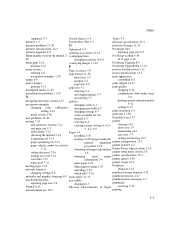
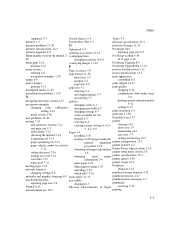
...Normal 6-13
Physical Characteristics of Paper servicing 9-16
normal printer use 10-3
printing supported 3-3
Nozzle Defects 9-8
Types 3-5
memory 1-5
Nozzle Print Test 9-7
physical specifications 13-3
memory problems 11-38
O
position of image 11-32
memory specifications 13-3
Optimized 5-8
PostScript files
memory upgrades 8-9
ordering accessories 13-14
adjusting page size 5-5
Menu...
Service Manual - Page 23


... not very accurate but it may result in severe changes in color). HP DesignJets 1050C and 1055CM Printers Service Manual
1-11 To solve the problem, try the following :
n Perform the color calibration from the driver at the time of
printing.
n Install a new roll of media. To solve the problem, try the following :
n Increase the Dry Time using the Front Panel...
Service Manual - Page 67


... refer to continue printing until a new ink cartridge has been installed. n Approx. 63.8 ml remaining in length.
HP DesignJets 1050C and 1055CM Printers Service Manual
3-11 To check how... particular color. See page 3-8, Obtaining Ink Cartridge Information
Ink Cartridge Status While Printing
The Low message is displayed, overnight printing should be approx. 25 ml. When the Very Low message...
Service Manual - Page 73


... 3-18
n Replace the printhead with the
color coded label at the top.
n Clean the electrical contacts on both the printheads and the
printhead carriage assembly using the latch. n Check that the protective cap is the correct orientation, with a new one. HP DesignJets 1050C and 1055CM Printers Service Manual
3-17
Problems reseating the printhead
If you could encounter...
Service Manual - Page 152


...
Ink CYAN MAGENTA YELLOW BLACK
Printer submenu
6-4
HP DesignJets 1050C and 1055CM Printers Service Manual
b Color alignment test, designed to check any problems with the Print Quality Test, then the problem may be with the printer itself.
However if you do not see problems with the Print Quality Test then continue with the RIP or the driver for Printing the Print...
Service Manual - Page 171
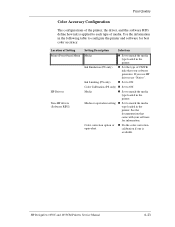
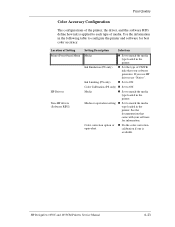
... define how ink is
available. Ink Limiting (PS only)
n Set to configure the printer and software for information. Media
n Set to match the media
type loaded in the
printer. n Media or equivalent setting Set to match the media
type loaded in the
printer. If you use HP
drivers use "Native".
HP DesignJets 1050C and 1055CM Printers Service Manual
6-23
Service Manual - Page 298
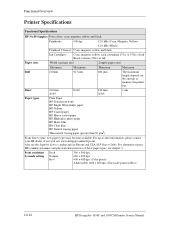
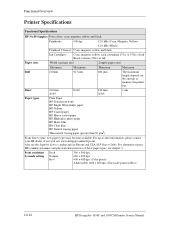
... catalog and (in Best)
10-12
HP DesignJets 1050C and 1055CM Printers Service Manual Print resolution by mode setting
Draft Normal Best
300 x 300 dpi. 600 x 600 dpi. 600 x 600 dpi. (Color prints) Addressable 1200 x 600 dpi. (Grayscale prints in Europe and USA) HP Paper Guide.
For up-to time, new paper types may become available.
Printhead...
Similar Questions
My Hp Deskjet 5650 Color Inkjet Printer Won't Print Black
(Posted by jedMart 10 years ago)
In Computer Memory To Print From Designjet 1050c Does Spool
(Posted by daTmrho 10 years ago)
How To Change The Carriage Belt On A Designjet 1050c Plus Plotter Step By Step
(Posted by bokkiMill 10 years ago)
Hp Deskjet Color Inkjet Printer Driver
(Posted by kkljeyamurugan1995 11 years ago)
We Have Hp1050c Plotter.but Windows 7 64 Bit Driver Needed.where Can I Find It?
we have HP1050C Plotter.but windows 7 64 bit driver needed.where can i find it?
we have HP1050C Plotter.but windows 7 64 bit driver needed.where can i find it?
(Posted by sumeruyah 12 years ago)

