HP 1040 Support Question
Find answers below for this question about HP 1040 - Fax.Need a HP 1040 manual? We have 1 online manual for this item!
Question posted by opppubliclibrary on September 4th, 2012
Printing Nothing
New cartridge installed, prior fax printed confirmation
Now nothing prints.
Current Answers
There are currently no answers that have been posted for this question.
Be the first to post an answer! Remember that you can earn up to 1,100 points for every answer you submit. The better the quality of your answer, the better chance it has to be accepted.
Be the first to post an answer! Remember that you can earn up to 1,100 points for every answer you submit. The better the quality of your answer, the better chance it has to be accepted.
Related HP 1040 Manual Pages
User Guide - Page 3


... TAM menu 15 Loudspeaker-HP 1040 Fax 16 Speakerphone-HP 1050 Fax 16 Navigate the menus 17 Ready mode 17 Menu buttons 17 Enter dates, times, text, and telephone numbers 18 Most text fields 18 Fax header telephone number 19 Speed dialing 21 Store a number in the phone book 21 Print the phone book 22...
User Guide - Page 5
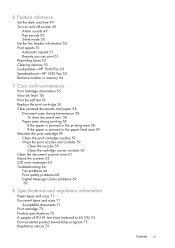
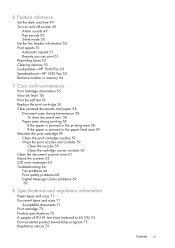
... 50 Set the fax header information 50 Print reports 51 Automatic reports 51 Reports you can print 51 Reprinting faxes 52 Clearing memory 53 Loudspeaker-HP 1040 Fax 53 Speakerphone-HP 1050 Fax 53 Redial a number in memory 54
7 Care and maintenance
Print cartridge information 55 View ink level 55 Print the self test 56 Replace the print cartridge 56 Clear jammed...
User Guide - Page 7


...-90 g/ m2 (20-24 lb.)) in A4, Letter, and Legal sizes. NOTE: You must open it.
The "print side" is designed to work with the print side facing you.
1 Slide the Paper Guide to Ltr or A4 paper width. QUICK START
QUICK START
QUICK START
QUICK ... the paper.
2
QUICK START
QUICK START
QUICK START
QUICK START
Quick start
1
Always load with a variety of your new fax machine.
User Guide - Page 13
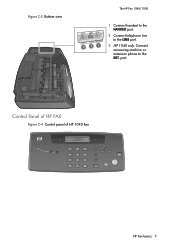
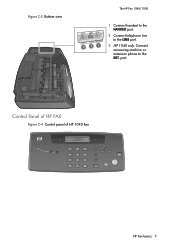
HP Fax basics HP Fax basics HP Fax basics HP Fax basics HP Fax basics HP Fax basics HP Fax basics
Figure 2-3 Bottom view
The HP Fax 1040/1050
3 21
1 Connect handset to the HANDSET port.
2 Connect telephone line to the LINE port.
3 HP 1040 only: Connect answering machine or extension phone to the EXT.
Control Panel of HP FAX
Figure 2-4 Control panel of HP 1040 Fax
HP Fax basics 7 port.
User Guide - Page 14
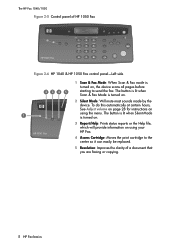
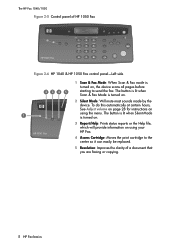
... Cartridge: Moves the print cartridge to send the fax.
The button is lit when Scan & Fax Mode is turned on , the device scans all pages before starting to the center so it can easily be replaced.
5 Resolution: Improves the clarity of HP 1050 Fax
HP 1050 Fax
ABC
DEF
GHI PQRS
JKL
MNO
TUV
WXYZ
Figure 2-6 HP 1040...
User Guide - Page 18
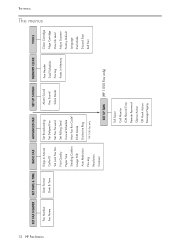
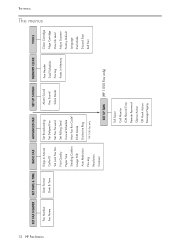
.... Print Quality Paper Size Sending Confirm Image TCR Auto Reduction Fax Log Resolution Contrast
Set Broadcasting Set Delayed Fax Set Fax Forward Set Polling Send Cancel Schedule Man Fax Rcv Code* ECM Mode Distinctive Ring
*HP 1040 Fax only
Alarm Sound Key Sound Silent Mode
Fax Header Dial/Schedule Fax Log Faxes in Memory
SET UP TAM (HP 1050 Fax only)
Clean Cartridge...
User Guide - Page 19


... pages were sent, etc. OFF: never prints a confirmation report (You can reduce the data to answer.
Image TCR
Image TCR prints a sending confirm page with the feature enabled, the data is divided and printed in the right column. Auto Reduction
When receiving a document as long as both a telephone and a fax machine (AUTO or TAM mode), we suggest...
User Guide - Page 22
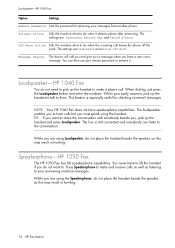
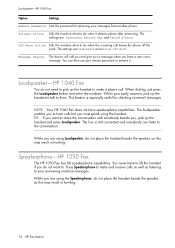
...party answers, pick up the handset to . You never have a new voice message. Silence Action Tells the machine what to do not want to lift the handset if you do ...1040 Fax does not have speakerphone capabilities. When your messages from another phone. Loudspeaker-HP 1040 Fax
Option
Settings
Remote Password Sets the password for checking voicemail messages. Off-Hook Action Tells the machine...
User Guide - Page 31


... that the machine will not ring when a call is received. SUPER FINE only works if the remote machine also has the...used when faxing photographs or other documents containing color or gray shades. Ringer volume
! Speaker volume
1. Press Loudspeaker (HP 1040) or ... one of detail. • SUPER FINE works well for printed or typewritten originals with normal-sized characters. • FINE is...
User Guide - Page 53


...: This procedure only forwards faxes, if you to your new location 4.
c.
A Sending Confirm report will print for you also want and press Start/Enter.
• Off: disables fax forwarding • Forward: forwards a fax to your new location • Forward & Print: prints a fax and also forwards it to review when you choose, it receives to a fax machine at the start time...
User Guide - Page 58


... pages).
Select between Print New Fax or Reprint Old Fax and press Start/Enter. • Print New Fax: The machine prints all of the message center. HP 1050: This report shows you have been printed will be cleared.
1. As this report to choose Print Fax and press Start/Enter.
• If there are only old faxes, the machine will automatically print all new faxes which have Caller...
User Guide - Page 61


...1/8 means that a new cartridge is installed. Replace it exposed for an extended period. • DO NOT refill the cartridge. CARE AND
MAINTENANCE
CARE AND
MAINTENANCE
CARE AND
MAINTENANCE
Print cartridge information
7 Care and maintenance
This chapter contains information about changing print cartridges, maintaining your machine allows you to check the amount of received faxes or copies you...
User Guide - Page 62


... part number for replacement cartridges is 1/8), new faxes that the print becomes light or ink low or when install new ink cartridge appears in memory. Be sure to test if the machine is replaced, the HP Fax will be printed. Hold the cartridge by printing the self test. 1.
Print the self test
When you want to print the faxes out of the machine.
Care and maintenance...
User Guide - Page 64


... paper by pulling it out smoothly in a new cartridge, use it until it is jammed in a used cartridges, it is not possible to check the correct...machine.
2. Close the control panel firmly until it is completely exhausted. Clear jammed documents and paper
Document jams during transmission
If a document jams during printing
If the fax paper jams while you mix up several used cartridge...
User Guide - Page 65


... contacts and nozzles dry.
• Use a clean cloth dampened with the print side facing toward you.
3.
If this was a fax, reprint the fax.
Scroll to Clean Cartridge by dried ink on page 59. Press Access Cartridge.
2.
Remove the jammed paper as described below:
1. Reload new paper with water to ensure that no small pieces have clogged...
User Guide - Page 66


... Replace the print cartridge on page 56. 3. Unplug the power cord from the machine, all data in the power cord and reinstall the cartridge. WARNING! Clean the cartridge carrier contacts with clean and cotton swab. 6. If so, press Access Cartridge again to move the carrier to unplug the power cord before proceeding. 5. Press 1 for new cartridge or 2 for...
User Guide - Page 69
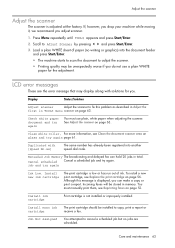
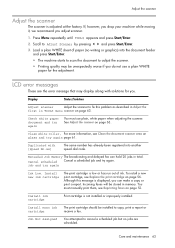
... If, however, you drop your machine while moving it, we recommend you can hold 20 jobs in TOOLS menu scanner on page 63. Press Menu repeatedly until TOOLS appears and press Start/Enter.
2. and press Start/Enter.
3.
To install a new print cartridge, see Replace the print cartridge on page 63. Incoming faxes will be unexpectedly worse if you...
User Guide - Page 70
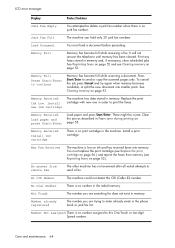
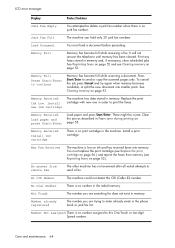
... has become full while scanning a document. Replace the print cartridge with new one in memory. There might be a jam. Memory Received
Install ink cartridge
There is no number assigned to print the faxes.
Junk Fax Full
The machine can hold only 20 junk fax numbers. Press Start/Enter to send a fax. Install new ink cartridge
The machine has data stored in order to this One...
User Guide - Page 79
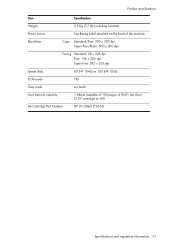
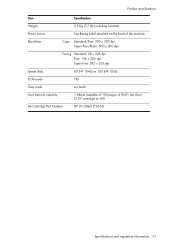
...Rating Label attached on the back of 100 pages at ITU#1 test chart (2.5% coverage on A4)
Ink Cartridge Part Number
HP 20 (28ml) (C6614)
Specifications and regulatory information 73 Resolution
Copy Standard/Fine: 300 x... dpi Super Fine/Photo: 600 x 300 dpi
Faxing Standard: 98 x 203 dpi Fine: 196 x 203 dpi Super Fine: 392 x 203 dpi
Speed dials
80 (HP 1040) or 100 (HP 1050)
ECM mode
YES
...
User Guide - Page 91
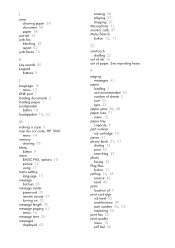
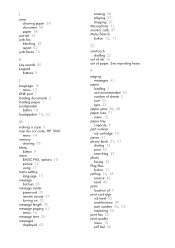
... paper 1 Loudspeaker
button 10 loudspeaker 16, 53
M
making a copy 3 man fax rcv code, HP 1040
menu 14 memory
clearing 53 Menu
button 9 menu
BASIC FAX, options 13 picture 12 using 17 menu setting language 15 message backup 35 message ...-touch dialling 22
out of ink 15 out of 7 print cartridge ink level 55 maintenance 59 part number 55, 72 replacing 56 print fax 52 print quality menu 13 self test 56
Similar Questions
My Fax 1040 Will Not Print Anything Coming In Ink Says 2/8
(Posted by gail1953 11 years ago)
Screen Says: Install New Ink Cartridge Is Low.
I installed a brand new cartridge, and I can't recieve faxes.
I installed a brand new cartridge, and I can't recieve faxes.
(Posted by 681731r 11 years ago)

