HP 1022n Support Question
Find answers below for this question about HP 1022n - LaserJet B/W Laser Printer.Need a HP 1022n manual? We have 14 online manuals for this item!
Question posted by anhhlsargon on June 15th, 2014
How To Reset A Laserjet 1022n To Default
The person who posted this question about this HP product did not include a detailed explanation. Please use the "Request More Information" button to the right if more details would help you to answer this question.
Current Answers
There are currently no answers that have been posted for this question.
Be the first to post an answer! Remember that you can earn up to 1,100 points for every answer you submit. The better the quality of your answer, the better chance it has to be accepted.
Be the first to post an answer! Remember that you can earn up to 1,100 points for every answer you submit. The better the quality of your answer, the better chance it has to be accepted.
Related HP 1022n Manual Pages
HP LaserJet 1022 Printer Series - Software Technical Reference - Page 5


... utility...19 Installation...19 Activating the utility...19 Features...19 HP Order Reminder utility...21 Available printer configurations...23 Software features by connection type 23 Direct connection 23 Network connection options (HP LaserJet 1022n and HP LaserJet 1022nw printers only)...23 Local connection that uses Microsoft peer-to-peer networking (Windows only 23 Networked by...
HP LaserJet 1022 Printer Series - Software Technical Reference - Page 8


... up client computers running Windows XP 91 Installation instructions for networked computers 92 Installing the software on networked computers (HP LaserJet 1022n and HP LaserJet 1022nw printers only 92 Installing the printer driver only 92 Printer-driver installation for Windows 98 SE 92
vi
ENWW Landscape option button 73 Rotated check box 73 Document preview image...
HP LaserJet 1022 Printer Series - Software Technical Reference - Page 16


... addendum to this STR describes system modification information, including file lists and changes to serve as appropriate.
The following models:
■ HP LaserJet 1022 printer
■ HP LaserJet 1022n printer
■ HP LaserJet 1022nw printer
This document is included in an electronic format to registry keys.
2 Chapter 1 Introduction
ENWW
This STR does not cover drivers that comes...
HP LaserJet 1022 Printer Series - Software Technical Reference - Page 17
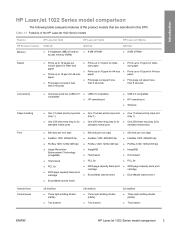
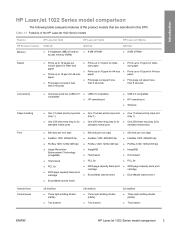
...; Prints up to 19 ppm for letter- Table 1-1 Features of the HP LaserJet 1022 Series models
Feature HP Product number Memory
HP LaserJet 1022
Q5912A
■ 8 megabytes (MB) of random access memory (RAM)
HP LaserJet 1022n Q5913A ■ 8 MB of RAM
HP LaserJet 1022nw Q5914A ■ 8 MB of the product models that are described in...
HP LaserJet 1022 Printer Series - Software Technical Reference - Page 18
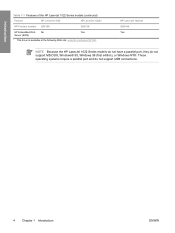
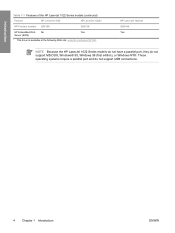
... 1-1 Features of the HP LaserJet 1022 Series models (continued)
Feature
HP LaserJet 1022
HP LaserJet 1022n
HP Product number Q5912A
Q5913A
HP Embedded Web No
Yes
Server (EWS)
1 This driver is available at the following Web site: www.hp.com/support/lj1022
HP LaserJet 1022nw Q5914A Yes
NOTE Because the HP LaserJet 1022 Series models do...
HP LaserJet 1022 Printer Series - Software Technical Reference - Page 37
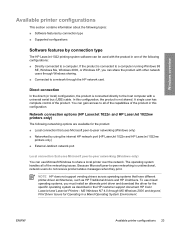
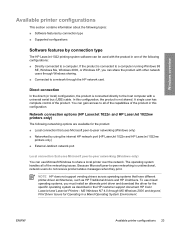
... Microsoft peer-to -peer networking is not shared. The operating system handles all of the capabilities of the product. Network connection options (HP LaserJet 1022n and HP LaserJet 1022nw printers only)
The following networking options are available for Operating in this configuration, the product is unidirectional, network users do not receive product-status messages...
HP LaserJet 1022 Printer Series - Software Technical Reference - Page 38


... a single user or in a common area with other networked resources. Networked by using the internal HP network port (HP LaserJet 1022n and HP LaserJet 1022nw printers only)
In this configuration, your HP LaserJet 1022n or HP LaserJet 1022nw printer is connected to the full functionality of the product. The product can be under the direct control of a single...
HP LaserJet 1022 Printer Series - Software Technical Reference - Page 39


...LaserJet 1022n or HP LaserJet 1022nw models, use the HP network port to connect multiple computers to a USB Host or a USB Hub.
A distinction exists between a USB Host and a USB Device. The HP LaserJet 1022Series printer... conflicts in Windows
Overview
The product can only connect to a single HP LaserJet 1022 Series printer.
NOTE In Windows 98 SE, click the Device Manager tab. Models can...
HP LaserJet 1022 Printer Series - Software Technical Reference - Page 93


...can be directly accessed on the computer. To use solution for the HP LaserJet 1022n and HP LaserJet 1022nw printers. NOTE The HP EWS does not provide e-mail or status alerts. ...of printing devices can be accomplished without installing any software on the HP LaserJet 1022n and HP LaserJet 1022nw printers.
In offices that have Apple Safari, Microsoft Internet Explorer V5.5 and ...
HP LaserJet 1022 Printer Series - Software Technical Reference - Page 94


... address or the hostname for 5 seconds. Embedded Web Server
80 Chapter 5 HP Embedded Web Server (HP LaserJet 1022n and HP LaserJet 1022nw printers only)
ENWW
To find the TCP/IP address, print a Configuration page at the product by pressing and ... click a link in each tray.
■ View and change the product default configuration settings.
■ View and change network configuration.
HP LaserJet 1022 Printer Series - Software Technical Reference - Page 96
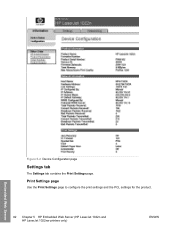
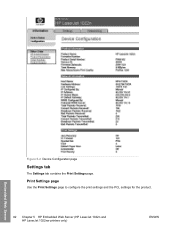
Embedded Web Server
82 Chapter 5 HP Embedded Web Server (HP LaserJet 1022n and HP LaserJet 1022nw printers only)
ENWW Print Settings page
Use the Print Settings page to configure the print settings and the PCL settings for the product.
Figure 5-2 Device Configuration page
Settings tab
The Settings tab contains the Print Settings page.
HP LaserJet 1022 Printer Series - Software Technical Reference - Page 98


... the Advanced page to configure the TCP/IP address and the WINS server address for the product.
84 Chapter 5 HP Embedded Web Server (HP LaserJet 1022n and HP LaserJet 1022nw printers only)
ENWW
Networking tab
The Networking tab contains the following pages: ■ IP Configuration page ■ Advanced page ■ mDNS page ■ Password...
HP LaserJet 1022 Printer Series - Software Technical Reference - Page 103


The HP LaserJet 1022n and HP LaserJet 1022nw printers connect to a LAN through a USB port.
Peer-to -peer networking procedures, contact Microsoft... of the programs that you to a computer and you can share your HP LaserJet 1022 Series printer with other users on your network.
■ The HP LaserJet 1022 Series printer is running Windows 98 SE, Windows Me, Windows 2000, or Windows XP (...
HP LaserJet 1022 Printer Series - Software Technical Reference - Page 106


... the software on Windows 2000 or Windows XP.
1 Close all of the programs that are open on networked computers (HP LaserJet 1022n and HP LaserJet 1022nw printers only)
Each computer that has the HP LaserJet 1022 printing-system software installed can use all of the CD.
3 Click Next and follow the onscreen prompts. 4 When the...
HP LaserJet 1022, 1022n, 1022nw - User Guide - Page 24


... a wired network
To connect the HP LaserJet 1022n or HP LaserJet 1022nw printer to a wired network, you need the following: ● Functional wired network ● CAT-5 Ethernet cable To connect the printer to check and prepare the system and
install drivers, plug-ins, and software. To restore the printer configuration defaults, turn on the back
of the...
HP LaserJet 1022, 1022n, 1022nw - User Guide - Page 29


...the future.
2.
The embedded web server works when the printer is available in each tray.
● View and change the printer default configuration settings.
● View and change network configuration.
...on the HP LaserJet 1022n and HP LaserJet 1022nw printers. Once you open the embedded web server
1. Information tab
The Information tab consists of from the printer control panel. ...
HP LaserJet 1022, 1022n, 1022nw - User Guide - Page 90
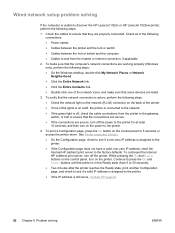
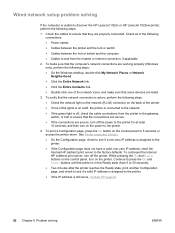
...-zero IP address, reset the Internal HP Jetdirect print server to and from the printer to the gateway, switch, or hub to discover the HP LaserJet 1022n or HP LaserJet 1022nw printer, perform the following steps...● Cables between the printer and the hub or switch
● Cables between the hub or switch and the computer
● Cables to the factory defaults. While pressing the GO and...
HP LaserJet 1022, 1022n, 1022nw - User Guide - Page 94


... dissipation in watts)1, 2
Product model
Printing4
Ready3
Off
HP LaserJet 1022
300 W
2 W
0 W
HP LaserJet 1022n
300 W
2 W
0 W
HP LaserJet 1022nw 300 W
2 W
0 W
1Values are based on fusing. 4HP LaserJet 1022 speed is 18 ppm for A4 media and 19 ppm for monochrome printing using all standard voltages. 3The default time from Ready mode to PowerSave mode and the...
HP LaserJet 1022nw - Wireless User Guide - Page 5


... Web server 13 Information tab ...14 Settings tab ...14 Networking tab ...14 Other links ...14 Switching from wired to wireless 15 Resetting the printer to the factory default settings 16 Resetting the factory defaults 16
3 Problem solving
Solving problems that occur during installation 18 Computer is unable to discover a device 18 Personal software firewall is...
HP LaserJet 1022nw - Wireless User Guide - Page 22


... hold the GO and CANCEL buttons. Additionally, you to reinstall the printer software. The printer's default settings are saved in its memory. Resetting the printer to its factory default settings will also have to reconfigure the printer's security settings. Resetting the printer to the factory default settings
Once the printer is turned off, press and hold the GO and CANCEL buttons...
Similar Questions
How To Factory Reset A Hp Laserjet 1022n
(Posted by antly 9 years ago)
Hp Laserjet P2055dn Keeps Resetting To Factory Defaults When Turned Off
(Posted by dougsharri 10 years ago)
How To Reset Laserjet P1505n To Default Settings
(Posted by jahsu 10 years ago)
How To Reset Ip Address On Hp Laserjet 1022n
(Posted by cscabta 10 years ago)
How To Reset Hp 1022n Printer To Factory Setting
(Posted by joclkma 10 years ago)

