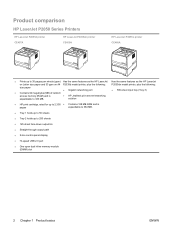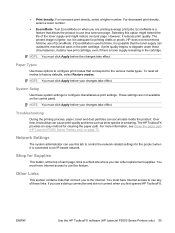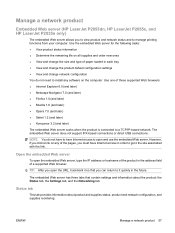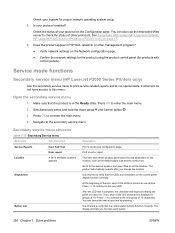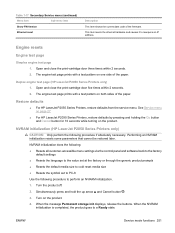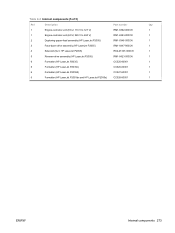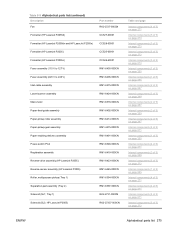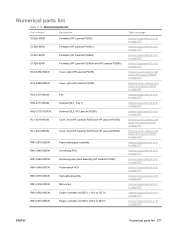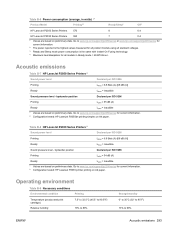HP LaserJet P2050 Support Question
Find answers below for this question about HP LaserJet P2050.Need a HP LaserJet P2050 manual? We have 19 online manuals for this item!
Question posted by dougsharri on April 2nd, 2014
Hp Laserjet P2055dn Keeps Resetting To Factory Defaults When Turned Off
The person who posted this question about this HP product did not include a detailed explanation. Please use the "Request More Information" button to the right if more details would help you to answer this question.
Current Answers
Answer #1: Posted by waelsaidani1 on April 3rd, 2014 4:15 AM
Hello please get in contact with HP support for solution. Use this contact page: https://www.hp.com/us-en/contact-hp/contact.html
Related HP LaserJet P2050 Manual Pages
Similar Questions
How To Print A Legal Size Envelope Hp Laserjet P2055dn
(Posted by Lawmdnat 9 years ago)
Hp 2055 How To Reset To Defaults
(Posted by MiJatto 10 years ago)
How Do I Reset A Hp Laserjet P2055dn Printer To Factory Default Settings
(Posted by rms35gmars 10 years ago)
What Is The Weight Of The Hp Laserjet 2050 Series Pcl
I just want to know how heavy this model is since I will use it in mobile work sites.
I just want to know how heavy this model is since I will use it in mobile work sites.
(Posted by bvcapbob 11 years ago)
Hp Laserjet 2050 Printing Pages With Characters On After Completing Print Job.
I have an HP Laserjet 2050 that will print pages upon pages with characters on the top after it pri...
I have an HP Laserjet 2050 that will print pages upon pages with characters on the top after it pri...
(Posted by kedwards 12 years ago)